How To Fix WWE 2K22 Unable To Communicate With The Server Issue
There are several reasons why many players have experienced WWE 2K22 unable to communicate with the server. It could be a problem with your network connection, WWE 2K22 server temporary issues, compatibility issues, or a problem with your network devices. You will need to go through several troubleshooting steps to address the connection issues.
WWE 2K22 is a popular wrestling game that was launched on different platforms in March 2022 and bringing wrestling to the video game universe for the PC edition on Steam. This game has achieved new heights thanks to a redesigned game engine and amazing graphics. You can use it to command WWE superstars as well as past legends. Unleash the most powerful and lifelike WWE Superstars and Legends.
WWE 2K22 unable to communicate with the server online game features
Being unable to connect with the WWE servers is one of the challenges that many players may have when playing the online feature of WWE2K22. It can be frustrating if you are constantly unable to connect with the server.
The solutions to the WWE 2K22 unable to communicate with the server are as follows.
Fix #1 Check WWE 2K22 server status

Server maintenance is a common thing. Its purpose is to improve the game’s player experience while also correcting several flaws, issues, and give more updates. If there is an active server maintenance operation, you will be unable to connect to the server.
The first thing you need to do is check the WWE2K22 game server status on their official Twitter account for any updates coming, scheduled maintenance, or unplanned maintenance.
Fix #2 Check internet status
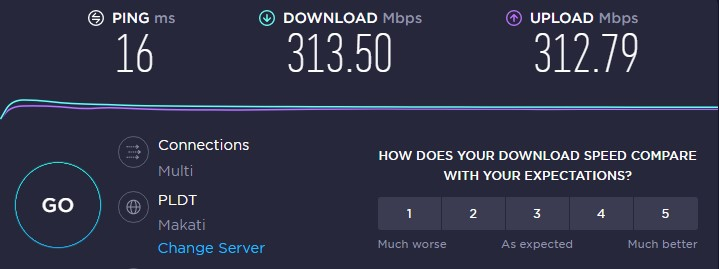
If you do not have stable internet connection, you will be unable to connect with the server. To ensure that your computer has a consistent connection, run a speed test using a web application like speedtest.net.
If you have a slow internet and have an intermittent connection, you will be having difficulty connecting with the server.
Your internet connection difficulty can be caused by a temporary issues with your internet service or your router. To quickly address this issue quickly by simply restarting your network devices.
- Turn off your computer.
- Unplug your modem and router from the power source.
- Wait for a few minutes then plug your modem and router back into the power source.
- Wait until the light indicators on your devices are turn back on.
- Turn on your computer.
- Connect your computer to the modem or router.
Fix #3 Use a wired connection
If you keep getting WWE 2K22 unable to communicate with the server, play the online feature using a wired connection than using a wireless. Wireless connections are more prone to interference than a wired connection which will give you a more stable internet connection.
Fix #4 Pausing uploads and downloads
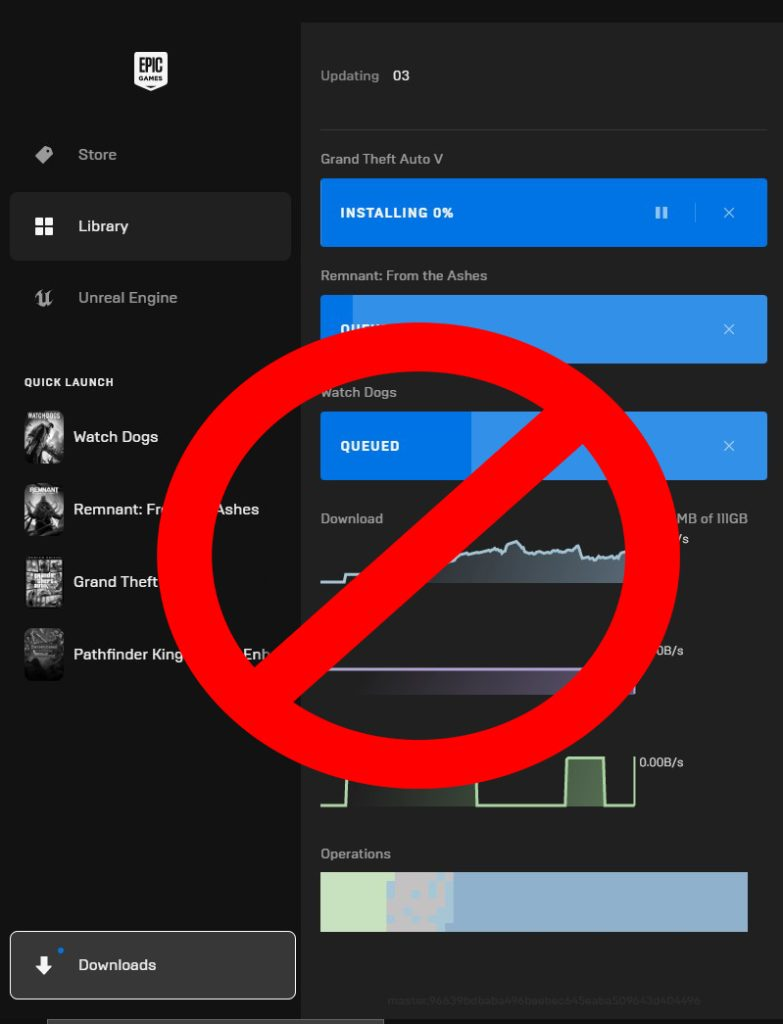
WWE 2K22 unable to communicate with the server is rarely the result of the Steam client. Some programs consume a lot of bandwidth due to circumstances beyond Steam’s control. Examine your system for any applications that are using the internet in the background.
If other programs or devices consume your bandwidth, your internet speed will be slowed and will be unable to communicate with the WWE servers. Close any other applications, programs, or gadgets that are using your internet connection while you download files from the internet.
Fix #5 Check Windows Firewall
WWE2K22 may be unable to communicate with the servers due to a firewall problem. Check to see whether your firewall is blocking you from playing the game, and if it is, create an exception for it.
Adding as an exception
- To access, type Windows Defender Firewall in the search bar on your desktop and then click the icon that appears in the results.
- Choose Allow an app or feature through Windows Defender Firewall.
- Scroll down until you find WWE2K22, then check all boxes under it.
- Click the OK button.
Fix #6 Check Antivirus
If your computer’s antivirus program, such as Windows security, considers the game or game file to be a security concern, the game will have connection problems. To begin, temporarily disable your antivirus software and see if this cures the problem. If this solves the problem, try adding the game to the exemption list.
Turning off Antivirus
- Press Window logo.
- Click Settings.
- Click update & security.
- Click Window Security.
- Click Virus & Threat protection.
- Click Manage settings.
- Turn off real-time protection.
Turning off Avast
- On the taskbar, look for the Avast icon.
- Right-click Avast icon.
- Select Settings.
- Select disable option from Avast Shields.
Turning off AVG
- Right-click the AVG symbol in the system tray.
- Select Disable AVG Protection temporarily.
Turning off McAfee
- In the system tray, double-click the McAfee antivirus icon.
- In the upper right corner, click the Navigation link.
- Select Real-Time Scanning and then turn it off
Adding the games to the exception list
- Click the Start Menu button.
- Click Settings.
- Click Update & Security.
- Click Window Security.
- Click Virus & threat protection.
- Click Manage settings.
- Click Add or remove exclusions.
- Click Add an exclusion.
- Click Folder.
- Locate and select the game folder.
Fix #7 Reinstall WWE 2K22
If the issue of being disconnected from the servers persists after attempting all of the above solutions, try uninstalling and reinstalling the game. This will generally fix any bugs or errors.
Uninstalling WWE 2K22
- Launch Steam launcher.
- Go to the Library tab.
- Right-click on WWEK2K22 then click on Manage then Uninstall.
- Click Uninstall again to uninstall the WWE2K22.
Installing WWE 2K22
- Launch Steam launcher.
- Go to the Library tab.
- Right-click on WWEK2K22 then click on Install.
- Click next to proceed with the installation.
After installing WWE 2K22, open the steam client and play the game, check if you have fix the issue. If you are still having the issue, you can send a support ticket for the game to raise your concern.
The fixes above are the most useful approach in most cases for resolving the servers issue you are experiencing; once you’ve finished them, you’ll be able to fix the issue with WWE 2k22.
Feel free to visit our YouTube channel for additional troubleshooting guides on various devices.