How to Fix WWE 2K22 Keeps Crashing Issue on PC
The WWE 2k22 crashing issue for many players that have experienced can be caused by several things. This is typically a common issue caused by a software bug caused by an outdated graphics card or a corrupted game file. Hardware compatibility concerns, to mention a few possibilities. You’ll need to go through several recommended methods below to have this fixed.
WWE 2K22 is a popular wrestling game that was released this march 2022 on various platforms and can be found on Steam for the PC version. With a rebuilt game engine and stunning graphics, this game has reached new heights. With it, you can command WWE superstars and old legends. Unleash the biggest and most realistic-looking WWE Superstars and Legends.
What to do when WWE 2k22 game keeps crashing on PC?
When playing WWE 2K22, you may encounter a problem in which the game crashes or having black screen issues. Some users notice this on the loading screen or during gaming when there is a lot of activity on the screen. As this is a recently launched game, various things can cause this problem, thus you will need to find the actual cause.
Here’s what you need to do to fix WWE 2K22.
Fix #1 Check WWE 2K22 game requirements

The first step is to ensure that your computer’s hardware is capable of running WWE 2K22. Because this is a graphics-intensive game, Steam has provided both the minimum and recommended system requirements for your Desktop PC to play it.
Minimum System Requirements:
Requires a 64-bit processor and operating system
OS: Windows 10 64-bit
Processor: Intel Core i5-3550 / AMD FX 8150 (AVX – Compatible processor)
Memory: 8 GB RAM
Graphics: GeForce GTX 1060 / Radeon RX 480
DirectX: Version 12
Storage: 60 GB available space
Sound Card: DirectX 9.0c compatible sound card
Additional Notes: At least 4 GB Video Memory
Recommended System Requirements:
Requires a 64-bit processor and operating system
OS: Windows 10 64-bit
Processor: Intel i7-4790 / AMD FX 8350 (AVX – Compatible processor)
Memory: 16 GB RAM
Graphics: GeForce GTX 1070 / Radeon RX 580
DirectX: Version 12
Storage: 60 GB available space
Sound Card: DirectX 9.0c compatible sound card
Additional Notes: At least 6 GB Video Memory
Fix #2 Update outdated drivers to the latest version
An outdated graphics card driver is one of the causes of the WWE 2K22 game crash. You should ensure that your computer has the most recent drivers installed, as these will include various speed improvements as well as bug patches that will address the crashes and performance issues you are experiencing.
Updating graphics drivers
Simply type Device Manager in the search bar on your desktop and then click the Device Manager icon that appears in the results.
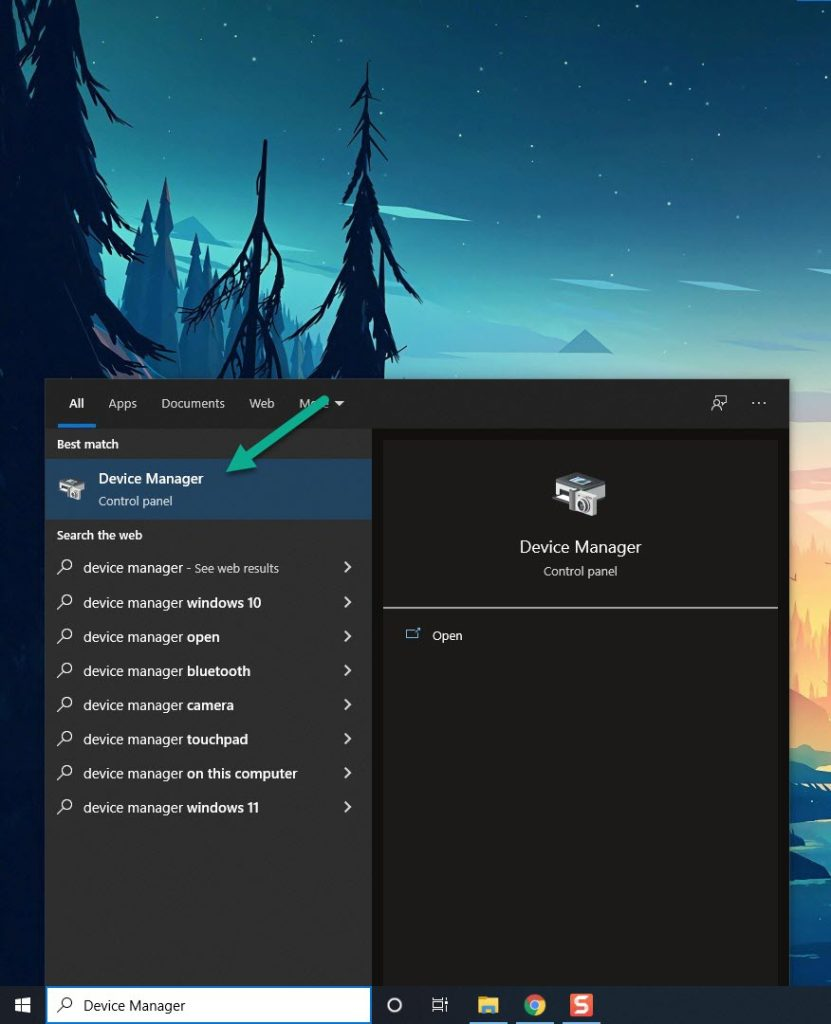
Click the Display adapters icon.
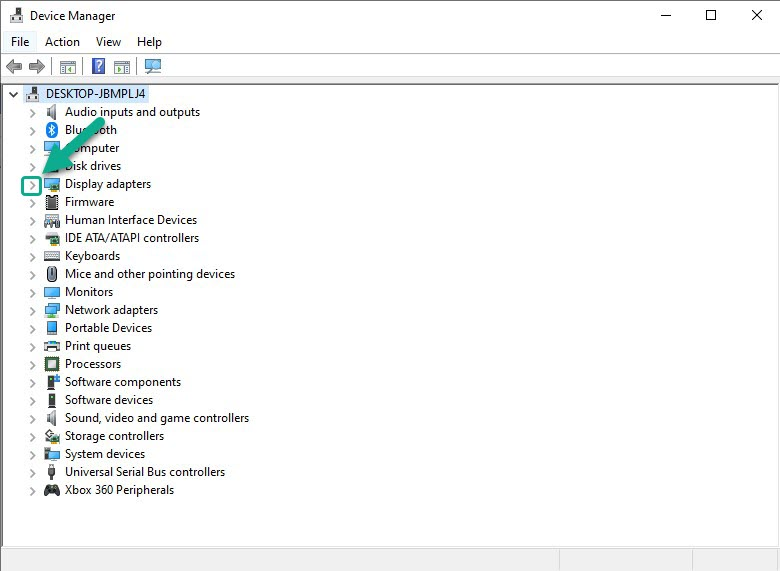
Right-click the graphics processor you are using to play the game and then click Update driver.
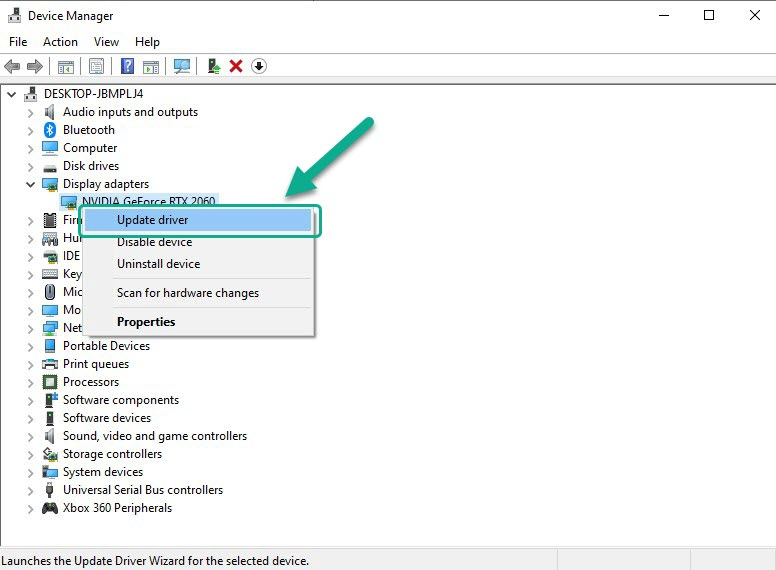
Choose Search automatically for drivers.
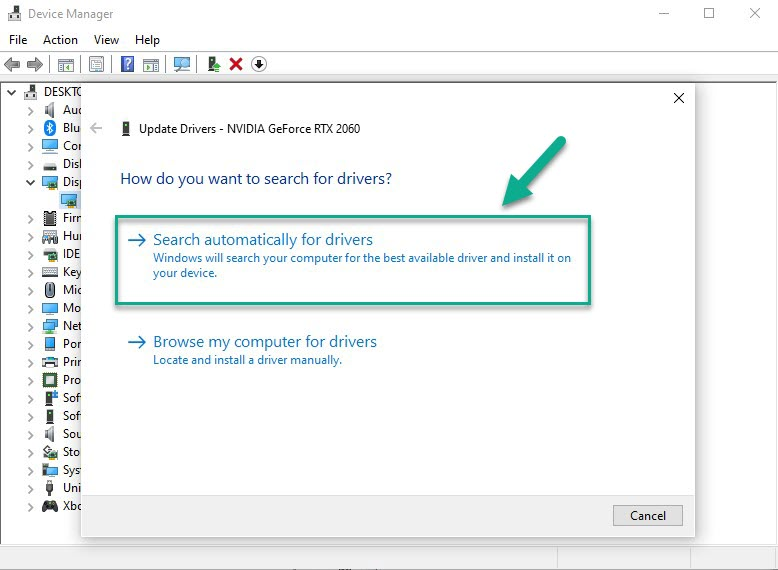
After you have installed the latest drivers, check if the issue is fixed.
Fix #3 Temporarily disable antivirus
If your Windows Defender application is actively checking the WWE 2K22 game files, you will normally experience crashing issues. You may put this to the test by removing your antivirus software and then attempting to play WWE 2K22. If the crash issue does get resolve when the antivirus software is switched off, it must be placed on the exception list.
Turning off Antivirus software
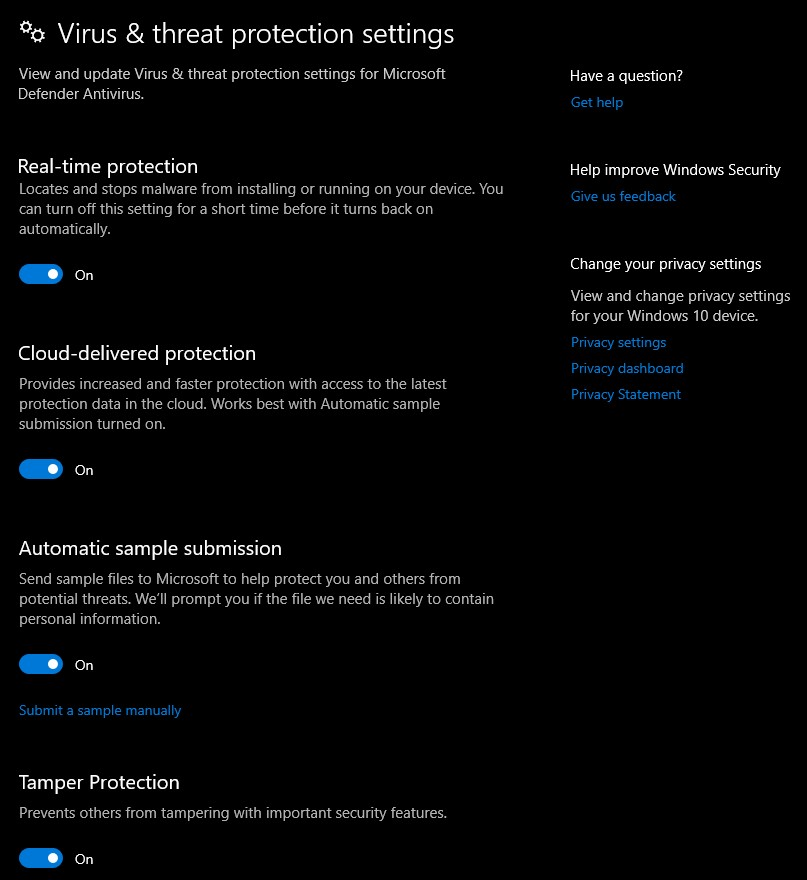
- Press Windows logo.
- Click Settings.
- Click update & security.
- Click Windows Security.
- Click Virus & Threat protection.
- Click Manage settings.
- Turn off real-time protection.
Adding to the exception list of Windows security
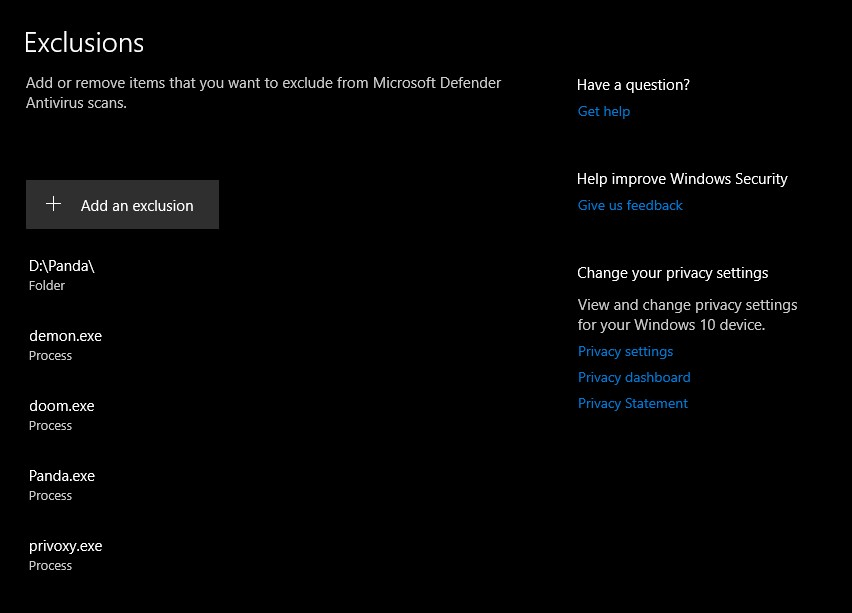
- Click the Start Menu button.
- Click Settings.
- Click Update & Security.
- Click Windows Security.
- Click Virus & threat protection.
- Click Manage settings.
- Click Add or remove exclusions.
- Click Add an exclusion.
- Click Folder.
- Locate and select the game folder.
Fix #4 Disable Overlay
In-game overlay programs run in the background, taking resources from the system. As a result, some games may crash. Any in-game overlays and other overlay programs should be disabled because they could be causing the WWE 2K22 crashing issue.
Disabling Steam overlay apps
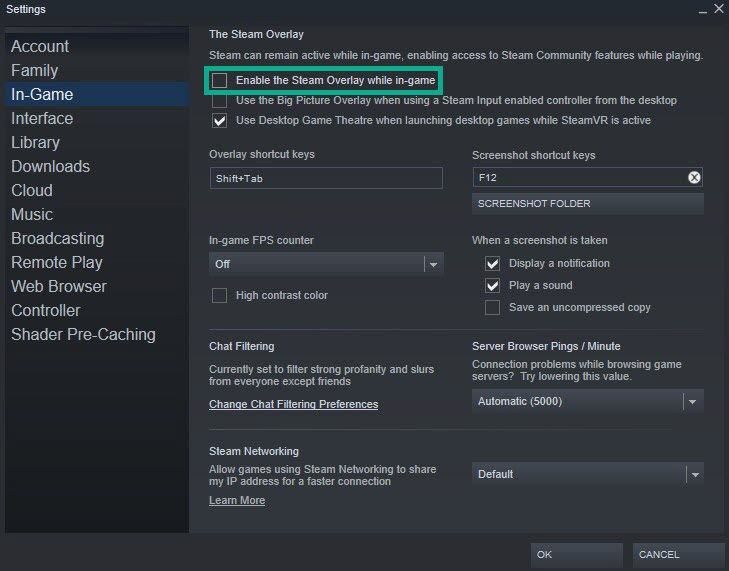
- Open the Steam client.
- Click on Steam found on the upper left side of the client.
- Click Settings.
- Click In-Game.
- Uncheck Enable the Steam Overlay while in-game box.
- Click OK.
Disabling Xbox game bar

- Click the Start button.
- Click Settings.
- Click Gaming.
- Turn off the switch for Xbox Game Bar
Disabling NVIDIA GeForce Experience overlay
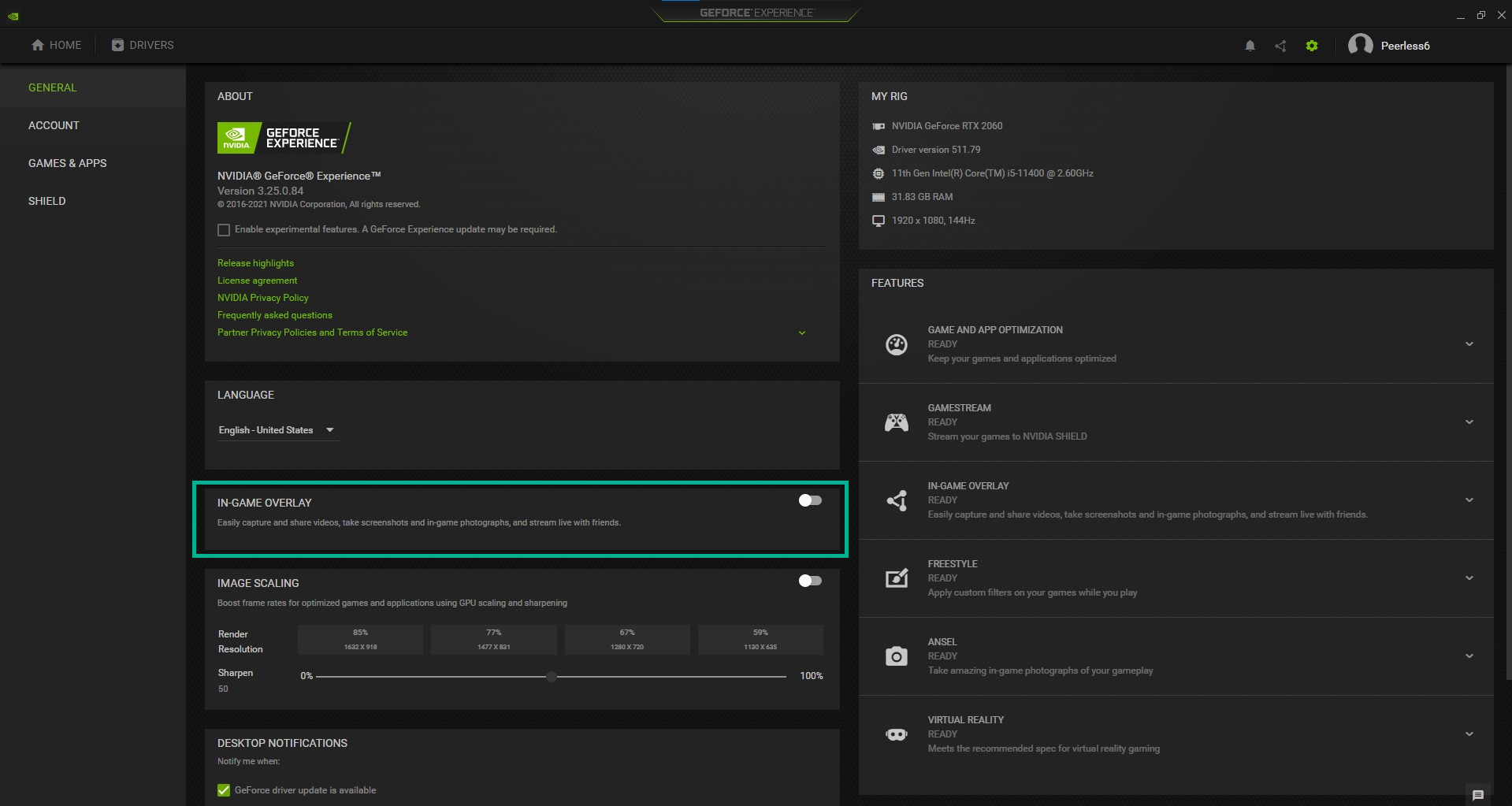
- Open NVIDIA Geforce Experience.
- Click Settings or the gear icon.
- Turn off In-game overlay.
Fix #4 Verify integrity of game files
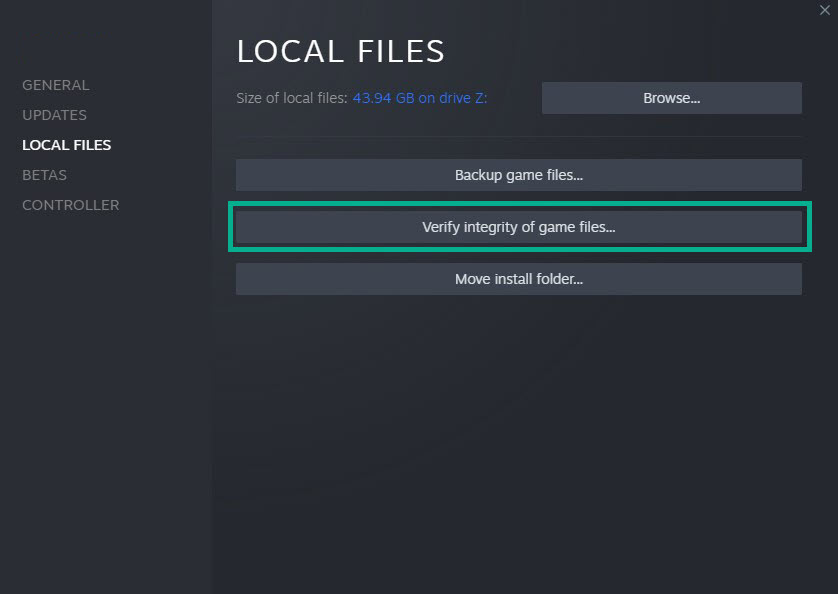
Your WWE 2K22 may crash if it has corrupted or missing files. To fix this, you’ll need to check the integrity of the game files using the Steam client. Any files that are missing or corrupted will be replaced immediately with fresh ones that are retrieved from the servers.
Verifying integrity of local files
- Open Steam.
- On your launcher, click the Library tab.
- Right-click WWE 2K22 in your Library, then click Properties.
- Click the Local Files tab.
- Click Verify integrity of game files.
After you have verify the game files, check it fix WWE 2K22 crashing issue.
Fix #5 Close background running tasks
If WWE 2K22 still has a crashing issue, close any unnecessary software applications that are running in the background as this might be the main reason for the crash. This will free up a lot of CPU and memory resources, allowing your game to run more smoothly and improving overall system performance. This can be done by opening Task Manager and closing any unnecessary applications that are currently running in the background.
Closing background programs
- Open Task Manager by pressing Ctrl + Shift + Esc keys.
- Choose the Processes tab and select tasks that are unnecessarily running in the background and consuming high system resources.
- Click End Task to close it.
Fix #6 Reinstall WWE 2K22
If the problem persists after you’ve attempted all of the troubleshooting techniques listed above, the game may be corrupted. To fix the crashing issue, you must first uninstall and then reinstall the game.
The fixes above are the most useful approach for resolving the crashing issue you’re having; once you’ve finished them, you’ll be able to fix crashing issue of WWE 2k22.
Feel free to visit our YouTube channel for additional troubleshooting guides and fixes on various devices.