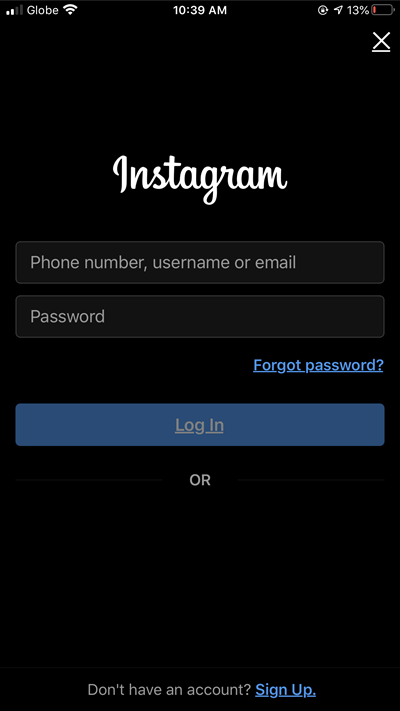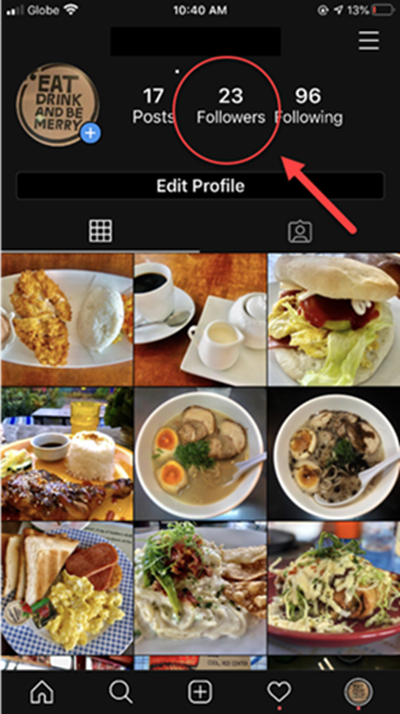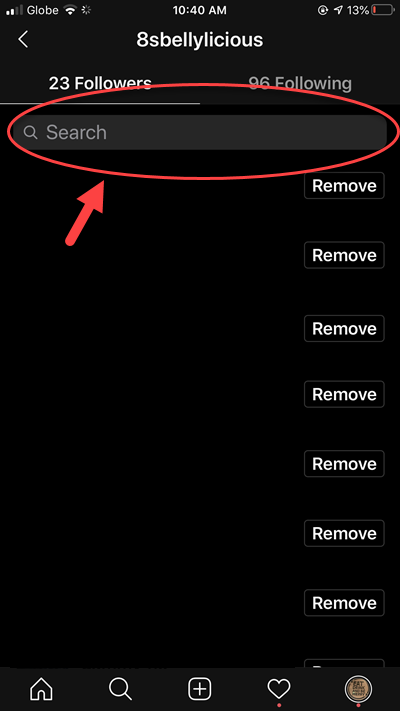Who Unfollowed Me On Instagram? Here’s How To Find Out
Over the years, Instagram app has been updating its software and features once in a while and users’ needs to be updated too to those new features. However, even if Instagram has been around for almost a decade, there are still features that some users would like to know about and how to use them. Some of this is the ability to know who unfollowed you on Instagram after they follow you back and likewise who to unfollow on Instagram.
Instagram was first launched last October 2010 with just around 25,000 users on its first day. Almost after a decade of being in the social media world, up to date it now has around 100 million users in the US alone with a projection to double its growth of around 26.9 million users following and follow back each other for the year 2020. You can follow an account and allow them to follow you back.
It is is considered to be one of the most popular social media platforms in the world. The app is free to download on Android and iOS devices, you can find it on Play Store and Google Play.
Who Becomes Your Unfollowers On Instagram
This is a pretty common question from users on the app. But since the app does not tell you who unfollows you when it actually happens you can never tell. Although, if you’re that type of person that regularly checks the number of followers on their accounts then you can really see if someone has unfollowed you by the decline in the number of followers. You will then keep on thinking with a question in mind of who becomes your unfollowers on Instagram app.
While there are a lot of third-party apps available to download to be able to to know this but be cautious though when using these apps. You’ll be allowing these app to gain access of your personal data and at times the app changes their API repeatedly, making it impossible to use the third party apps then available. It is advisable to use the manual check, rather than the third party apps to know who unfollow Instagram.
It should not be a big deal when someone becomes your unfollowers on instagram because unfollowing on Instagram is a personal choice of the user and they may have their own reasons for doing such actions. Whatever their reasons are, it should be respected and not use it that could start conflicts between two individuals.
In here, we will teach you the basic and perhaps the only way to know how to see who unfollowed you on Instagram app. The most convenient way to do that is to manually check your list of followers to see if they are following you or no longer on your list. Too much of a hassle don’t you think? Especially if you have a lot of followers. Sad to say, there is no easy way other than that. Read on below to find out how.
Steps to know who Unfollowed You on Instagram:
Time needed: 8 minutes.
Time needed: 8 minutes.
Easy and simple steps on how to check who unfollowed you.
- Open Instagram App
At the home screen of your mobile device, tap on Instagram app.

- Log in to your account
If you are not logged in already, log into your Account by entering your username and password.

- Tap on Profile Icon
It is located at the lower right side corner of the screen.

- Tap on Followers
In here, will see your current number of followers displayed on the screen. This tab is found at the top corner of your screen, in between posts and following tabs.

- Search for Followers
Your followers and who follow you back will then be displayed on the screen. Look through your list of followers and find the names of missing followers that you think unfollows you. If you don’t see their names on the list of followers, it’s pretty obvious they’ve unfollowed you.

The last step is not easy especially if you have a large number of accounts following you. But if you have a particular names of unfollowers in mind or suspects someone who follow you then but you think they unfollowed your Instagram account then you can go ahead and check it out their names first.
There are also instances wherein they are no longer one of your followers, but doesn’t mean they unfollowed you on Instagram it could be that they deleted or deactivated their Instagram account. You can also check by searching their names on the search tab if they indeed unfollowed you or not. Instagram unfollowed simply because these accounts are no longer active.
By following the steps mentioned above, you will be able to see and know who your unfollowers in Instagram and can still keep track on your number of followers.
Get help from us.
Having Issues with your phone? Feel free to contact us using this form. We’ll try to help.