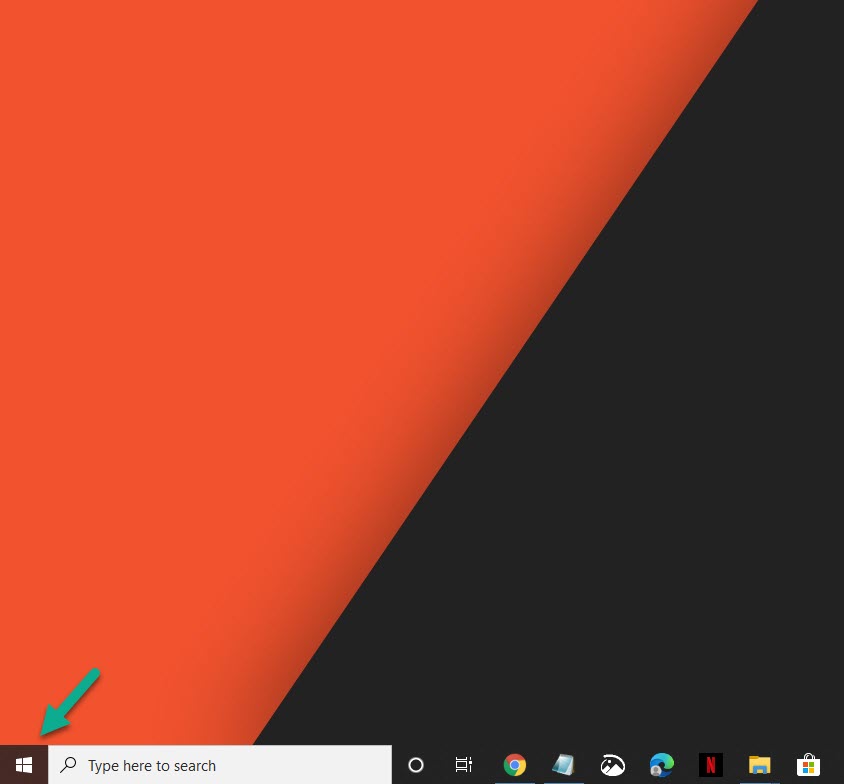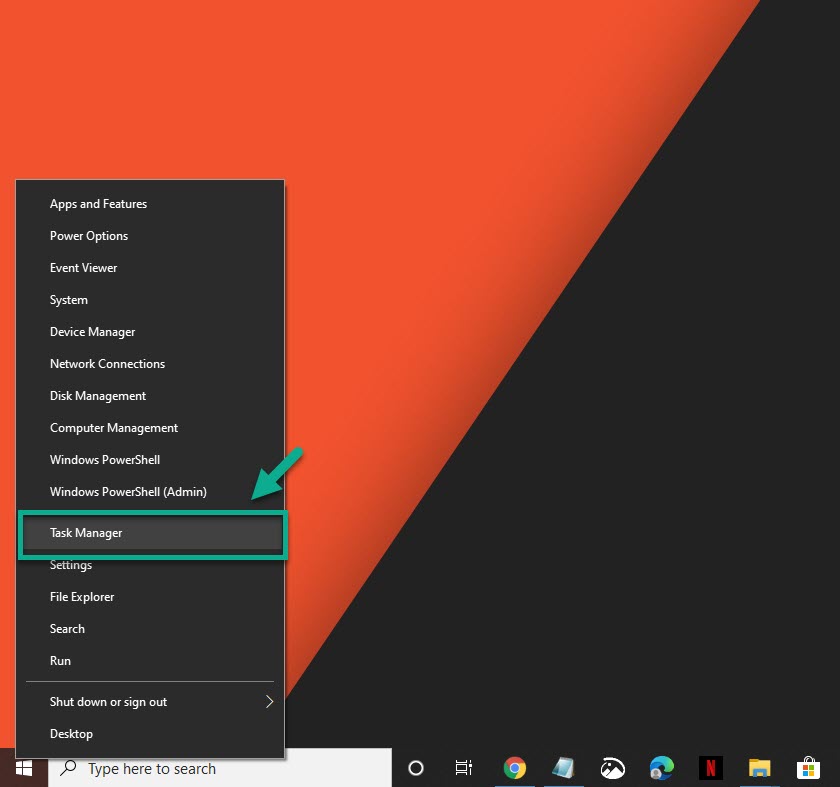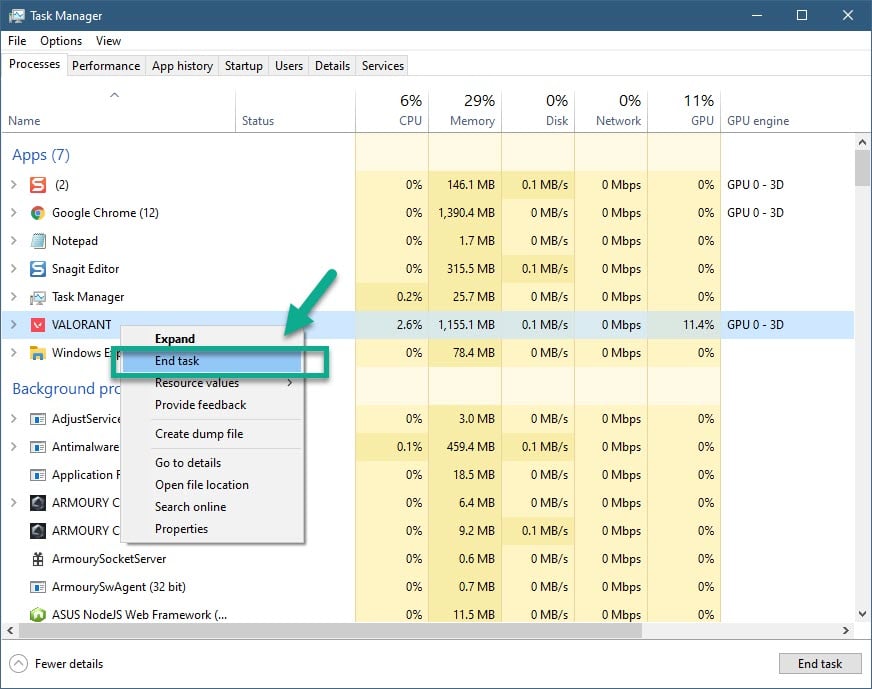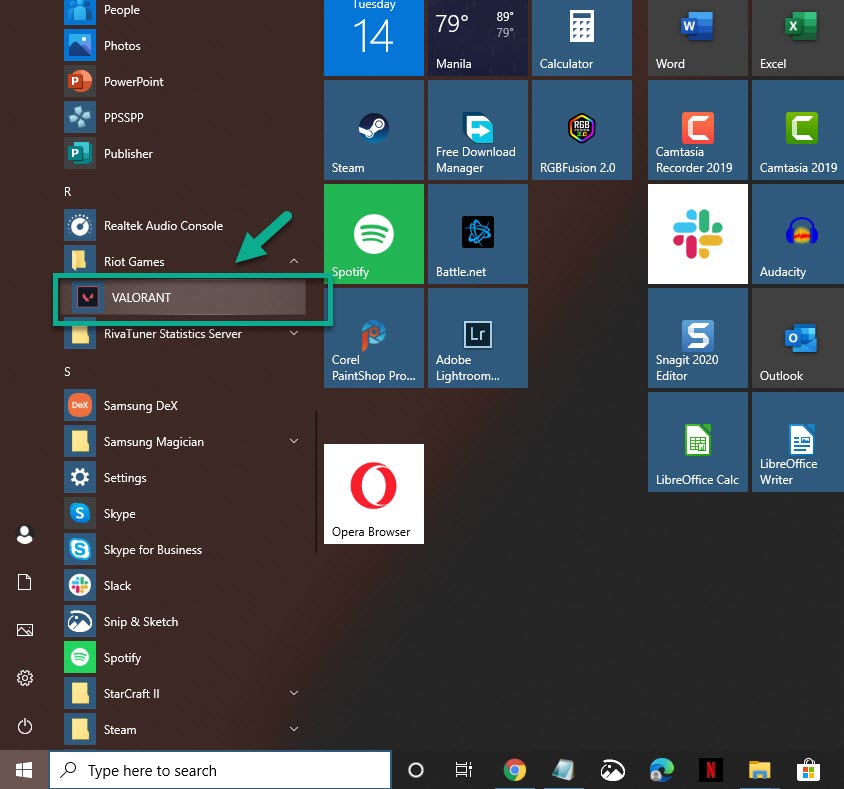Valorant Error Code 45 Quick and Easy Fix
The Valorant error code 45 is usually caused by an issue with Riot Vanguard . If you are experiencing this problem then restarting the client will usually fix this. If it doesn’t then you should proceed with reinstalling the Riot Vanguard security software.
Valorant is currently one of the most popular PC games today. It’s developed by Riot Games, and was first released last June 2. It borrows gameplay elements from Counter-Strike: Global Offensive and Overwatch. Here, two teams of 5 players each take turns attacking and defending until they win the match.
What to do when the error code 45 appears when playing Valorant
One of the problems that you might encounter when playing this game is the error code 45. This usually means that a Vanguard reboot is required. Here’s what you need to do to fix this.
Method 1: Restart the game client to fix error code 45 in Valorant
The quickest way to fix this is to simply restart the game. This will refresh it and usually resolve any software glitches that’s causing this problem.
Time needed: 5 minutes.
Restart Valorant
- Right click the Start button.
This can be found at the lower left side of the screen.

- Click Task Manager.
This will open the Task Manager window. If this is the first time you opened this make sure to click on the More Details option at the bottom of the window.

- Right click on Valorant then click End Task.
This will close the application.

- Run the game again.
You can click on its icon from the Start menu list of applications.

Method 2: Reinstall Riot Vanguard
- Right click Riot Vanguard from the System Tray icon then click Exit Vanguard.
- Click the Start button.
- Click Settings.
- Click Apps.
- Search for Riot Vanguard.
- Click Riot Vanguard then click the uninstall button.
- Click Uninstall again.
- Reinstall Riot Vanguard. You can do this by opening Valorant. Once the game detects that Vanguard is missing it will be downloaded and installed automatically.
After performing the steps listed above you will successfully fix Valorant error code 45.
Visit our TheDroidGuy Youtube Channel for more troubleshooting videos.