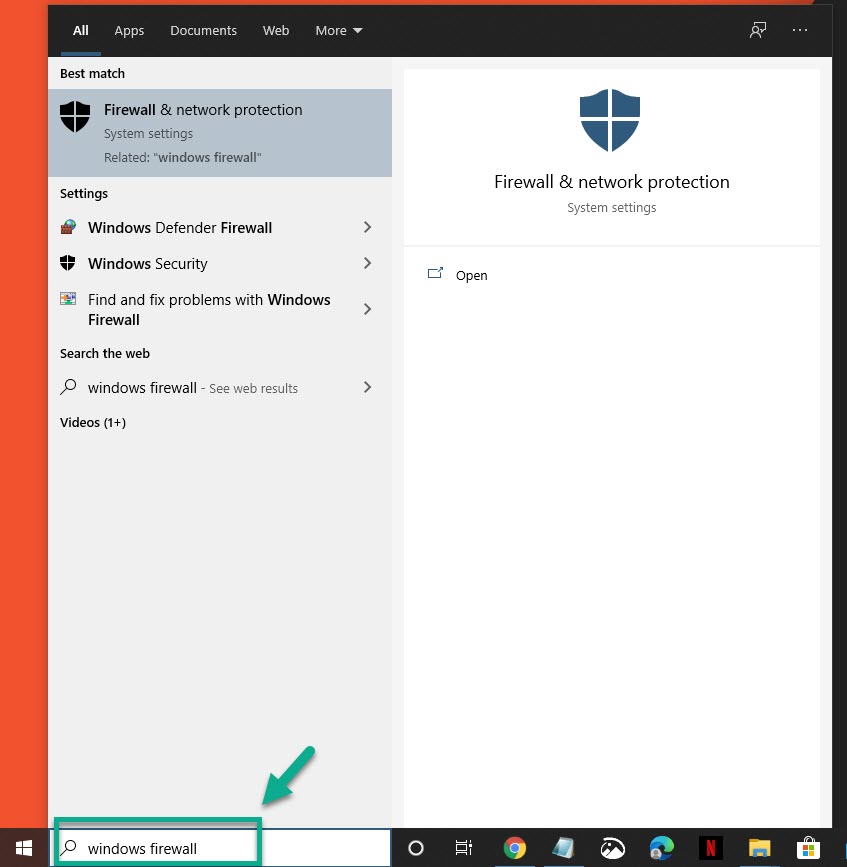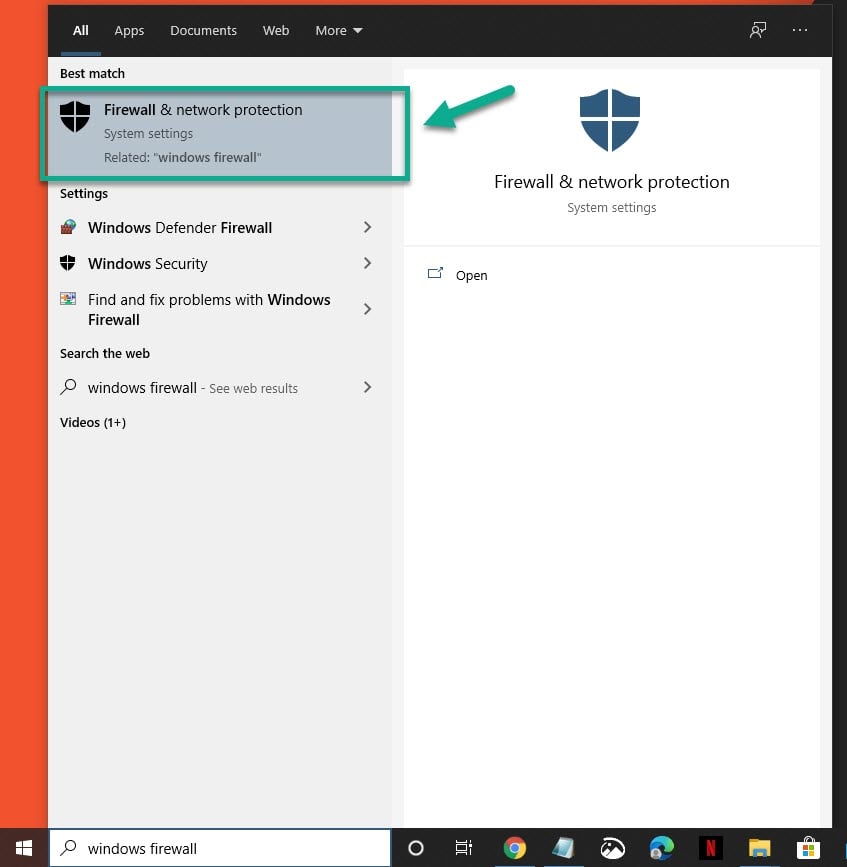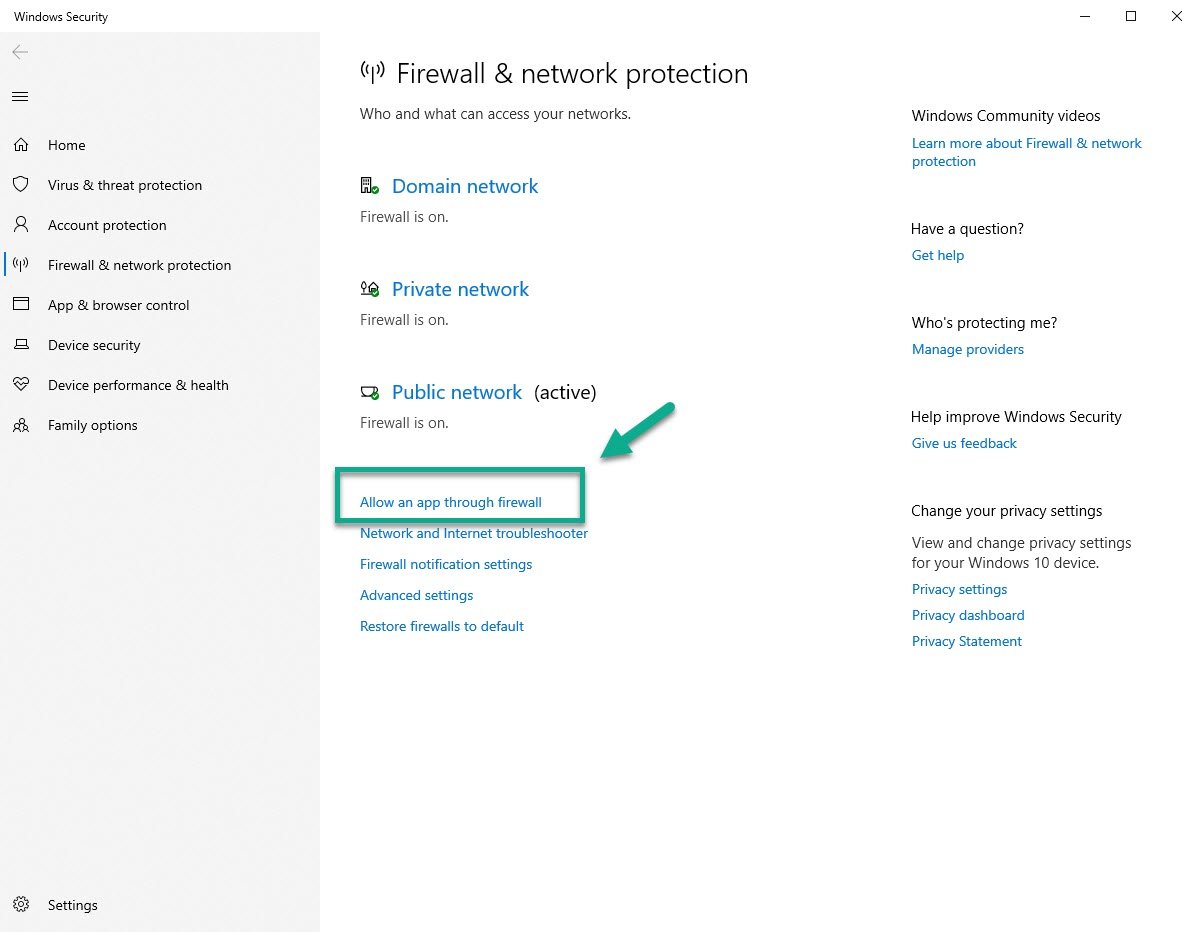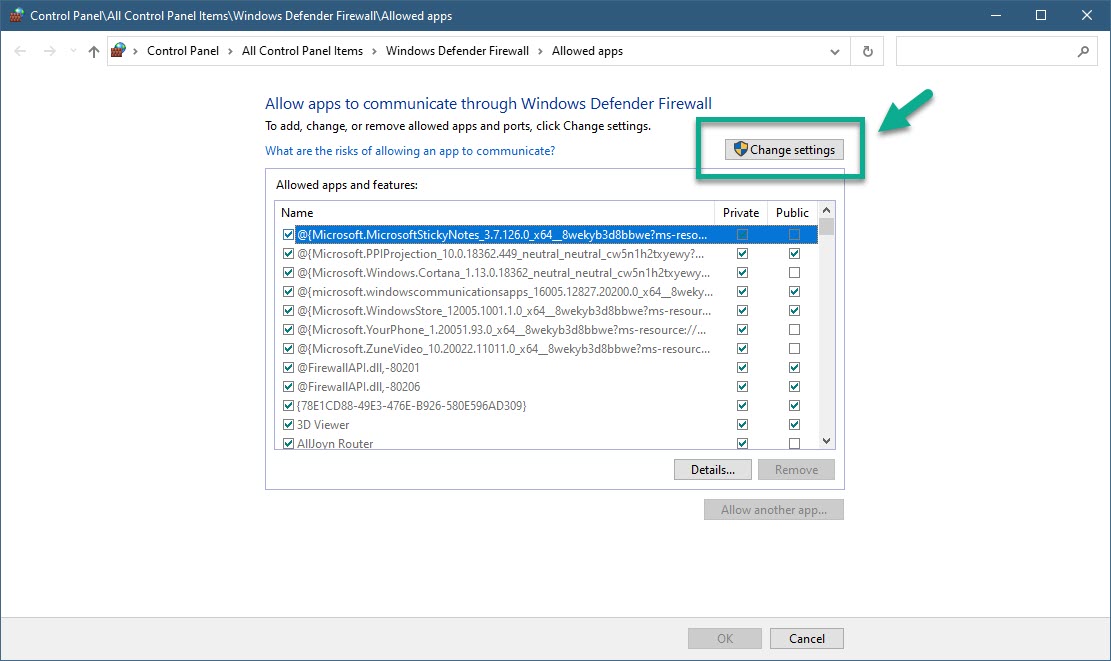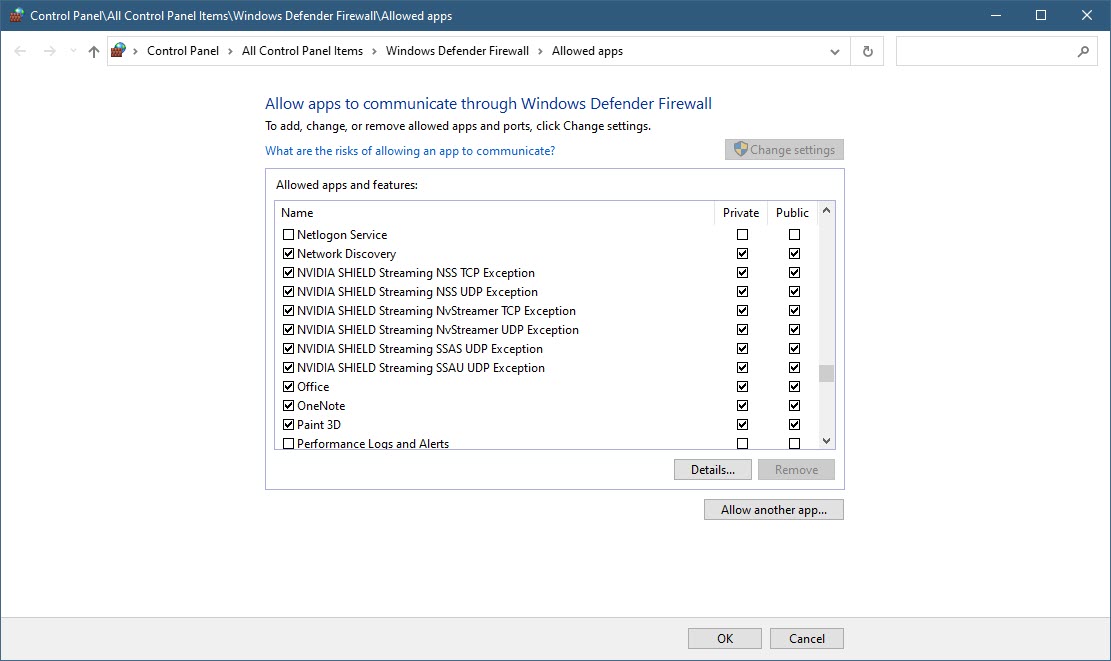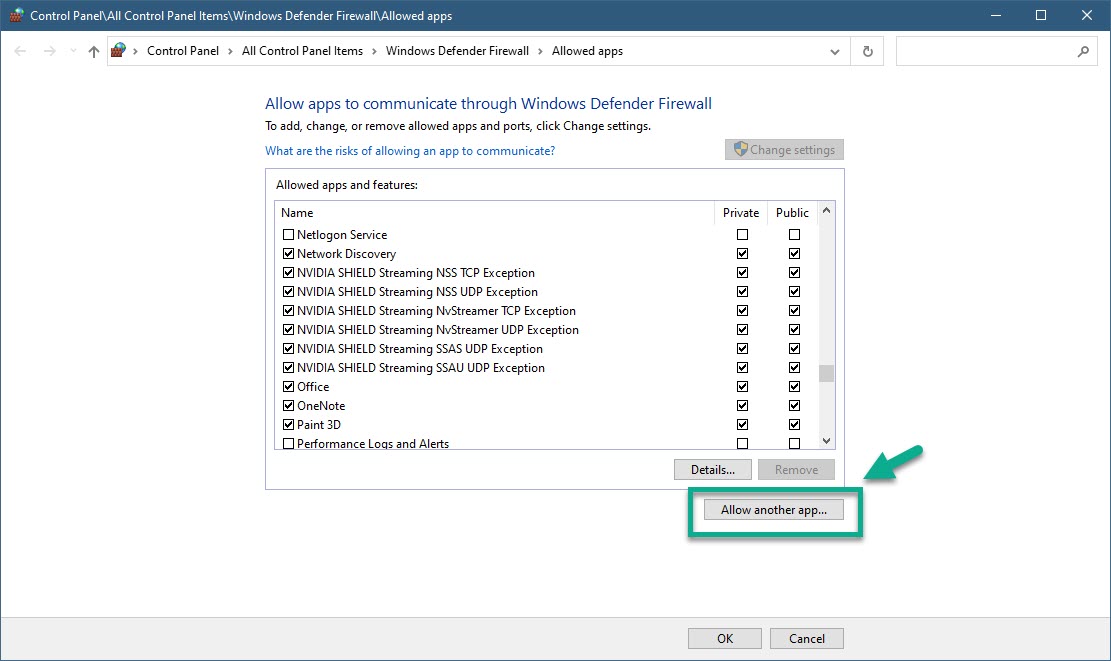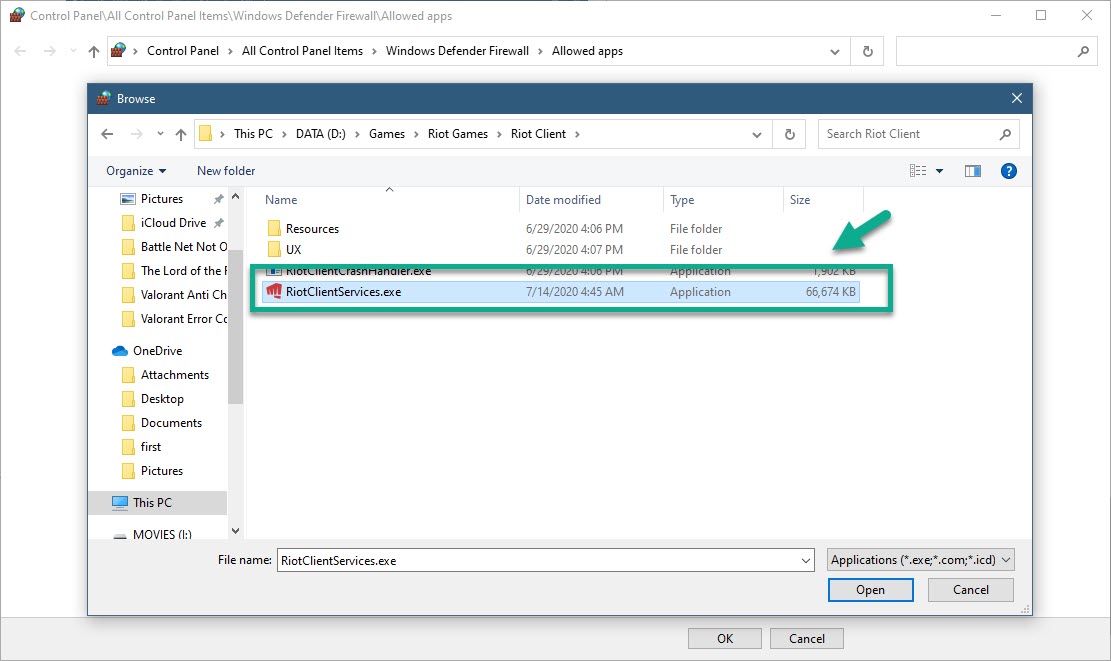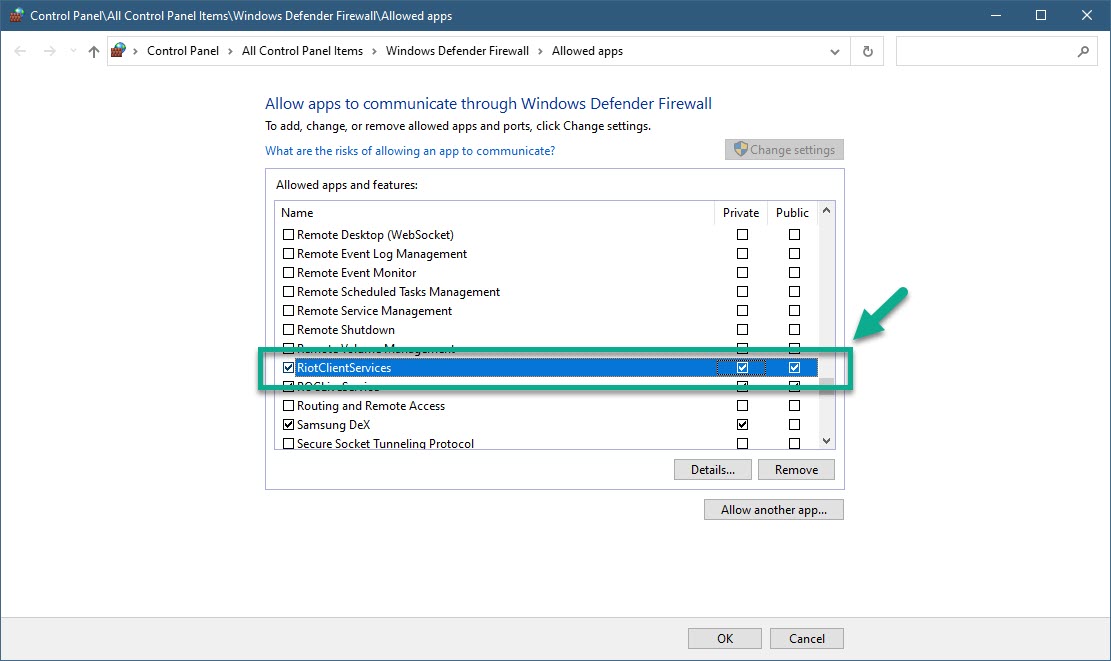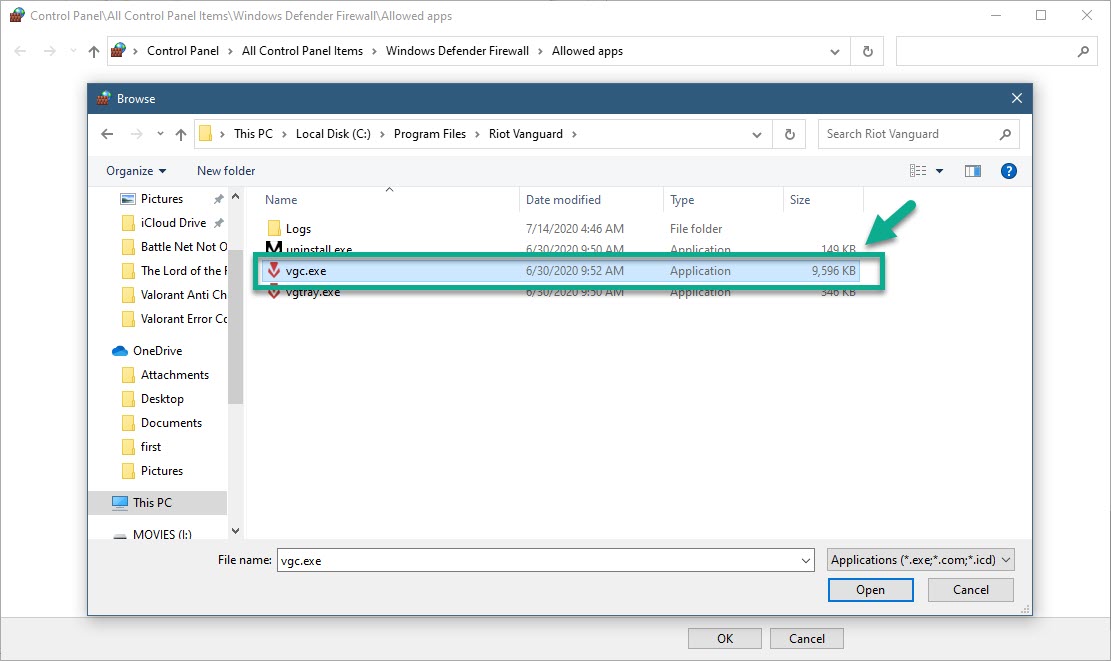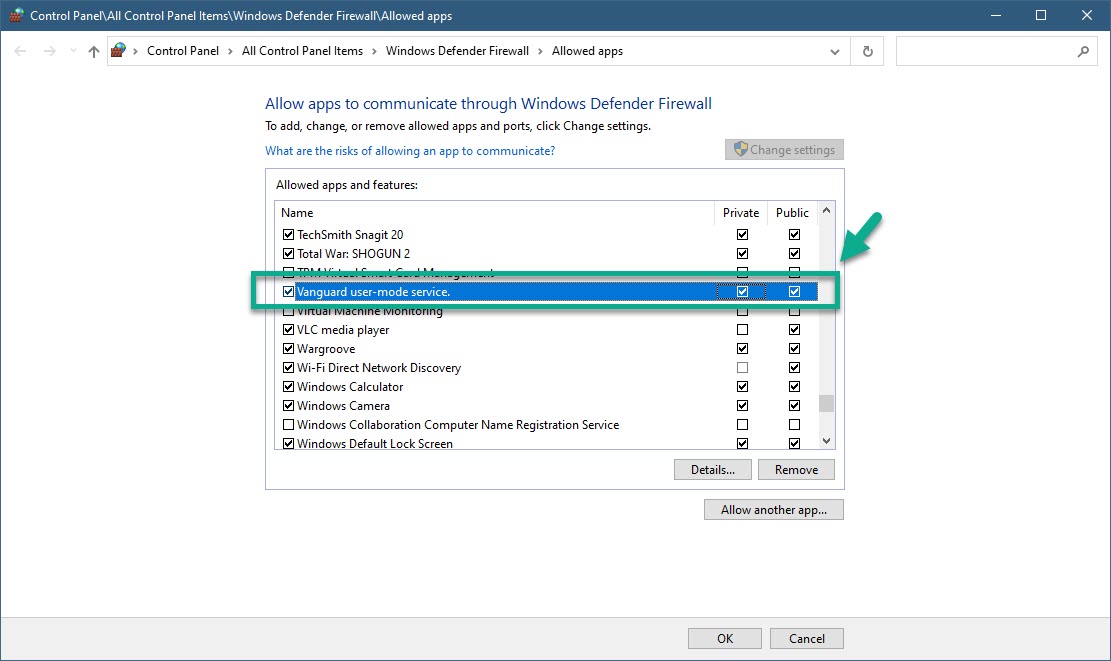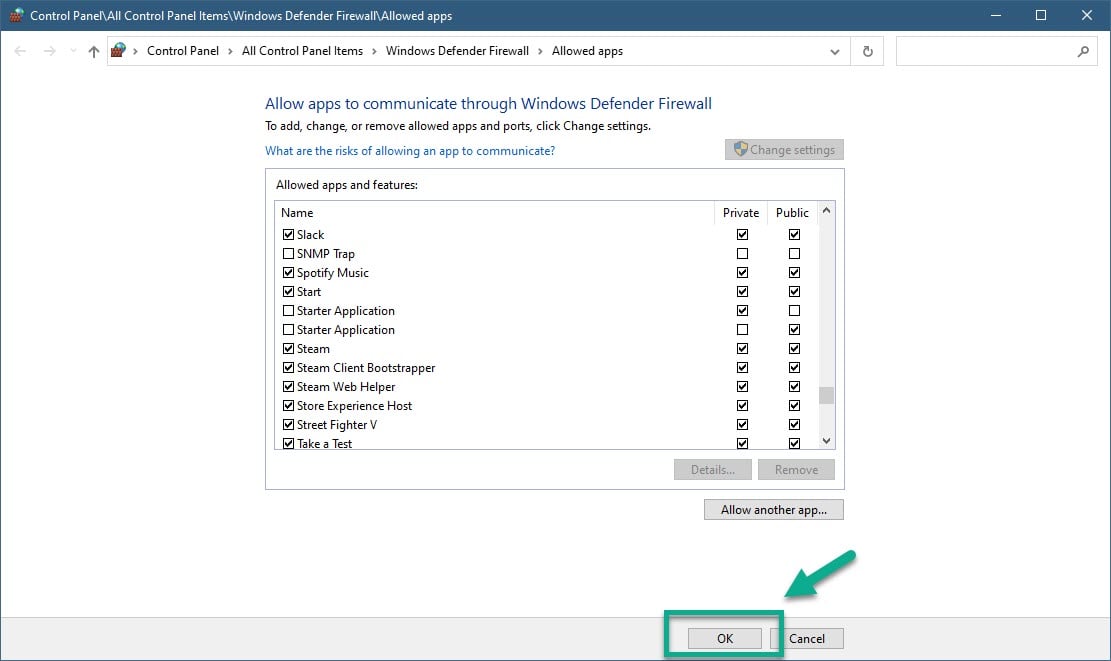Valorant Error Code 29 Quick and Easy Fix
The Valorant error code 29 usually appears when the game is being blocked by your Windows Firewall. It can also be caused by the antivirus program blocking the game. The best way to fix this is to make sure that the game is allowed through the firewall.
Riot Games just recently released a new PC game and it isn’t a MOBA. Valorant, a free to play team based tactical shooter, allows two teams of 5 members each to go up against each other. Each match consists of 25 rounds and the team that wins 13 rounds will win the match.
What to do when you get error code 29 when playing Valorant
One of the problems that you might encounter when playing this game is when it gets blocked by the firewall. You will know when this happens if you see the error code 29. Here’s what you need to do to fix this.
Time needed: 5 minutes.
Allowing Valorant to pass through Windows Firewall
- Type Windows Firewall in the search bar.
This is located on the lower left side of the screen after the Start button.

- Click on the Firewall & network protection app that appears
This will open the Firewall app.

- Click on Allow an app through firewall.
This can be found on the right pane.

- Click Change Settings.
This button is located on the upper right side of the window.

- Remove any Valorant and Riot client entries.
This can be done by highlighting the app then clicking remove.

- Click Allow another app button.
This can be found on the lower left side of the window.

- Locate the Riot Client file then click Add.
This will add it to the list of Firewall exceptions.

- Check all boxes for the Riot Client.
This will allow it through the Firewall.

- Locate the Riot Vanguard file (VGC.exe) then click add.
This will add it to the list of Firewall exceptions.

- Check all boxes for the Vanguard user-mode service file.
This will allow it through the Firewall.

- Click the OK button.
This will save the changes that you made.

After performing the steps listed above you will successfully fix Valorant error code 29.
Visit our TheDroidGuy Youtube Channel for more troubleshooting videos.