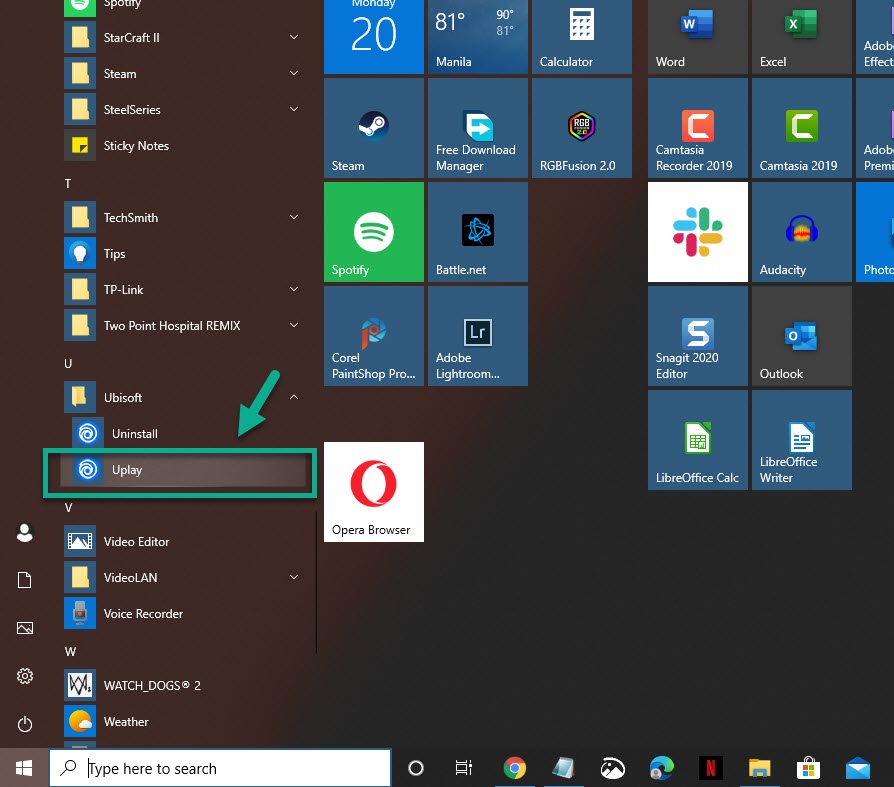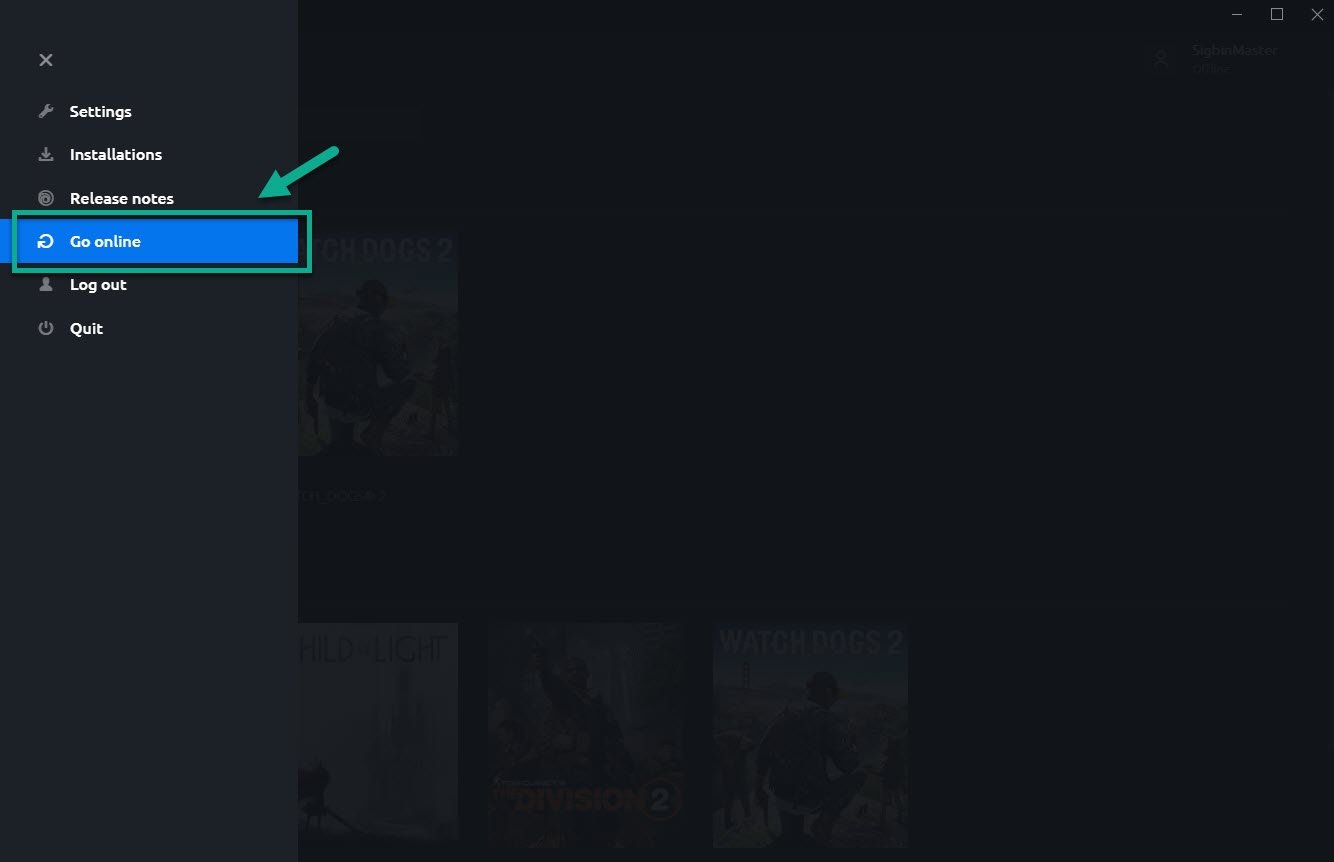The Division 2 Error Code BRAVO01 Quick and Easy Fix
The Division 2 error code BRAVO01 issue on your Windows 10 computer means that the Uplay client is offline or your computer does not have an internet connection. To fix this you will have to make sure that the Uplay client is working in online mode.
Tom Clancy’s The Division 2 is an action role playing game published by Ubisoft and was initially released in February 2019. The game is set in the near future in the aftermath of a pandemic. You play the role as an agent of the Strategic Homeland Division trying to rebuild the city.
Fixing the Error Code BRAVO01 in The Division 2
One of the problems that you might encounter when playing this game is the error code BRAVO01. Here’s what you need to do to fix this.
Prerequisites:
- Restart the computer and modem/router
- Turn off any active VPN connection.
- Make sure Uplay and The Division 2 game are not blocked by the Firewall and security software of your computer.
- Make sure the computer can connect to the internet.
Run Uplay in online mode
The Uplay desktop app is a launcher that allows access to all of your Uplay-enabled titles. It has a setting that allows it to work in either offline or online mode. Make sure that this is set to online mode.
Time needed: 5 minutes.
Run Uplay Online
- Open the Uplay client.
You can do this by clicking on it from the Start menu list of applications.

- Click Menu.
This can be found on the upper left side and uses the icon of three horizontal lines.

- Click on Go Online.
This will run Uplay in online mode.

If you would like Uplay to always start in online mode then you can do this from the Network settings.
- Open the Uplay client.
- Click on Menu.
- Click on Settings.
- Under the Network section make sure to uncheck the box for “Always start Uplay in offline mode”.
After performing the steps listed above you will successfully fix The Division 2 error code BRAVO01 issue on your Windows 10 computer.
Visit our TheDroidGuy Youtube Channel for more troubleshooting videos.