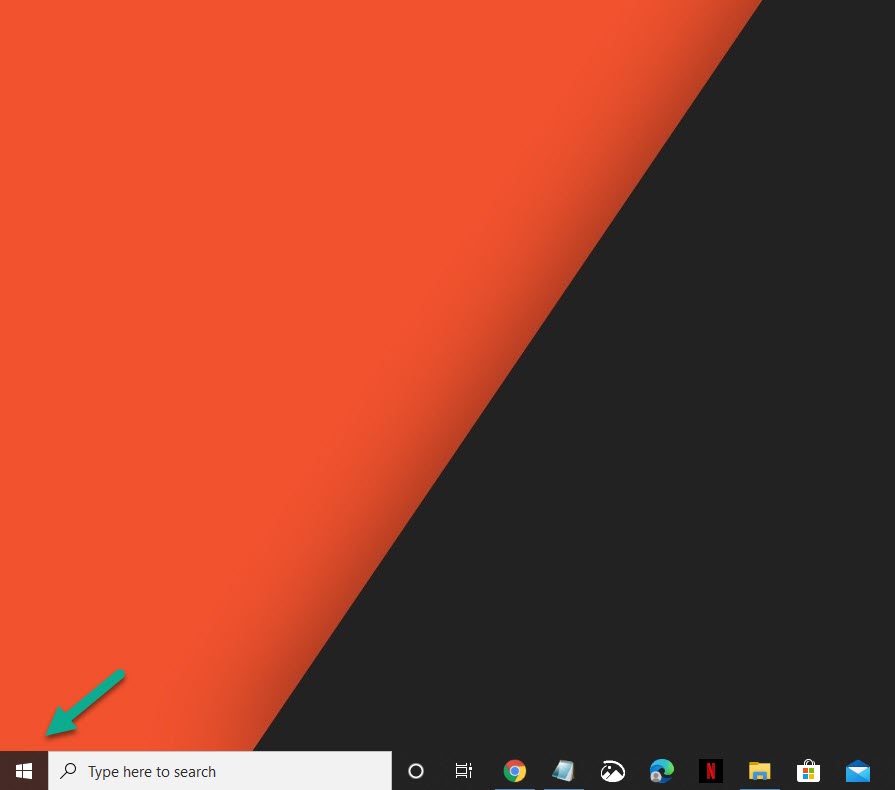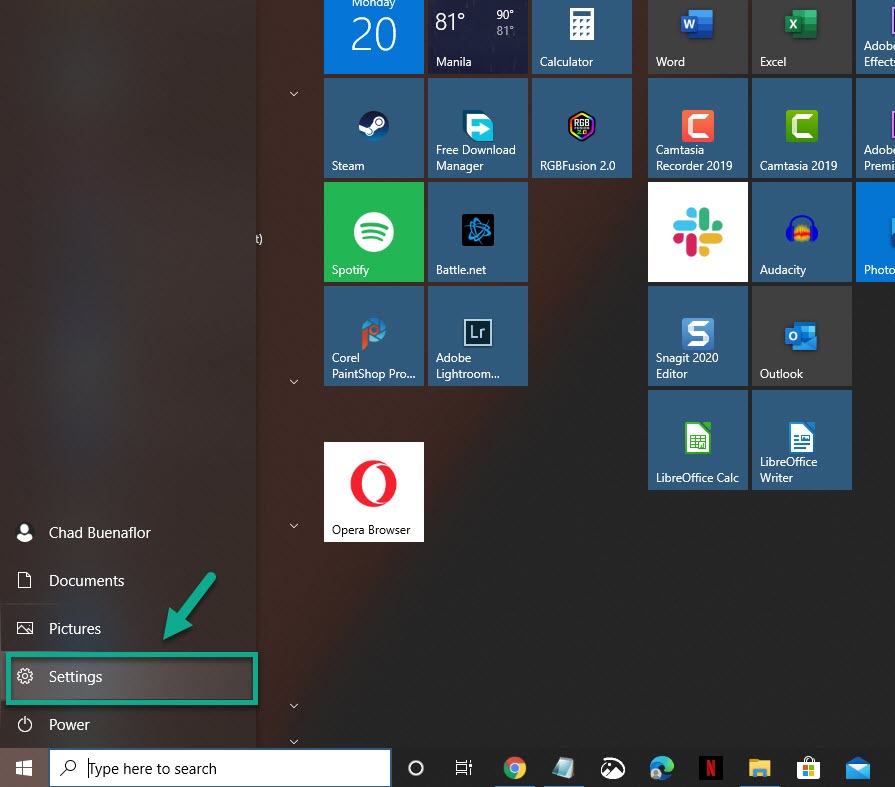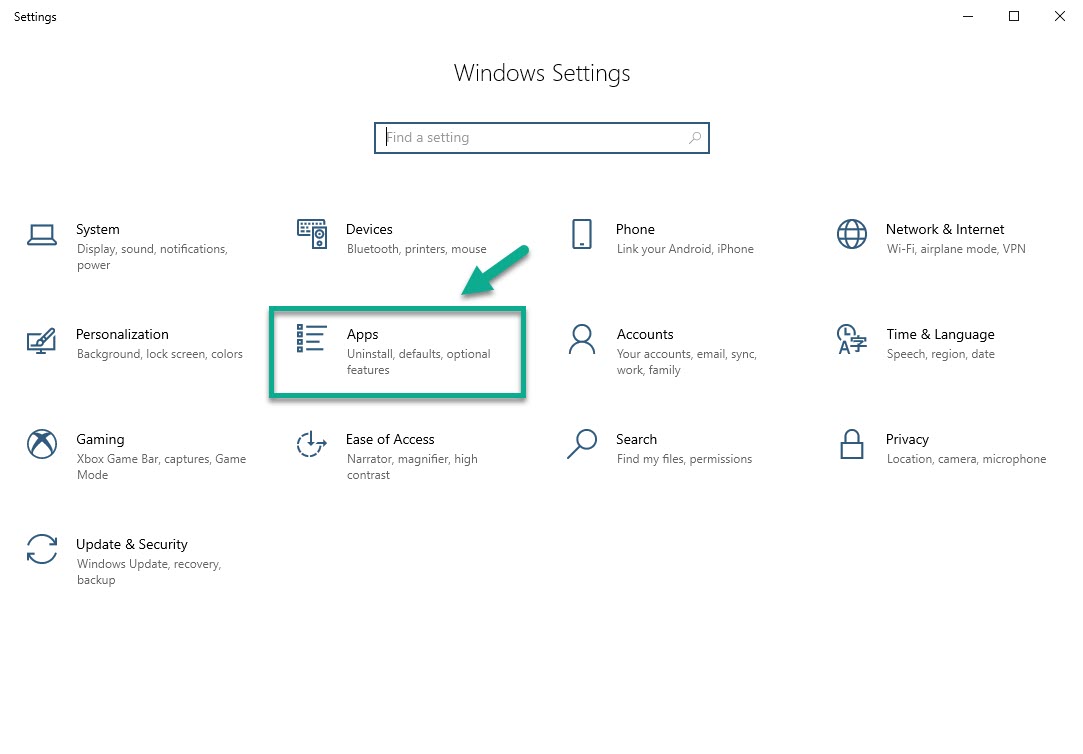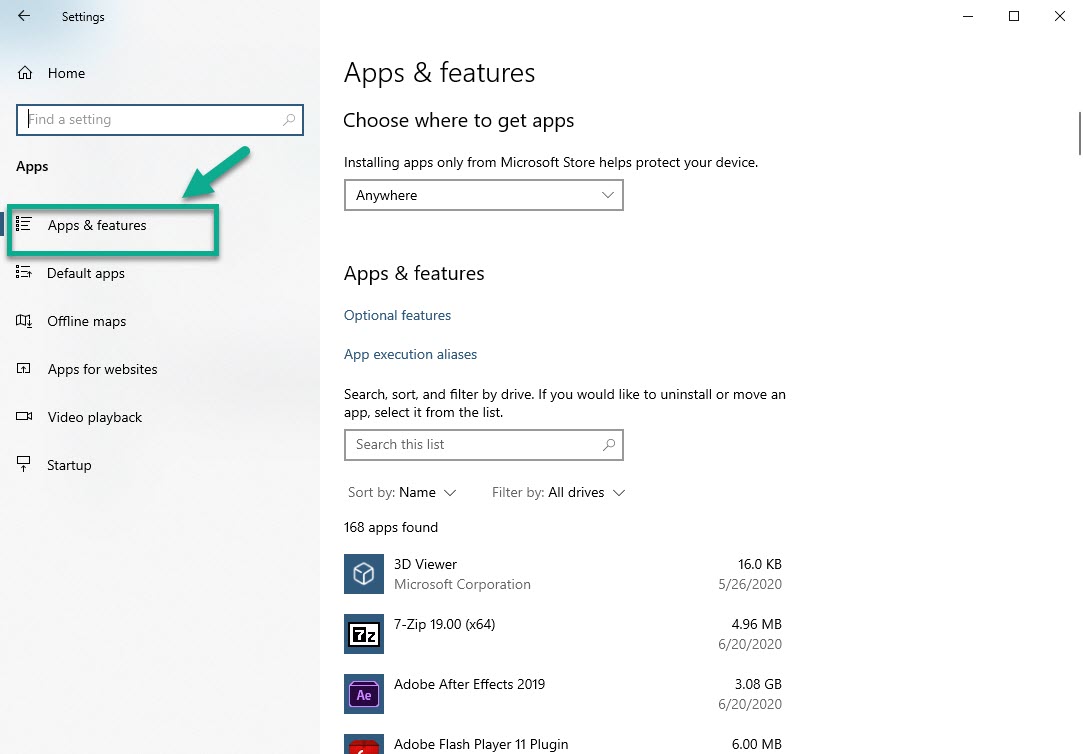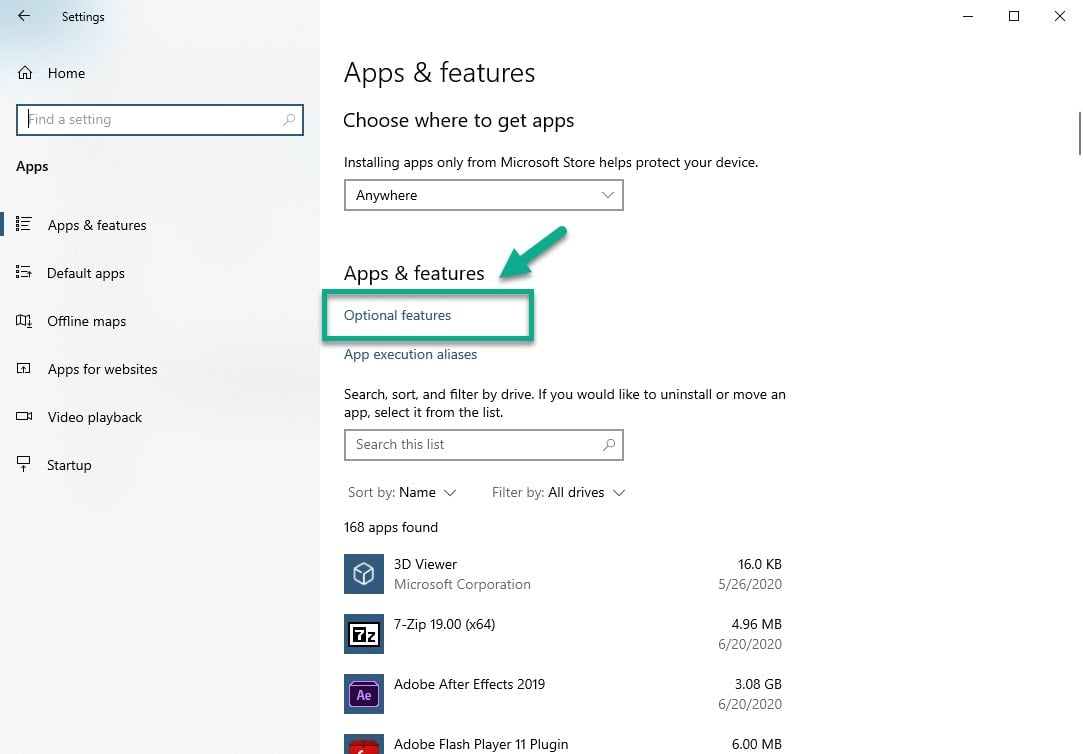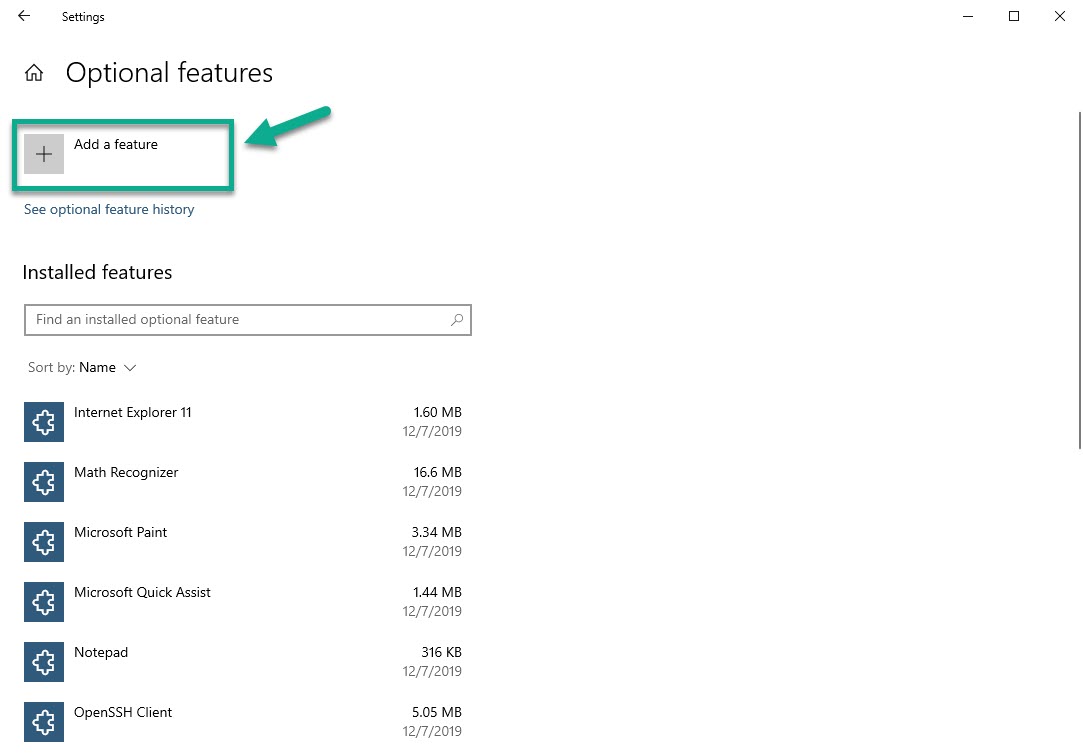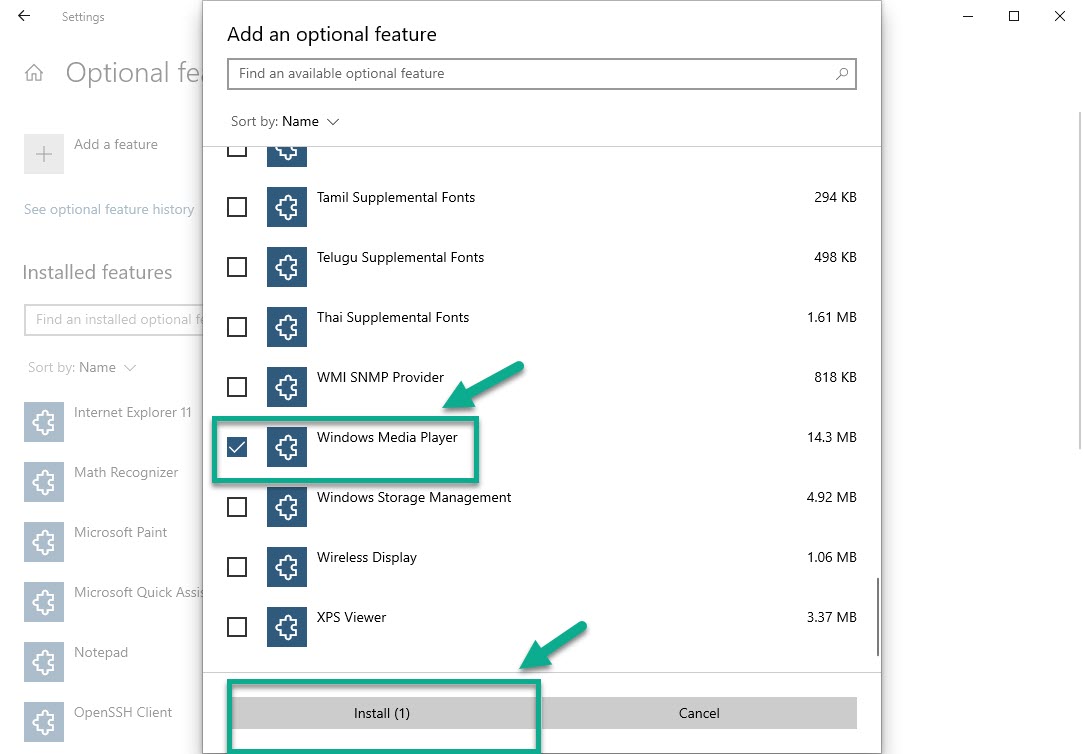GTA V Unable To Detect Media Player Error Quick and Easy Fix
The GTA V unable to detect media player error usually means that the Windows Media Player of Windows 10 is not installed in your computer. This software is needed for the game to run properly. You will need to install this software to fix the problem.
Grand Theft Auto V or GTA V is one of the popular PC games today despite being released 7 years ago. Its appeal lies in the fact that it has an open world design which allows players to explore and be creative on their own without following the main story. The game can be downloaded from various online stores such as Steam and Epic or by buying a physical disc copy.
GTA V Error “Unable to detect Windows Media Player on your System. Please Install Windows Media Player, then retry the installation.”
One of the problems that you might encounter when playing this game is the “unable to detect Windows Media Player” error. Here’s what you need to do to fix this.
Prerequisites:
- Restart the computer
- Make sure you are running the latest Windows 10 update.
Reinstalling Windows Media Player
When you encounter this particular error message then it means that the game can’t detect the Windows Media Player. You will need to install this software to fix the problem.
Time needed: 10 minutes.
Install Windows Media Player
- Click the Start button.
This can be found at the lower left side of the screen.

- Click Settings.
This will open the Settings window.

- Click Apps.
This will show you the list of apps installed in your computer which you can manage.

- Click Apps & features.
This can be found on the left pane.

- Click the Optional features link.
This can be found on the right pane.

- Click Add a feature.
This will show you a list of features that you can add.

- Place a check mark on the box for Windows Media Player then click the install button.
This will install the feature to your computer.

After performing the steps listed above you will successfully fix the GTA V unable to detect media player error.
Visit our TheDroidGuy Youtube Channel for more troubleshooting videos.