How to fix Samsung Galaxy J7 error “Unfortunately, Settings has stopped” [Troubleshooting Guide]
Among all the apps in your #Samsung Galaxy J7 (#GalaxyJ7), the Settings is the most important because it manages all your…
![How to fix Samsung Galaxy J7 error “Unfortunately, Settings has stopped” [Troubleshooting Guide]](https://thedroidguy.com/wp-content/uploads/2017/01/Galaxy-J7-settings-has-stopped.jpg)
Among all the apps in your #Samsung Galaxy J7 (#GalaxyJ7), the Settings is the most important because it manages all your…
![How to fix your Samsung Galaxy J3 (2017) that shows “Settings has stopped” error [Troubleshooting Guide]](https://thedroidguy.com/wp-content/uploads/2017/07/Samsung-Galaxy-J3.jpg)
Applications crash from time to time and this happens regardless of the model of your phone. Devices with higher specifications, however,…

The error message “Unfortunately, Settings has stopped” on your Samsung Galaxy S9 is basically a notification telling you that for some…

The error message “Unfortunately, Settings has stopped” can be a sign of a minor problem with your phone or a serious…

The error message “Unfortunately, Settings has stopped” could be a sign of a very serious problem but it could also be…
![How to fix Samsung Galaxy J3 (2016) “Unfortunately, Settings has stopped” error [Troubleshooting Guide]](https://thedroidguy.com/wp-content/uploads/2016/11/Galaxy-J3-Settings-has-stopped.jpg)
Understand why your Samsung Galaxy J3 is popping up the “Unfortunately, Settings has stopped” error whenever you try to use the…
![How to fix Samsung Galaxy J7 that keeps popping “Unfortunately, Contacts has stopped” error message [Troubleshooting Guide]](https://thedroidguy.com/wp-content/uploads/2017/03/Galaxy-J7-contacts-stopped.jpg)
Read and understand why a powerful smartphone like the #Samsung Galaxy J7 (#GalaxyJ7) suddenly started to show up the error “Unfortunately,…

While Settings is just another application that comes pre-installed on your Samsung Galaxy S10 Plus, it’s actually one of the most…

Read on to understand why a mid-range device like the #Samsung Galaxy #J7 may encounter errors like “Unfortunately, Maps has stopped”…
![How to fix your Samsung Galaxy S8 with “Unfortunately, Settings has stopped” error [Troubleshooting Guide]](https://thedroidguy.com/wp-content/uploads/2017/06/Samsung-Galaxy-S8-settings-has-stopped.jpg)
App crashes may sometimes affect the overall performance of your phone but for a device with really impressive specs like the…

More often, the error message “Unfortunately, Settings has stopped” is accompanied by freezes and lags and sometimes even random reboots. It’s…
Lags, freezes and other performance-related issues seem to be bugging some owners of the Samsung Galaxy Note8. In fact, we have…

Read and understand why a well-built smartphone like your #Samsung Galaxy J3 (#GalaxyJ3) with pretty decent specs suffers from app-related issues…
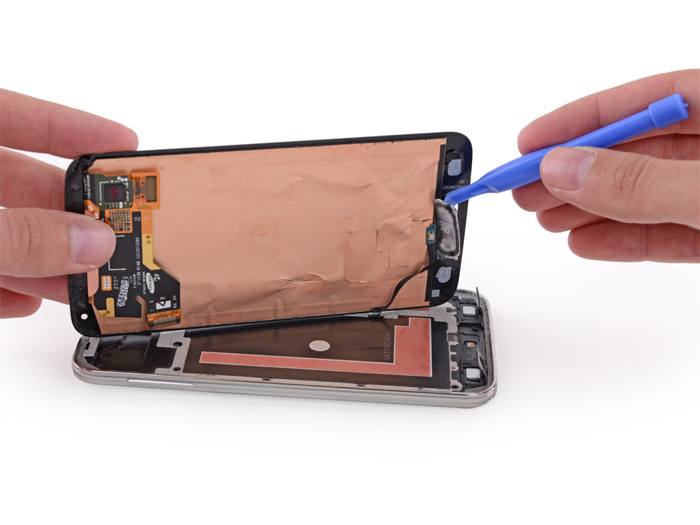
Hello guys! Welcome to the first part of our T-Mobile Galaxy S5 problems troubleshooting series. We’ve already received hundreds of emails…
End of content
End of content