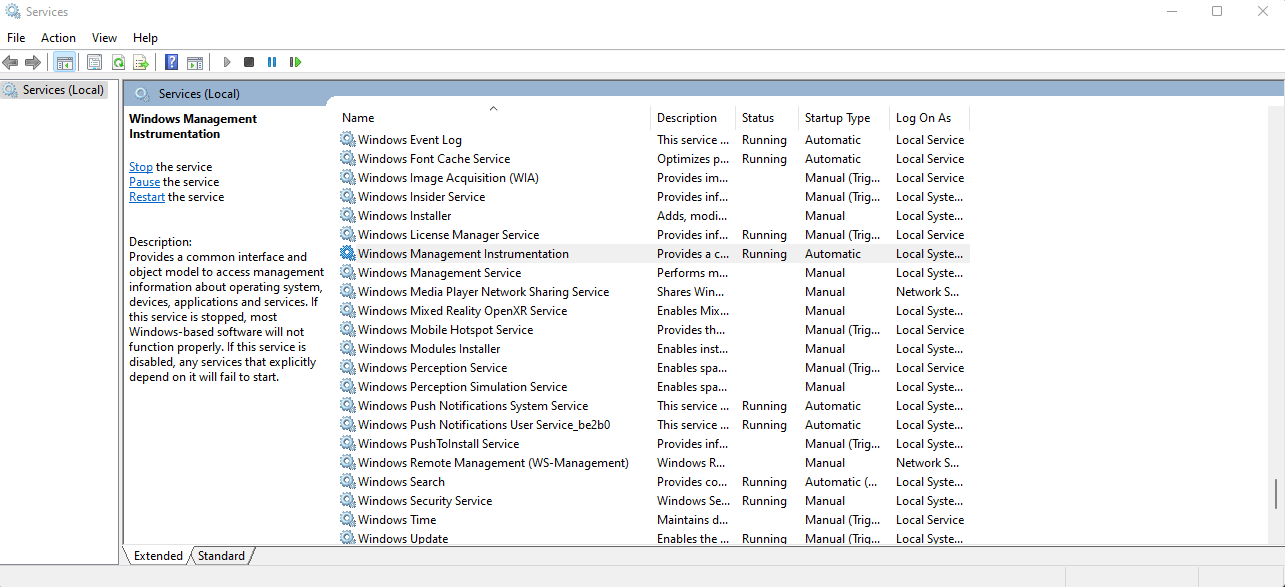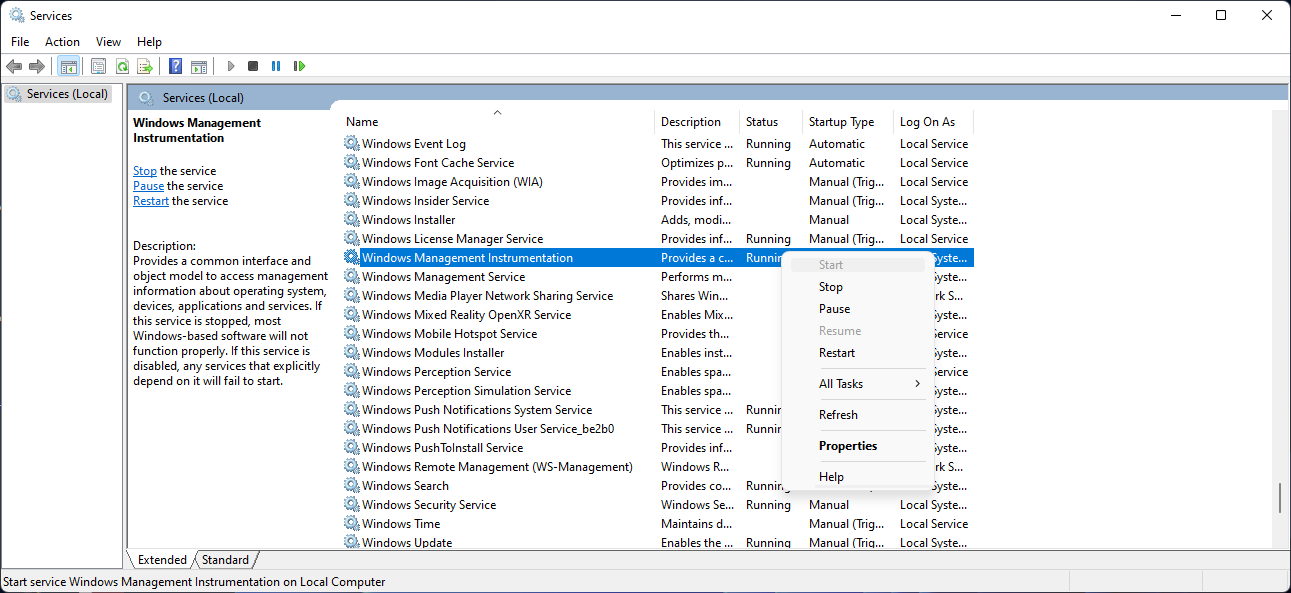How To Fix Super People Won’t Launch Issue
There are various reasons why Super People will not launch on your PC. It could be due to a corrupted system files, hardware issues, or outdated graphics drivers. To fix this you will need to perform several troubleshooting steps.
Super People is one of the latest battle royale games that can be downloaded from Steam. You get to control a super soldier that has a unique set of skills and abilities depending on their class. The game uses a crafting system where you can acquire items in the map and make them into firearms. Although it is currently in closed beta you can request access and test it out.
Fix Super People not launching or working on Windows
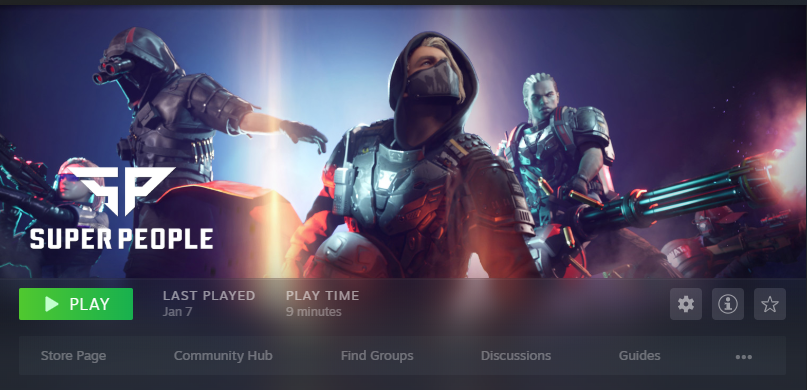
One of the issues that you might encounter when playing Super People is when it fails to load on your computer. It might freeze when you try to start it or it simply does not respond at all. Since the game is still in closed beta this means the the problem is usually software related probably due to buggy game files or due to corrupted local files.
Here’s what you need to do to fix this problem.
Solution 1: Make sure your PC can run Super People
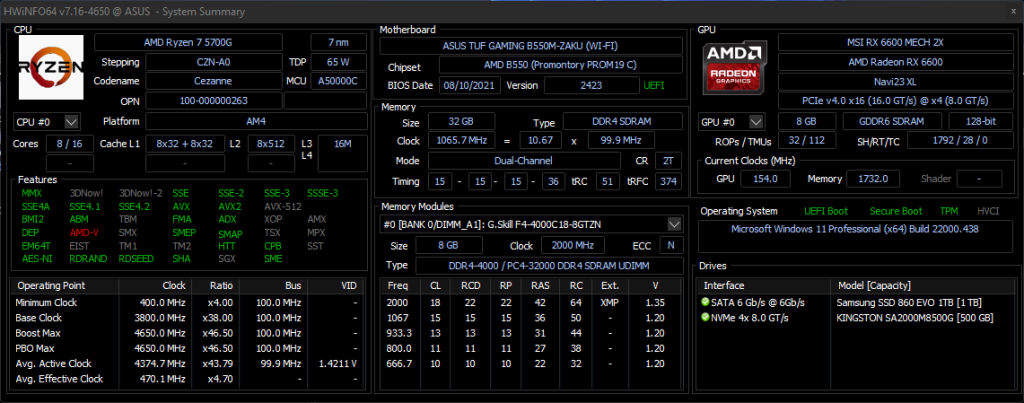
The first thing you need to do in this case is to check if your computer meets at least the minimum requirements to run the game. This allows you to avoid any issues caused by hardware limitations.
Minimum system requirements:
OS: 64-bit Windows 10
Processor: Intel Core i5-4430 / AMD FX-6300
Memory: 8 GB RAM
Graphics: NVIDIA GeForce GTX 960 / AMD Radeon R7 370
DirectX: Version 12
Network: Broadband Internet connection
Storage: 40 GB available space
Recommended system requirements:
OS: 64-bit Windows 10
Processor: Intel Core i5-6600K / AMD Ryzen 5 1600
Memory: 16 GB RAM
Graphics: NVIDIA GeForce GTX 1060 / AMD Radeon RX 580
DirectX: Version 12
Network: Broadband Internet connection
Storage: 40 GB available space
Solution 2: Start the Windows Management Instrumentation Service
When you can’t launch Super People then you need to check if the Windows Management Instrumentation service is running. This service allows programs in your computer to access the operating system management information. If this service is not running when you start Super People then the game will not launch. You will need to manually start this service if it is off before you run the game.
Time needed: 2 minutes.
Start Windows Management Instrumentation
- Press Windows Key+R on your keyboard.
This will open the Run dialog box.

- Type services.msc in the run dialog box then press the enter key.
This will open the Services window.

- Find the Windows Management Instrumentation service.
You can press W on your keyboard to take you to the services starting with the letter W.

- Right click the service then click Start.
This will start the service.

Once the service has started try launching the game.
Solution 3: Update Windows
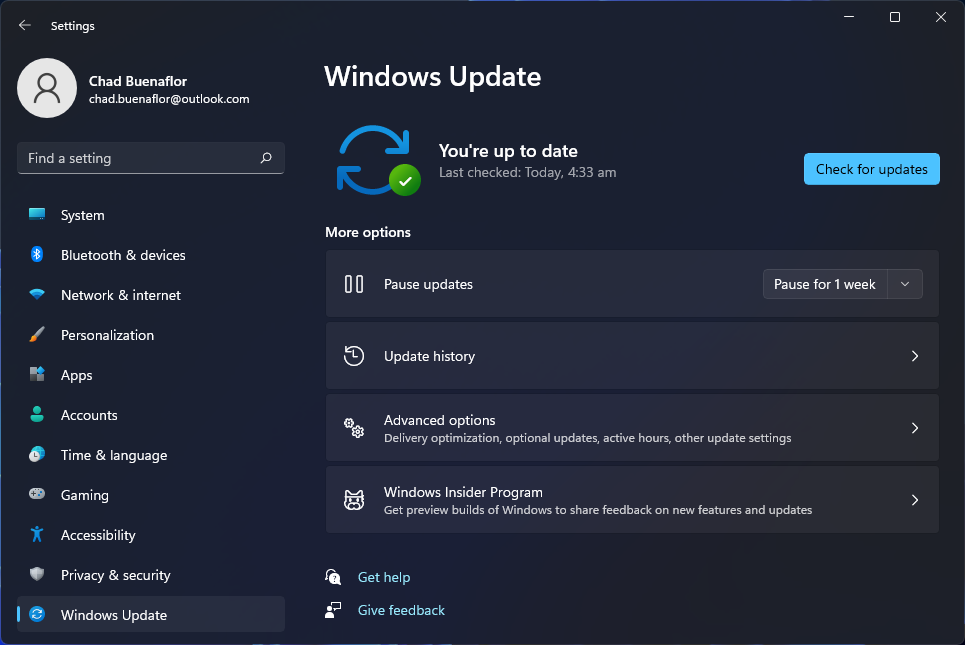
You need to make sure that your computer is running on the latest Windows update as this will have several performance improvements as well as bug fixes that are often needed in games.
Updating Windows
Click the Start button.
Click on Settings.
Click on Windows Update.
Click on Check for updates.
If an update is available then you should download and install it. Once your computer has ben updated try to launch the game and check if the issue still occurs.
Solution 4: Update your PC graphics card driver
The graphics driver is a software that will allow your PC to use your graphics card. If your PC is still using an old driver software then this might cause the loading issue you are experiencing. You need to make sure that you have the latest drivers installed.
Updating graphics driver
Right click on the Start button.
Click on Device Manager.
Click the arrow before Display adapters.
Right click on the selected graphics card then choose Update driver.
Select Search automatically for drivers.
You can also update your graphics drivers using the Nvidia GeForce Experience app if you have an Nvidia card or the Radeon Software if you are using a Radeon card.
Solution 5: Uninstall the GeeGee client
Aside from the Steam client, the game will also need the GeeGee client to run on your computer. Sometimes this client can get corrupted which can cause Super Soldier loading issues. Try uninstalling this client then check if the loading issue still occurs.
First you need to make sure that Steam and GeeGee are not running:
Right click the Start button.
Click on Task Manager.
Click on More details found at the bottom left part of the Task Manager window.
Click on the Processes tab.
Right click on Steam then select End task.
Right click on GeeGee then select end task.
Uninstalling GeeGee
Click the Start button.
Click on Settings.
Click on Apps.
Click on Apps & Features.
Find GeeGeeClient.
Click the three vertical dots found at the right side of the client then click on uninstall.
Click uninstall to proceed.
Once the client has been uninstalled go ahead and try to run the game.
Solution 6: Run Super People as an administrator
One of the solutions to fix Super People not launching issue is to make sure that it has administrative access to Windows components. This will allow it to run properly with all the necessary permissions. You just need to find the game executable file which is usually located on the Steamapps folder under the SteamLibrary folder.
Run game as administrator
Right click on the BravoHotelClient application from its installation folder.
Select Properties.
Click on the Compatibility tab.
Make sure to place a check mark on the Run this program as an administrator box.
Click on Apply then Ok.
Try checking if the same issue still occurs.
Solution 7: Repair Super People using the Steam client
Super Soldier will not start if some of its game files are missing or corrupted. You can check all the files of this game using the Steam client. If any beta files are missing or corrupted a replacement will be downloaded form the server.
Open the Steam client.
Click on your Steam Library.
Find Super People CBT then right click it then click on Properties.
On the new window that appears click on Local Files tab.
Click Verify integrity of game files…
Once this process has finished try to launch Super People and check if the issue still occurs.
Solution 8: Make sure your Super People game is updated
The game might not load if you are using an older version. To make sure you have the latest version of the game installed here’s what you need to do.
Open the Steam client.
Click on Library.
Find Super People then right click it then click on Properties.
On the new window that appears click on Updates.
Select Always keep this game updated.
Solution 9: Reinstall Super People
If after performing all of the troubleshooting steps listed above the Super People loading issue still occurs then you should consider uninstalling the game then do a fresh install.
Uninstall the game
Open the Steam Client
Go to the Library tab.
Right click on Super People CBT then click on Manage then uninstall.
Click on Uninstall again to uninstall the game.
Install the game
Open the Steam Client
Go to the Library tab.
Right click on Super People CBT then click on install.
Click next to proceed with the installation.
Once the new game has been installed try to check if you still experience any loading issues.
Feel free to visit our YouTube channel for additional troubleshooting guides on various devices.