How To Fix Slow Internet Connection on Galaxy Z Flip 5 (Wi-Fi/Data Fixes)
The Galaxy Z Flip 5, like any other smartphone, can experience slow internet connections due to various factors. These can range from network issues, outdated software, to incorrect settings on the device itself.
Table of Contents
Here are some solutions that can help improve your internet speed:
Turn ON and Turn OFF Airplane Mode
This refreshes your phone’s network connection.
- Swipe down from the top of the screen to open the Notification panel.
- Tap on the ‘Airplane Mode’ icon to enable it.

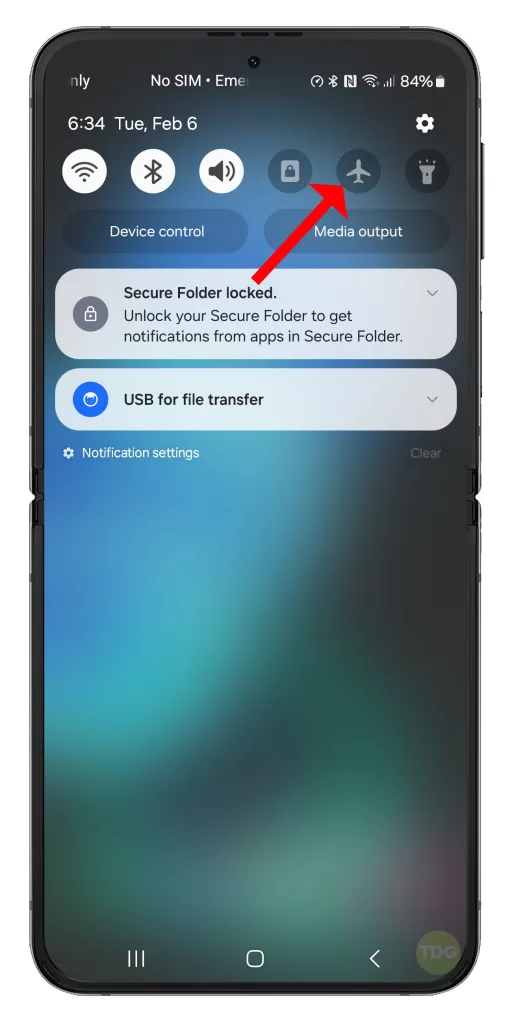
3. Wait for a few seconds, then tap on the icon again to disable Airplane Mode again.
Allow your device to re-establish wireless connections and once connected, check to see if the internet speed is already faster.
Restart your Phone
Restarting your phone can solve minor software glitches that might be slowing down your internet speed. Here’s how:
- Press and hold the power and volume down buttons for a couple of seconds.
- When the Power menu shows, tap on ‘Restart’ and confirm you want to reboot your Galaxy Z Flip 5.
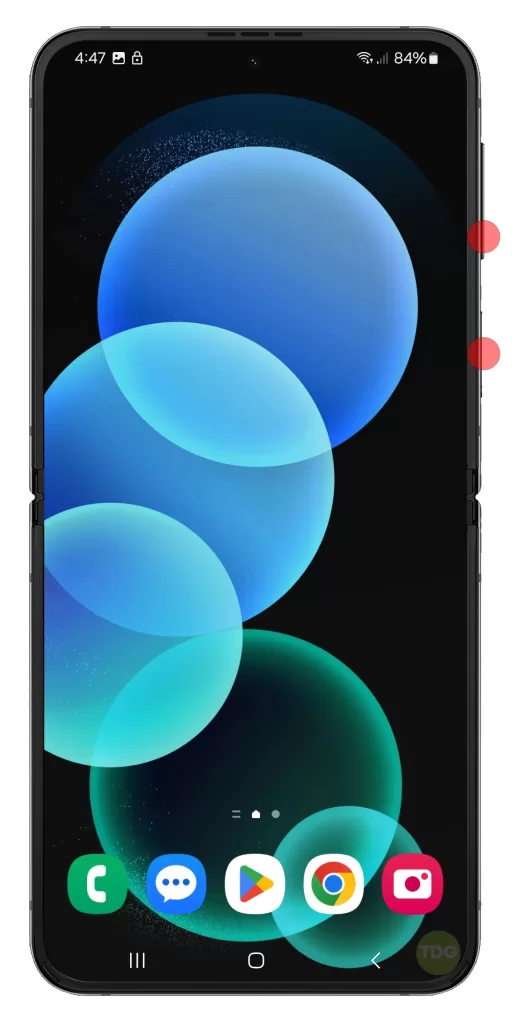
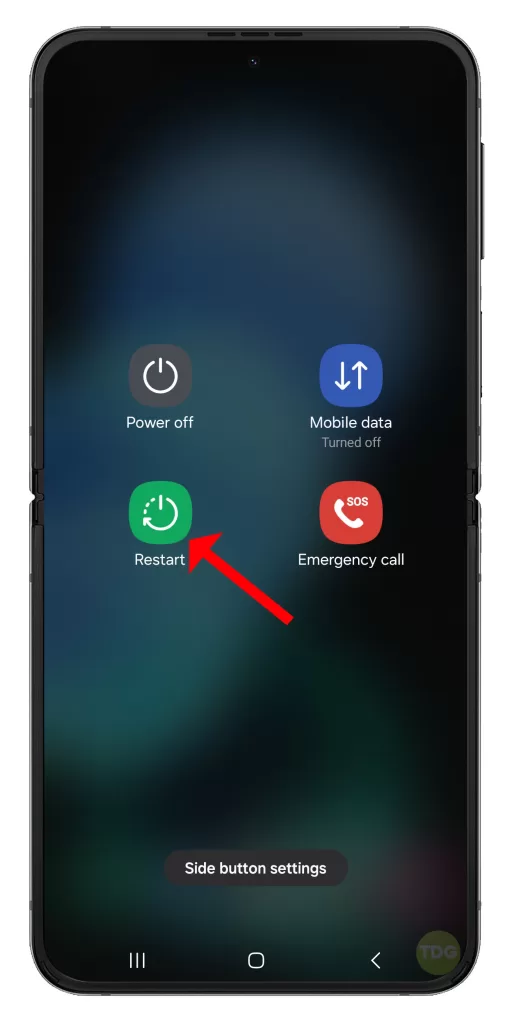
Check your Signal Strength
Poor signal strength can slow down your internet speed.
- Swipe down from the top of the screen to open the notification panel.
- Check the signal bars at the top right corner of the screen.

Check your Internet / Data Plan
Your data plan might have a limit which, when exceeded, can slow down your internet speed.
- Go to Settings.
- Tap on Connections.
- Tap on Data usage to check your data consumption.
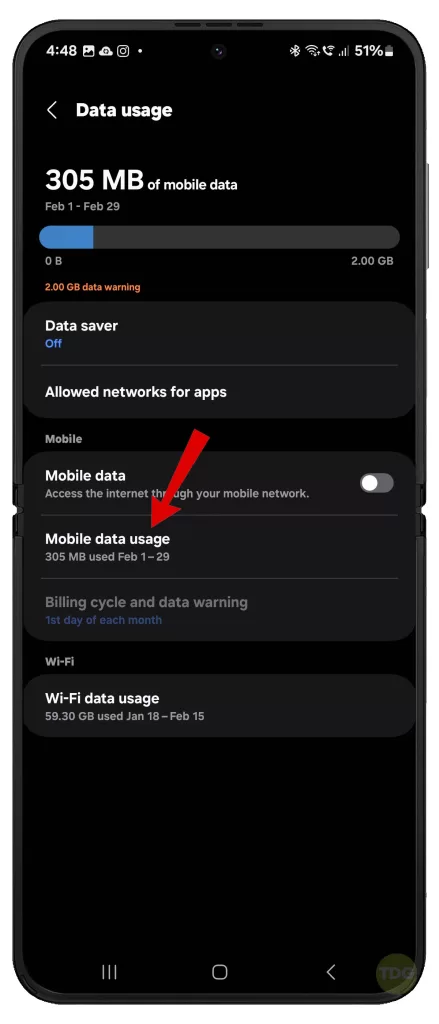
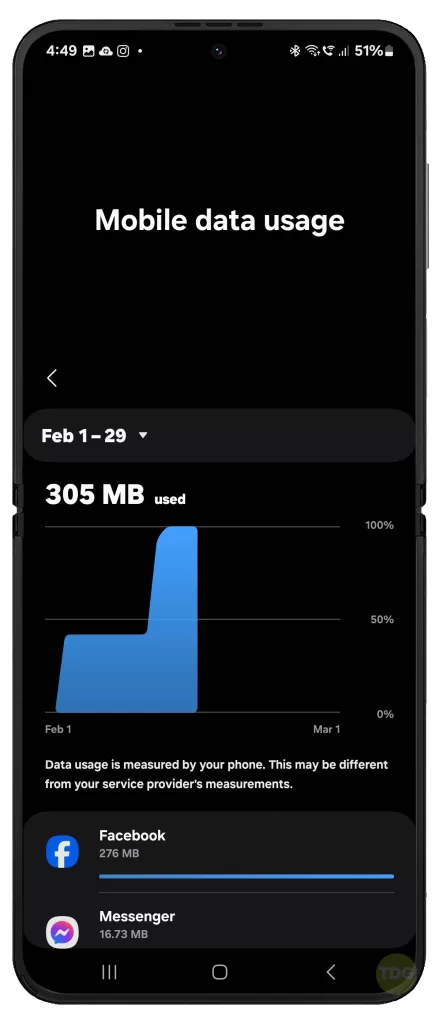
Turn OFF Data Saver
Data saver can limit your internet speed to save data.
- Go to Settings.
- Tap on Connections.
- Tap on Data usage.
- Switch off Data saver.
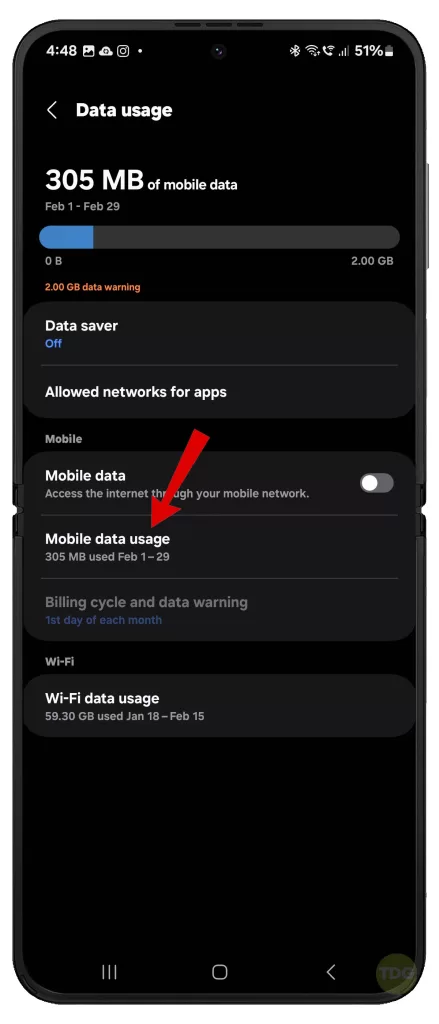
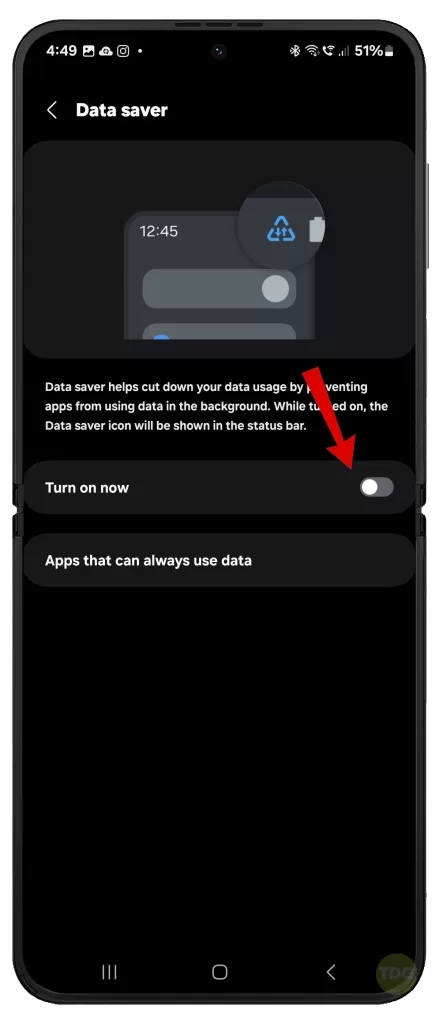
Turn OFF and Turn ON Your SIM Card
This can refresh your network connection.
- Go to Settings.
- Tap on Connections.
- Tap on SIM card manager.
- Toggle off and on your SIM card.
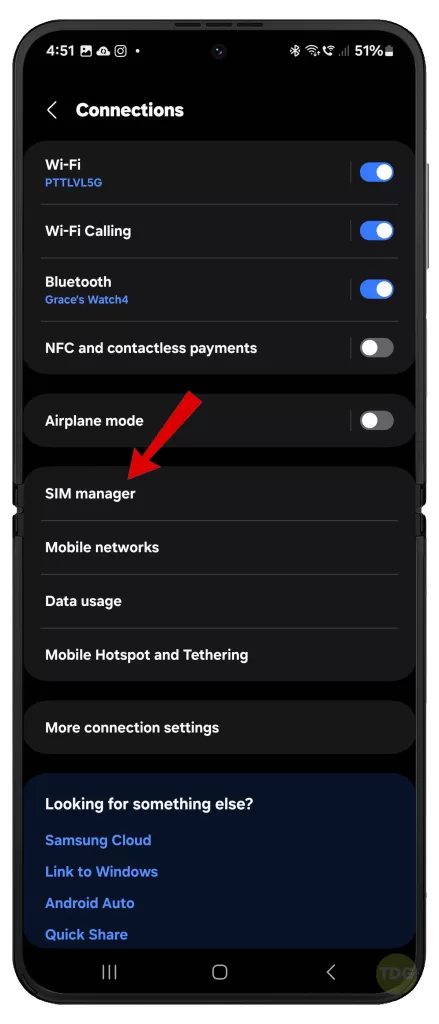
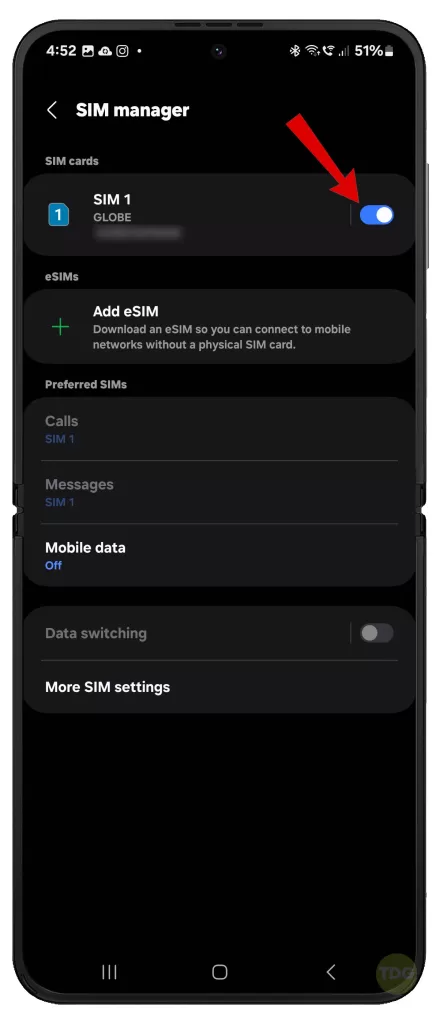
Clean and Re-insert Your SIM Card
Dirt on your SIM card can interfere with your network connection.
- Turn off your phone.
- Remove the SIM card.
- Clean it with a soft cloth.
- Re-insert the SIM card and turn on your phone.

Check for Software Updates
Outdated software can cause slow internet speed. Thus, installing new updates is likewise recommended. Here’s how:
- Open your phone’s Settings app.
- Near the bottom, tap Software update.
- Then tap on Download and install.
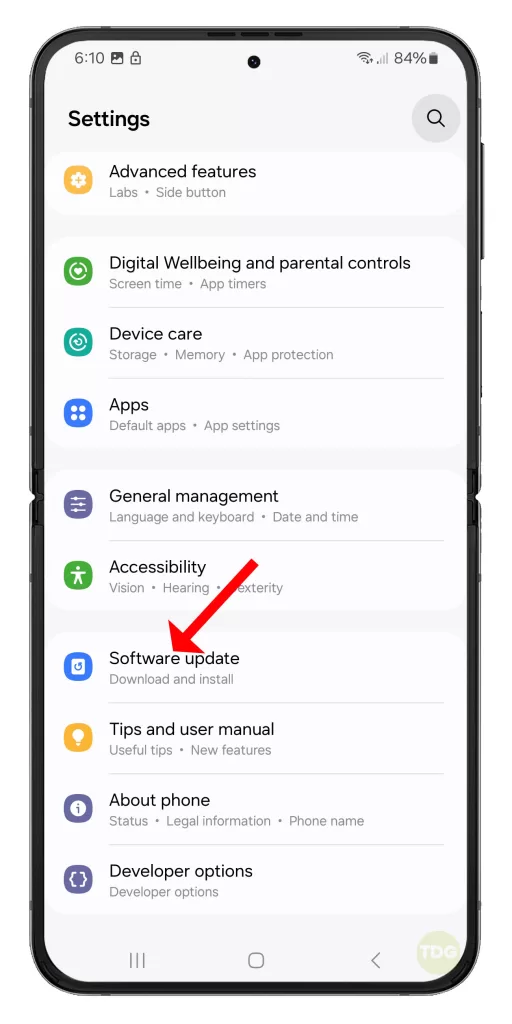
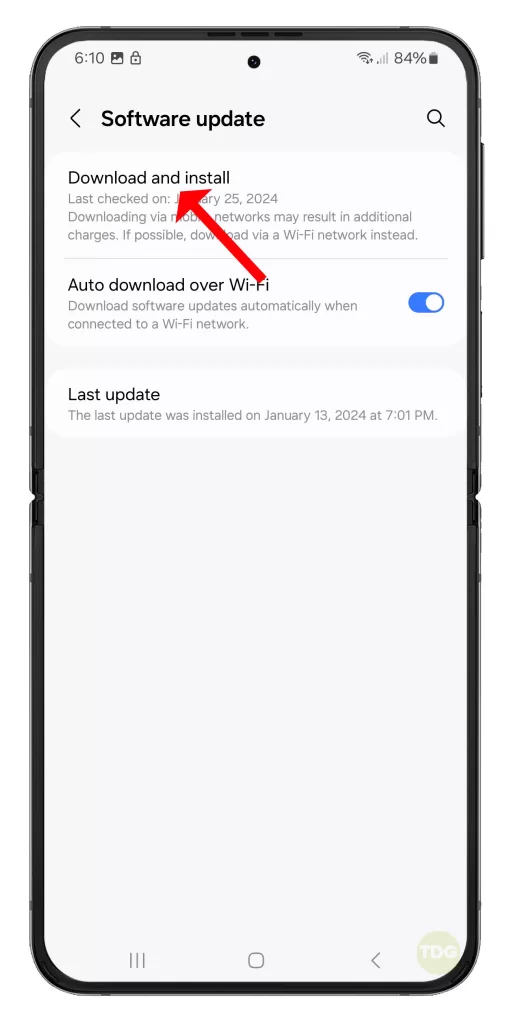
Reset the APN
Incorrect APN settings can cause slow internet speed.
- Go to Settings.
- Tap on Connections.
- Tap on Mobile networks.
- Tap on Access Point Names.
- Tap on Reset to default.
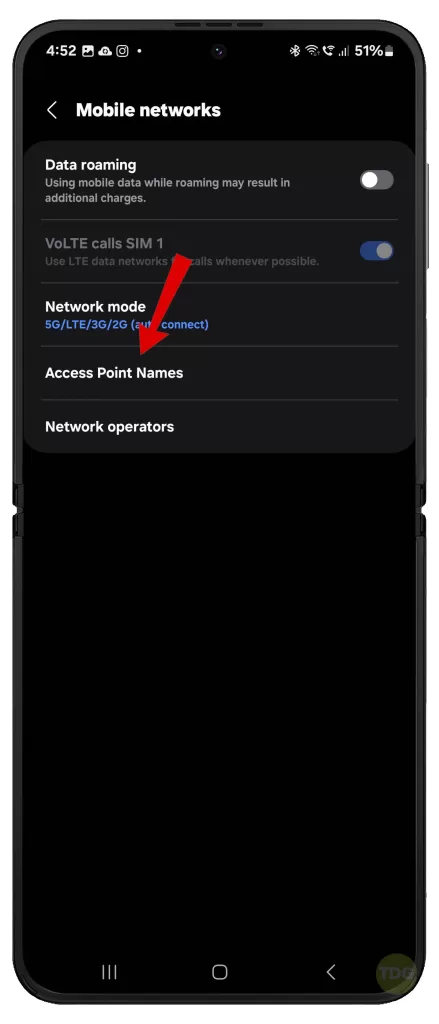
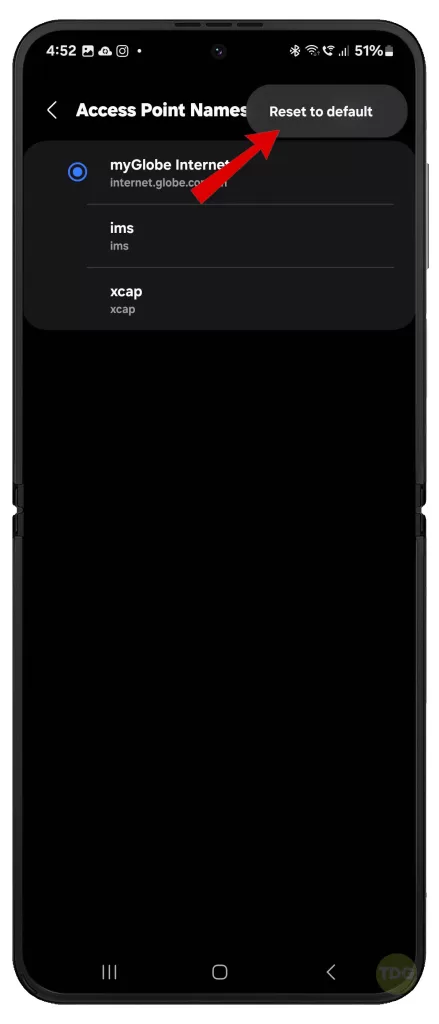
Reset your Network Settings
Incorrect network settings can cause slow internet speed.
- Go to Settings > General management > Reset > Reset network settings.
- Tap Reset settings.
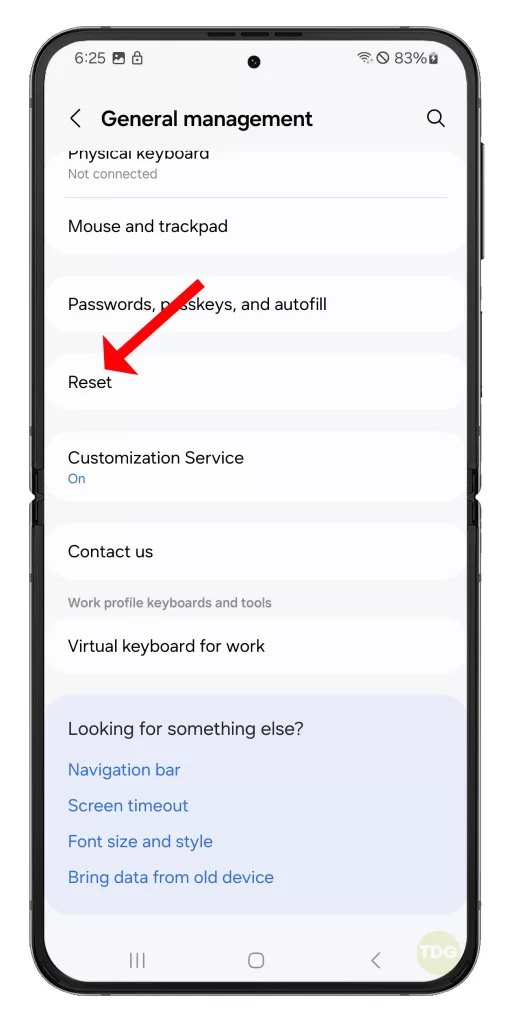
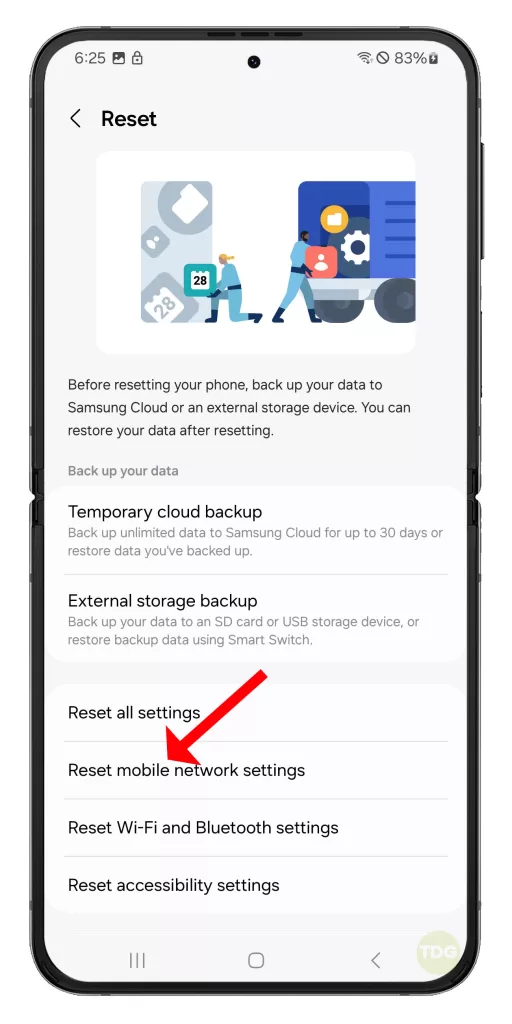
Wait for your phone to finish resetting and then reboots. As soon as it’s rebooted, reconnect to the Internet and check your connection speed.
Check for Outages
Network issues can cause slow internet speed. If the problem continues after performing all prior methods, there’s a good chance that the problem is not on your end.
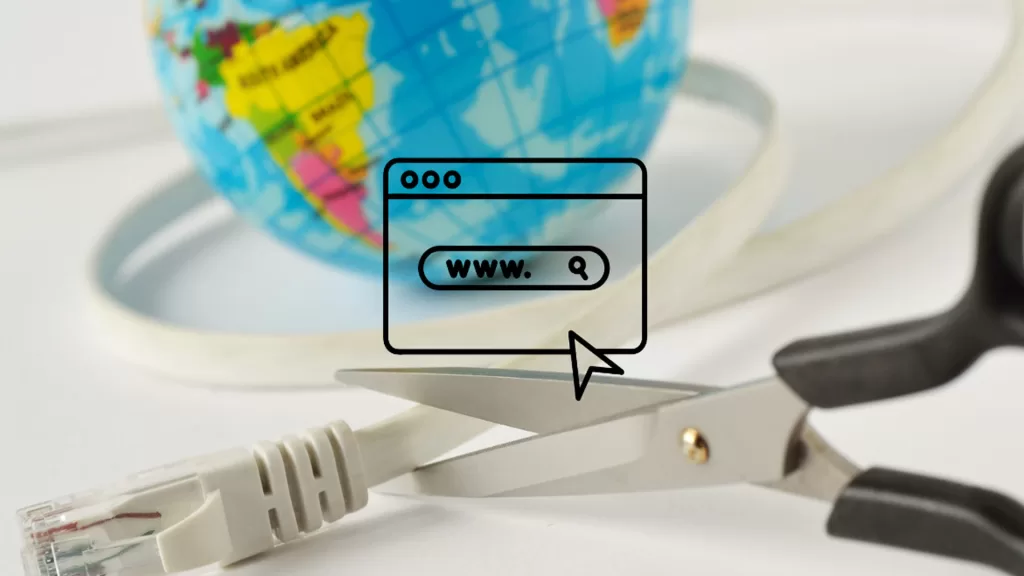
Contact your carrier or check their website to see if there are any reported outages in your area.
Alternatively, you can use third-party tools like DownDetector to see if there’s an ongoing technical issue affecting network services in your area.