Samsung Galaxy Note 4 Call Can’t Be Heard Issue & Other Related Problems
The #Samsung Galaxy #Note 4 is one of the best devices to have if you are looking for a phone that has a good call quality. This model comes with an active noise cancellation feature with a dedicated mic that reduces the background noise when on a call. This allows for clearer calls even in noisy environments. Then there’s also the fact that in a single full charge you will be able to make 28 hours of calls before the battery runs out.
There are however instances when call related issues occur on the Note 4. One such issue which our readers are experiencing is that they can’t hear anything while on a call. In this latest installment of our troubleshooting series we will tackle the Galaxy Note 4 call can’t be heard issue & other related problems.
If you own a Samsung Galaxy Note 4 or any other Android device for that matter then feel free to contact us using this form. We will be more than happy to assist you with any concern that you may have with your device. This is a free service we are offering with no strings attached. We however ask that when you do contact us try to be as detailed as possible so that an accurate assessment can be made and the correct solution can be given.
If you would like to browse the previous parts in this series then check out this link.
You may also reach us at our Facebook and Google+ social media accounts.
Note 4 Can’t Be Heard During Calls
Problem: I just recently bought this phone I love the galaxy I had a 6s before this note 4 for some reason no one can hear me when I answer the phone I took it into the store and they put in a new card and that still has not solved the problem I don’t know what to do I am at my whits end with it.
Solution: The first thing you need to do is to check if the microphone of your phone is working. To do this you just have to open your phone’s voice recorder app then record a short voice clip. Playback the voice clip then check if you can hear the recording. There are two things that can happen. It’s either you can hear your voice or you can’t. If you can’t hear your voice then the microphone of your phone may already be defective. To double check if this is really the case you should start you phone in Safe Mode then record a new voice clip. Playback the new voice clip. If there is still no sound then bring your phone to an authorized service center and have it checked.
Assuming you can hear your voice on the recorded file then the problem may only occur during calls.
Check your phone settings first. Make sure Bluetooth is turned off. You should also try making a call with noise reduction enabled and disabled. You should also check if you can see the headphone icon on your phone display. If you see it even without any headphone connected then this may be causing the problem as your phone may be stuck in headset mode. Try inserting and taking out your headphones a couple of times until the icon disappears.
Once you have checked your phone settings the next step is to determine if an app installed in your phone is causing this problem. To do this just start your phone in Safe Mode. In this mode only the pre-installed apps are allowed to run while apps you downloaded are disabled. Try making a call in this mode. If you can now be heard then the problem is most likely caused by an pp. Find out what app this is and uninstall it.
If however the problem still occurs even in Safe Mode then you should wipe the cache partition of your phone from the recovery mode. If this doesn’t help then backup your phone data and do a factory reset.
If the reset fails to resolve the issue then this may already be a hardware related problem. I suggest you bring your phone to an authorized service center and have it checked.
Note 4 Can’t Hear Calls
Problem: When I make calls or people call me I can’t hear them and they can’t hear me
Solution: This issue concerns two components in your phone namely the internal speaker and the microphone. When you can’t hear the other person while on a call this means that the internal speaker is not working. Try to check if the volume of your phone is already set to maximum. If it is then try to activate the speakerphone and check if you can now hear the person on the other end.
When the person on the other end can’t hear you it means that your phone microphone is not working. Try to check first if the Bluetooth feature of your phone is activated. If it is active and if it is connected to a portable Bluetooth speaker then this issue can occur. Make sure to turn off your phone’s Bluetooth. You should also check if there is a headphone icon displayed in the phone display. If there is then your phone may be stuck in headphone mode. Perform the necessary troubleshooting steps to resolve this headphone issue.
Sometimes, an app installed in your phone can cause this type of problem. To check if this is the case you should start your phone in Safe Mode. Make a call in this mode. If the issue disappears then the problem is most likely caused by an app you downloaded. Find out what app this is and uninstall it.
If the issue persists then try wiping the cache partition of your phone.
One final troubleshooting step that you can do is to do a factory reset. Make sure to backup your phone data before proceeding.
If after the reset the issue remains unresolved then I suggest you bring your phone to an authorized service center as this may already be a hardware related problem.
Note 4 Low Call Volume
Problem: I have a Samsung note 4…when I receive a call I find it very hard to hear the person who called ..all the volume levels are up to their max and still hard to hear anyone else had this problem if so how to fix please
Solution: Try checking first if this problem is caused by an app you installed in your phone by starting your device in Safe Mode. In this mode only the pre-installed apps are allowed to run while those apps you downloaded are disabled. Make a call in this mode then observe if the volume improves. If it does then an app may be causing the problem. Find out what app this is and uninstall it.
If however the issue still persists even in Safe Mode then check if there is something blocking the internal speaker hole of your phone. If you are using a case then try removing it. If you notice any dirt or debris blocking the speaker hole then clean it.
You should also check if the low volume also exist when your switch to speakerphone.
One last troubleshooting step that you can do is a factory reset. Make sure to backup your phone before doing this procedure.
If the problem still occurs even after a factory reset then you should bring your phone to an authorized service center as this may already be a hardware related problem.
Note 4 Signal Decreases When Making Calls
Problem: my phone is 2 weeks old and my problem with phone is that I have full gsm Sim signal but whenever I try to call contacts it goes Down saying network out of service area and while over conversations the other person on the phone is suddenly unreachable…looks like we are disconnected ALL of sudden… plz help
Solution: Sometimes this problem is caused by an issue with the network. Check if this same issue occurs in other areas. This way you can verify if the problem has anything to do with the network signal.
If this issue occurs wherever you are then you should first check if an app installed in your phone is causing this problem. To do this just start your phone in Safe Mode then make a call. If the problem dissapears then an app you installed is the culprit. Find out what app this is and uninstall it.
If you still experience the same problem even in Safe Mode then restart your phone and try making a call when your phone is set to the different network modes. These modes are LTE/WCDMA/GSM (auto connect), WCDMA/GSM (auto connect), WCDMA only or GSM only.
One last troubleshooting step that you can do is a factory reset. Make sure to backup your phone data before doing this procedure.
If the problem still persists at this point then this may already be a hardware related issue. I suggest you bring your phone to an authorized service center and have it checked.
Feel free to send us your questions, suggestions and problems you’ve encountered while using your Android phone. We support every Android device that is available in the market today. And don’t worry, we won’t charge you a single penny for your questions. Contact us using this form. We read every message we receive can’t guarantee a quick response. If we were able to help you, please help us spread the word by sharing our posts with your friends.
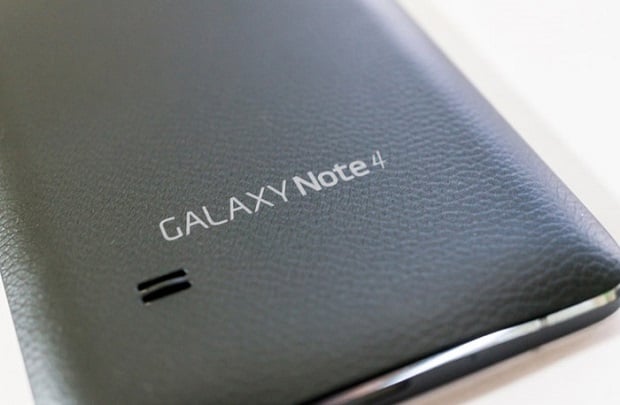
When I turned speakerphone ON nobody hear me, when I turned speakerphone OFF – works fine.
Please advise.
Thanks.
You need to do a hammer test…
HI, I have a galaxy note 4. My microphone seems to work when making calls, recording videos and when on speaker, but it doesnt work on apps like whatsapp calls, facebook, or voice record. I have tried clearing caches and a factory reset but no luck. What do i need to do? Thanks