How To Fix A Samsung Galaxy A71 Won’t Turn On
In this post, we will show you what to do if your Galaxy A71 won’t turn on and understand the reason why such a problem occurs from time to time. As long as it’s not due to physical damage, you are most likely to fix it using the most basic solution. Read on to learn more.
Some Galaxy A71 users reported that their devices shut down without apparent reason and would no longer power back on. There were those who said that the problem occurred after they updated their phones, while others reported that the problem just occurred without any obvious cause.
If you’re one of the users that’s bugged by this problem, you must first inspect your phone physically to see if there are visible signs of physical damage, or if there’s an indication that it’s a liquid damage. But assuming that it’s not the case, then here’s what you should do about it.
First solution: Try doing the Forced Restart
Most of the time, this kind of problem is just due to a system crash. It’s a minor issue that you can fix by yourself. What you really need to do is to perform the Forced Restart. It’s a battery pull procedure that refreshes your phone’s memory and reloads all the apps and services.
As long as the phone doesn’t have physical damage, this might be the only procedure you need to do to make your Galaxy A71 respond again. Here’s how it’s done:
1. Press and hold the Volume Down button and the Power key for 10 seconds. This will trigger your device to boot up.
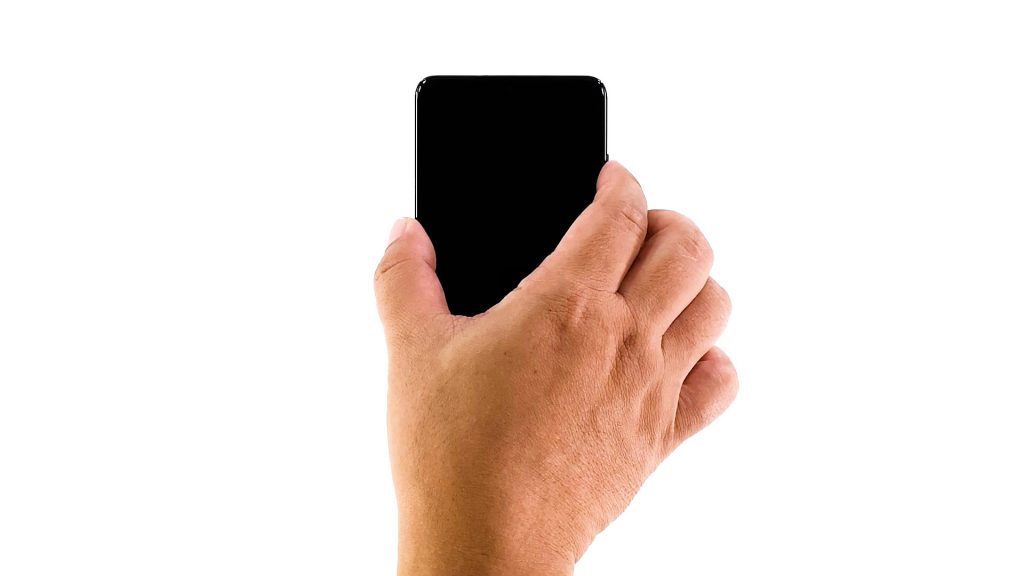
2. When the logo shows, release both keys and allow your phone to boot up successfully.

As long as you can make the logo show on the screen, it’s a sign that your phone is still capable of turning on. More often than not, this procedure is enough to fix your device. However, if this doesn’t fix the problem, move on to the next solution.
Second solution: Charge your device and do the Forced Restart
The next thing you need to do if your Galaxy A71 is still not turning on after doing the first solution is to charge it and do the Forced Restart while it’s connected to its charger. It’s possible that it ran out of juice and its firmware crashed just before it shut down. So try doing these steps:
1. Plug the power adapter to a working wall outlet.

2. Using the original cable, connect the phone to its charger. Regardless of whether the charging sign is showing or not, leave it connected to the charger for at least 10 minutes.

3. After that, try pressing and holding the volume down button and the power key for 10 seconds while it’s still connected to the charger.
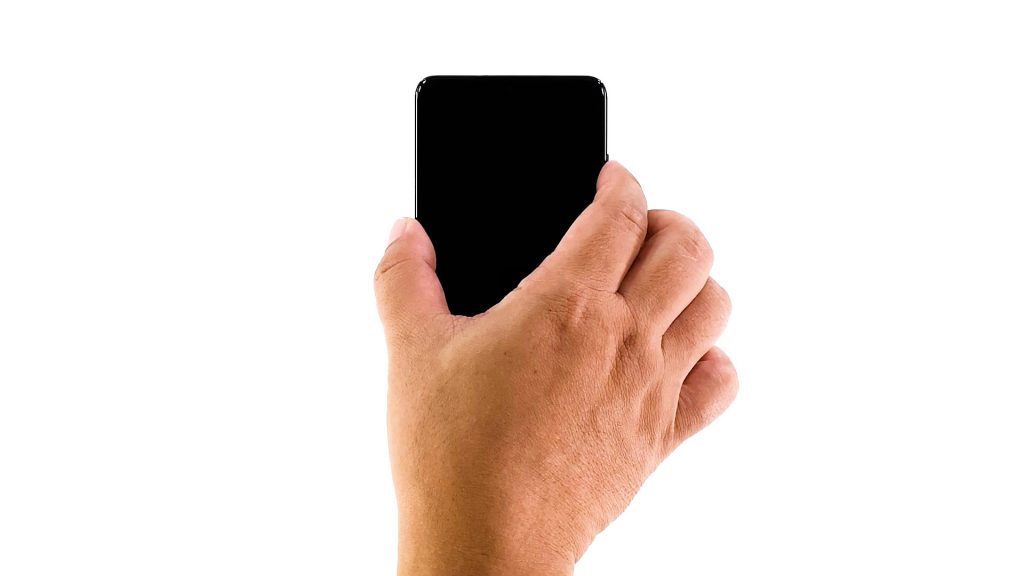
4. If the logo shows, then release both keys, if not, continue holding them a little longer.

If your Galaxy A71 still won’t respond after these solutions, then it’s time to have it checked. It’s possible that the problem is with the hardware.
We hope that this simple tutorial video can be helpful.
Please support us by subscribing to our YouTube channel. Thanks for reading!
ALSO READ:
thank you I am at the charging part for 10 min now will leave an update later….