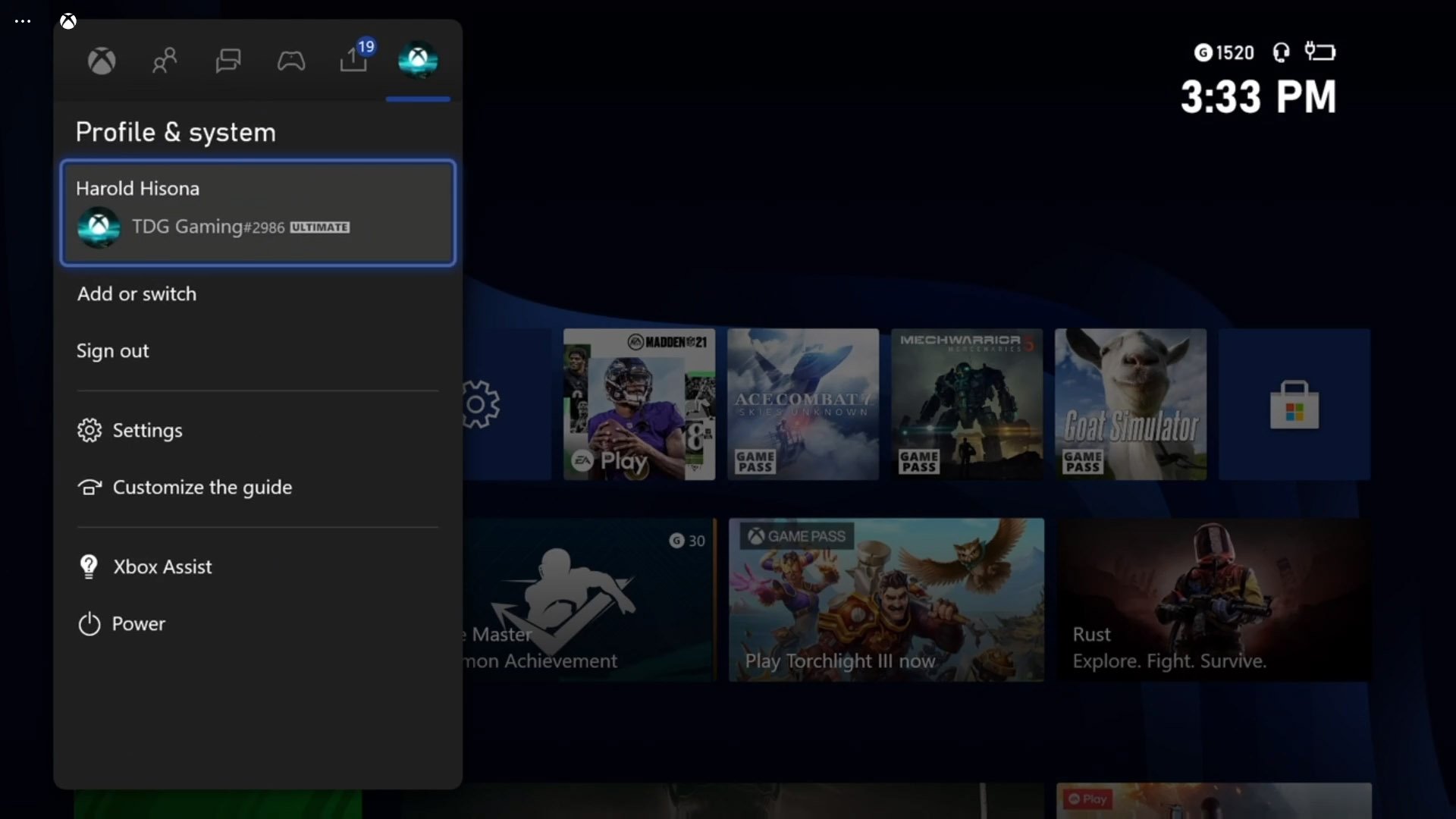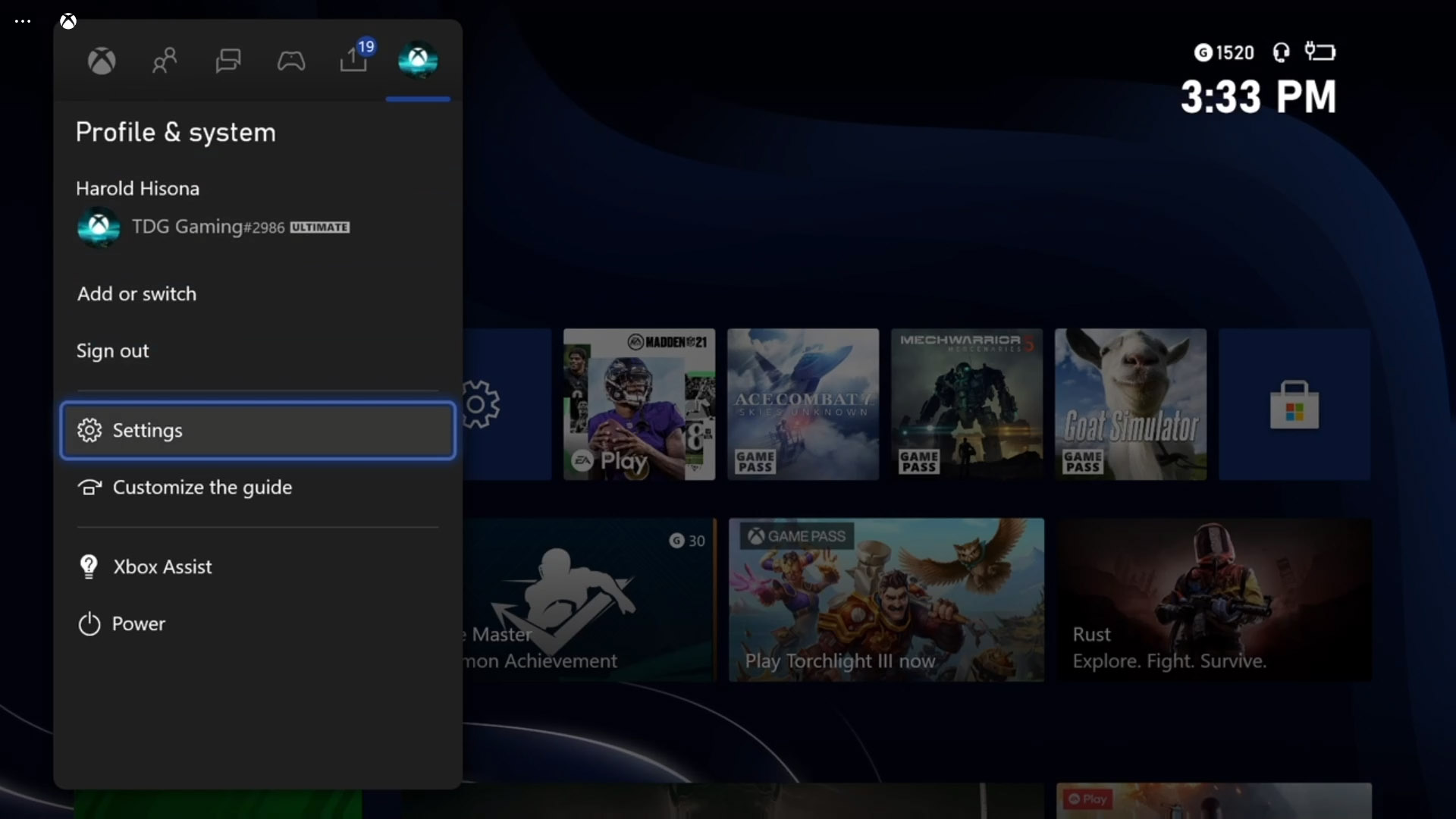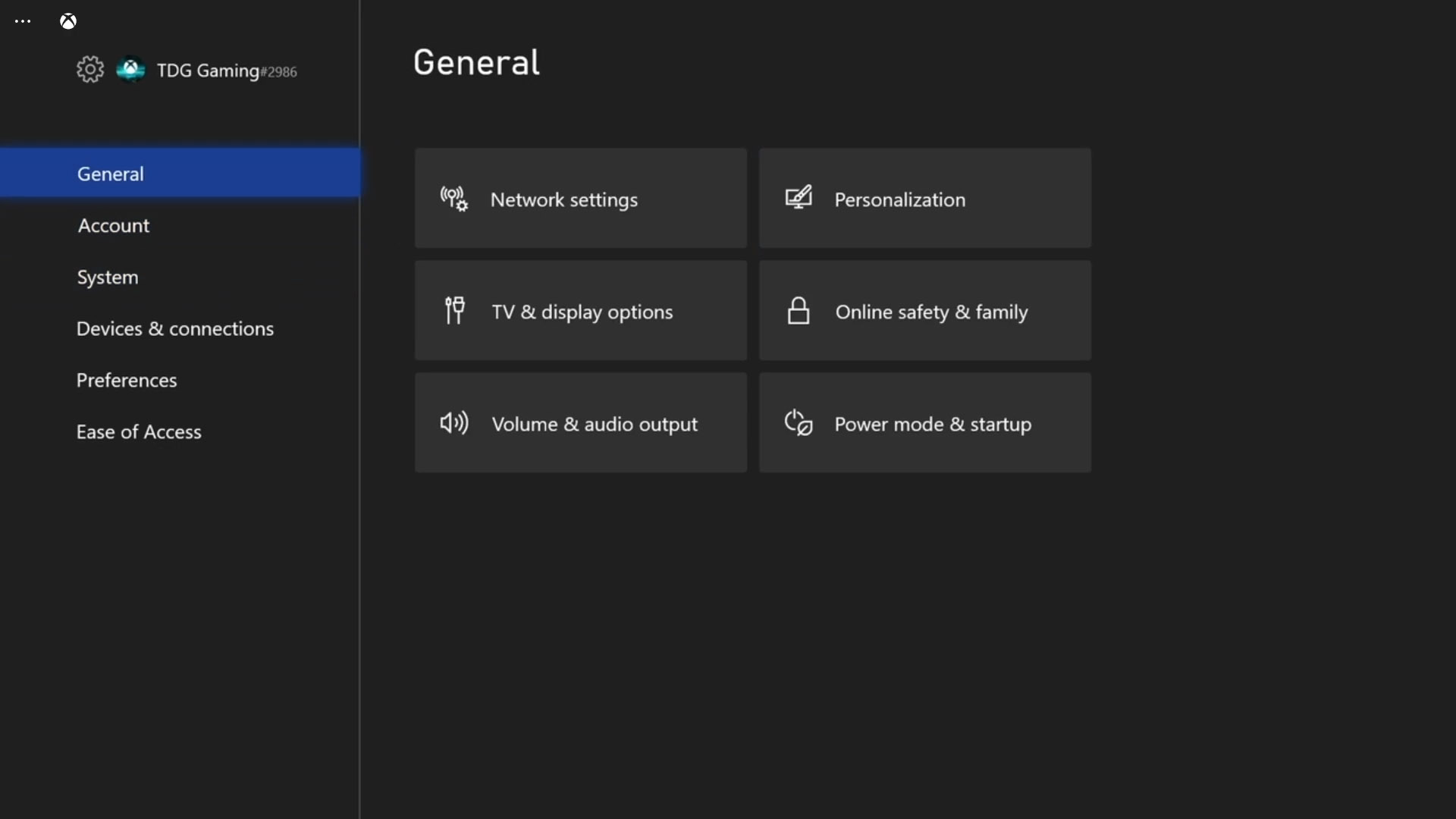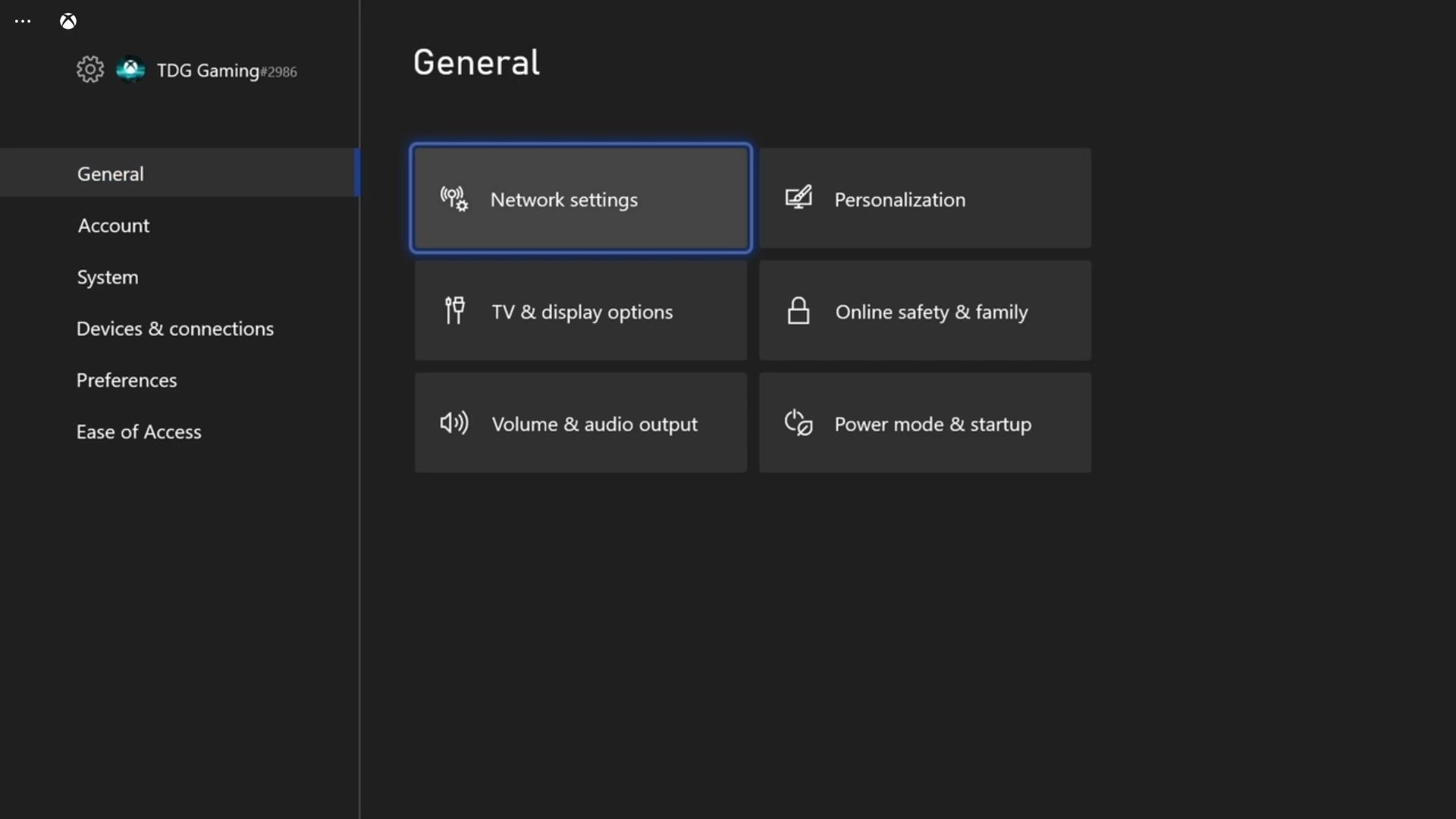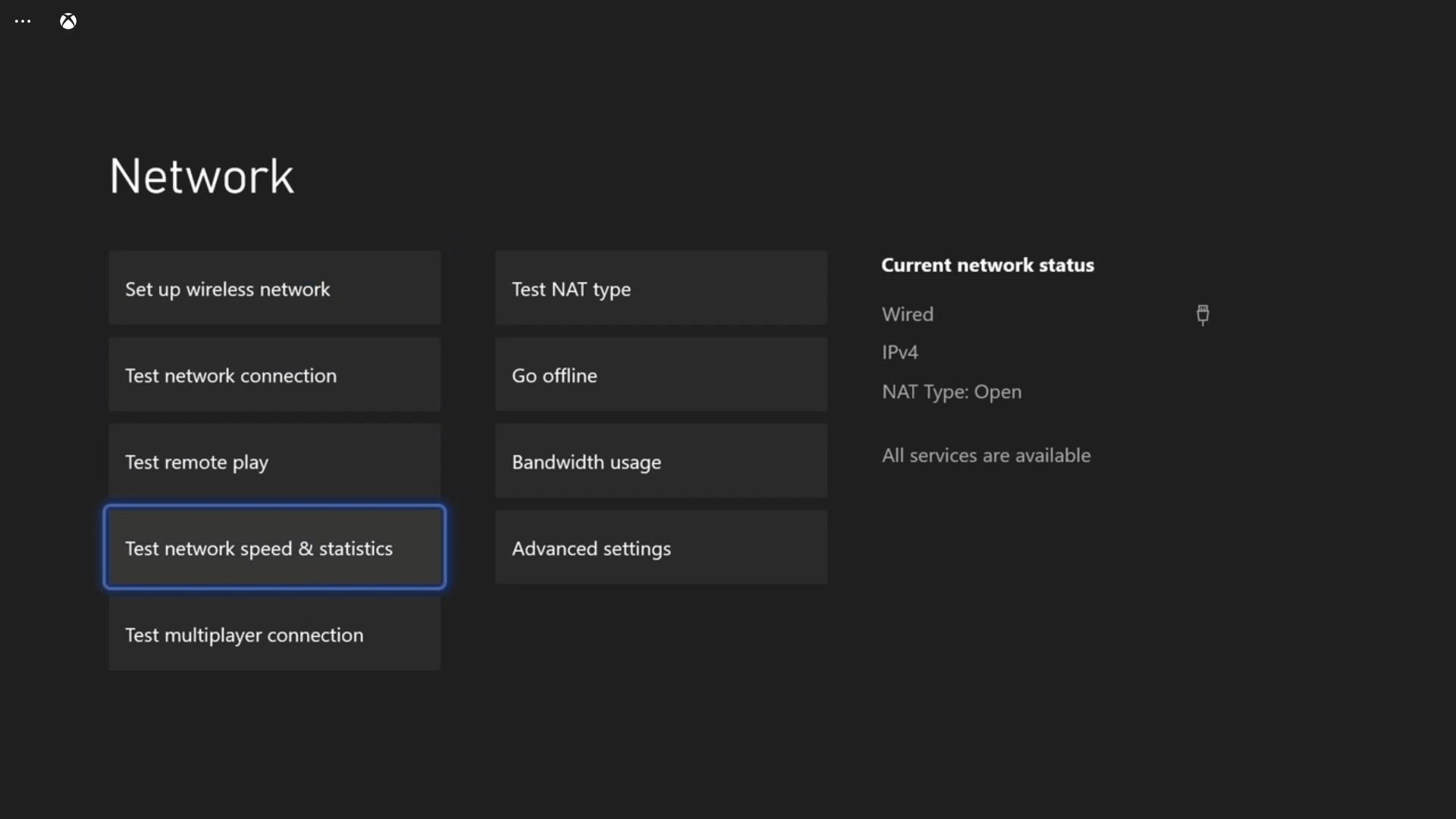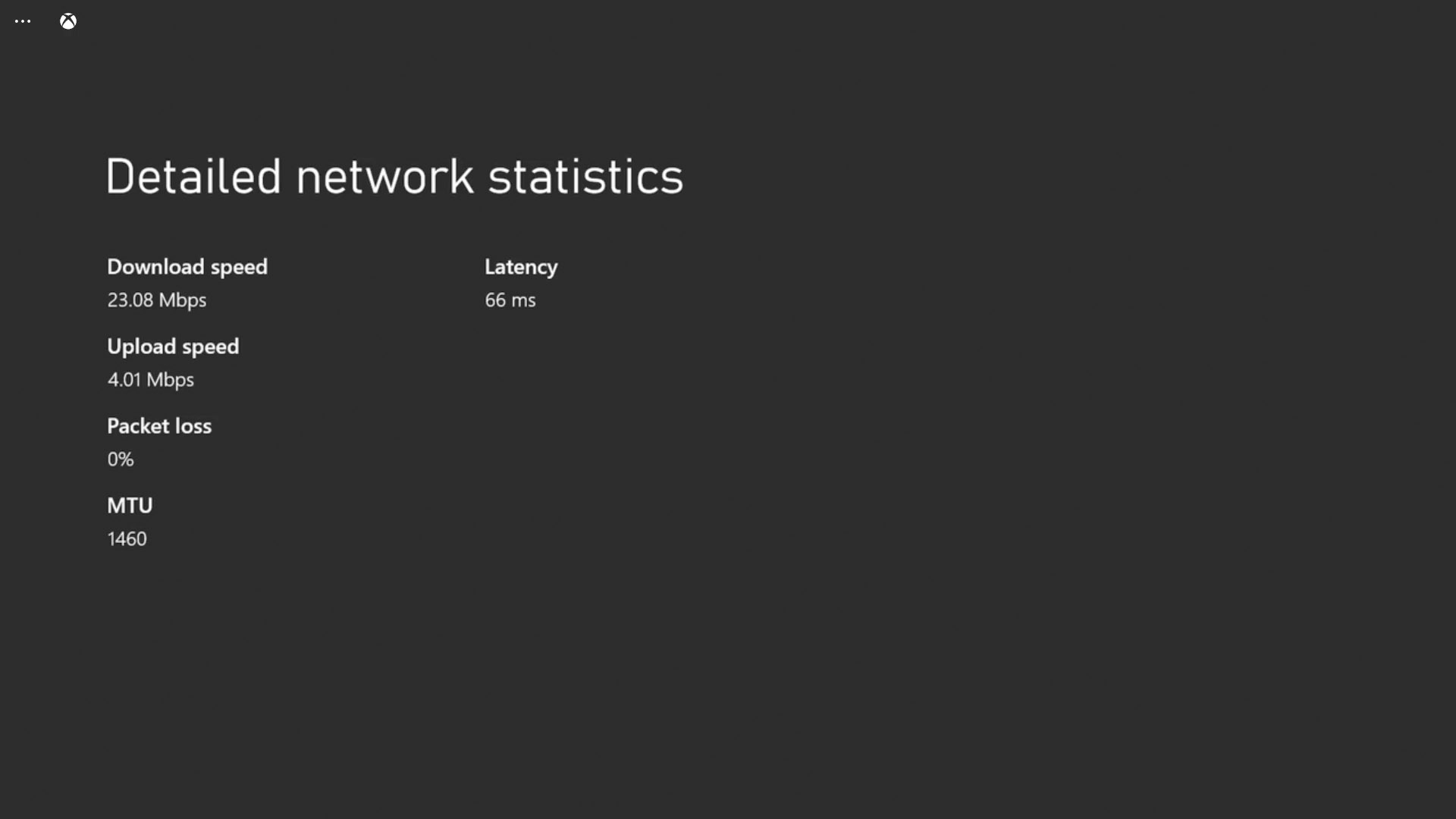How To Perform Xbox Series S Speed Test
This tutorial will show you how to perform a speed test on your Xbox Series S and learn how to interpret the results. What you need to know are the Download and Upload speeds, as well as the latency. Read on to learn more.
The best way to know if your Xbox Series S has an Internet connection is to perform a speed test. It can do such a thing from its Settings. We often perform this test if the console or some games in it has some network-related issues. That’s why it’s important that you learn how to do it.
Doing a speed test will give you an estimate of how fast the download and upload speeds are. Then you can compare the results with your current plan. If your console shows it’s getting way lower speeds than your plan, then the problems you might be experiencing are due to unstable Internet connection.
Now, here’s how to perform a speed test on your Xbox Series S:
- Press the Xbox button on your controller to bring up the side menu.

- Press the RB button a few times to select Profile & system.
It’s the last tab to the right.

- Highlight Settings and press A to open your console’s Settings menu.

- Highlight General if it’s not selected yet.

- Select Network settings.

- Highlight Test network speed & statistics, and press A.
Your console will then begin the speed test, which will last in less than a minute.

- Once the test is complete, you’ll be shown these results.

This will tell you the Download and Upload speeds, as well as the latency. Both speeds must conform to your plan but the latter must be below 60 to be assured that your connection is stable.
If both speeds are way too low but the latency is high, then call your Internet Service Provider and have it fixed.
We hope that this tutorial can help you one way or the other.
Please support us by subscribing to our YouTube channel. Thanks for reading!
ALSO READ: