Fixing Nintendo Verification Code Not Working: Complete Guide 2023
Are you experiencing the Nintendo verification code not working issue? Some Nintendo users have reported that the Nintendo Account 2-Step Verification Code is not working. If you have this problem too, I suggest that you keep on reading to learn how to resolve verification code issues in order to log in successfully to your Nintendo Account.
Dealing with the Latest Nintendo Verification Code Not Working Issue: Simple Solutions
Nintendo gaming systems have enchanted players for decades, providing an immersive and engaging experience across various platforms. However, the occasional roadblocks encountered during the gaming journey can be frustrating, especially when they involve something as crucial as a verification code. Imagine the excitement of finally getting your hands on that new game you’ve been eagerly anticipating, only to be halted by a stubborn verification code issue. It’s a scenario that many Nintendo users dread, yet it’s one that can be easily navigated with the right understanding and troubleshooting skills.
What is Nintendo Account 2-Step Verification
As online accounts are always at risk of being compromised or hacked, it is highly recommended for users to enable the Nintendo Account 2-step verification for better security. The 2-step verification is a feature wherein aside from the password, a 6-digit verification code from the Google Authenticator app on your smart device is also required to login.
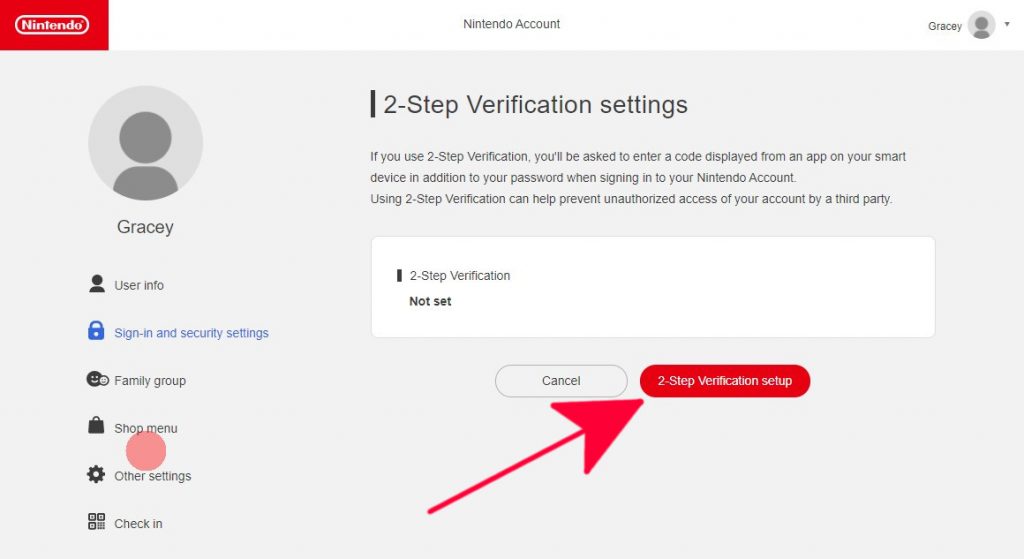
Possible causes of Nintendo Verification Code Not Working
There are several potential causes behind this issue, ranging from simple human errors to more complex technical glitches. Common triggers include network connectivity issues, mistyped codes, server downtimes, or even outdated firmware. Such discrepancies can lead to a temporary disruption in the gaming experience, dampening the enthusiasm of players eagerly waiting to dive into their favorite titles.
How to Fix Nintendo Account 2-Step Verification Code Not Working
If the 6-digit code is not working, it could be that the time on your device is not sync to Google’s server. Take note that the codes generated from the Google Authenticator app depends on the correct time on your smart device. you need to follow these steps:
- Access the Google Authenticator app on your smart device.
- Tap the three dots icon found on the upper right corner of the screen for more options.
- Select Settings.
- Select Time correction for codes.
- Tap Sync now.
A confirmation will reflect once the time is already synced with the Google servers and you can then use the 6-digit code to sign in.
Use Backup Codes to Access Nintendo Account
If you are still not able to login using the 6-digit code, there might be an issue with the Google Authenticator app on your smart device. You can use the backup codes to access your profile. These backup codes were provided when you set up the 2-step verification settings. You can use one backup code at a time. Here’s how to do it:
- Access the Nintendo login page.
- Enter your username and password.
- Select Enter backup code found at the bottom of the page.
- Select Verify.
However, if the backup codes are not available and the 2-step verification on your smart device is not working, you need to contact Nintendo Support for further assistance.
Other interesting articles:
- How To Fix Black Ops Cold War Multiplayer Not Working | NEW 2020!
- How To Add And Play With Friends On COD Black Ops Cold War | 2020
- How To Fix COD Black Ops Cold War Disconnected From Server | 2020
- What To Do If You Forget Nintendo Switch Parental Control PIN in 2026
Visit our TheDroidGuy Youtube Channel for more troubleshooting videos and tutorials.