9 Ways To Fix COD Black Ops 3 Disconnected From Server
The Black Ops 3 Disconnected From Server error can be frustrating, kicking you out of matches unexpectedly. However, there are several methods you can try to resolve this issue.
1. Check Server Status
The first step is to check if the problem is on your end or if the Black Ops servers are down.
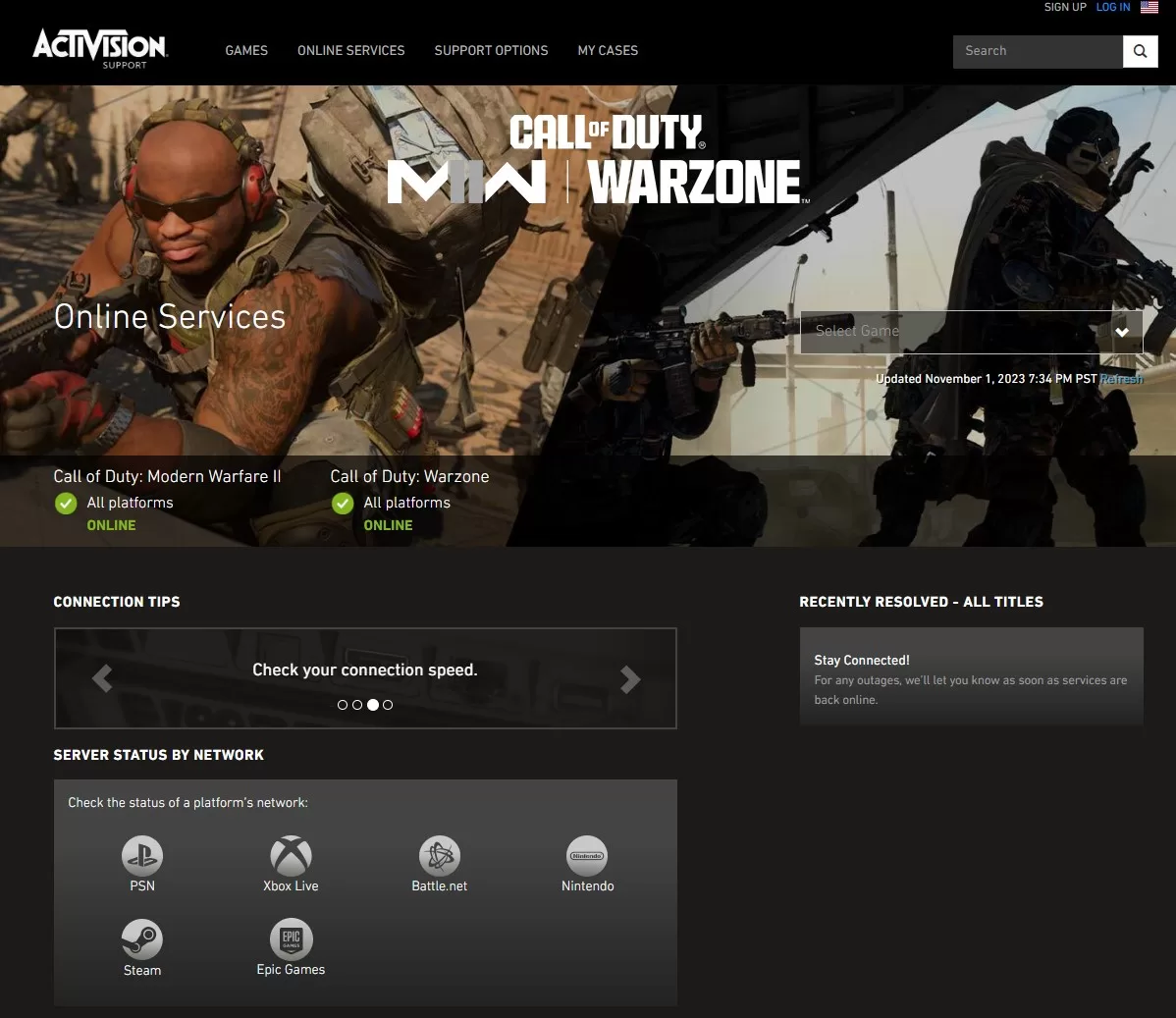
- Visit the Activision Server Status page or check the Treyarch Twitter account to see if servers are undergoing maintenance.
- If so, you’ll need to wait until they are back online.
2. Restart Your Game, Console, and Router
If the servers are up, try restarting your game first. Fully close out of Black Ops and reload it. Restarting your console or PC afterward can also help. Finally, reboot your wifi router and modem by unplugging them for 30 seconds. This will refresh your internet connection.

3. Check Your Internet Connection
Make sure your internet connection is stable before jumping back into multiplayer. Run a speed test at Speedtest.net to check your ping and for packet loss. If your ping is high or you’re losing packets, that can cause disconnections.
4. Forward Ports
If you have a moderate or strict NAT type, you may need to forward ports on your router for the best connection. Refer to Activision’s port forwarding guide and be sure to use the correct ports for your Call of Duty game.
5. Reinstall the Game
If you’ve tried everything else, uninstall Black Ops from your console or PC and reinstall it. This will replace any corrupted files that could be causing issues. Just be sure to back up your save data first.
6. Link Activision Account
Make sure your Activision account is properly linked to your platform.
- Go to Activision’s website.
- Select Profile.
- Select Account Linking and connect your Xbox, PlayStation, or Battle.net account.
7. Contact Activision Support
If you still can’t resolve the disconnected from server error, reach out to Activision’s customer support for further troubleshooting. Provide details on when the issue occurs and what you’ve tried already.
Following these tips should get you reconnected so you can enjoy uninterrupted matches on Black Ops. A stable wired internet connection and properly forwarded ports are key to avoiding random disconnects. Be sure to also keep your game updated for the best experience.