How To Fix Mortal Kombat 1 Performance Issues On Nintendo Switch
Mortal Kombat 1’s launch on Nintendo Switch has been plagued with performance issues like lag, crashes, and visual bugs. These problems make the latest entry in the iconic fighting franchise nearly unplayable for many Switch owners.
In this guide, we’ll explore the potential causes and recommend the best troubleshooting steps to fix Mortal Kombat 1 performance issues on Nintendo Switch.
Reasons for Mortal Kombat 1 performance issues on Nintendo Switch
The newly released Mortal Kombat 1 on the Nintendo Switch may experience performance issues due to the inherent technical disparities between the original arcade hardware and the Switch’s emulation capabilities.
Mortal Kombat 1, originally designed for older, resource-intensive hardware, may strain the Switch’s processing power, leading to occasional frame rate drops and graphical hiccups. Emulation accuracy also plays a role; the Switch runs the game through an emulator, and while generally effective, it might only partially replicate the behavior of the original system. These factors combined can result in occasional performance hitches, impacting the overall gaming experience on the platform.

Solutions to fix Mortal Kombat 1 performance issues on Nintendo Switch
Here are the known solutions that you can do if you encounter crashes, lag, or Mortal Kombat 1 performance issues on Nintendo Switch:
Fix 1: Check your Internet Connection
Poor internet connection is one of the most common causes of lag and stuttering in MK1. The Switch requires a minimum of 5Mbps download and 1Mbps upload speeds for smooth online multiplayer. Lower bandwidth can cause major lag spikes during matches. Try these steps to optimize your connection:
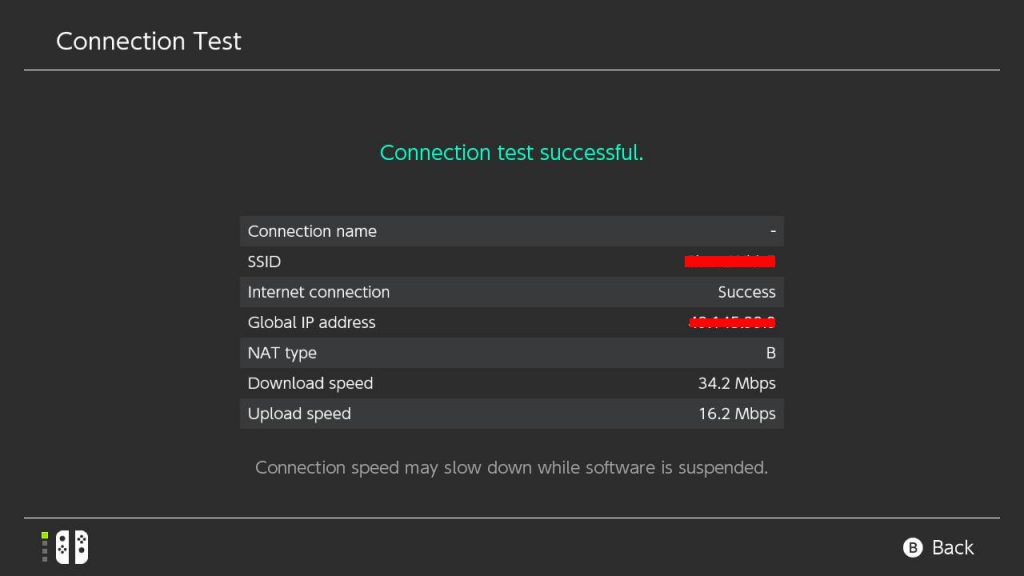
- Test Connection Speed. Go to System Settings > Internet > Test Connection to check your network’s download and upload rates. You’ll need to improve your connection if they are below the minimum.
- Switch to Wired Connection. Use a USB LAN adapter to connect your Switch directly to the router via an ethernet cable. This provides faster, more stable speeds compared to using WiFi.
- Change DNS Settings. Manually set the DNS to 8.8.8.8 and 8.8.4.4 under Internet Settings. Automatic DNS often causes lag.
- Restart Your Router. Disconnect your router for 30 seconds, then reconnect it to reset the connection. This can boost internet performance.
- Reduce Bandwidth Usage. Disconnect other devices using your network to dedicate maximum bandwidth to the Switch during gameplay.
Fix 2: Update the Game
Another common source of bugs and crashes is an outdated version of Mortal Kombat 1. The developers regularly release patches to fix issues. Ensure you’ve installed the latest update:
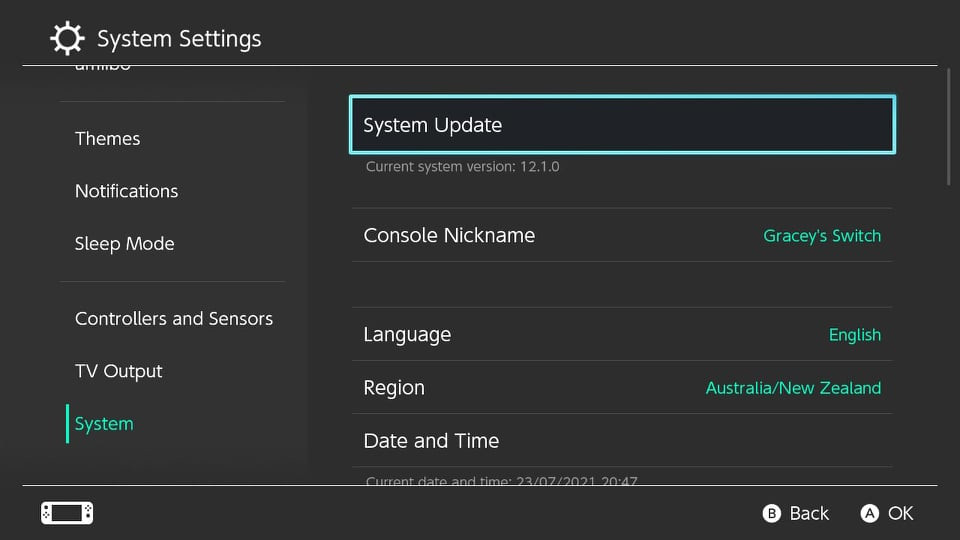
1. Check for Updates
From the Home screen, select Mortal Kombat 1 and press + to open the Options menu. Select Software Update > Via the Internet to download any available patches.
2. Enable Auto-Update
To automatically install updates in sleep mode, go to System Settings > System > Auto-Update Software. Toggle this ON.
3. Reboot After Updating
Once the update is installed, fully reboot your Switch by holding the power button and selecting Power Options > Restart. This clears any lingering bugs.
Fix 3: Restart the console
Restarting your Nintendo Switch can be a highly effective method for resolving performance issues.
A soft reset or restart removes temporary data that may have accumulated in the system’s memory over time. This clean slate provides a fresh start and can often lead to smoother operation.

Additionally, a restart resets all background processes and services, which can resolve glitches or conflicts affecting performance. It also ensures that any background apps that are still running are closed, allowing the system to dedicate its resources entirely to the game or app you’re using.
A restart can also clear cached data, addressing specific game or app issues. It’s worth noting that occasional software glitches occur, and a simple restart can often rectify these temporary issues.
To perform a restart or soft reset on your Nintendo Switch, follow these steps:
- Ensure your Nintendo Switch is turned on.
- Press and hold the power button down.
- A power options menu will appear on the screen after holding the button down for a few seconds.
- Use the touchscreen or buttons to navigate to the “Restart” option. Confirm the action by pressing the “A” button.
- Allow the console to shut down and restart.
Fix 4: Check for Defective Game Card
In rare cases, a physically defective game card can cause crashes, lag, and visual issues in MK1. Inspect your card for any scratches, chips, or other physical damage.

As a test, try deleting the game data and redownloading MK1 from the eShop rather than using the card. If issues persist, contact Nintendo support to replace the defective card under warranty.
Fix 5: Try Overclocking Your Switch
While not officially supported by Nintendo, overclocking your Switch’s CPU and GPU can boost Mortal Kombat 1’s performance by overriding the stock speed limits. This advanced technique involves modding the console’s internal Nvidia Tegra chip and requires technical expertise.
Visit Switch hacking communities for guides on overclocking if you wish to attempt it. When done right, it can eliminate lag and fps drops in demanding games like MK1. Just be cautious of increased heat output and stability issues.
One Player’s Suffering with MK1’s Issues
A Reddit user was super excited to play the hyper-violent fatalities and gory combat of Mortal Kombat 1 on his Nintendo Switch. As a long-time fan since the ’90s arcade original, he eagerly preordered the expensive Collector’s Edition. On launch day, he rushed home from work and quickly installed Mortal Kombat 1 on his Switch…only to be greeted by horribly choppy performance and constant lag in the menus and matches online.
He was shocked that a first-party Nintendo game could have such terrible optimization. During fights, the frame rate constantly dropped to single digits, causing the gameplay to stutter. The lag made it impossible to pull off intricate combos or react to his opponent’s moves. Visually, the game was a blurry mess in both docked and handheld modes, which gave him a headache after just 30 minutes.
He tried all the basic troubleshooting steps, like redownloading MK1 and resetting the console, but nothing improved the atrocious performance. He scoured gaming forums and Reddit for solutions, but the Switch version was fundamentally broken at launch for many users. Frustrated and regretting his purchase, he had no choice but to shelve MK1 until patches arrived to fix the crippling technical issues.