Best NBA 2K24 Shooting Tips: How To Green Consistently On Every Shot
Mastering the art of shooting and hitting consistent greens is pivotal for dominating NBA 2K24. However, the shooting mechanics this year seem harder than ever. The green window is smaller, latency is higher, and the overall feel of many players is that shooting is simply much harder this time.
In this comprehensive guide, we’ll share the best NBA 2K24 shooting tips and techniques to help you green way more shots.
The best NBA 2K24 shooting tips to try this year
Shooting in NBA 2K24 is crucial for scoring points and securing victories. It’s a fundamental skill that allows players to capitalize on opportunities, control the game’s tempo, and keep opponents on their toes. Mastering shooting mechanics enhances a player’s overall effectiveness on the virtual court.
That said, here are the best practices that you can try if you want to improve your shooting skill on NBA 2K24 greatly:
Figure out your own Jump Shot Release
The base jump shot you choose plays a massive role in your shooting consistency. Each jump shot has a different green window, speed, and optimal release point. Therefore, you must find the right one that caters to your build, position, and playstyle through experimentation.

Spend time labbing different releases in MyCareer practices, focusing on visual cues and muscle memory.
Analyze your green percentages with various bases to determine which makes the most.
Refer to 2KLabs’ premium jumpshot data for a tier list of the top bases. Popular options include Jump Shot 3, Jump Shot 98, Set Shot 25 etc.
Once you’ve identified the optimal release, fine-tune it by mixing in different upper releases until you have your custom green machine.
Perfect Your Jump Shot and Layup Meter and Timing
The new shot meter in 2K24 has been shifted to represent a push/late release rather than the classic center release point. This means you must relearn the exact timing corresponding to the peak green window.
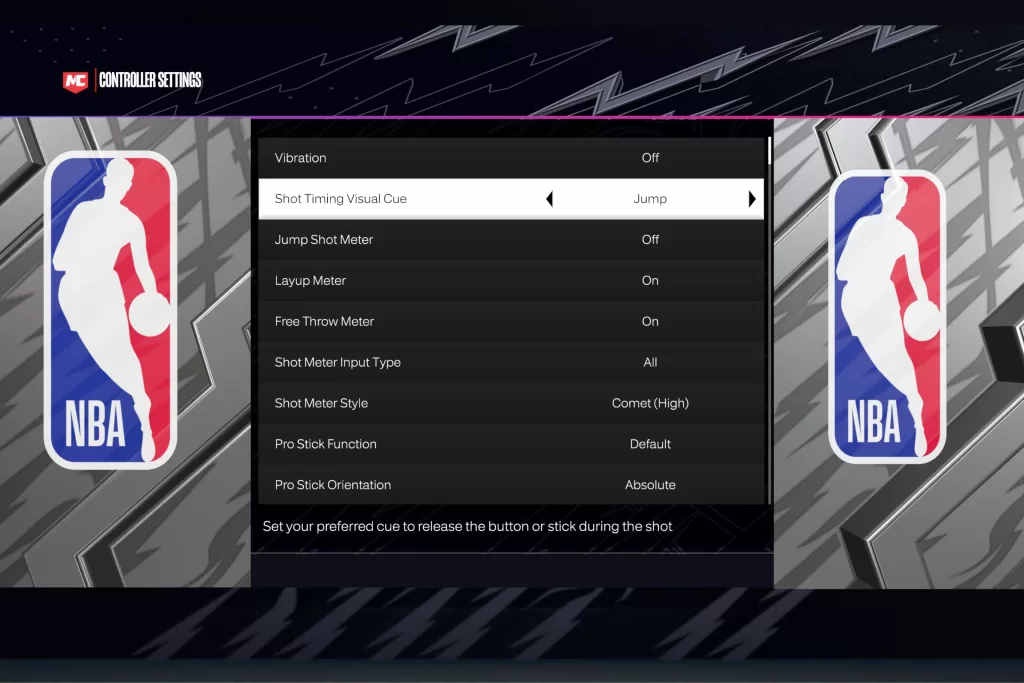
Go to Controller Settings and set Shot Timing Visual Cue to one of the options: Jump, Set Point, Push, or Release. This is mainly preference so it’s up to you which of cues works best for you. For me, I personally use Jump as that allows me to let go of the button early. If you pick the Release visual cue, you’ll have to get used to holding the stick longer to shoot green.
Now that the Meter accurately shows your release point, practice until you have the timing down pat. Your goal is to build muscle memory through repetition in various scenarios so you can green regardless of catch animations, defensive pressure, etc.
Take note of visual cues, like when the ball reaches the top of your head, rather than relying on feel.
Enhance Shooting Stats and Badges
Having a high 3PT rating and Hall of Fame shooting badges is non-negotiable for hitting consistently this year. Max out your Shooting attributes during the creation process if possible. For example, with a Guard build, ensure you have an 85 3PT rating before starting.
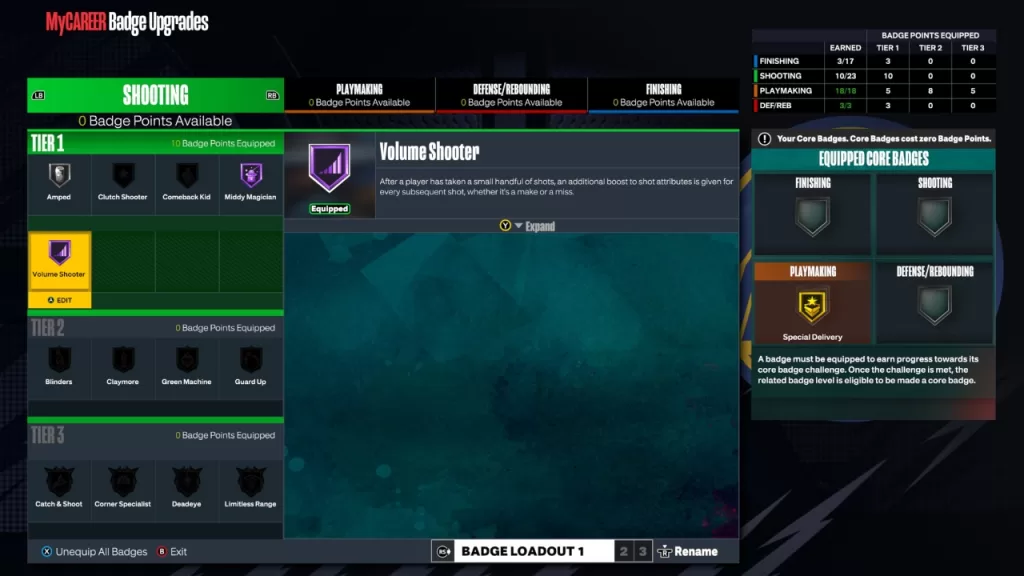
As you progress in MyCareer, continue adding Shooting attribute points while unlocking and upgrading key badges like Sniper, Blinders, Stop & Pop, Difficult Shots, etc. Shoot Around drills during practice are the fastest way to grind badge upgrades. The right build combined with maxed shooting badges is a must.
Strive to take only High Percentage Layups and Shots
Shot selection also plays a factor in shooting consistency. Certain low-percentage attempts like deep limitless 3s or contested fadeaways are likely to miss even on a perfectly timed release. Be mindful about taking smart shots.

Only launch wide-open catch & shoot 3s, especially from your Hot Zones. “Hot zones” refer to specific areas on the basketball court where a player has a higher likelihood of successfully making shots. These zones are determined based on a player’s shooting performance in various areas during gameplay. When a player consistently makes successful shots from a particular spot on the court, that area becomes designated as a “hot zone” for that player.
Pull up from the mid-range off the dribble rather than forcing bad 3s. Run plays to get open through screens or cuts. On drives, kick out to the open man in the corner rather than taking a low-percentage contested layup. Take shots you know you can hit at a high clip.
Disable the Shot Meter for a 20% Boost.
An easy way to significantly boost your Make percentage is to turn Off the Shot Meter. This gives you a hidden 20% shooting bonus. The trade-off is you must learn your release without the on-screen cue.
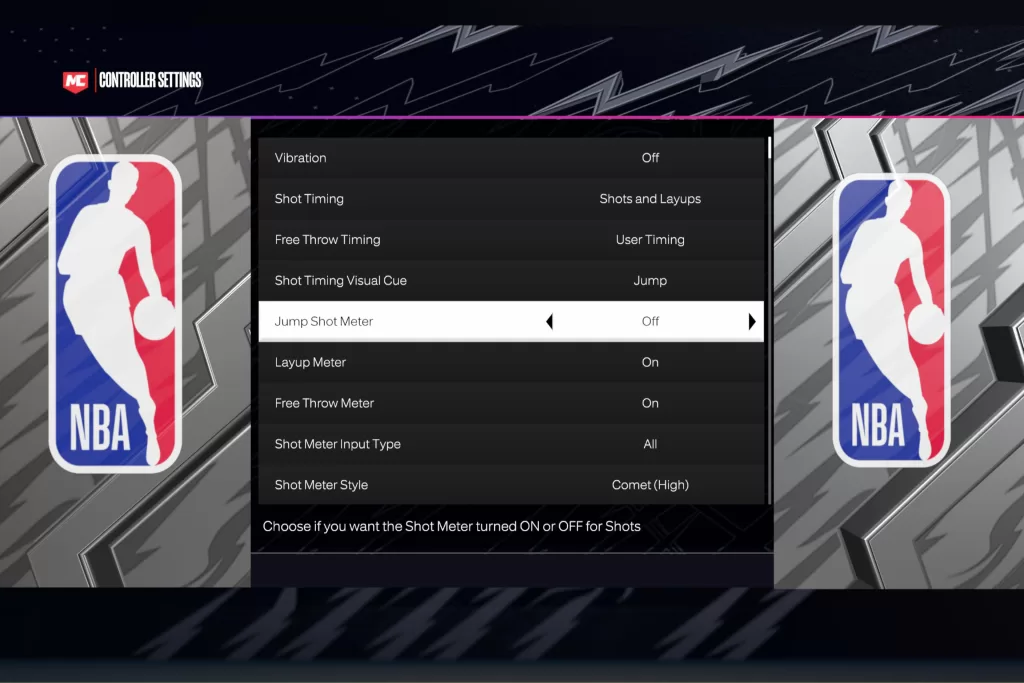
Use Shot Feedback to see if you are mistiming shots. Once your timing is down, keep Meter Off permanently for the added 20% Make boost that can turn slightly mistimed shots into Greens.
Master Shooting Fundamentals
Some basic shooting fundamentals also apply. Always catch the ball firmly before shooting using the Pro Stick. Let go of the Sprint trigger when catching a pass to avoid unwanted driving layup animations. Use the Left Trigger to face up and plant your feet.
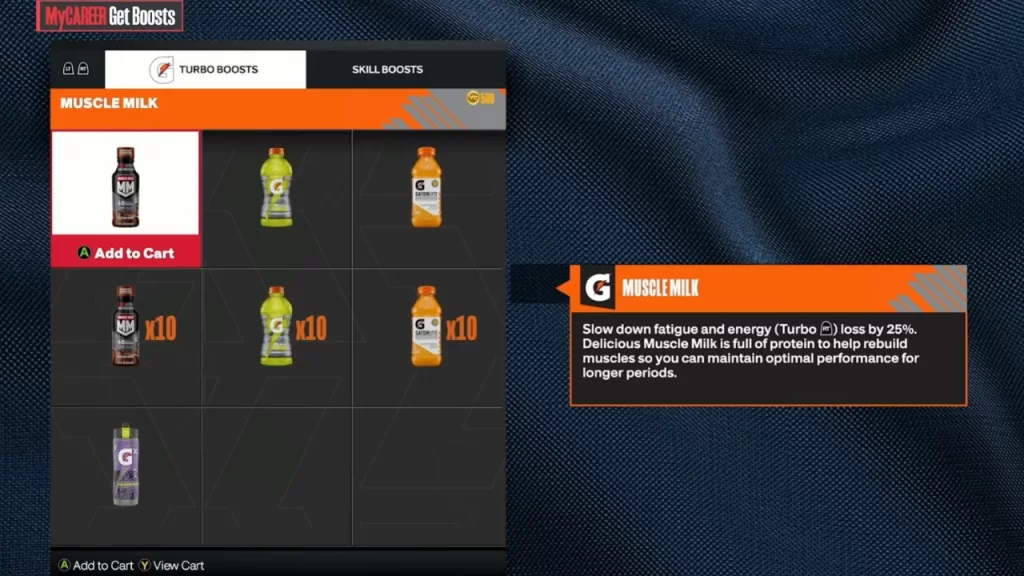
On drives, watch your Stamina. Initiate floaters and hop step layups before your player becomes too tired. Equip Gatorade Boosts for Stamina. Finally, take good open looks rather than forcing bad shots on low Stamina to maintain efficiency.
Steer Clear of Cold Zones And Shooting Slumps
If you start missing too many shots, your player can enter a cold slump, which tanks his Make percentage even on open looks. To avoid this, consistently take and make good shots to get into a rhythm and build momentum.
Keep an eye on your Hot Zones and Cold Zones. Avoid launching from Cold Zones. Use the 2KTv courts to remove Cold Zones. Making a few early shots builds momentum and unlocks your Hot Zones for easy Greens during a game.
One Player’s Shooting Struggles In MyCAREER
John has been grinding daily to build up his 3PT specialist Guard in NBA 2K24’s MyCAREER mode. He dumped all his available attribute upgrades into maxing out his 3PT shooting ratings and badge upgrades. John felt like Steph Curry in the practice facility, effortlessly swishing three after three.
Ready to dominate, he loaded into a MyCAREER game against the Phoenix Suns. John’s first two catch and shoot three-pointers were perfectly timed Greens. But his next four wide-open three-point attempts suddenly ended up as full white releases that badly missed. John was stunned – just moments ago, he couldn’t miss, and now he couldn’t buy a bucket.
John had shot an abysmal 2/12 from the three-point line by halftime, including multiple full white misses on great releases. He desperately tried adjusting his shot timing and positioning, but nothing worked. His man left him open, daring him to shoot, but John couldn’t hit anything.
Frustrated and discouraged, he quit the game. John wondered whether 2K had secretly patched shooting behind the scenes and broken his build. Only later did he learn about Cold Zones and how missing too many shots can put you in a slump. He realized he should’ve taken better shots early to build momentum and avoided launching so many bricks once in the slump. It was a valuable lesson in maintaining confidence even when shots aren’t falling.
John reloaded his career the next day and applied what he had learned. He started hot, stuck to his Hot Zones, and moved the ball when contested. Thanks to these basic shooting fundamentals, John went 6/6 from three, leading his team to a comeback win.
Remember, mastering shooting in NBA 2K24 requires finding the right jump shot release, learning your ideal timing, taking smart shots, and building momentum.
Max out your shooting attributes, equip badges and turn off the Meter.
Stick to the fundamentals and stay confident, even when shots aren’t falling.
Regular practice is essential for building muscle memory and perfecting your shot timing. Apply these tips, and you’ll be greening from anywhere in no time.