How To Fix Madden NFL 23 Unable To Connect To EA Server Error
Are you having an error with Madden NFL 23 unable to connect to the EA server? If so, you should be able to resolve the situation using the advice in this article. Check out the fixes we’ve compiled from other players who have solved the problem.
How to fix Madden NFL 23 unable to connect to EA server error
Gathered below are various workarounds that you can try to fix the Madden NFL 23 unable to connect to EA server error.
Fix #1: Check for EA server outage.
We strongly advise that you verify the status of the EA servers to see whether there are any scheduled maintenance or documented server outages before attempting to troubleshoot the issue. If it is determined that the issue is with the EA servers, this will save you from wasting time on activities that won’t actually solve the issue. It is preferable to hold off until the problem is fixed by the EA developers. You can get the information regarding EA server status in the following pages:
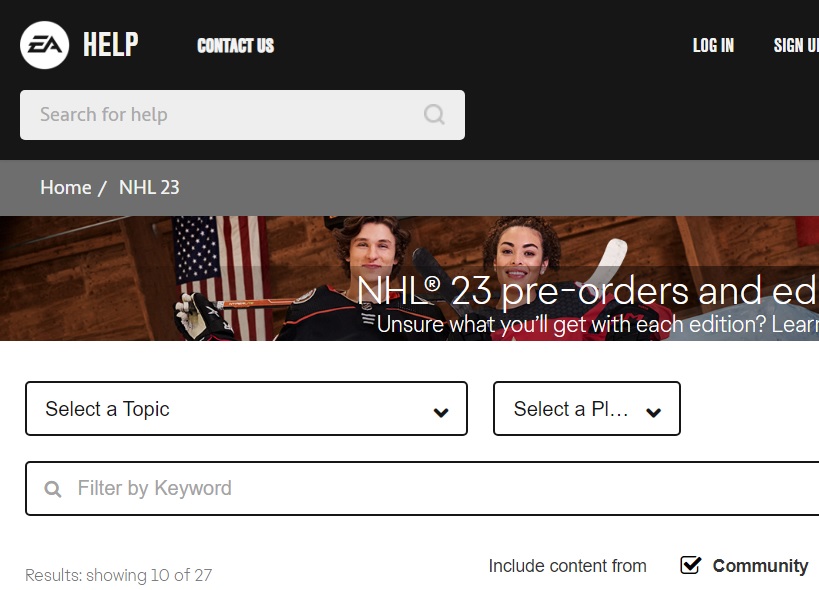
Fix #2: Restart your device.
Restarting the console or your computer should be one of the steps you need to do if there are no EA server issues. This easy procedure will just take a few minutes of your time, but it has been proven to be an effective fix for many problems in online games.
Fix #3: Install Madden NFL 23 game updates.
It is crucial to constantly install game updates as soon as they become available, and Madden NFL 23 is no exception. Newly released games like Madden NFL 23 typically get patches more frequently to remedy found bugs or faults and improve the game. While fixes are typically installed automatically on Playstation and Xbox systems, this is not always the case. To make sure the game is up to current, check your gaming console or computer.
Fix #4: Power cycle your modem/router.
One of the most frequent reasons why a game cannot connect to EA server is a poor internet connection. To resolve the Madden NFL 23 issue, confirm that your console or PC is linked to a reliable internet. To restart the connection, power cycle your modem or router by disconnecting the power cord from the socket for at least 30 seconds. To find out if you have a strong internet connection, run a speed test.
Fix #5: Use a wired connection.
Using a wired connection to connect your console or PC will unquestionably help solve the issue if the internet connection has not improved after power cycling the modem/router. Try starting Madden NFL 23 to see if you can now connect to the EA server after utilizing an Ethernet connection to connect your gaming device to the modem or router.
Fix #6: Change DNS server.
By altering the DNS settings, you may be able to fix the Madden NFL 23 problem that prevents you from connecting to the EA server. Some gamers have reported success with this approach in resolving the issue with their inability to connect to the EA server. Refer to the guide on how to change the DNS Settings on your gaming console.
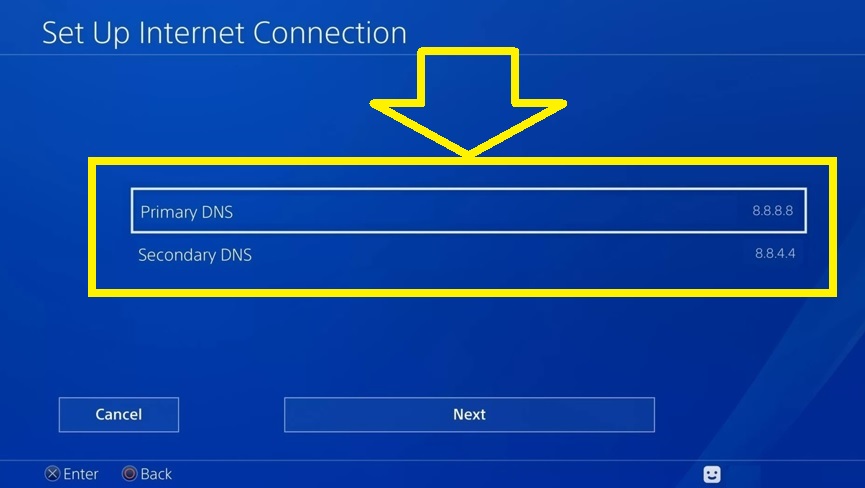
Change DNS settings on PS4
- From the Home menu, go to Settings.
- Select Network.
- Choose Set Up Internet Connection.
- Select Wi-Fi or LAN.
- Select Custom next.
- Then choose Automatic under IP Address Settings.
- Select Do Not Specify under DHCP Host name.
- In DNS settings, choose Manual.
- Enter a different DNS under Primary and Secondary. You can use the public Google DNS Primary as an alternative. Primary DNS: 8.8.8.8; Secondary DNS: 8.8.4.4.
Change DNS settings on PS5
- From your PS5 Home Screen, select Settings.
- Select Network.
- Select Settings.
- Choose Set Up Internet Connection.
- Select Set Up Manually.
- Select Use WiFi or Use a LAN Cable.
- Choose DNS.
- Change the Primary DNS to 8.8.8.8 and the Secondary DNS to 8.8.4.4.
- Click Done.
Change DNS on Xbox One
- Press the Xbox button to open the guide.
- Go to System.
- Choose Settings.
- Select Network.
- Select Network Settings.
- Select Advanced Settings.
- Choose DNS Settings. Take note of the existing DNS servers reflected on your screen in case you want to re-enter the default settings back in the future.
- Select Manual.
- Enter your alternate DNS servers in the respective fields.
- Press the B button to exit.
Change DNS servers on Xbox series X/S
- Go to Settings.
- Select General.
- Select Network settings.
- Choose Advanced Settings.
- Choose DNS Settings next.
- Select Manual.
- Enter the Primary DNS server in the field.
- Enter the Secondary DNS.
Fix #7: Run as an administrator.
Try launching the game as an administrator if changing the DNS server hasn’t solved the problem of the game’s unable to connect to EA server. This is essential since some video games require administrative access in order to operate properly. You must get to the Madden NFL 23 executable file on your desktop to do this. See the comprehensive directions below.
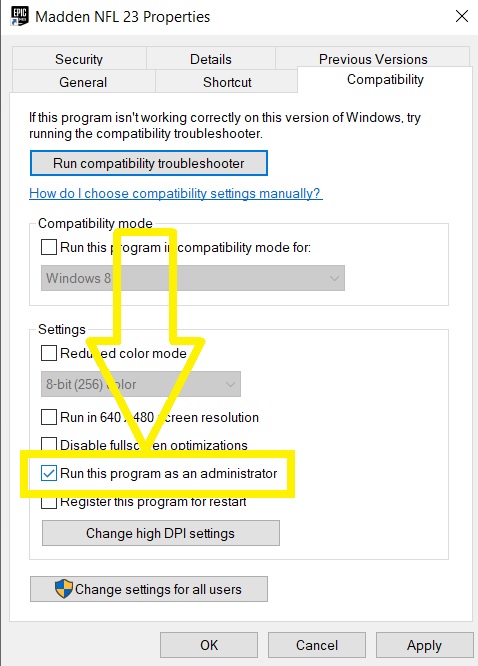
- Right-click the executable file on your desktop.
- Select Properties from the list of options.
- Go to the Compatibility tab.
- Ensure to check the box beside Run this program as an administrator.
- Click Apply.
- Click OK to save the changes.
Fix #8: Disable VPN.
VPN may also be the factor why connection problems exist when attempting to play the Madden NFL 23 game. The connection to the EA servers may have been disrupted by the active VPN. It is best to disable the VPN that is currently installed on your computer to play the game.
Fix #9: Reinstall the game.
The game may need to be reinstalled if you are still unable to connect to the EA server after trying all the above methods. The EA server issue could be brought on by a bug in the Madden NFL 23 game files.
FAQs
OTHER INTERESTING ARTICLES YOU MAY LIKE: