How To Fix Madden 23 Disconnection Glitch on PC (5 Easy Methods)
Madden 23 is a great game, but many players are reporting an annoying disconnect glitch that kicks them from online matches shortly after kickoff. This article will provide several methods to try and fix the Madden 23 disconnect glitch so you can get back to enjoying online gameplay.
1. Check Server Status
The first step is to check the status of the Madden 23 servers. There could be an outage or maintenance causing widespread disconnects.

- Visit the Madden 23 Server Status page to see any reported issues.
- Check Downdetector for user reports of problems.
- Follow the Madden NFL Twitter account for updates.
If there are no reported issues, the problem is likely on your end.
2. Reset Your Network
Network problems can manifest as disconnects. Try resetting your network devices.

- Restart your router and modem.
- Hard reset your console by holding the power button for 10 seconds.
- Disconnect other devices using your network to free up bandwidth.
- Try switching to a wired connection if on WiFi.
Resetting can clear glitches and connection issues causing the disconnects.
3. Adjust In-Game Settings
In-game network settings may also be a factor with the disconnect glitch.
- Under Settings, ensure Connected Franchise and Online Games are Enabled.
- Disable any network throttling options like Upload/Download rates.
- Try changing DNS to Google public DNS: 8.8.8.8 and 8.8.4.4
Tweaking in-game network settings may resolve any mismatches with your network.
4. Add Madden 23 to Firewall Whitelist
Firewalls can sometimes block connections for games.
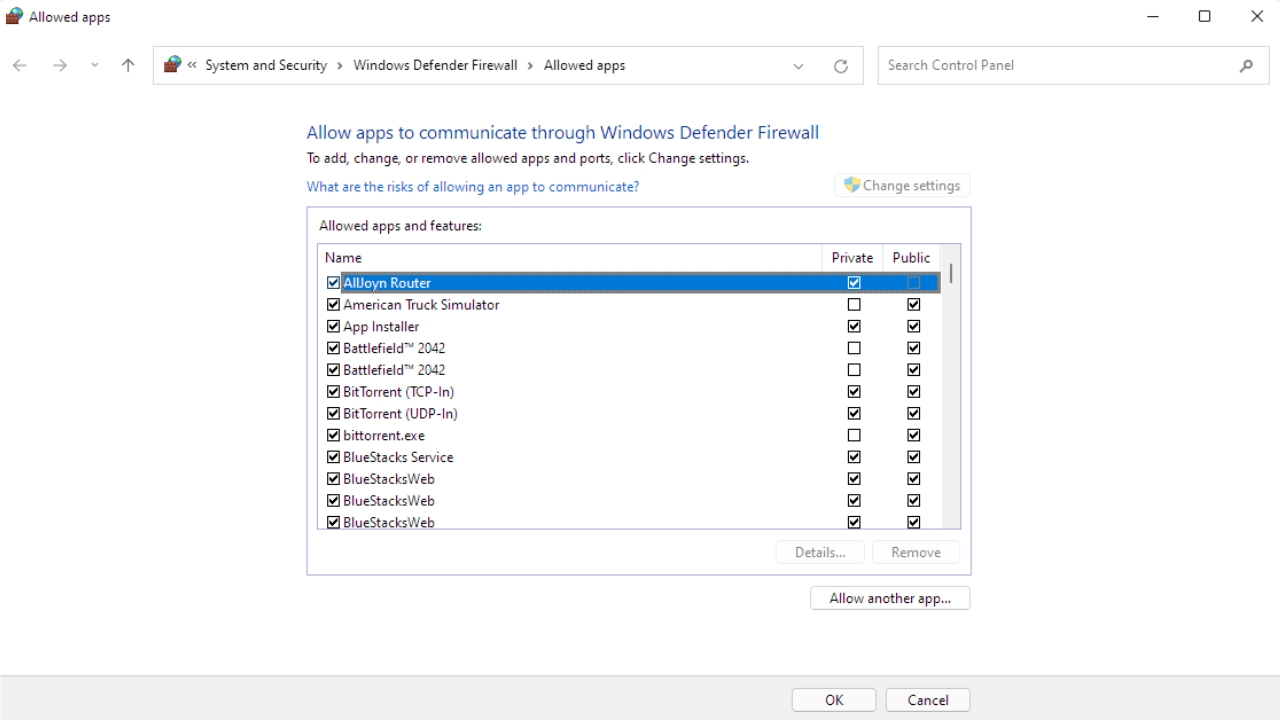
- Add the Madden 23 executable to your firewall’s whitelist.
- On Windows, this is found under Security in Settings.
- For anti-virus and other firewalls, consult their settings.
Allowing Madden 23 through firewalls ensures incoming and outgoing connections are not blocked.
5. Update or Reinstall Madden 23
If none of the above helps, try updating the game or reinstalling as a last resort.
- On consoles, check for any available game updates.
- On PC, update through Origin/Steam or re-download the game.
- Be sure to backup your franchise and other save data first!
Updating eliminates any bugs that may be causing the disconnect glitch in the game files.
Following these troubleshooting steps should help resolve the Madden 23 disconnect glitch. A stable wired connection and properly configured network settings are key. If problems persist, you may need to contact EA support for further help.