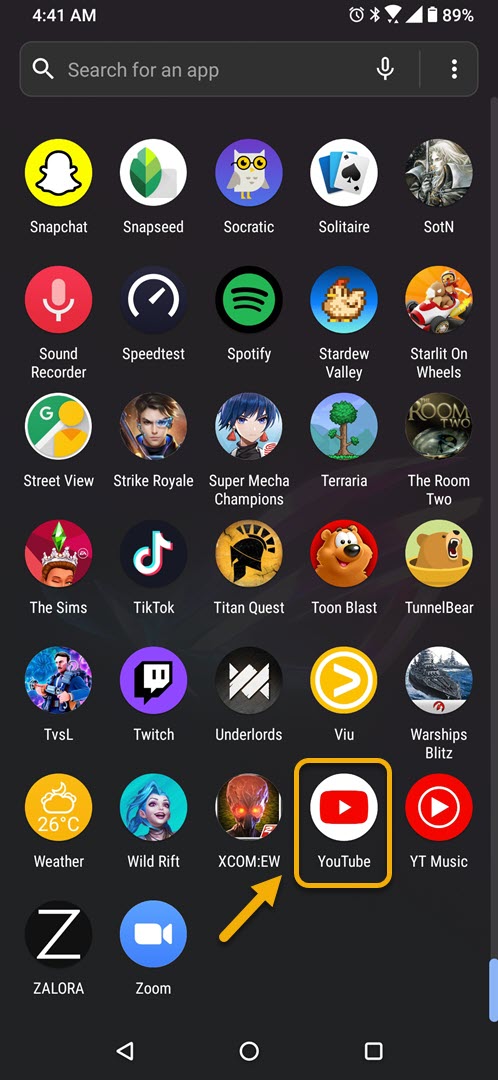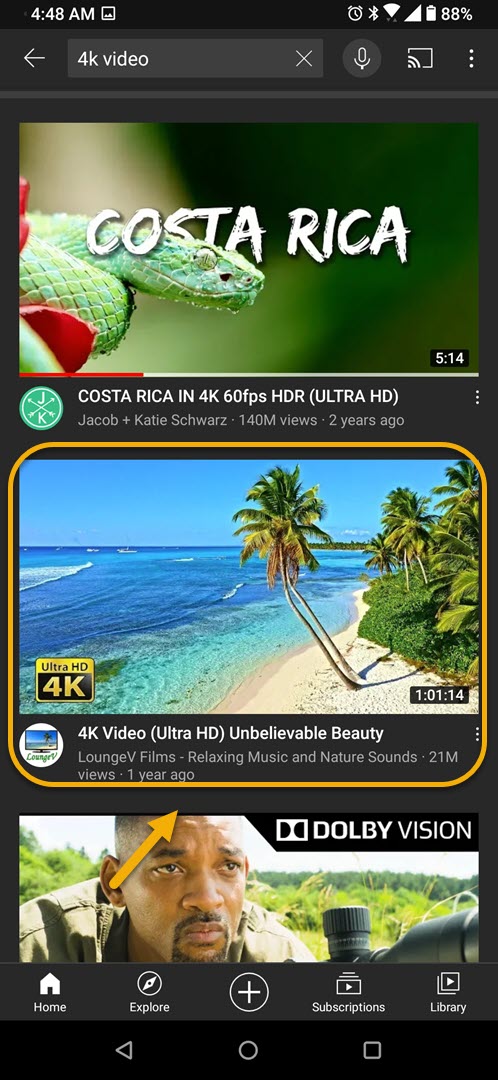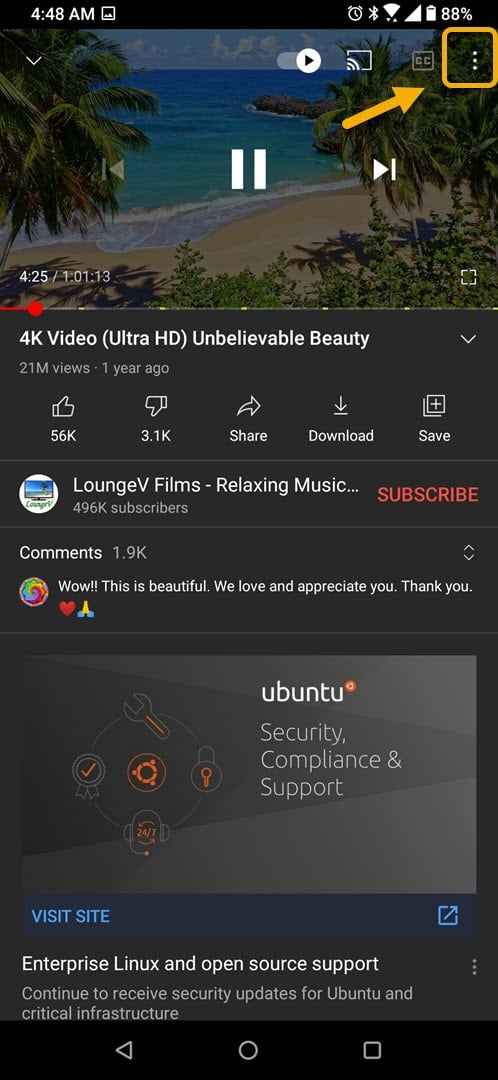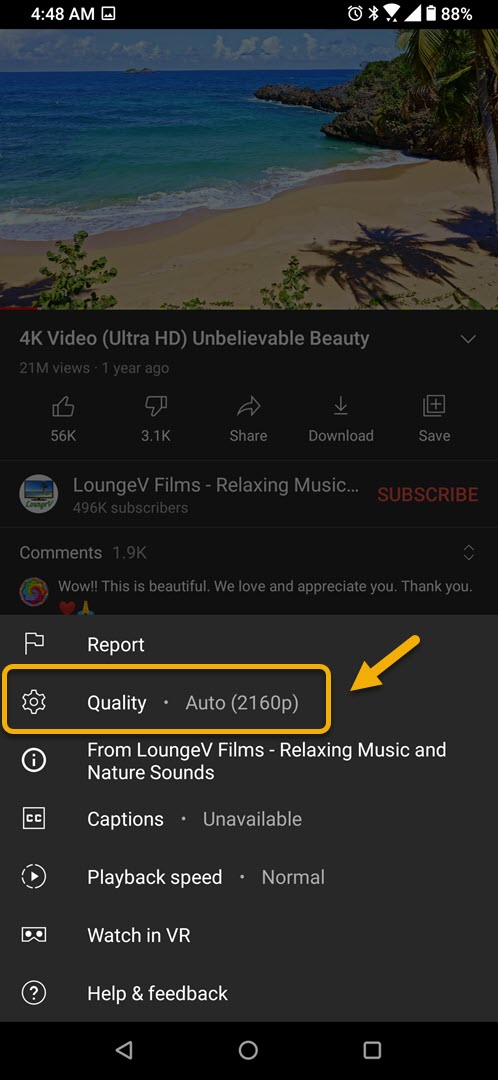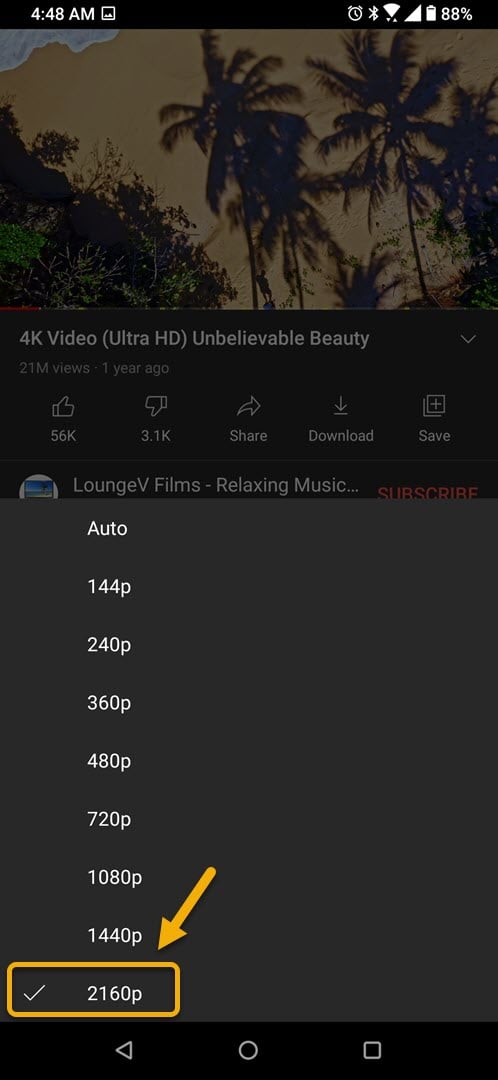How To Watch 4K Videos On YouTube Android App
You can watch 4K videos on YouTube Android app even if your phone does not have a 4K display. YouTube will send your phone the amount of data needed to stream 4K. There is a significant improvement in picture quality however this will all depend on your phone hardware.
YouTube is a video sharing website that allows subscribers to upload their created videos for others to enjoy watching. This platform was first created in 2005 and is considered as the most visited website in the world after Google. More than 2 billion people visit the site every month which has more than 31 million channels and 800 million videos.
Watching YouTube videos in 4K resolution on your Android phone
When you are on the go and want to watch the latest YouTube videos from your favorite creators then the best way to do this is by using your phone. Just like the desktop experience you can choose the video quality the app will use. The higher the quality then the better the picture will be. Right now, you can choose a resolution of up to 4K even if your phone does not have a 4K display. Here’s how to do it.
Time needed: 2 minutes.
Choosing a 4K resolution
- Open the YouTube app.
You can do this by swiping up from the home screen then tapping on the app icon.

- Open a video.
Make sure that this video has been uploaded in 4K quality.

- Tap more.
This is the three vertical dots located on the upper right part of the video.

- Tap Quality.
This is where you can choose the video resolution to play on your phone.

- Choose 2160p.
This will playback the video in 4K resolution.

Take note that to be able to get the most out of this your phone should be powerful enough to handle the higher resolution and your phone display should be at least 3840 x 2160 pixels.
After performing the steps listed above you will successfully watch 4K videos on YouTube Android app.
Visit our TheDroidGuy Youtube Channel for more troubleshooting videos.