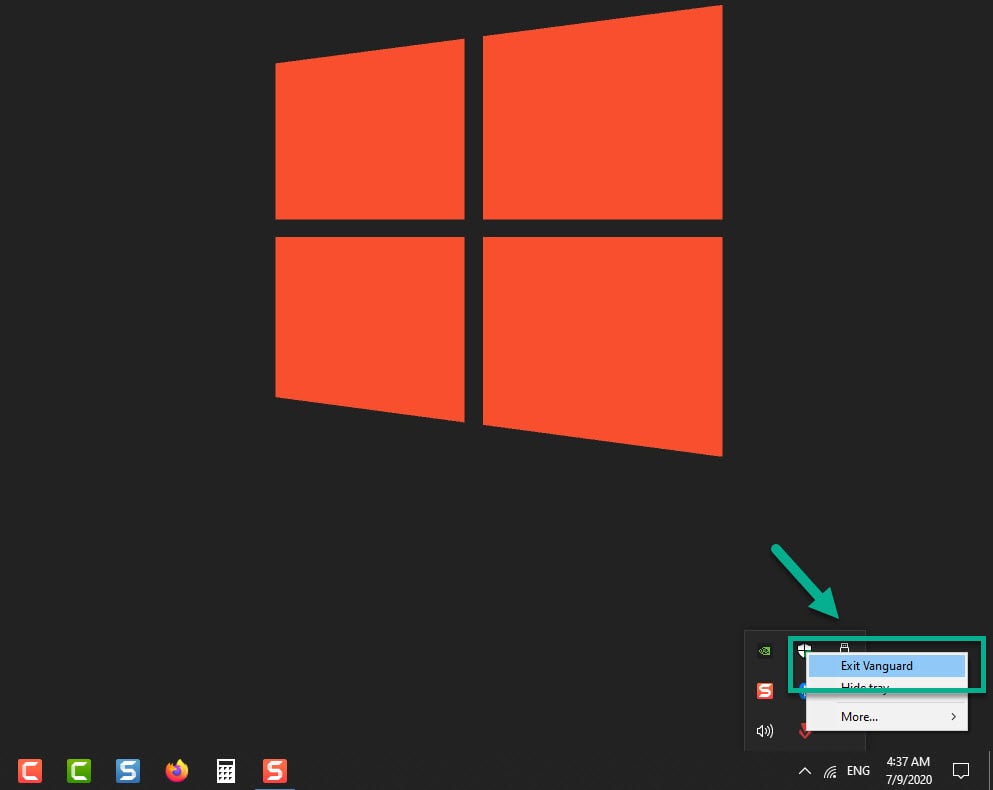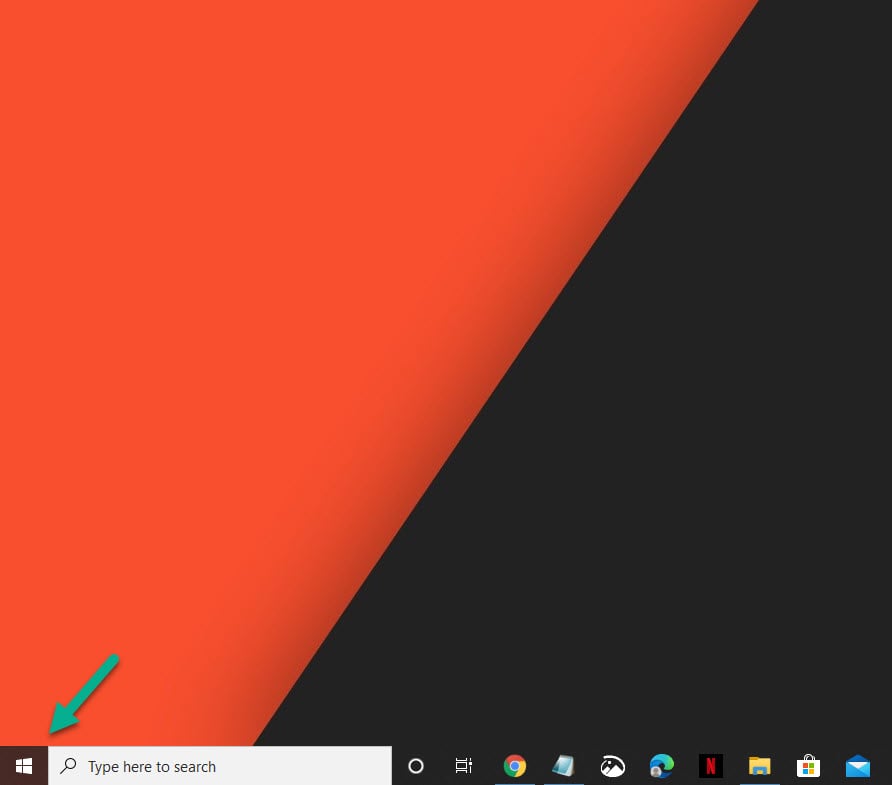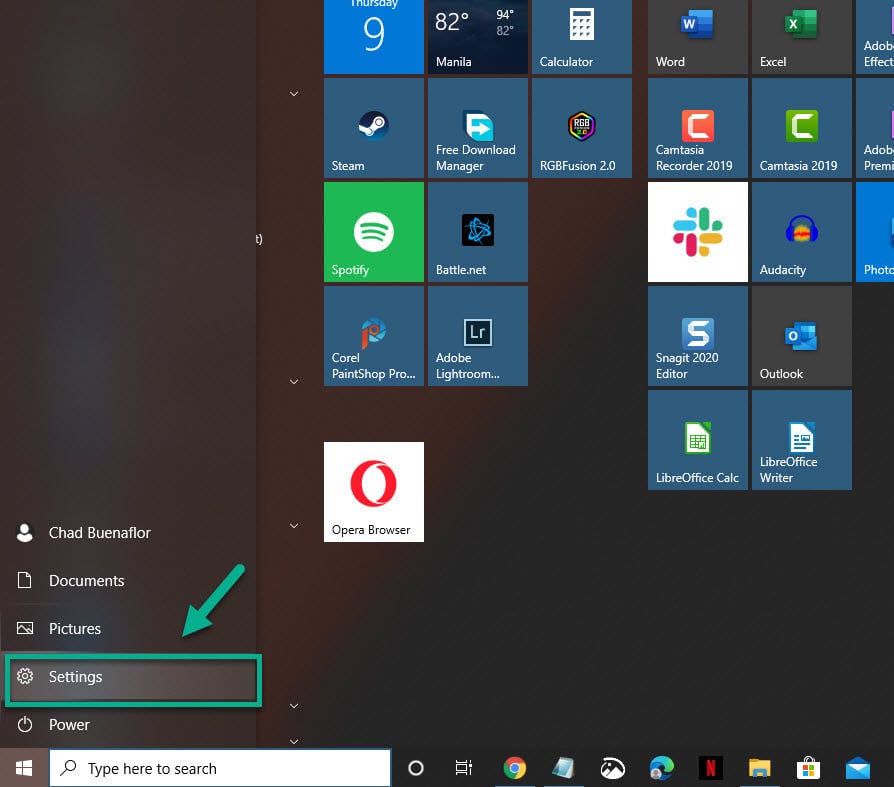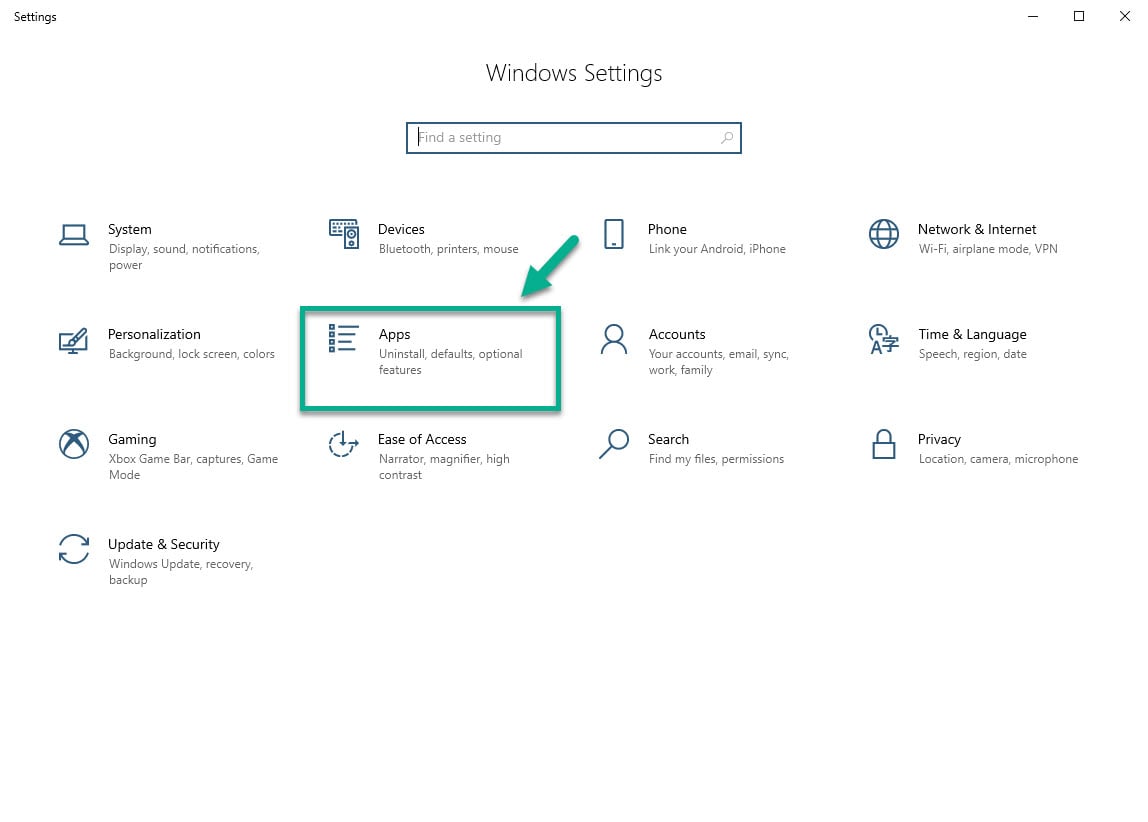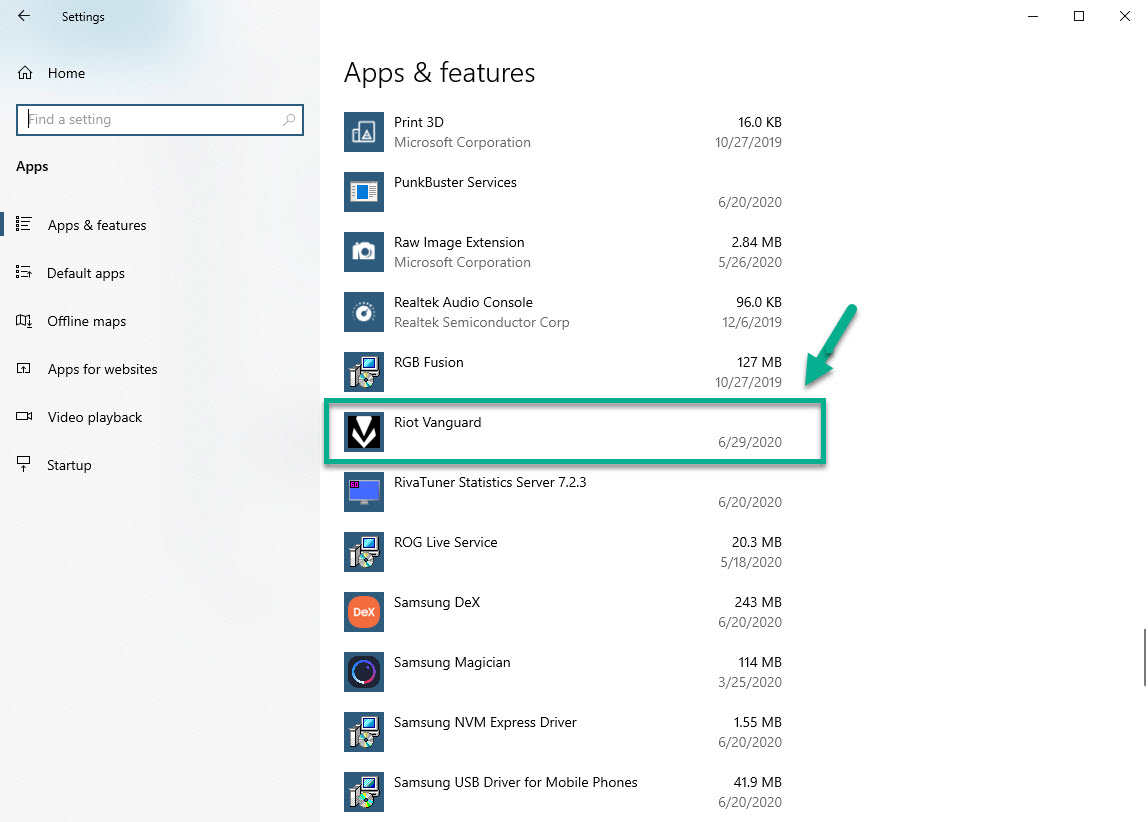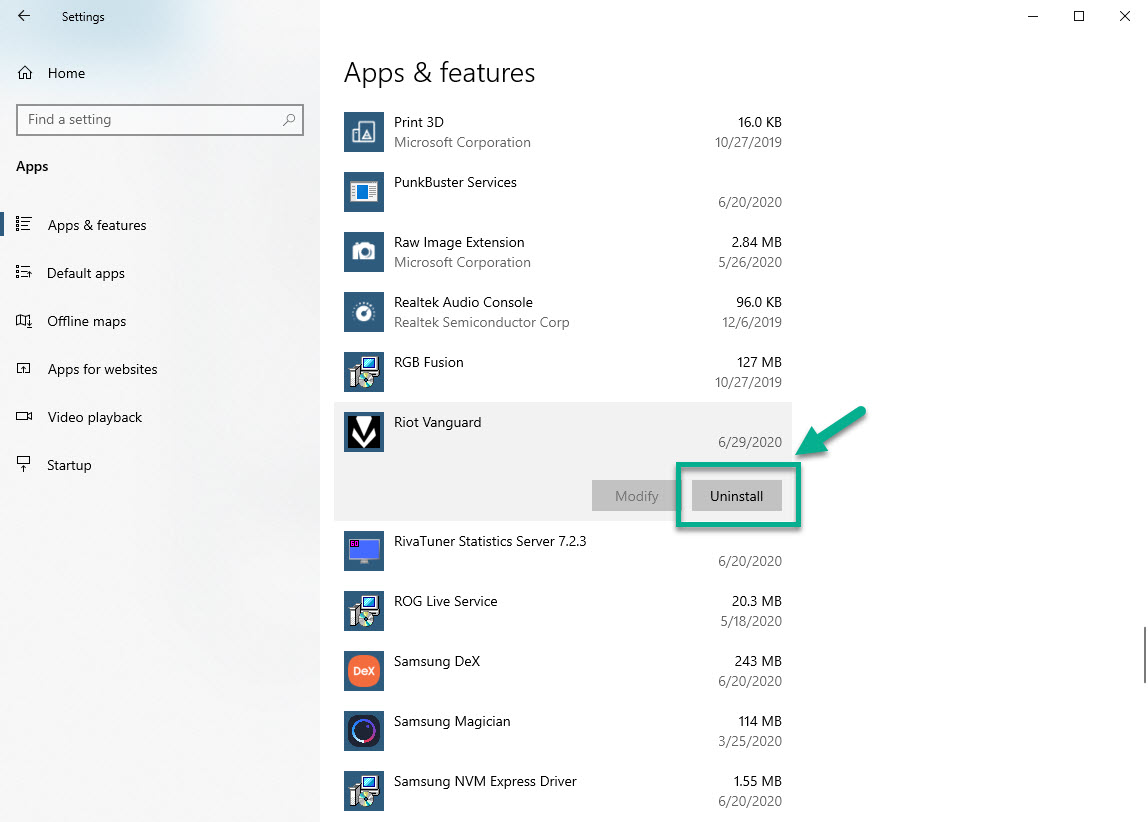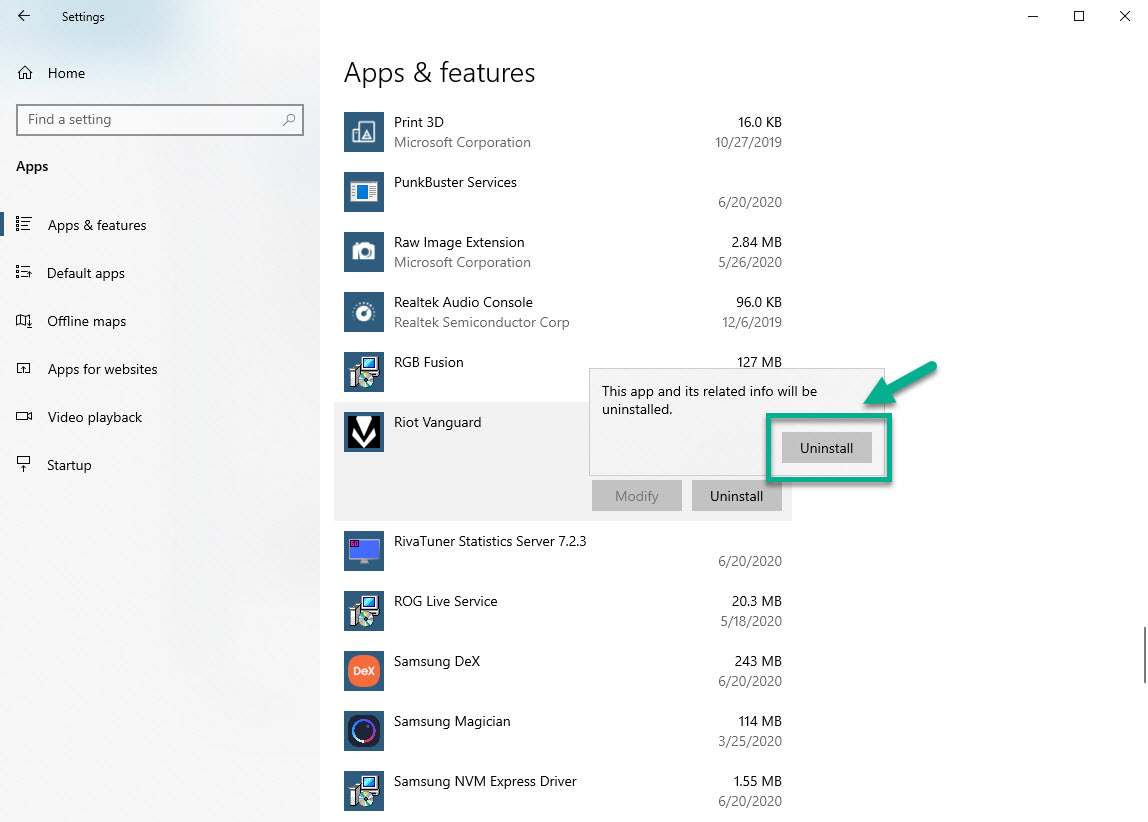How To Uninstall Riot Vanguard Manually From Windows 10
Vanguard is an anti-cheat software that protects Valorant from wallhackers and aimbotters. It works by checking if the computer is running any cheats while playing the game. When you uninstall Valorant, Vanguard does not get uninstalled automatically. You will need to disable this first then uninstall Riot Vanguard manually.
There are two parts to Vanguard. These are the kernel-mode driver which runs during startup and the client which checks for any cheats. The Kernel-mode driver works by checking other drivers in your computer and blocks them if it detects that it has a vulnerability that can interfere with its anti-cheat feature.
Uninstall the Riot Vanguard anti-cheat software
If you plan to quit playing Valorant and uninstall it from your computer then take note that this does not automatically remove the Vanguard software. You will have to manually remove this. You should only remove this anti-cheat software if you don’t have Valorant installed anymore since the game will not run without it. Here’s what you need to do.
Uninstall Vanguard Manually from Settings
The best way to remove this software is from your computer Settings.
Time needed: 10 minutes.
Removing Vanguard
- Right click Riot Vanguard from the System Tray icon then click Exit Vanguard.
This will disable it.

- Click the Start button.
This can be found at the lower left side of the screen.

- Click Settings.
This will open the Settings window.

- Click Apps.
This will show you the list of apps installed in your computer.

- Search for Riot Vanguard.
You can do this by scrolling down the list of apps.

- Click Riot Vanguard then click the uninstall button.
This will uninstall the app from your computer.

- Click Uninstall in the confirmation window.
This will start the uninstall process.

Controversy surrounding Riot Vanguard
Although it’s good that Riot is taking extra measures to protect the game from cheaters, the anti-cheat software still needs some fine tuning. Since it has the capability of blocking drivers, then it’s possible that certain components in your computer will not be working while playing the game. Some players have complained that their temperature monitors, fan controllers, and overclocking tools are being prevented from running. Hopefully, a future update will address this issue.
After performing the steps listed above you will successfully uninstall Riot Vanguard manually from Windows 10.
Visit our TheDroidGuy Youtube Channel for more troubleshooting videos.