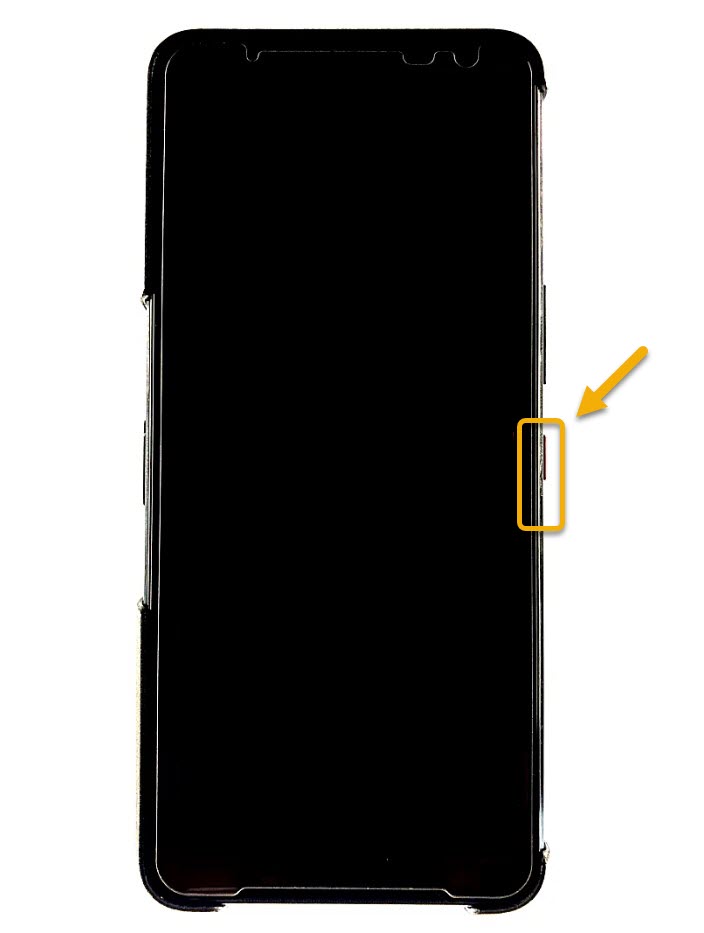How To Soft Reset ROG Phone 3
When you soft reset your ROG Phone 3 it will shut down all processes on the device then start it again. It is the simplest reset you can perform on your phone and is done by turning it off then on again. This action will refresh your device.
The Asus ROG Phone 3 is a powerful Android smartphone designed specifically for gaming purposes that was first released last July. It is a third generation model that uses the Snapdragon 865+ chip, a 16 GB RAM, 512 GB storage, a 144 Hz refresh rate AMOLED screen, and a 6000 mAh battery . If you are an avid fan of mobile gaming then this is the device you will want to use.
Power cycle your Asus ROG Phone
A soft reset will close all application running in your phone and clears its RAM. Any unsaved data will be lost however data stored in your phone storage will not be affected.
There are several instances when you will want to restart your Asus ROG Phone. Some of the most common scenarios are as follows:
- When the phone seems to operate sluggishly
- Battery drains quickly.
- When the Bluetooth or Wi-Fi shows an error.
- Not receiving any calls, messages or emails
- App not working properly
- Touchscreen is unresponsive
- Screen freezing regularly
Performing a Soft Reset on your ROG Phone 3
Here’s what you need to do to perform this procedure. Make sure to save any task you are working on before proceeding with these steps.
Time needed: 3 minutes.
Restarting your Android smartphone
- Press and Hold the Power button for few seconds.
This is located on the right side of the device.

- Choose Power Off.
Your device will start shutting down. When the screen is black it is already off.

- Press and hold the power button until you see the ROG logo.
Your phone will start to turn on.

After performing the steps listed above you will successfully soft reset your ROG Phone 3.
Visit our TheDroidGuy Youtube Channel for more troubleshooting videos.