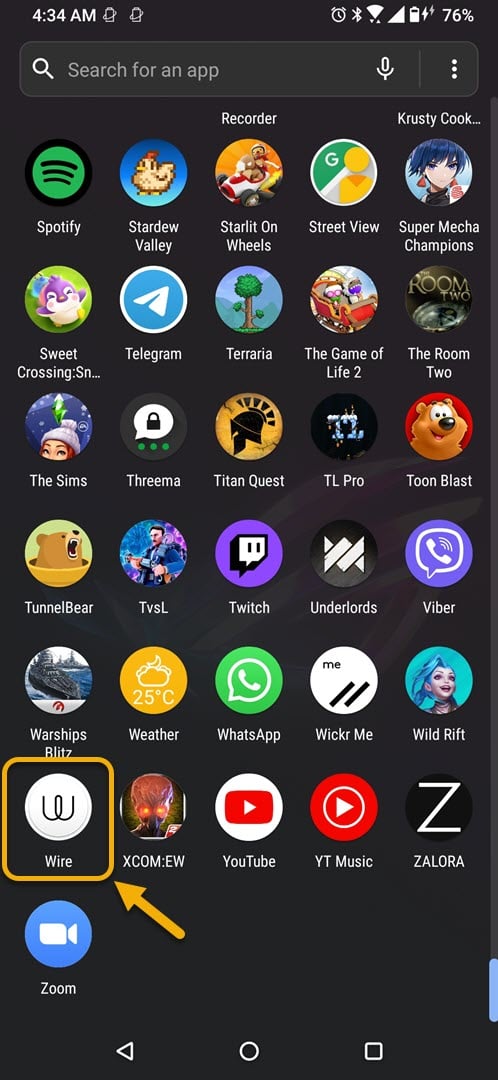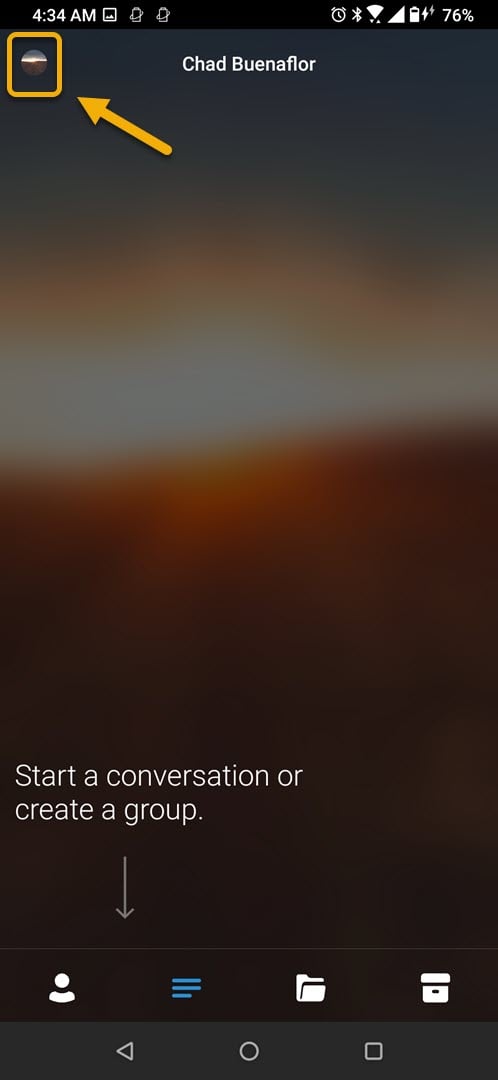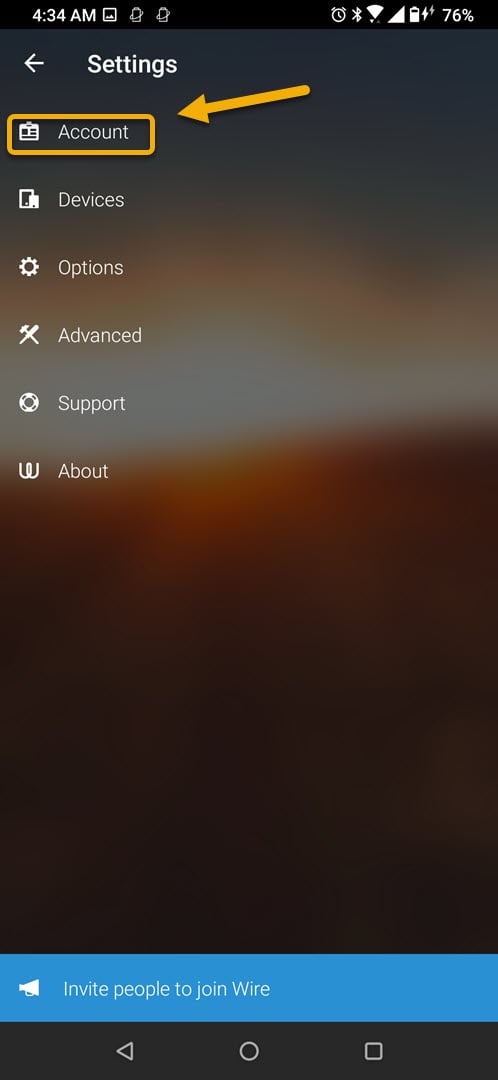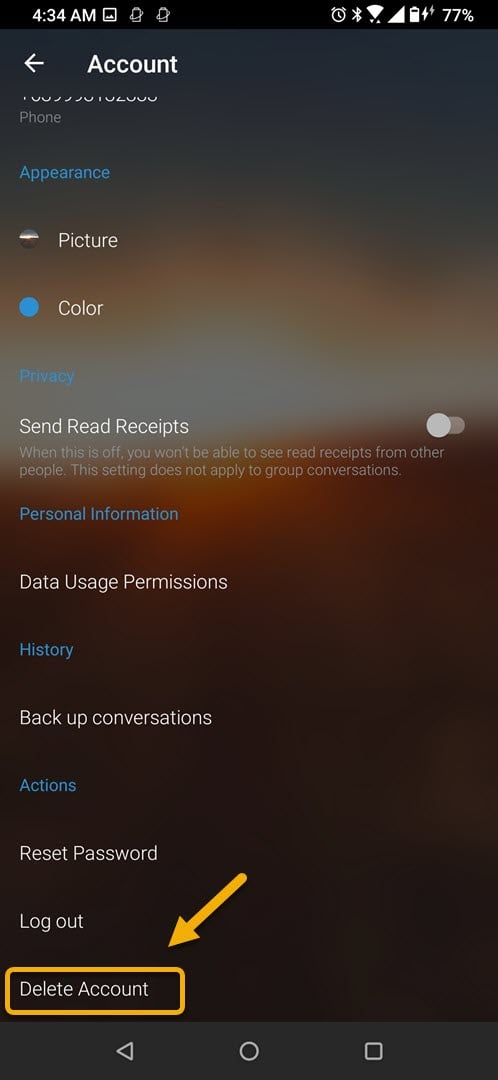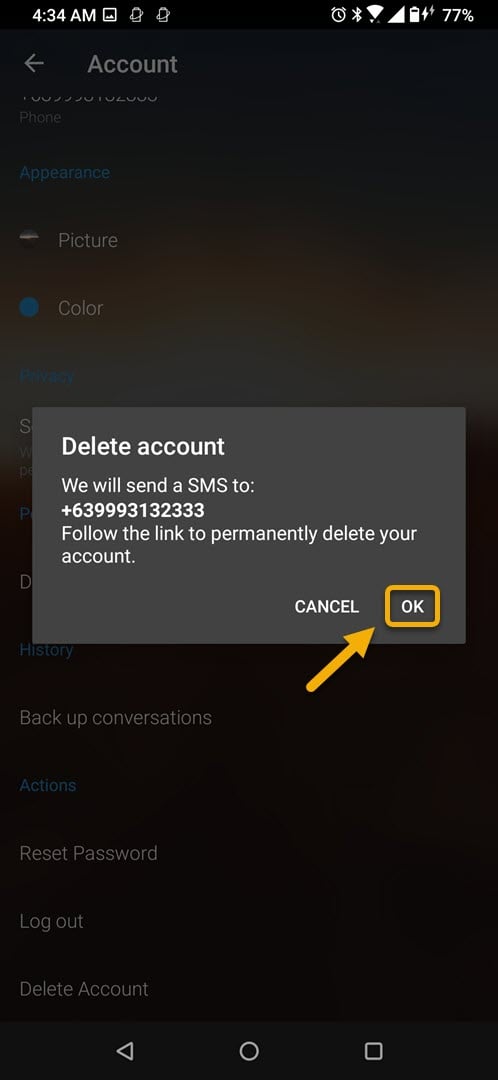How To Permanently Delete Wire Account
You can permanently delete Wire account from the account settings of the app. You will receive an email or SMS with a link to complete this process. Take note that once completed your data cannot be restored and you will no longer have access to the account.
Wire is a secure messaging app that can be used for free for individuals or for a monthly subscription plan for businesses. It’s available for the Android, iOS, Windows, Linux, and MacOS platforms allowing for text messages, video calling, and file sharing to be made using end to end encryption technology.
Deleting your Wire account permanently using your Android phone
Deleting your Wire account is an easy task. This can be done from the app account settings. Take note that once deleted you will no longer be able to receive messages, files or video calls from your contacts on the app. Here’s what you need to do.
Prerequisite: The app must be installed in your phone to do this. If you have already uninstalled it then you should download it again from the Google Play Store.
Time needed: 3 minutes.
Delete Wire account
- Open the Wire app.
You can easily do this by swiping up from the home screen and tapping the app icon.

- Tap your profile picture.
This can be found on the upper left side of the app.

- Tap Settings.
This can be found on the lower left side of the app.

- Tap Account.
This will open the account related settings of the app.

- Tap Delete Account.
This will allow you to delete your Wire account.

- Tap OK.
This will send an SMS or email to you with the link to permanently delete the account.

When you receive the SMS or email just click on the link provided to proceed with the account deletion.
After performing the steps listed above you will permanently delete Wire account using your Android phone.
Visit our TheDroidGuy Youtube Channel for more troubleshooting videos.