How To Find & Locate Lost or Misplaced Galaxy Buds
Galaxy Buds are a great way to listen to music and make calls on the go, but they can be easy to lose. If you’ve misplaced your Galaxy Buds, don’t worry, there are a few things you can do to find them.
1. Use the Find My Earbuds feature
The Find My Earbuds feature is the best way to locate your Galaxy Buds if they are within Bluetooth range. To use Find My Earbuds:

- Open the Galaxy Wearable app on your phone or tablet.
- Tap Find My Earbuds.
- Tap Start.
Your Galaxy Buds will start beeping, getting gradually louder for a period of 3 minutes. You can also tap Ring to make the earbuds beep immediately.
Once you hear the beeping, follow the sound to find your Galaxy Buds. If the earbuds are within Bluetooth range, you should be able to find them within a few feet.
2. Check the last connected location
If you can’t hear your Galaxy Buds beeping, or if they are outside of Bluetooth range, you can check the last connected location. To do this:
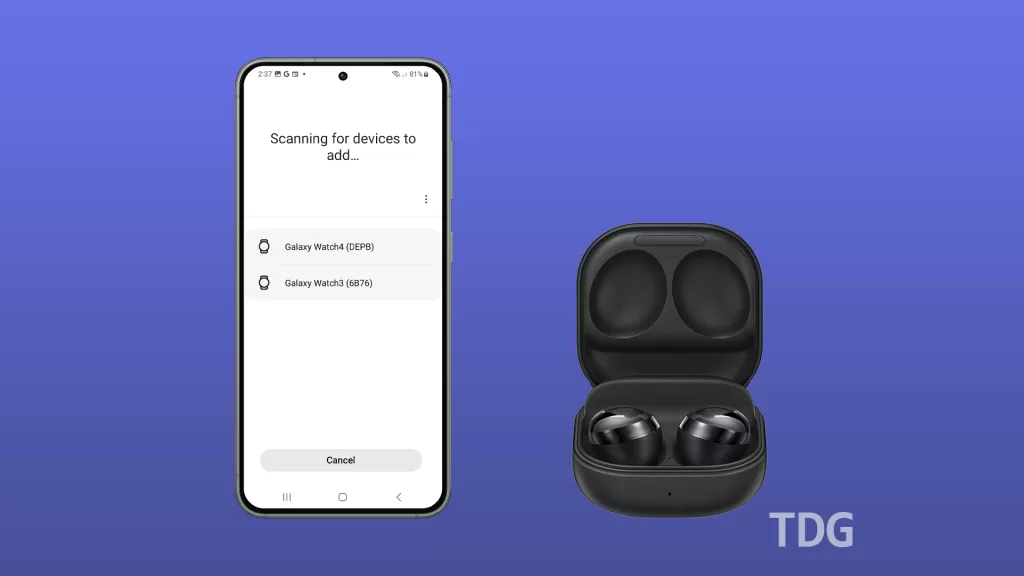
- Open the Galaxy Wearable app on your phone or tablet.
- Tap Find My Earbuds.
- Tap See on map.
The Galaxy Wearable app will show you the last known location of your Galaxy Buds. This information can be helpful if you lost your Galaxy Buds somewhere outside of your home or office.
3. Ask for help
If you’ve tried all of the above and you still can’t find your Galaxy Buds, you can ask for help from a friend or family member. They can help you search for the earbuds or try using Find My Earbuds on their phone.
Tips for preventing lost Galaxy Buds
Here are a few tips to help you prevent losing your Galaxy Buds:
- Keep your Galaxy Buds in the charging case when you’re not using them.
- Be careful when taking your Galaxy Buds out of the charging case.
- Be aware of your surroundings when you’re wearing your Galaxy Buds.
- If you’re going to be in a crowded area, consider using a Galaxy Buds case or strap to keep them secure.
By following these tips, you can help prevent losing your Galaxy Buds and enjoy them for longer.