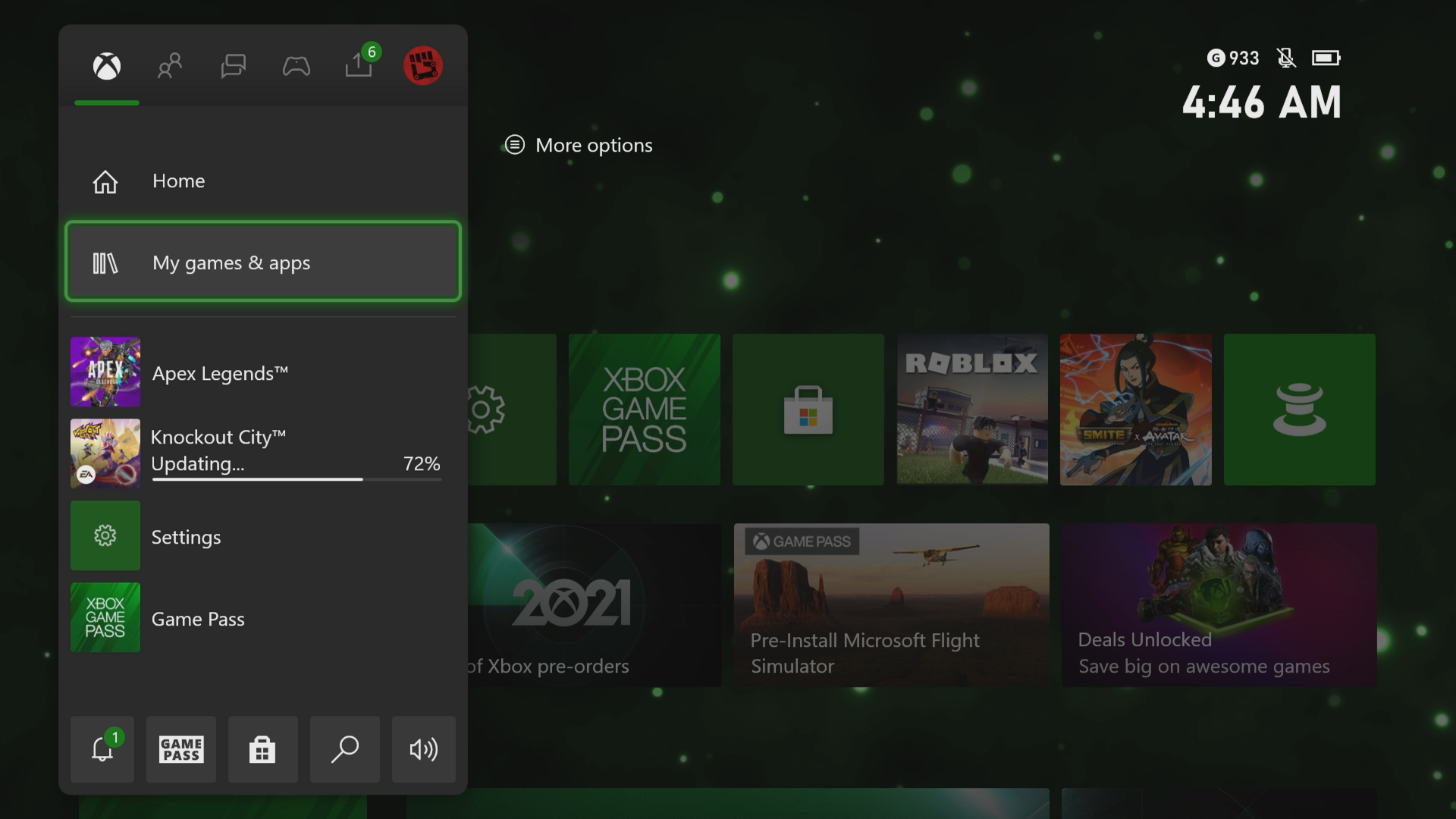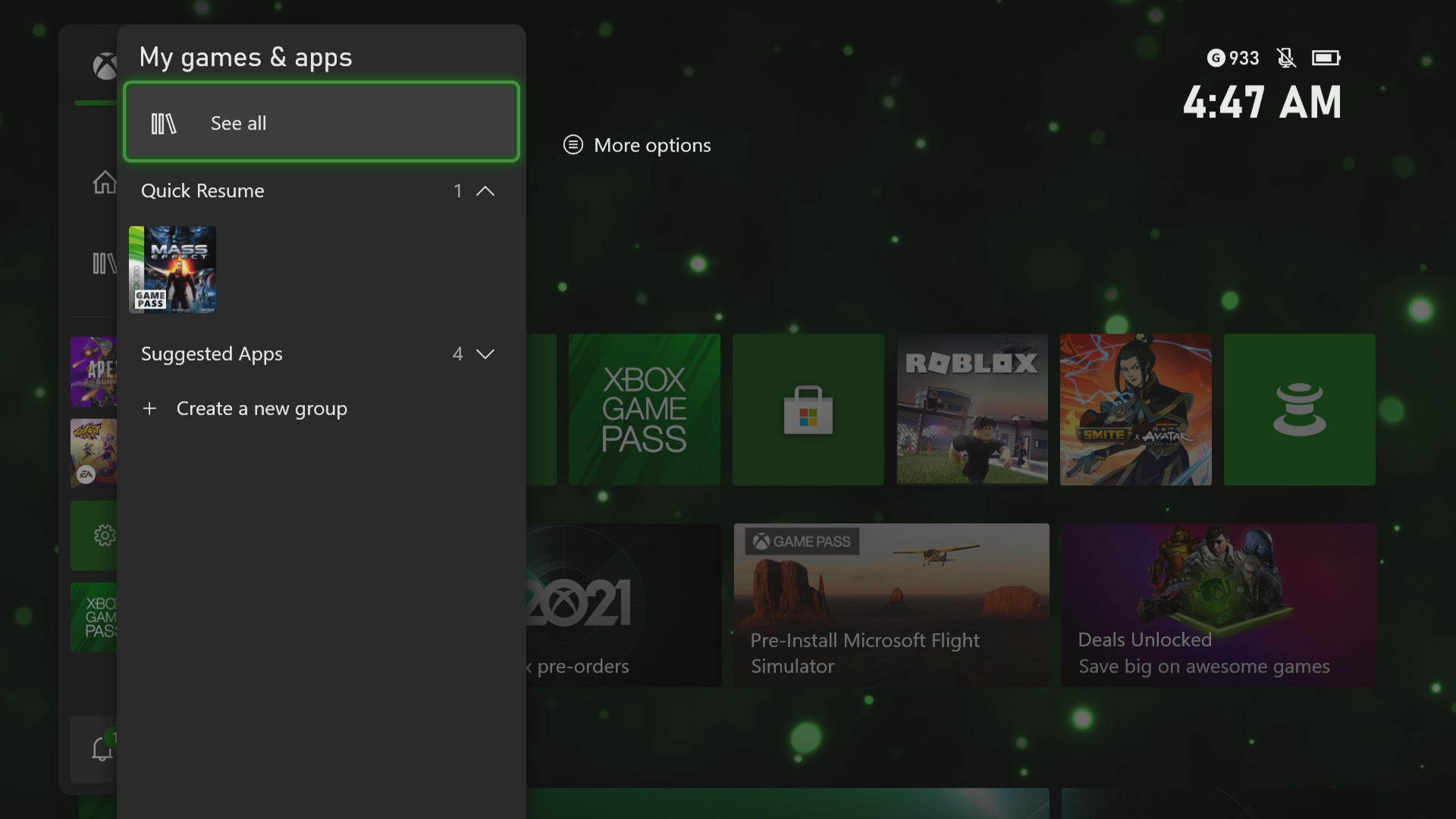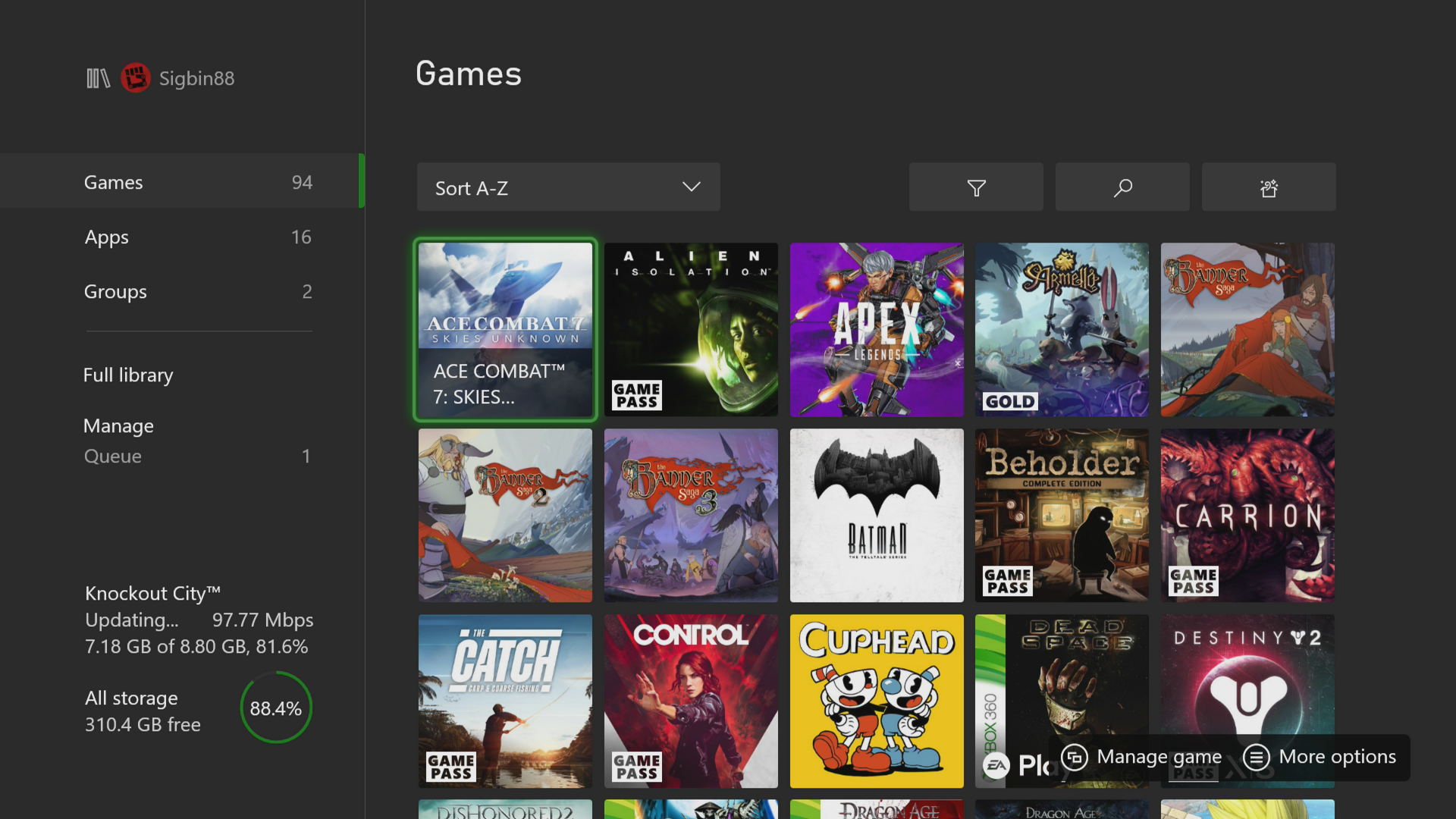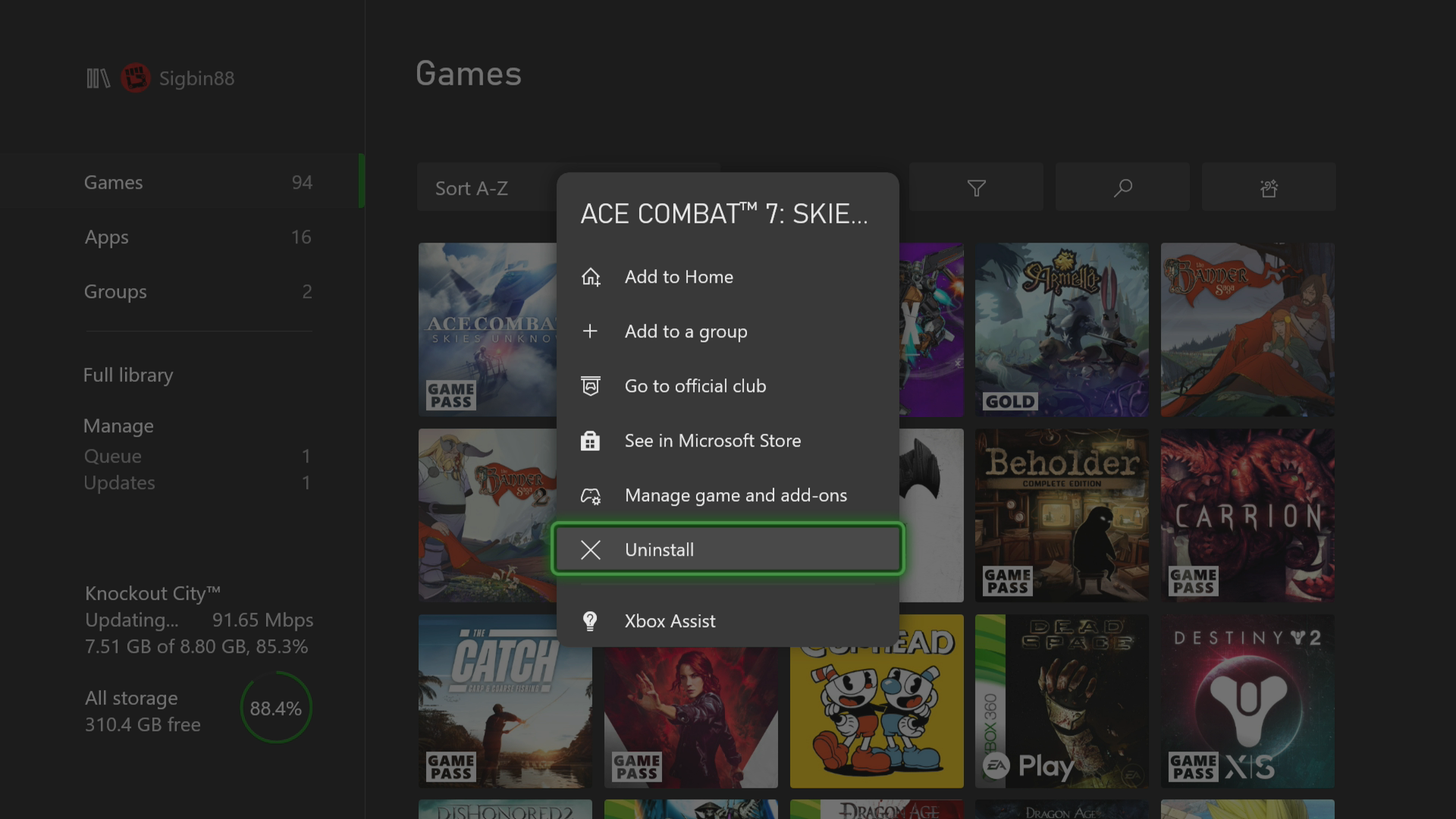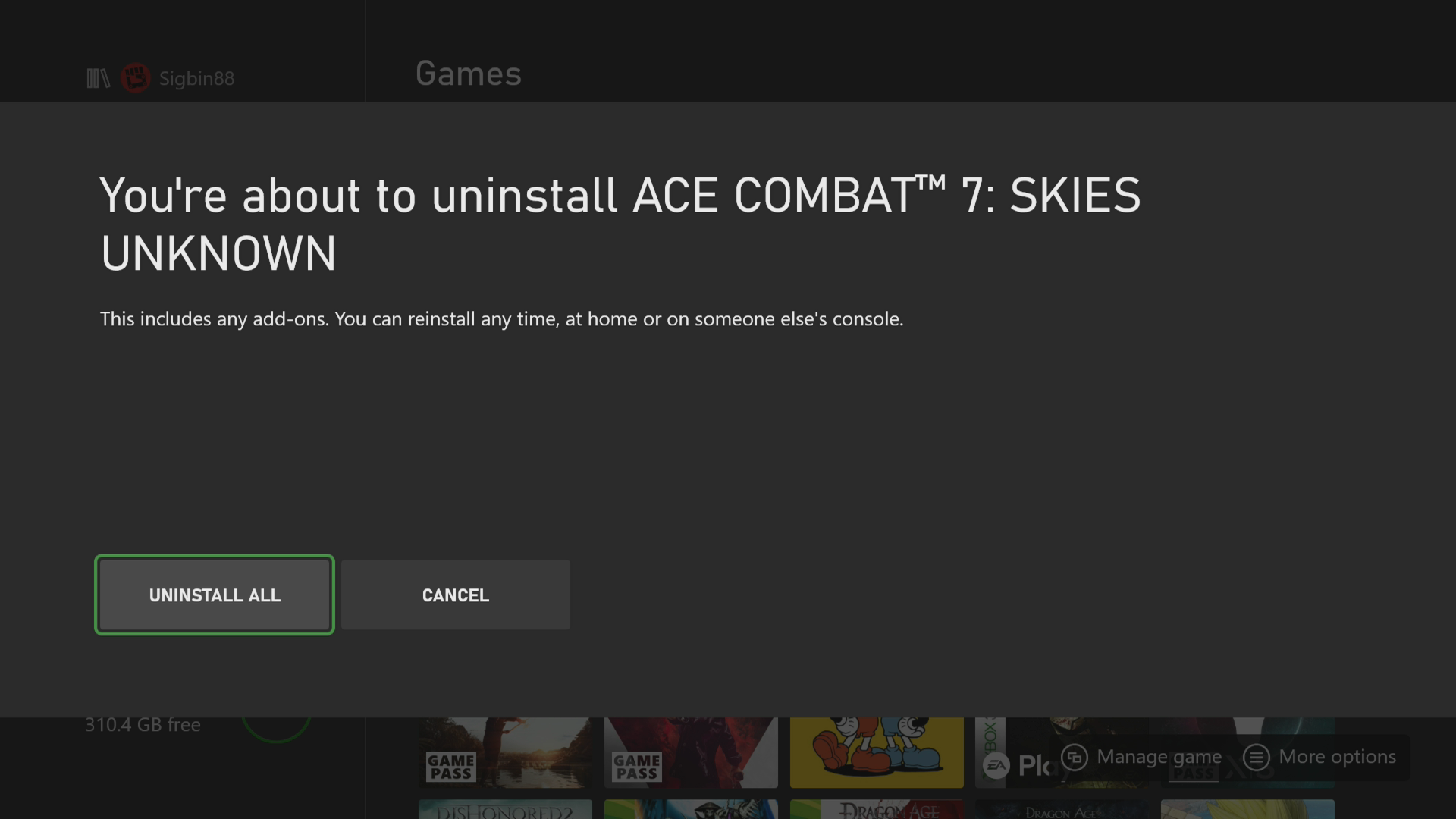How To Fix “Your Xbox is almost full” Xbox Series X
If you are getting the “your Xbox is almost full” error message on your Xbox Series X when installing a game or downloading an update then this usually means that the console’s SSD storage is running out of free space. To fix this you need to uninstall unused games and apps.
The Xbox Series X is a next generation console released by Microsoft late last year that offers a truly immersive gaming experience. You will be able to download the best games and apps on it or do an installation from a physical Blu Ray disc. If you love playing tons of video games then subscribing to Game Pass Ultimate will make getting this console worthwhile.
What to do when you get the error “Your Xbox is almost full” on your Xbox Series X
Although the Xbox Series X comes with a 1TB SSD internal storage, this will usually be filled up easily if you install a lot of games on it. It’s always a good idea to leave at least 10 percent of the storage space vacant to avoid any performance related issues and to avoid getting this error message. However, if you get this error then here’s what you need to do to fix this.
Solution 1: Uninstall any unused games and apps
The most effective way to reclaim storage space is to uninstall any game or app you are not using.
Time needed: 5 minutes.
Uninstall game or app
- Press the Xbox button.
You can find this button on your controller.

- Select My games & apps.
This will allow you to manage your installed games and apps.

- Select See all.
This will show you all installed apps and games.

- Highlight the app or game.
This is the content you are not using.

- Select the menu button.
This can be found on your controller.

- Select Uninstall.
This will uninstall the game.

- Select Uninstall all.
This will proceed with the uninstallation process.

After performing this step try checking if the issue still occurs.
Solution 2: Clear the cache on your Xbox Series X
There’s a possibility that the problem is caused by a corrupted cached data. Here’s what you need to do if this is the culprit.
- Press the Xbox button on your controller.
- Select Profile & system.
- Select Settings.
- Select Devices & connections.
- Select Blu ray
- Select Persistent storage.
- Select Clear persistent storage.
Solution 3: Restart the Xbox Series X
Performing a power cycle on the Xbox will refresh its system and completely remove any corrupted temporary data that could be causing this issue. To do this, just press the Xbox power button on the console for 10 seconds or until it turns off. Unplug the power cord then wait for at least a minute before plugging it back in. Turn on the Xbox then check if the issue still occurs.
Having the “Your Xbox is almost full” error on your Xbox Series X can be a frustrating experience. Hopefully, this solution will help you fix the problem.
Visit our TheDroidGuy Youtube Channel for more troubleshooting videos.