How To Fix Xiaomi Poco F3 Won’t Turn On Issue
There have been reports from users experiencing issues with their Xiaomi Poco F3 phone wherein it won’t turn on. It is not uncommon for smartphones to cause issues and sometimes malfunction at some point. Issues can be due to physical damage and even worst hardware issues. In this latest installment of our troubleshooting series, we will talk about the recommended troubleshooting solutions that you can do to fix Xiaomi Poco F3 does not turn on issue.
What to do if Xiaomi Poco F3 will not turn on
There are several factors that may have caused not turning on issue with your Poco F3 smartphone ranging from virus that comes with an application installed, physical damage to the device, issues with the USB port and issues with the device operating system after phone update.
Listed below are troubleshooting solutions that you can try to fix power failure issues with your Poco F3 phone.
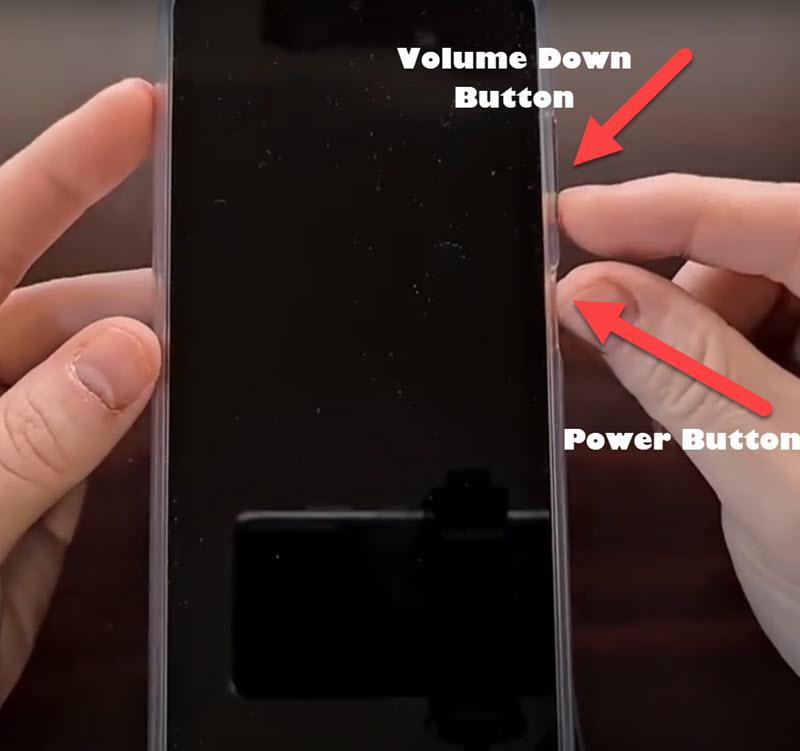
Solution 1: Force Restart Poco F3
There are several solutions using recovery of the device. It can be used if the Poco F3 phone has at least 15% battery life or is charging at that same battery level, the least.
Try to charge Poco F3 using its original charger, if Poco F3 is responding to the charging, the charging process is displayed on the screen then you can proceed with this solution.
Rebooting using the recovery is ideal when the firmware of the device have glitches that can be fixed using the recovery.
To do this:
- Press and hold the Power and Volume Button simultaneously.
- Once the boot screen appears, Poco F3 phone vibrates then you can now release holding the power and volume button.
- At the main menu, select the option Reboot to System or Reboot system now. Poco F3 phone will automatically reboot and then it will boot up to its regular booting.
While on this mode, you can use the Volume up and Volume down key to navigate to the Reboot to the system or reboot system now option.
Check if Poco F3 wont turn issue still occurs.

Solution 2: Restore Factory Settings (Hard reset) of Poco F3
If after performing force restart on Poco F3 and power issue still occurs, you may need to restore to its factory setting or sometimes referred to as hard reset. This method will wipe out all data and will restore Poco F3 to its factory state.
Since the issue is relating to power failure or Poco F3 is unable to turn on, you may need to perform this solution also in recovery.
To do this:
- Press and hold the Power and Volume Button simultaneously.
- Once the boot screen appears, Poco F3 will vibrate then you can now release holding the power button and volume button.
- At the main menu, select the option wipe data/factory reset.
- Poco f3 phone will automatically reboot after the reset process is complete. Wait for rebooting process to complete as it can take a while.
- After Poco F3 complete reboots, perform initial setup of Poco F3 phone.
While on recovery, you can use the Volume up and Volume down key to navigate to wipe data/factory reset option.
Check if Poco F3 wont turn issue still occurs.

Solution 3: Check for Physical Damage
If after performing the solutions mentioned above and the problem still occurs, you may need to check F3 for Physical damage.
If Poco F3 device has been dropped on the ground or into the water, make sure not to force turn on the device but to bring it to the nearest Xiaomi service center.
Check if Poco F3 wont turn issue still occurs.

Solution 4: Check for Battery issues
There are also instances that phones experience power failure issue because of issues with the battery. With continuous use, batteries tend to deplete overtime. If you notice that the battery is draining than usual, then perhaps it is already depleted. With continuous use, the phone will no longer charge hence Poco F3 does not turn on.
If battery issue is ruled out to be the cause of the device not turning on, head over to the nearest Xiaomi server center and have Poco F3 replaced with genuine battery replacement.
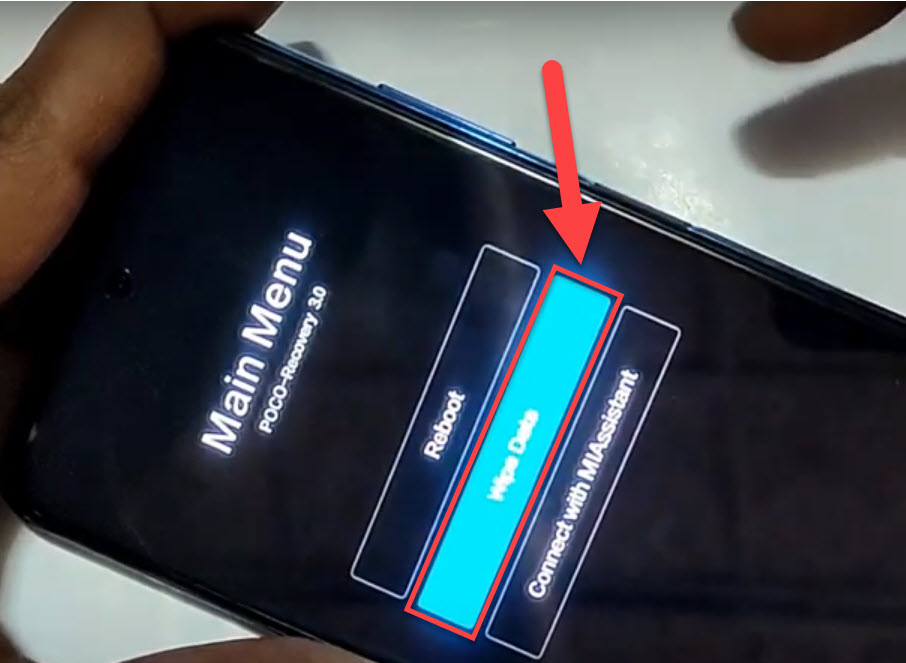
Solution 5: Wipe Cache Partition
Cache is a storage on your device that collects and stores data for faster access the next time you will be needing the data but when cache takes up more of the internal storage of your Poco F3, it can sometimes cause issues.
There are different ways that you can do to wipe cache partition on your Poco F3, but since you are having power issues and Poco F3 will not turn on you may need to use the recovery instead.
To do this in Recovery mode:
- Press and hold at the same time the Power Button and Volume Button simultaneously.
- Once the boot screen appears, Poco F3 vibrates then you can now release holding the power button and volume button.
- At the main menu, select the option Wipe cache Partition. Poco F3 will automatically reboot and then it will boot up to its regular booting.
- Check if Poco F3 wont turn issue still occurs.
While on recovery mode, you can use the Volume up and Volume down key to navigate to the Wipe cache partition option.
After performing the above steps and solutions mentioned, you will successfully fix Poco F3 Won’t Turn On issue.