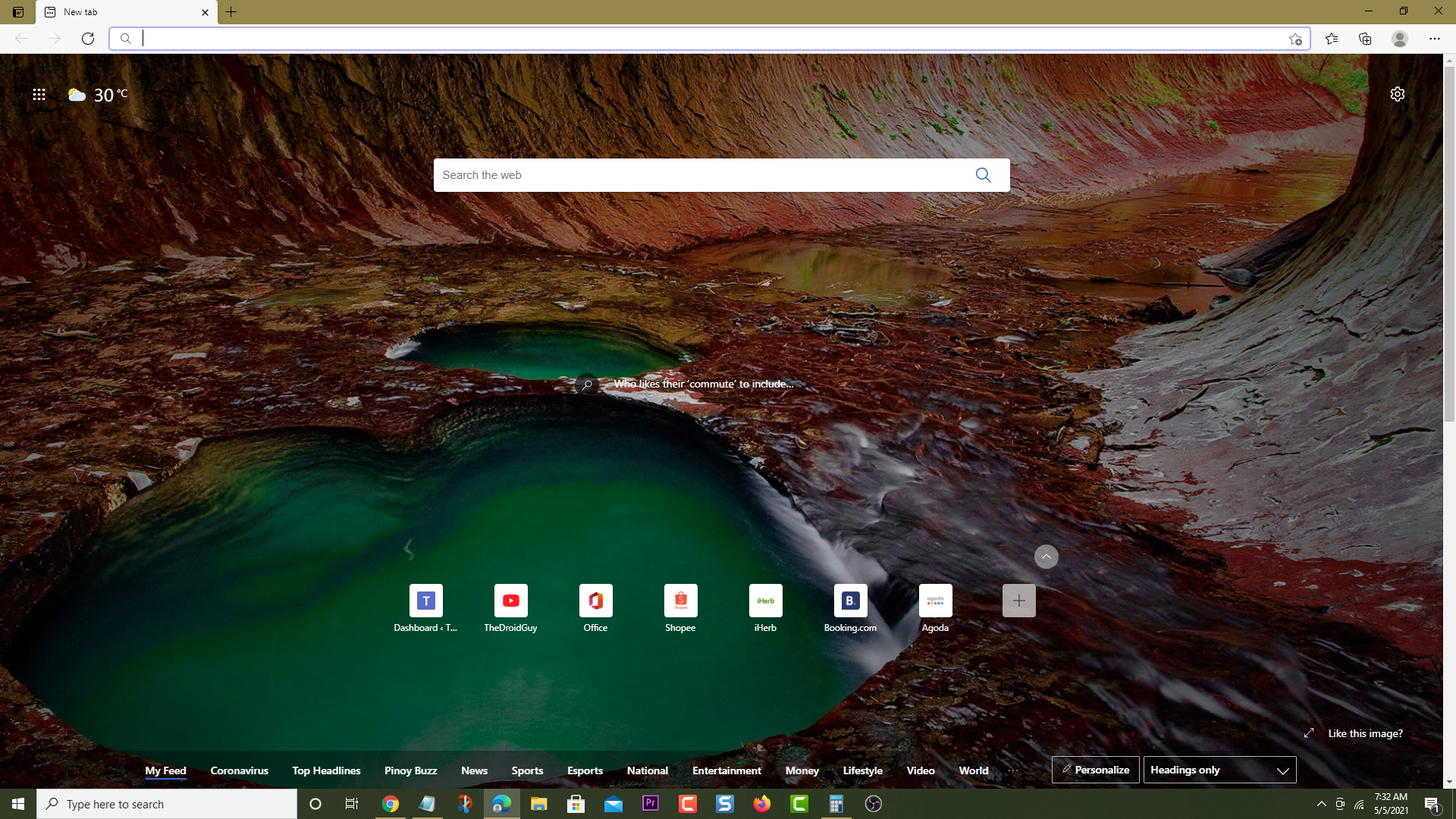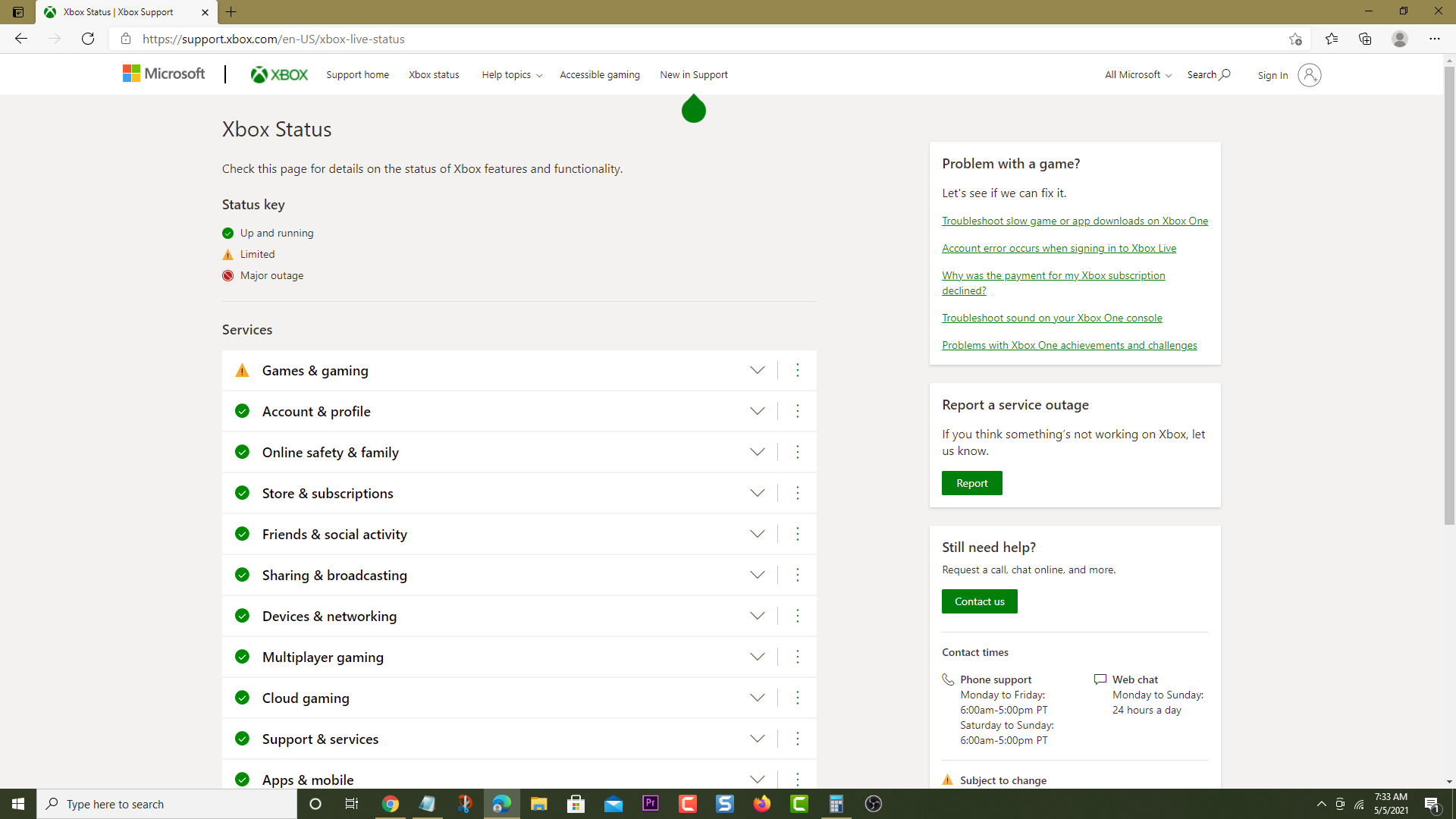How To Fix Xbox Series X Keeps Disconnecting From Network Problem
The Xbox Series X keeps disconnecting from the network issue can be caused by several factors. There’s a possibility that this is caused by a server issue, unstable internet connection, or software glitch. To fix this you need to perform several troubleshooting steps on the device.
The Xbox Series X is the latest Xbox model to hit the market that allows players to experience true 4K gaming at up to 120 frames per second. First released last November 2020, it is selling very well and in fact several retailers are having difficulty meeting up with the sales demand for this console.
What to do when your Xbox Series X gets disconnected from the network
One issue that you might experience with your Xbox is when it gets suddenly disconnected from the network. This can happen when you are in the middle of playing the game or when you are still starting the game. Here’s what you need to do to fix this problem.
Solution 1: Check for any service outages affecting Xbox Live
The first troubleshooting step you should do is to check if there are any outages on the Xbox Live server. If there is an outage then this could be the reason as to why you keep on getting disconnected from the network.
Time needed: 3 minutes.
Check Xbox online services
- Open a web browser.
You can do this from your computer or from your Xbox Series X console.

- Go to the Xbox status home page.
You can check details on the status of Xbox features and functionality.

Solution 2: Restart the router to fix keeps disconnecting from network issue
Turning off the router then turning it on again will refresh your internet connection with your service provider. This will usually fix the internet connection related issues that you are experiencing.
- Turn off the router then unplug it.
- Wait for a minute then plug the router and turn it on.
Try checking if the issue still occurs.
Solution 3: Perform a network test on the Xbox Series X
You need to check if the console has a good internet connection by following these steps.
- Press the Xbox button.
- Select Profile & system.
- Select Settings.
- Select General.
- Select Network settings.
- Select Test network connection.
- Select Continue.
- Select Test network speed & statistics.
In case the results are not good then the problem is due to your internet connection. If the console is connected wirelessly to the router then you should try using a wired or ethernet connection as this might fix the problem.
Solution 4: Check your Xbox Live Gold subscription
Most of the premium Xbox games will require an Xbox Live Gold subscription or Game Pass Ultimate if you want to play its online Multiplayer features. You need to check if you have an active subscription.
- Press the Xbox button on your controller.
- Select Profile & system.
- Select Settings.
- Select Account.
- Select Subscriptions.
Make sure that the status for your Xbox Live Gold or Game Pass is active.
Solution 5: Power cycle the Xbox Series X to fix network disconnection issue
Performing a power cycle will refresh the system and get rid of software glitches that could be causing this problem.
- Press the Xbox button on your controller.
- Select Profile & system.
- Select Settings.
- Select General.
- Select Power mode & startup.
- Select Full shutdown.
Wait for a few seconds before turning on the Xbox then check if the issue still occurs.
Having the Xbox Series X keeps disconnecting from network issue can be a frustrating experience. Hopefully, this solution will help you fix the problem.
Visit our TheDroidGuy Youtube Channel for more troubleshooting videos.