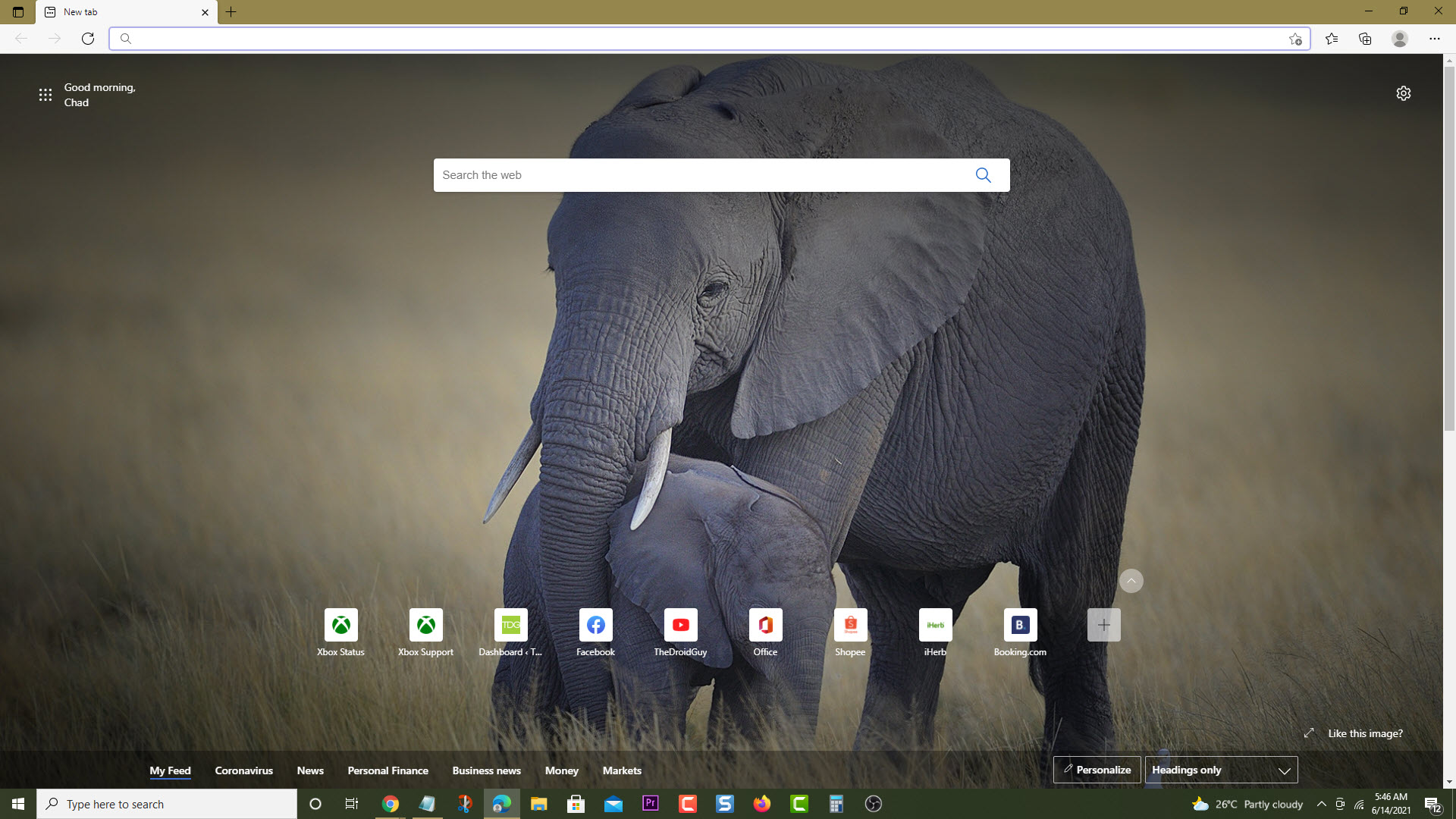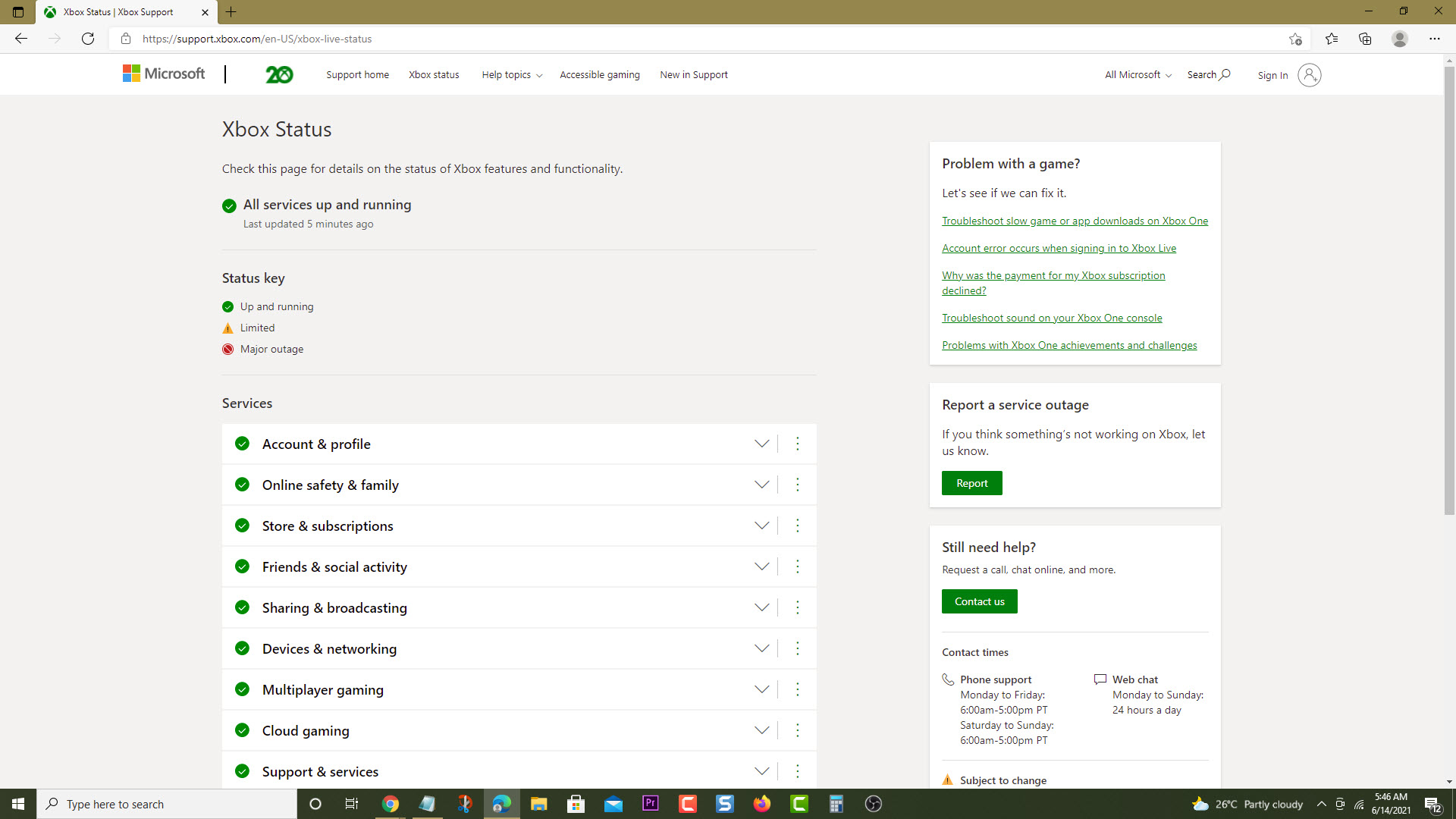How To Fix Xbox Series X Error 0x87dd0013 Problem
The Xbox Series X error code 0x87dd0013 issue is usually occurs when you are doing a system update or when setting up the console. This issue can be due to the Xbox Live servers being unreachable or a software glitch. To fix this you will need to perform several troubleshooting steps.
The Xbox Series X is the latest gaming console of Microsoft that’s packed with a lot of power and features. Games can be played in 4K resolution at a fast 60 – 120 FPS with ease allowing users to have the best gaming experience possible. Some of its features include a faster game loading time, Dolby Vision and Atmos support, as well as backwards compatibility to hundreds of games.
What to do when you get the error code 0x87dd0013 on your Xbox
One of the issues that you might get on your Xbox when you try to update its software or set it up is the error code 0x87dd0013. When this occurs you will need to try installing the update again at a later time if it is caused by a server outage or you can perform these recommended troubleshooting steps.
Prerequisite: Make sure the Xbox is connected to the internet.
Solution 1: Check for any issues on the Xbox Live server
The first thing you need to do is to check if there is any outage on the Xbox Live server. If there is an issue then this is what’s most likely causing the error code 0x87dd0013 problem. Here’s what you need to do to check if there is a server outage.
Time needed: 5 minutes.
Check the server
- Open a web browser.
You can do this from your computer or from your Xbox console.

- Go to the Xbox server status home page.
You can check details on the status of Xbox server issues if any from here.

If an outage is reported on the Xbox servers then there’s not much you can do aside from waiting for the issue to be resolved.
Solution 2: Power cycle the Xbox
Sometimes the error code 0x87dd0013 issue can be caused by a software glitch possibly cause by corrupted data stored in the memory of the console. To check if this is what’s causing the problem you should try to restart the Xbox.
- Press the Xbox button. This can be found on your controller.
- Select Profile & system. This is the last tab on the side menu.
- Select Settings. This opens the Xbox settings menu.
- Select General. This opens the general settings menu.
- Select Power mode & startup. This allows you to access the power setting.
- Select Full shutdown. This will turn off the Xbox.
- Select Shut Down. This will confirm your action.
Unplug the power cord of the console once it is off then wait for a few seconds before plugging it back in. Turn on the Xbox then try checking if the error code 0x87dd0013 still occurs.
Having the Xbox error code 0x87dd0013 can be a frustrating experience. Hopefully, this solution will help you fix the problem.
Visit our TheDroidGuy Youtube Channel for more troubleshooting videos.