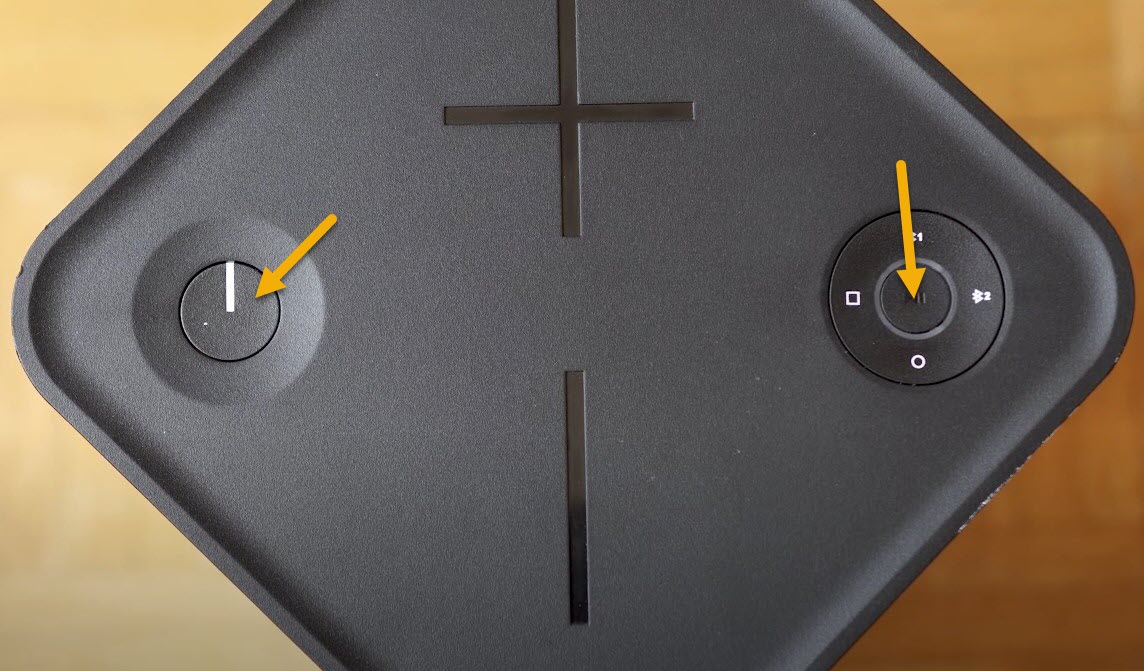How to Fix UE Hyperboom Does Not Charge Issue
The UE Hyperboom does not charge issue that you are experiencing can be caused by multiple factors. It could be due to a setting issue, a faulty charging port, faulty charging cable, or even a bad charger. To fix this you will need to perform a series of troubleshooting steps.
The UE Hyperboom is a popular large Bluetooth speaker that costs around US$400. It plays music that’s loud enough and with deep bass to power a party. It has several outstanding features such as a 24 hour battery life, durable build quality, and a customizable equalizer just to name a few. It’s definitely the speaker to get for indoor and outdoor use.
Technical specifications of UE Hyperboom:
- Dimensions (H/W/D): 14.33 inches (364mm) x 7.5 inches (190mm) x 7.5 inches (190mm)
- Weight: 13 pounds (5.9kg)
- Input sources: Two Bluetooth, one 3.5mm auxiliary and one optical audio
- Bluetooth range: 150 feet (46m)
- Battery life: Up to 24 hours (3 hours max volume)
- Charge time: 2.6 hours
- Drivers: Two 4.5-inch (114mm) woofers, two 1-inch (25mm) tweeters, two 3.5-inch (89mm) x 7.5inch (191mm) passive radiators
- Maximum Sound Pressure Level: 100 dBC
- Frequency range: 45Hz-20KHz
- Water-resistance: IPX4 rated (splashproof)
What to do when your UE Hyperboom will not charge
One common problem that you might encounter with this Bluetooth device is when it doesn’t charge. When fully charged this speaker should bring you 24 hours of usage time. If you are unable to charge this device then you won’t be able to use it when the battery runs out. This can be an annoying experience. Here’s what you need to do to fix this problem.
Method 1: Perform a factory reset
A factory reset or hard reset will delete any custom settings that you made on the speaker and bring it back to its default settings. This is a useful troubleshooting step to perform whenever you are experiencing problems with the Bluetooth device such as when you can’t make a Bluetooth connection or when there are charging problems.
Time needed: 1 minute.
Reset the speaker settings
- Press and hold the Power Button and Play / Pause Button.
Do this for around 5 seconds. The speaker should turn off.

- Wait for 5 seconds then press the Power button.
The factory reset is done correctly if you hear the factory reset sonification being played.

After performing the factory reset try performing a charge cycle then check if the issue still occurs.
Method 2: Clean the charging port to fix does not charge problem
If you constantly use this speaker outdoors then there’s a possibility that the charging port of the speaker will get sand or dirt in it. This will prevent the battery of the speaker from being charged when you connect it to a charger. Try to inspect the charging port of the speaker and if you find any dirt or debris then you can clean this off using a toothpick or simply by blowing on it until it gets removed. Do the same for the power supply charging plug. Once clean, try to check if the battery will charge.
Method 3: Replace the charger of UE Hyperboom to fix charge issue
If you are using a defective charging adapter then chances are the battery of the speaker will not get charged. Some of the reasons why a charger won’t work is if its cord is damaged or if the adapter itself has a faulty circuit.
Check the power adapter for any damages. Check if the AC wire is connected securely on the adapter. You might need to get a new adapter to eliminate the possibility of the charger causing this issue.
Method 4: Faulty battery
One reason why the speaker won’t charge is if it already has a defective battery. Some of the common causes why a battery gets damaged is if it is constantly overcharged or if it keeps on getting exposed to high temperatures. If this is the case then replacing the battery will fix this. It’s recommended that you have this done at a service center.
Method 5: Faulty circuit board
It’s not uncommon for the circuit board of the speaker to get damaged. This can happen if water gets inside the speaker or if some electronic component fails to work. If this is what’s causing the problem then you will need to have this fixed at a service center.
Having the UE Hyperboom does not charge issue can be a frustrating experience. Hopefully, this solution will help you fix the problem.
Visit our TheDroidGuy Youtube Channel for more troubleshooting videos.