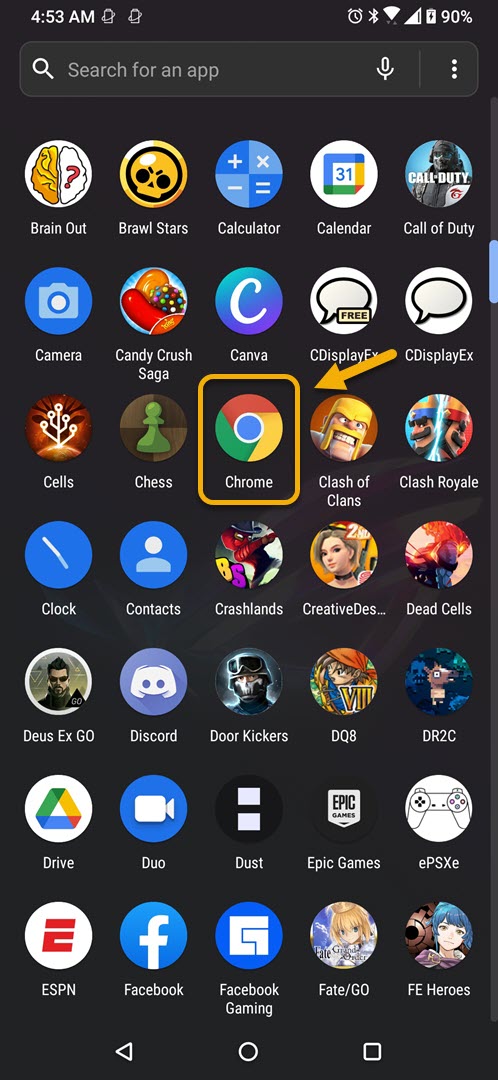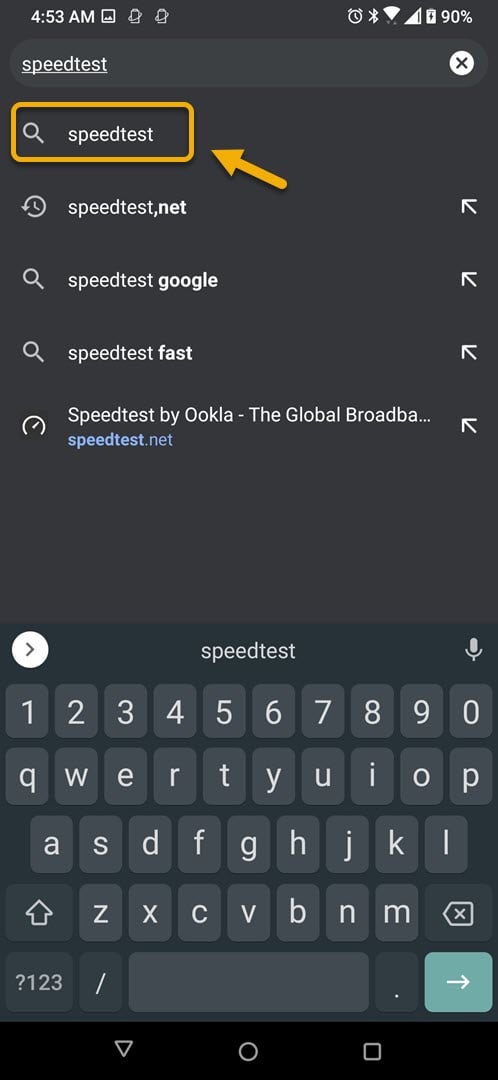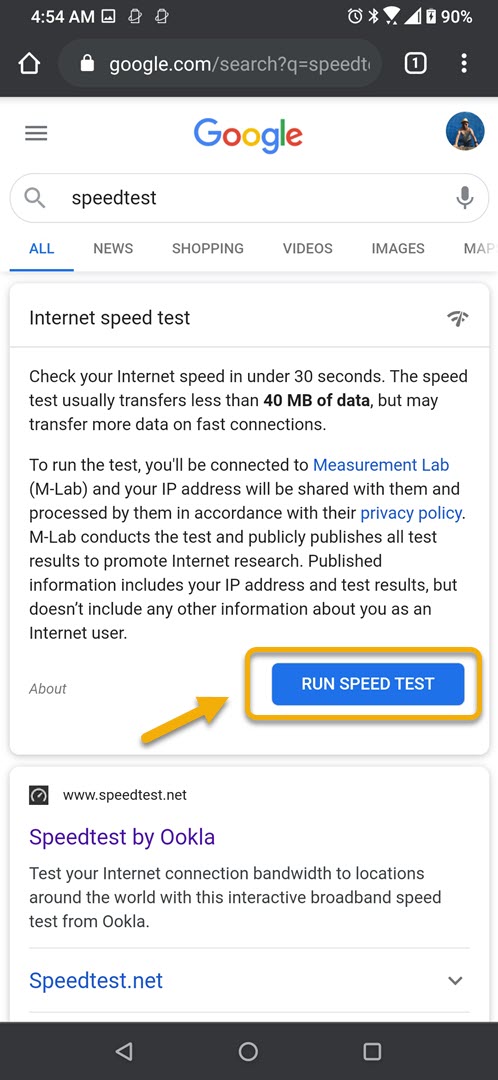How To Fix Threema Cannot Send Messages Issue
The Threema cannot send messages problem occurs when trying to send a message to a person or group of people. This can be caused by your phone internet connection, being blocked by the receiver, or a corrupted app file. To fix this you need to perform a series of troubleshooting steps.
Threema is a secure and private messaging paid app that is available for the Android and iOS platform. It guarantees end to end encryption for all communications for one on one or group text messages , voice calls, video calls, and even status messages. It also uses open source technology which means that anyone can confirm the security of the app on their own.
Cannot send out messages using Threema app
One problem that you might encounter while trying to use this app on your mobile device is when it can’t send out a message. Here’s what you need to do to fix this.
Things to do first:
- Restart the phone.
- Make sure your phone is running on the latest software version.
- Make sure Threema is updated to the latest version from the Google Play Store.
Method 1: Check the phone internet connection
Since this app requires an internet connection to work you will need to make sure that your phone has a good working data connection.
Time needed: 5 minutes.
Test the phone internet speed
- Open the phone browser.
You can do this by swiping up from the home screen and tapping your preferred browser.

- Go to Google.com then search for “speedtest”.
This will open the speed test results and show you a tool that you can use.

- Tap on the RUN SPEED TEST button.
This is usually the first choice that appears on the search results.

If the results are not good then try connecting your phone to a different Wi-Fi network. You can also try using your mobile data subscription if no other Wi-Fi network is available.
Method 2: Check if the receiver is blocking you
One factor that can cause this problem is when the receiver has blocked you. Try checking first if you can send and receive a text message to the ID ECHOECHO. If the message is sent and received then the problem is on the receiver side most likely due to you being blocked. You need to have the receiver unblock you. You also need to make sure that you have not blocked the receiver on your end.
Method 3: Reinstall Threema to fix cannot send messages problem
If you are unable to send a message to all your contacts then there’s a possibility that the problem is caused by a corrupted app file or setting. The fastest way to fix this is to uninstall the app then download and install a fresh version from the Google Play Store.
After performing the steps listed above you will successfully fix the Threema cannot send messages on Android device problem.
Visit our TheDroidGuy Youtube Channel for more troubleshooting videos.