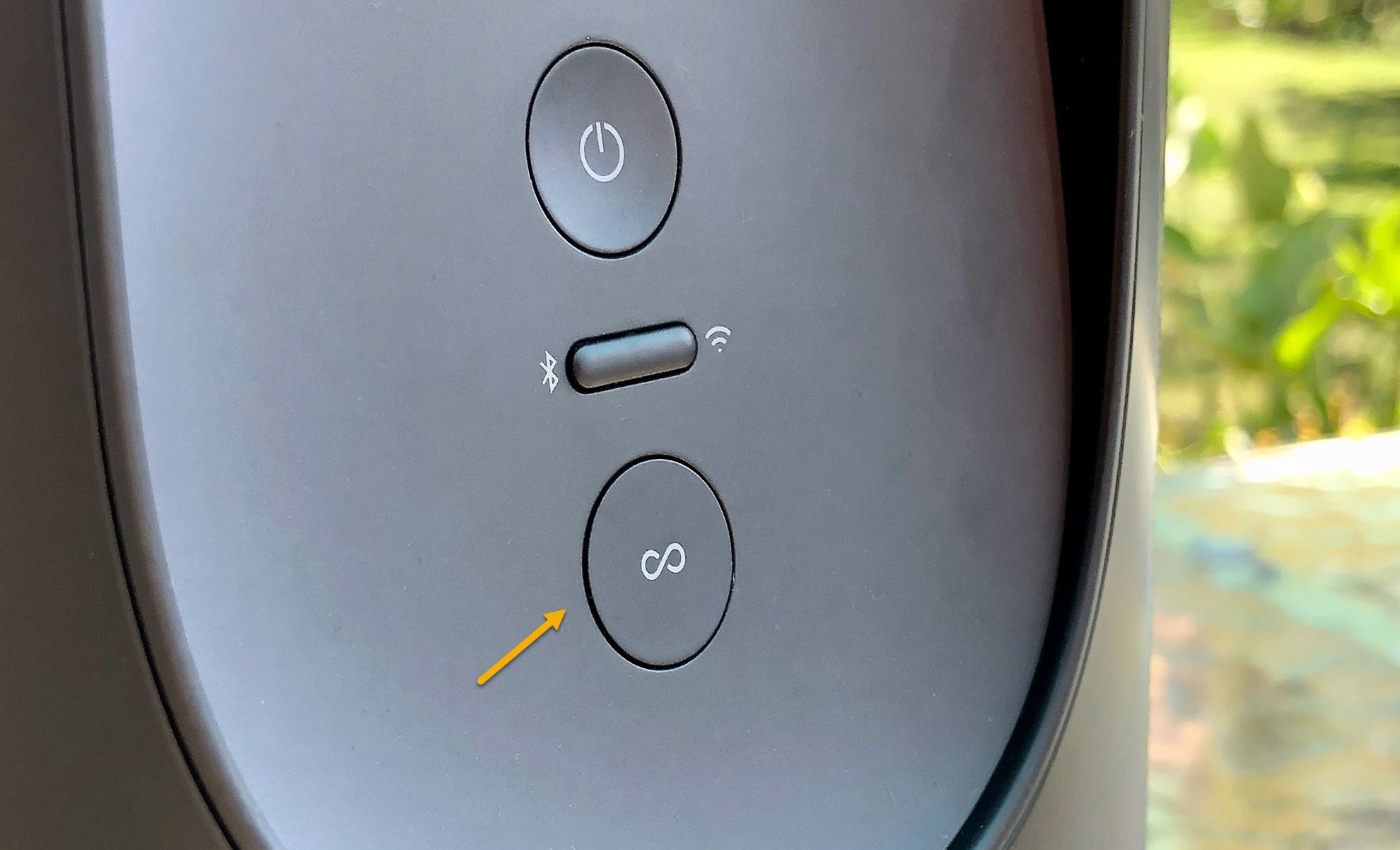How To Fix Sonos Move Won’t Turn On Problem
The Sonos Move won’t turn on problem can be caused by several issues. Its battery might not be fully charged, there might be a glitch in the setting, or this might be caused by a hardware problem. To fix this you will need to perform a series of troubleshooting steps.
The Sonos Move is a popular Bluetooth speaker that costs US$300. It might be on the expensive side when compared to other portable bluetooth speakers however once you hear its sound quality you’ll definitely agree that the price is worth it. Some of its features include voice control, streaming over WiFi and Bluetooth, weather resistance, and an 11 hour battery life just to name a few.
Technical Specification of Sonos Move:
- Two Class-D digital amplifiers perfectly tuned to match the speaker drivers and acoustic architecture.
- Far-field microphone array uses advanced beamforming and multi-channel echo cancellation so your voice assistant can be readily activated.
- One downward-firing tweeter creates a crisp, clear high-frequency response that disperses evenly for an ultra-wide soundstage.
- Weather resistant
- Voice Control
- Capacitive Touch Controls
- Automatic Software Updates
What to do when your Sonos Move does not have power
One common issue that you might encounter when using this Bluetooth speaker is when it does not turn on. This can be a frustrating experience as you won’t be able to use the device at all. Here’s what you need to do to fix this problem.
Method 1: Perform a factory reset
A factory reset or hard reset will wipe out data on this speaker and bring it back to its default settings. This is a useful troubleshooting step to perform whenever you are experiencing problems with the device such as when you can’t make a Bluetooth connection or when you can’t turn it on. Make sure that the speaker is not plugged to its charger when performing these steps.
Time needed: 2 minutes.
Reset the speaker
- Press and hold the power button on the back of your Move.
Do this for at least 5 seconds to power it off.

- Press and hold the Join button and place Move back on the charging base.
This initializes the reset process.

- Continue holding the Join button until the light on top flashes orange and white.
The reset process is now starting.

The reset process will complete when the light will flash green. After performing these steps try checking if you can turn on the Move speaker.
Method 2: Charge the Sonos Move speaker
One reason why this Bluetooth speaker will not turn on is if its battery has been drained of charge. Because its battery lasts for a long period of time you might tend to forget to charge it. If the battery has been drained then all you need to do is to charge the device.
When charging this speaker make sure to align the speaker contacts with that of the charging base. You should also make sure that the contacts of the speaker are not wset and no dirt or debris is present. Leave the speaker charging for 2 hours then try to check if it will turn on.
Method 3: Faulty battery
One factor that can cause this problem is a defective battery. If this is the case then replacing the battery will fix this. It’s recommended that you have this done at a service center.
Some of the causes why a battery will fail is if it is constantly being overcharged or when it is constantly being exposed to heat. These factors will rapidly degrade the battery performance.
Method 4: Faulty circuit board
Although this speaker is built to withstand constant water splashes it isn’t 100 percent waterproof. If water can enter its circuit board then it will cause damage to it. If the board has been damaged then you will need to have this fixed at a service center.
Having power issues on your Bluetooth speaker can be a frustrating experience. Hopefully, this solution will help you fix the problem.
Visit our TheDroidGuy Youtube Channel for more troubleshooting videos.