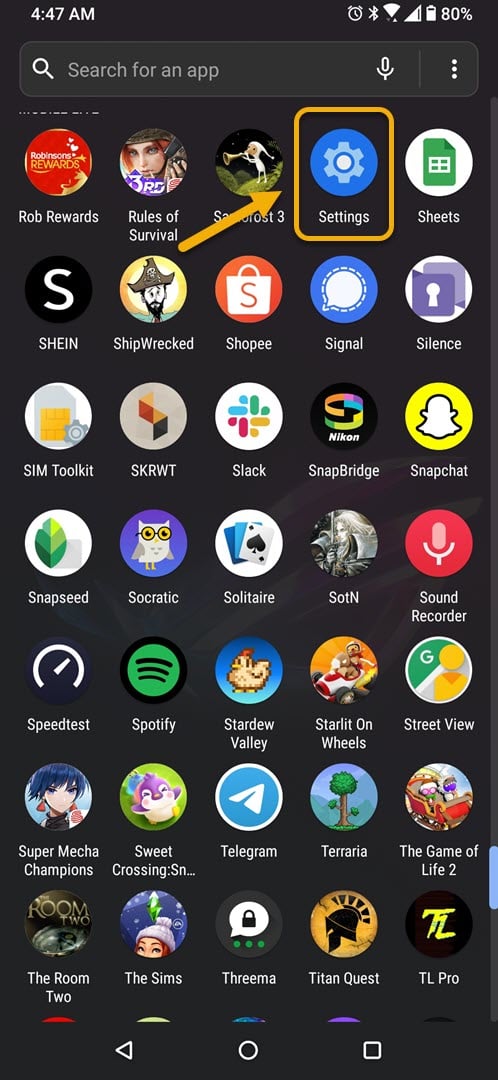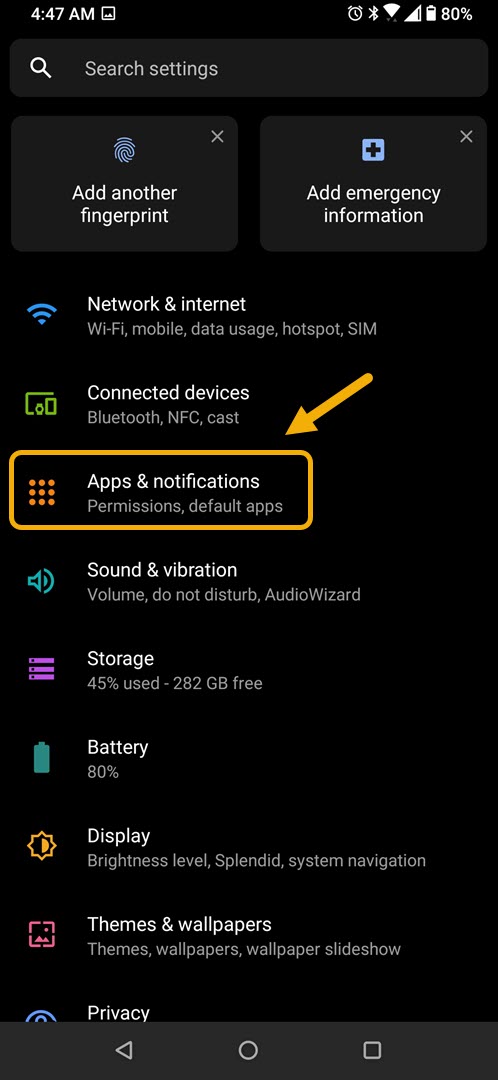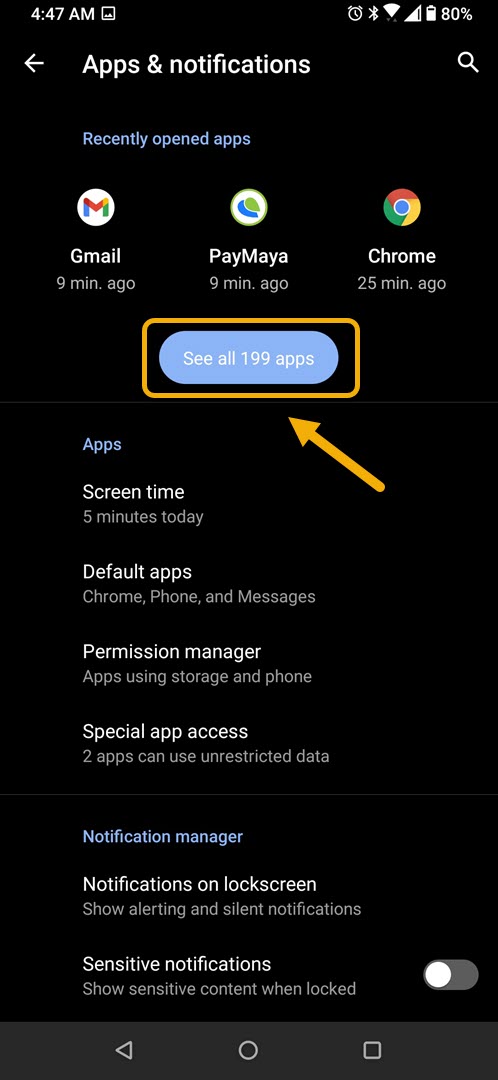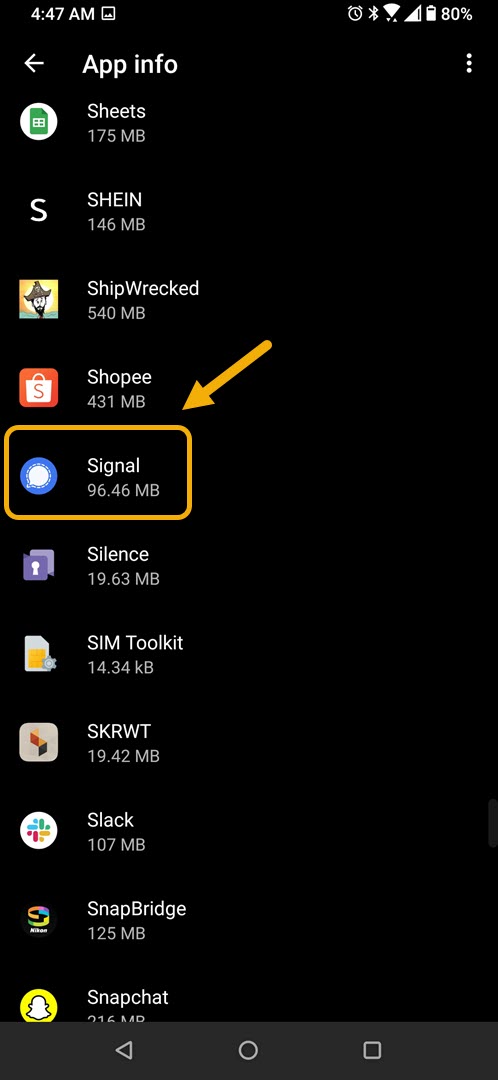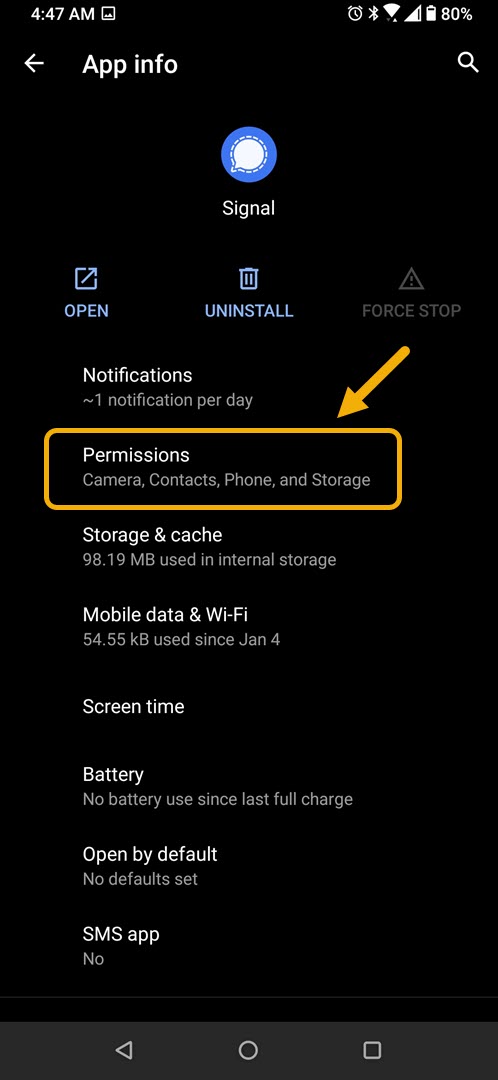How To Fix Signal No Sound During Calls Issue
The Signal no sound during calls problem usually occurs when you are on a call using the app and you can’t hear the other person. This is usually caused by a permission issue, outdated app, or volume level setting. You need to perform a series of troubleshooting steps to fix this.
Signal is a secure messaging service first released in 2014 and is available for the Android, iOS, Windows, Linux, and MacOS platforms. It is free to download and use and offers end to end encryption for every message and call all the time. This means that no one can read the messages or listen to the calls made except the sender and receiver.
No sound on calls when using the Signal app
One problem that you might encounter while trying to use this app on your mobile device is when you can’t hear the other person during a call. Here’s what you need to do to fix this.
Things to do first:
- Restart the phone.
- Make sure your phone is running on the latest software version.
- Make sure Signal is updated to the latest version from the Google Play Store.
- Make sure the phone is connected to the internet.
Method 1: Make sure the app permission settings are enabled
The first thing you will need to do in this case is to make sure that the app can use the various features of your phone. Take note that the specific steps to follow may differ for your phone model.
Time needed: 3 minutes.
Allow all app permissions
- Tap on Settings.
You can do this by swiping up from the Home screen then tapping on the Settings icon.

- Tap on Apps & Notifications.
This is where you can manage your app settings.

- Tap on See all apps.
This will list all of the apps installed in your phone.

- Tap on Signal.
This will open the app permission notification and storage info.

- Tap on Permissions.
This will open the app permission settings.

- Enable all permissions.
You can do this by tapping on reallow on each setting under the Denied field.

After performing these steps try checking if the issue still occurs.
Method 2: Increase the volume level of your phone to fix no sound on calls
Sometimes the problem can be caused due to the volume level being low. Try setting the volume level of your phone to maximum then check if you can now hear the person on the other end.
After performing the steps listed above you will successfully fix the Signal no sound during calls on Android issue.
Visit our TheDroidGuy Youtube Channel for more troubleshooting videos.