How To Fix OontZ Angle 3 Will Not Turn On Problem
The OontZ Angle 3 will not turn on problem can be caused by several issues. The battery might not be fully charged, there might be a glitch in the setting, or this might be caused by a hardware problem. To fix this you will need to perform a series of troubleshooting steps.
The OontZ Angle 3 is a popular Bluetooth speaker that has an amazing sound quality and sells for US$40. This is a speaker that you can easily bring with you as it is quite compact. Some of its key features include a rain proof body, clear sound quality, and a 14 hour playback time on a single full charge just to name a few.
Technical Specifications of OontZ angle 3:
- Crystal Clear Distortion-Free Sound
- Hands Free Personal Speaker Phone
- Connects quickly over Bluetooth to your iPhone, Smartphone, and Tablet
- 10 watts of peak output power
- IPX5 Certified Water Resistant
- Just over 9 ounces
- 5.25 Inches long 2.6 inches high and 2.8 inches wide
- Plays up to 14 hours on a full charge
- Built in mic
What to do when your OontZ Angle 3 won’t turn on
One common problem that you might encounter with your OontZ Bluetooth speaker is when it does not turn on. This can be an annoying issue especially if you want to listen to your favorite music. Here are the troubleshooting steps you need to do to fix the problem.
Method 1: Perform a factory reset on the OontZ Angle 3
The factory reset or hard reset will wipe out data on the Bluetooth speaker and bring it back to its default settings. This is a useful troubleshooting step to do when you are experiencing problems with the device such as when you can’t make a Bluetooth connection or when there are power issues.
Time needed: 1 minute.
Reset the speaker
- Remove the Micro USB charging cable and 3.5mm Audio Cable, if connected.
This ensures that the device will not be charging.

- Press and hold down the Power Button and + button for a second, then release.
This will reset the speaker to its default factory settings.

- Turn on the device.
You can do this by pressing on the power button.

After performing these steps try checking if the device will turn on.
Method 2: Charge the Bluetooth speaker to fix will not turn on issue
One reason why the speaker does not have power is if its battery does not have any charge left. To fix this problem all you need to do is to charge the speaker.
- Pull down the rubber flap from the top to access the charging port.
- Insert the smaller end of the Micro USB charging cord into the charging port.
- Insert the larger end of the Micro USB charging cord to a USB wall charger with an output of at least 1.0A and not greater than 2.0A.
It will take up to 6 hours to charge a fully drained battery. Try checking if the device turns on when it is fully charged.
Method 3: The speaker has a faulty battery
A battery that has gone bad can be a factor that’s causing this problem. If this is the case then replacing the battery will fix this. It’s recommended that you have this done at a service center.
Some of the causes why a battery will fail is if it is constantly being overcharged or when it is always being exposed to heat. These factors will rapidly degrade the battery performance.
Method 4: Faulty circuit board
Although this speaker is built to withstand constant water splashes it isn’t 100 percent waterproof. If water can enter its circuit board then it will cause damage to it. If the board has been damaged then you will need to have this fixed at a service center.
Having power issues on your OontZ Bluetooth speaker can be a frustrating experience. Hopefully, this solution will help you fix the problem.
Visit our TheDroidGuy Youtube Channel for more troubleshooting videos.
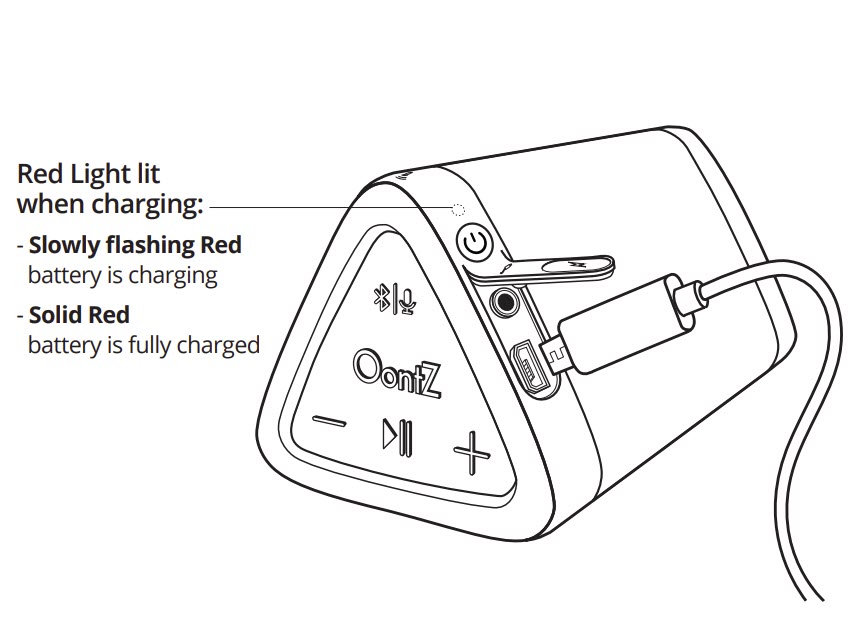
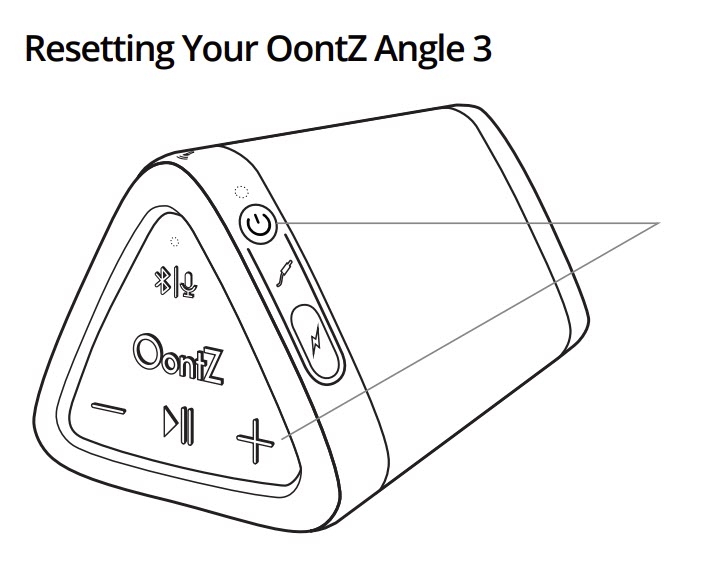

Considering it’s made in China, you now have 2 speakers and a 3,7 volt battery.
Consider it that you now have 2 speakers and a 3.6 volt battery. Directly from China.
I s there a schematic for the OOntz?
If not it’s a throw away.