How To Fix JBL Go 2 Bluetooth Not Working Problem
The JBL Go 2 Bluetooth not working issue prevents you from pairing the speaker to your music source. There are several factors that can cause this such as low battery power, device not paired, or device not within range. You need to do several troubleshooting steps to fix this.
The JBL Go 2 is a small Bluetooth speaker that easily fits in your pocket or bag. It has a great sound quality and even has a speakerphone capability. Some of its features include an IPX7 waterproof design, 5 hours of playtime on a single full charge, and an audio cable input just to name a few.
Technical specifications of the JBL Go 2:
- Bluetooth version: 4.1
- Support: A2DP V1.2, AVRCP V1.5, HFP V1.5, HSP V1.2
- Transducer: 1 x 40mm
- Output power: 3.1W RMS
- Frequency response: 180Hz – 20kHz
- Signal-to-noise ratio: ≥80dB
- Battery type: Lithium-ion polymer (3.7V, 730mAh)
- Battery charge time: 2.5 hours
- Music playing time: up to 5 hours (varies by volume level and audio content)
- Dimensions (H x W x D): 71.2 x 86.0 x 31.6 (mm)
- Weight: 184g
- Bluetooth transmitter power: 0-4dBm
- Bluetooth transmitter frequency: 2.402–2.480GHz
- Bluetooth transmitter modulation: GFSK/DQPSK/8DPSK
What to do when your JBL Go 2 cannot connect to a Bluetooth device
One issue that you might encounter with your Go 2 Bluetooth speaker is when it doesn’t pair with your smartphone or music player. This can be an annoying problem especially if you want to play your favorite music on the speaker. Here are the troubleshooting steps you need to do to fix this.
Method 1: Perform a factory reset on JBL Go 2
The first troubleshooting step to consider in this case is a factory reset or hard reset. This is a procedure that will delete the data stored on this Bluetooth speaker and bring it back to its default settings. This is usually done when you are experiencing problems with the device.
Time needed: 2 minutes.
Reset the speaker
- Turn on the device.
You can do this by pressing on the power button.

- Press and hold the Volume up button and Play button.
Do this for around 10 seconds.

- Turn on the device.
You can do this by pressing on the power button. The device should now be in pairing mode.

Try checking if the Bluetooth feature is now working.
Method 2: Pair the Bluetooth device
Sometimes the problem is caused by the Bluetooth speaker being currently paired to another device. To fix this you will need to pair the speaker again.
- Turn on the Go 2.
- Press and hold down the Bluetooth button for 3 seconds
- When the light begins flashing the Bluetooth speaker is ready to pair and connect.
Make sure your phone or other Bluetooth device is scanning for a connection so that the speaker name will appear on it. Try connecting to the speaker.
Method 3: Charge the speaker to fix Bluetooth not working issue
Sometimes the Bluetooth feature of the speaker will not work if the battery is low in power. If this is the culprit then all you need to do to fix this is to charge the speaker.
- Insert the micro USB charging cord into the charging port of the speaker.
- Insert the other end of the charging cord to a USB wall charger with an output of at least 1.0A.
- Connect the wall charger to a power outlet.
Leave this charging for at least 2.5 hours then check if the issue still occurs.
Method 4: Device is not in range
To ensure the best listening experience using this Bluetooth speaker, the device it is connecting to should not be more than 100 feet away. This range will decrease if there are a lot of obstructions or signal interferences such as walls or radios between both devices.
Try placing the speaker and the device it is connecting to side by side then check if the problem still occurs.
Having the JBL Go 2 Bluetooth not working issue can be a frustrating experience. Hopefully, this solution will help you fix the problem.
Visit our TheDroidGuy Youtube Channel for more troubleshooting videos.
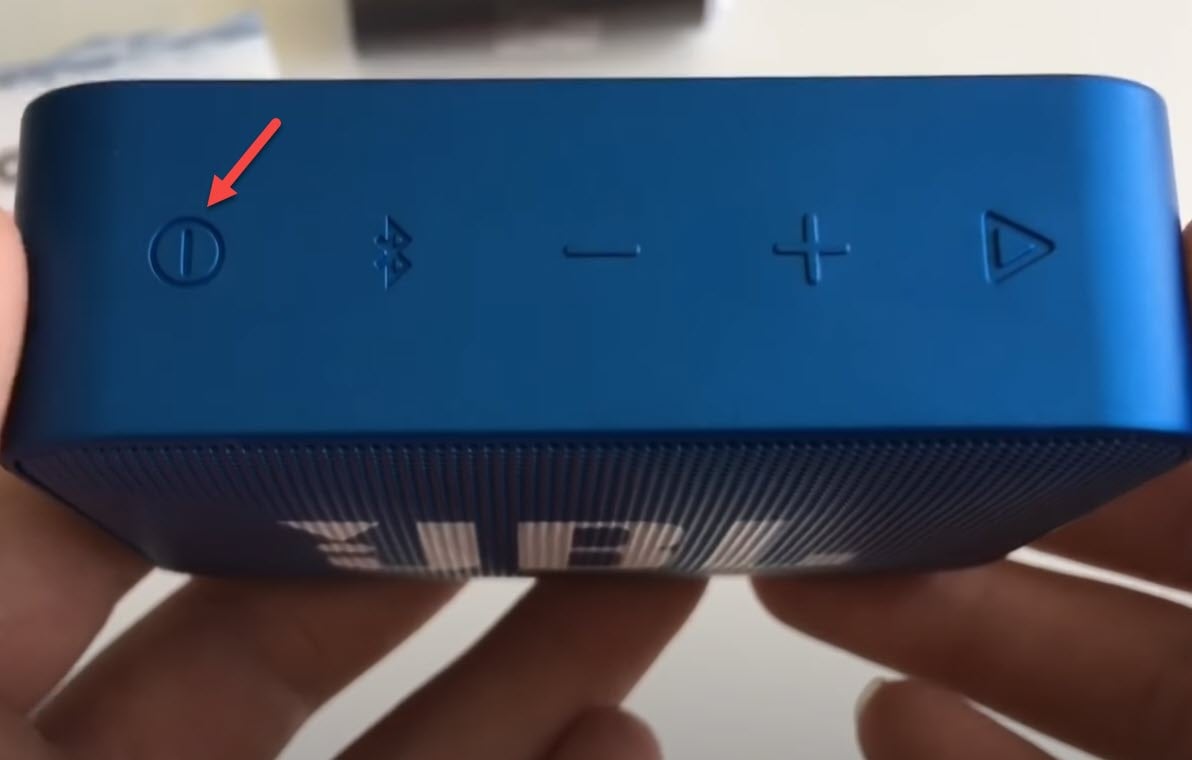
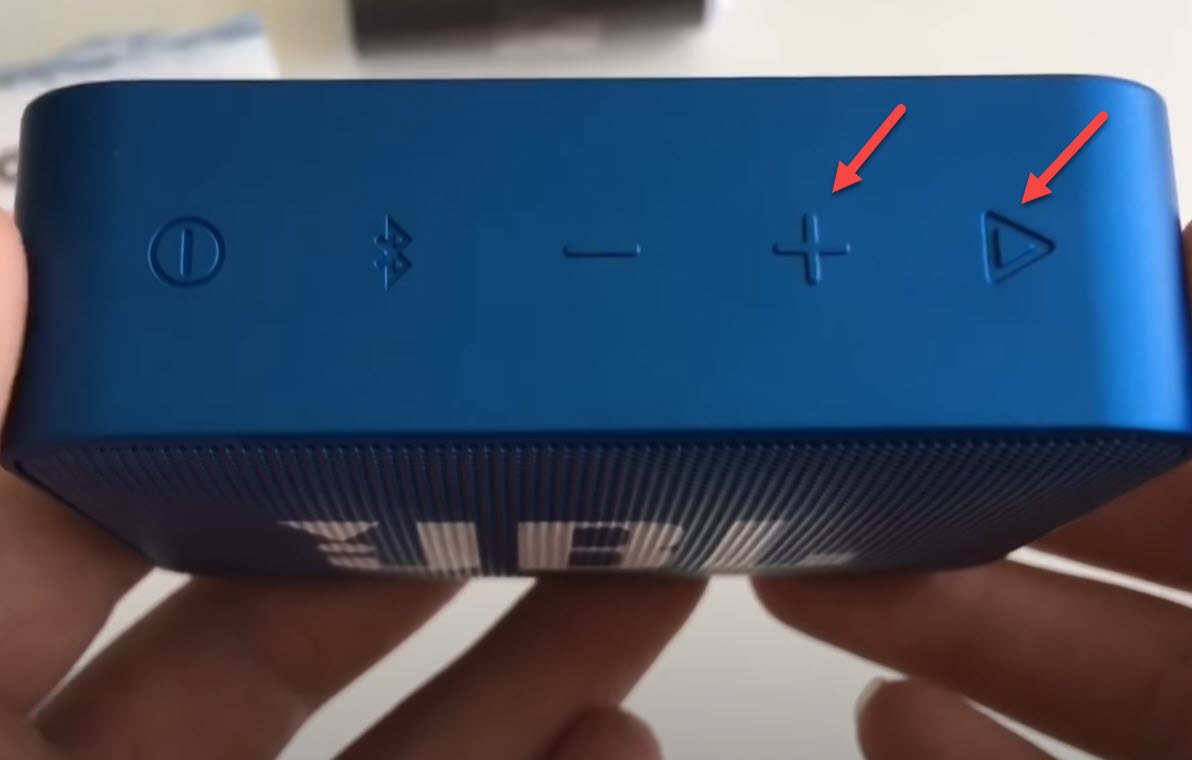
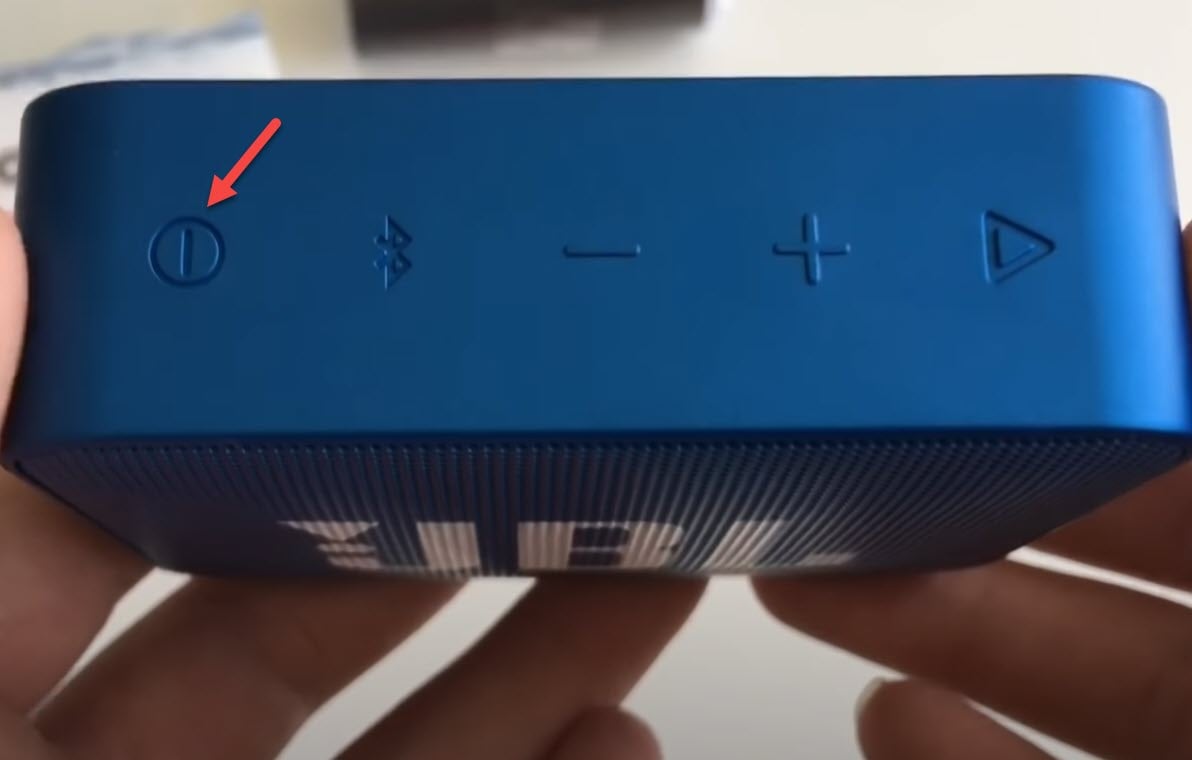
This guide is ass… nothing in this was helpful, the first step is wrong holding up and play does nothing it is up and blue tooth, also the rest after that is just how to use a blue tooth device.
How can we turn the Noise cancellation on? What to do if the noise cancellation doesn’t work as I’m having trouble with NC. It isn’t working ever since I bought the speaker.