How To Fix JBL Boombox 3 Not Turning On
Is your JBL Boombox 3 Bluetooth speaker not turning on? This could be caused by a software glitch, defective battery, faulty charging cable, or a defective circuit board. To fix this, you will need to perform a series of troubleshooting steps.
The JBL Boombox 3 is oneo f the latest portable Bluetooth speaker models designed for outdoor use. It features a powerful sound quality, has a long battery life, and rugged, waterproof construction. The Boombox 3 also supports wireless connectivity with compatible devices and has an IPX7 waterproof rating, making it ideal for use in various weather conditions and near water.
Technical Specifications:
- Transducers: 189 x 114mm Subwoofer, 2 x 80.9 x 80.9mm Midrange/2 x 2.75 inch, 2 x 20mm Tweeter/2 x 0.75 inch
- Output power: 1 x 80W RMS-subwoofer + 2 x 40W RMS-midrange + 2 x 10W RMS-tweeter (AC mode) 1 x 60W RMS-subwoofer + 2 x 30WRMS-midrange + 2 x 8W RMS-tweeter (Battery mode)
- Power input: 100-240Vac; 50/60Hz
- Frequency response: 40Hz – 20kHz
- Signal-to-noise ratio: >80dB
- Battery type: Li-ion polymer 72.6Wh (equivalent to 7.26V/10,000mAh)
- Battery charge time: 6.5 hours
- Music play time: up to 24 hours
- Connection ports: AC-in, USB-A, Aux-in
- Cable type: AC Power Cable
- Cable length: 2000mm/78.7″
- USB specification
- USB charge out: 5V/2A (maximum)
- Wireless specification
- Bluetooth version: 5.3
- Bluetooth profile: A2DP 1.3, AVRCP 1.6
What to do when JBL Boombox 3 won’t turn on?
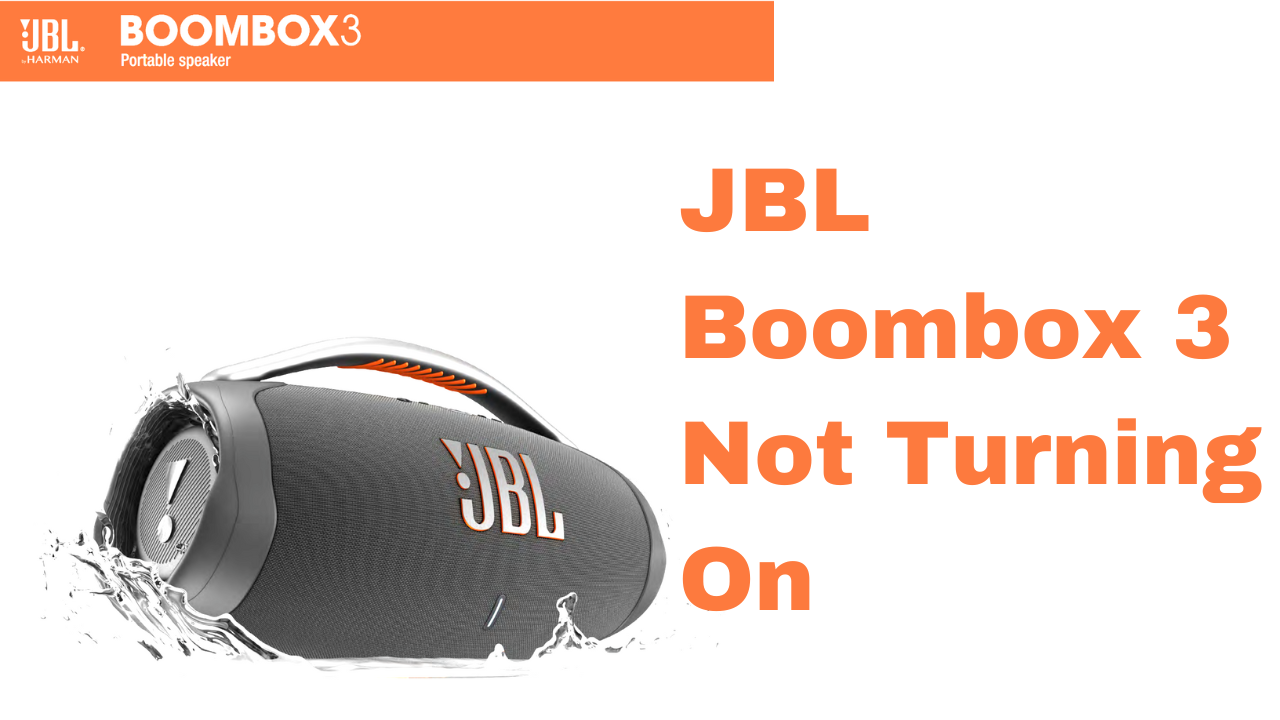
One of the issues that you might experience with your JBL Boombox speaker is when it does not turn on. This can be an annoying experience especially if you are about to use it to listen to your favorite music.
Here’s what you need to do to fix this JBL speaker not turning on issue.
Solution 1: Press the power button of your JBL Boombox 3 speaker
The first troubleshooting step you should try if your JBL Boombox speaker does not turn on is to press and hold for a second the power button. Make sure that the power button is properly functioning and not stuck. If the button is stuck, try cleaning it with a soft cloth.
Connect AC power cord to the wall outlet.
Press the Power button.
If all goes well then your JBL speaker should turn on. If it doesn’t then proceed to the next step.
Solution 2: Check the JBL Boombox 3 speaker charging port and cord
Your JBL Boombox speaker does not have a power adapter but instead uses an AC power cord to plug directly to the power source. You need to make sure that its power port is clean and free from any dirt or debris inside. You can clean the power port using a thin object such as a toothpick.
The port will have connector pins, make sure that it is not bent or damaged. If you have a damaged charging port then you will need to have this fixed.
You should also check the AC power cord you are using for any signs of defect. If necessary, replace this power cord with a new one.
Solution 3: Plug the JBL Boombox 3 speaker to a different power source
One of the reasons why your JBL Boombox 3 speaker won’t turn on is because you are plugging it to a faulty wall power outlet. Try plugging the charging cable to a different wall outlet then try powering on the speaker.
Solution 4: Factory reset your JBL Boombox 3
One of the troubleshooting methods that will fix power related issues is a factory reset. If you are unable to turn on the Boombox 3 then this might be caused by a software glitch which can be easily fixed by a hard reset.
Factory reset JBL Boombox 3
Remove the charging cord from the speaker.
Turn on the speaker by pressing the power button.
Press and hold the Volume + button and Play button for at least 3 seconds. The speaker will turn off.
Turn on the speaker.
Try checking if the issue is fixed.
Solution 5: Bring your JBL Boombox 3 speaker to a service center
There are instances when your speaker will not turn on because of a hardware issue. This can be due to a faulty circuit board for example. If this is the case then you will need to have the speaker fixed at a service center. If the speaker is still under warranty then this might be replaced with a new one or repaired for free.
My JBL boombox3 speaker can not turn on however the power button light keep blinking when press ON
My jbl boombox 3 is fully charged but it won’t play sound without the power lead plugged in. the charge indicaters says it’s charged.