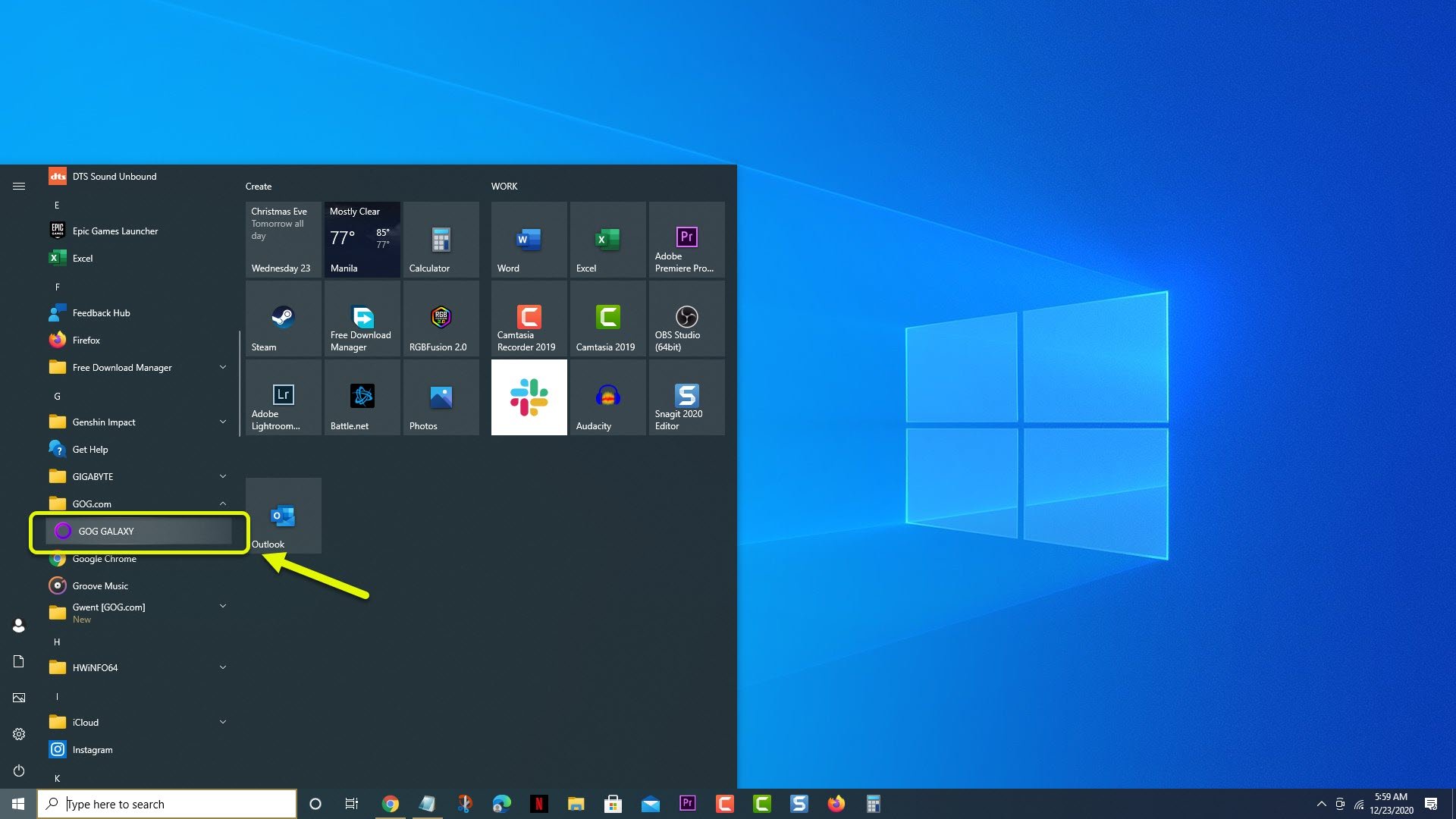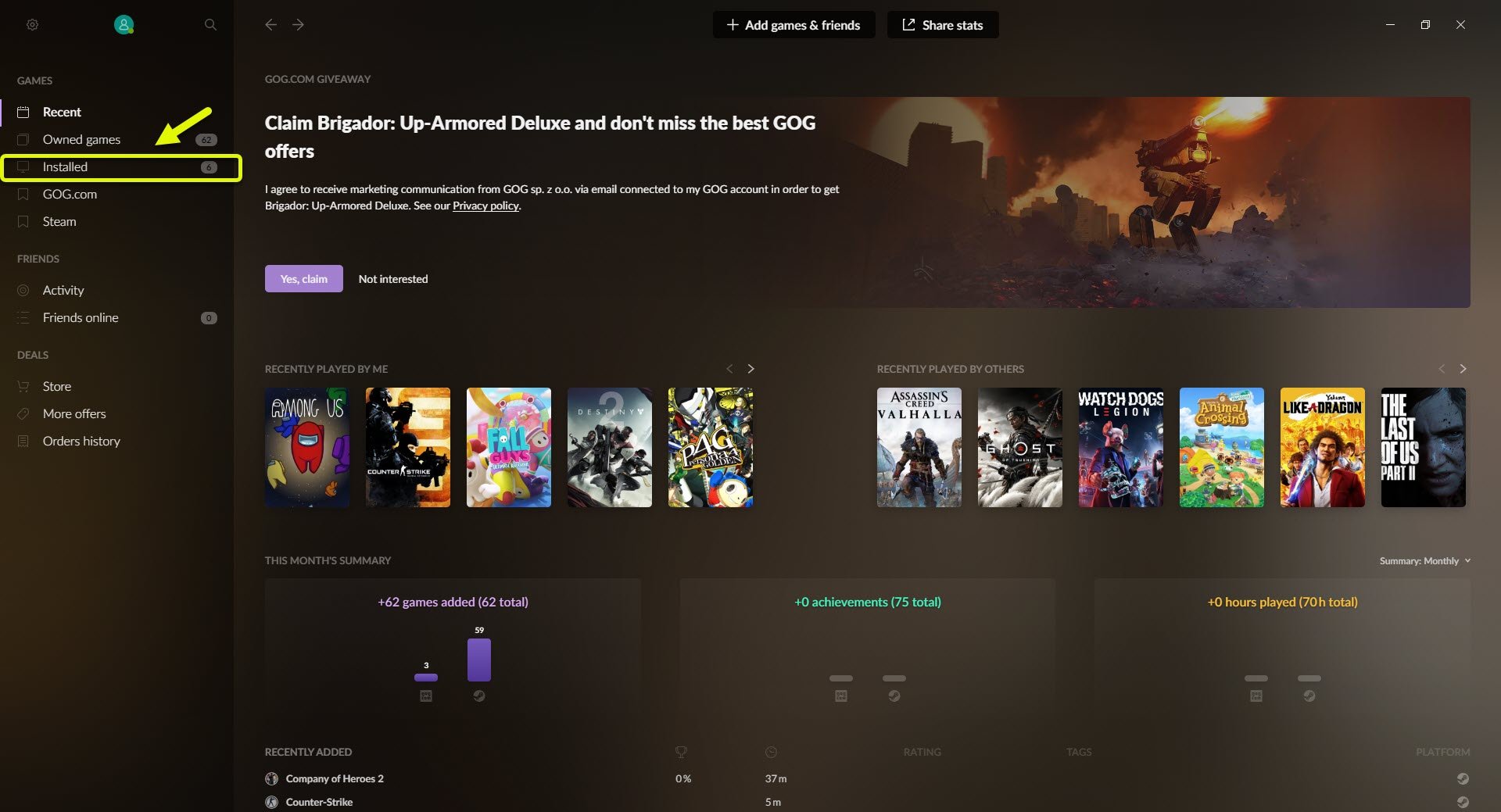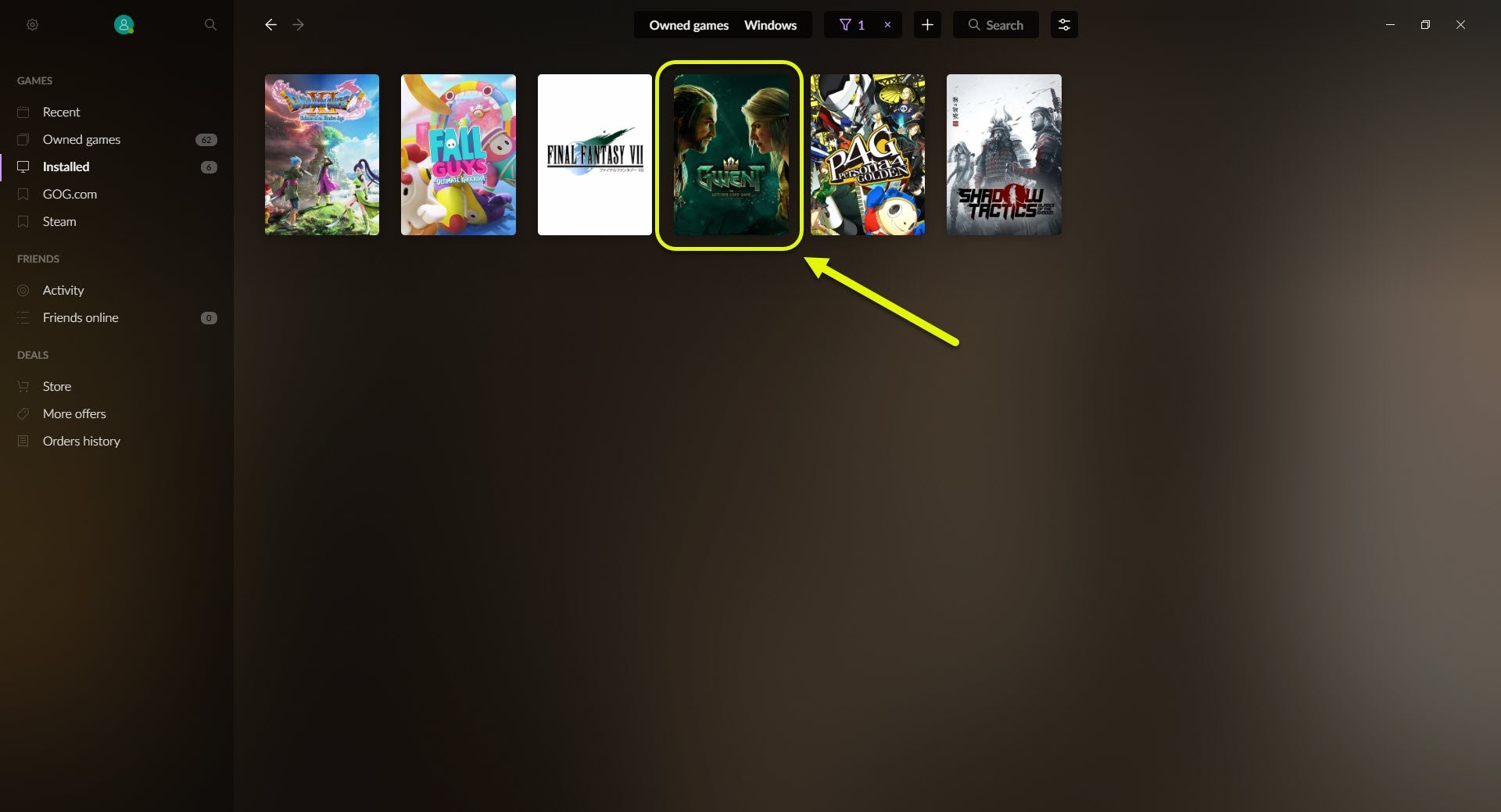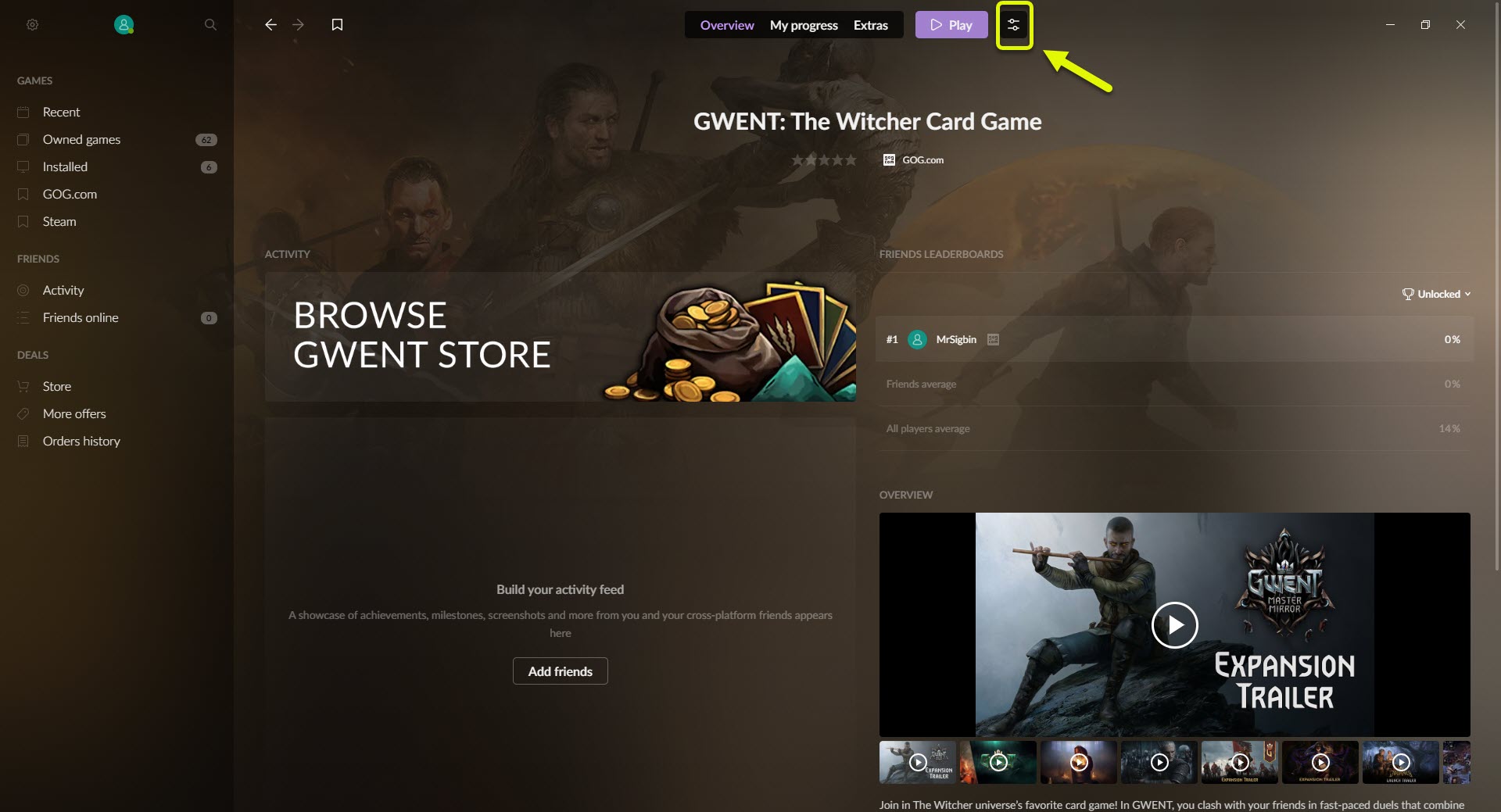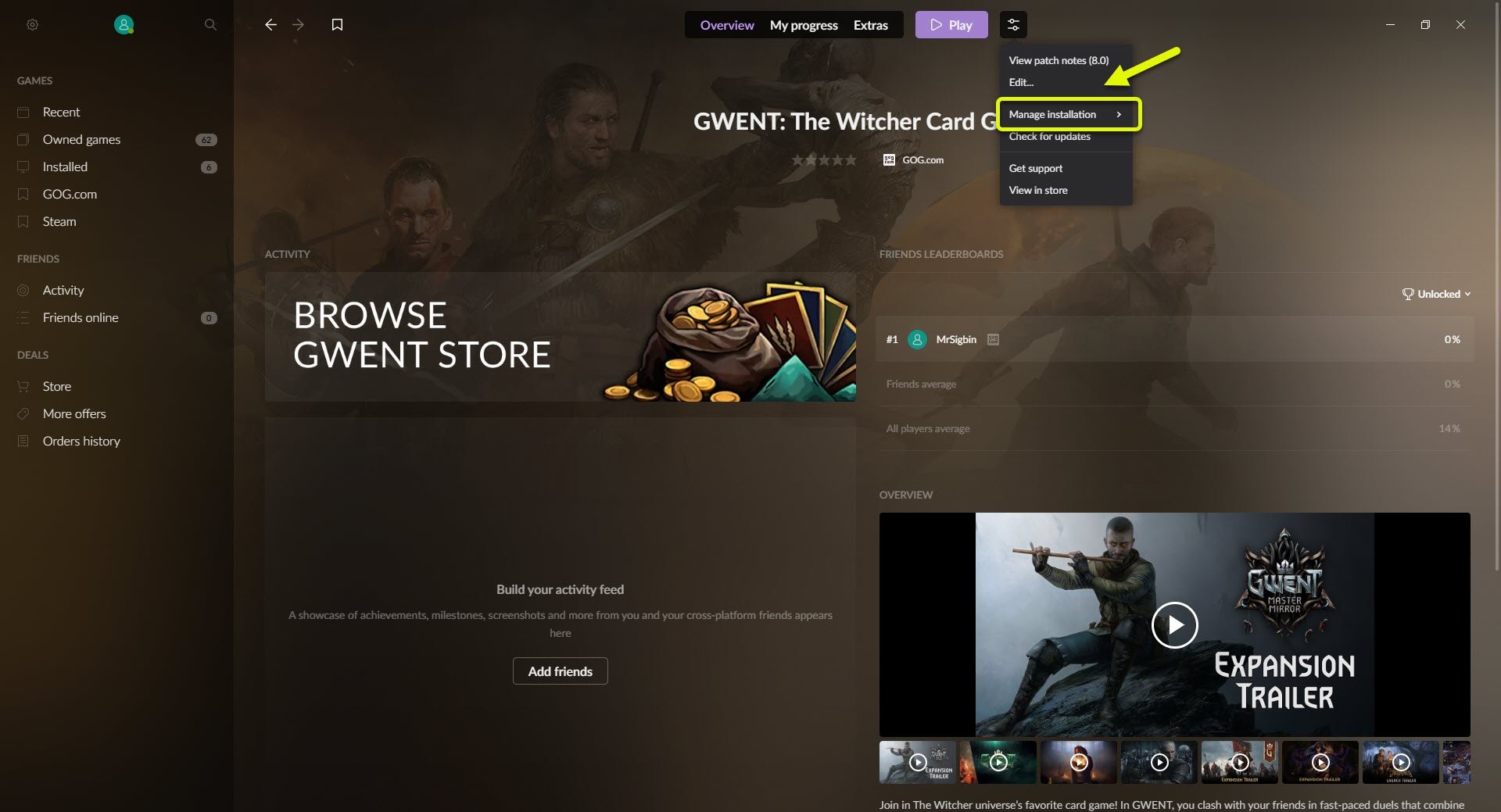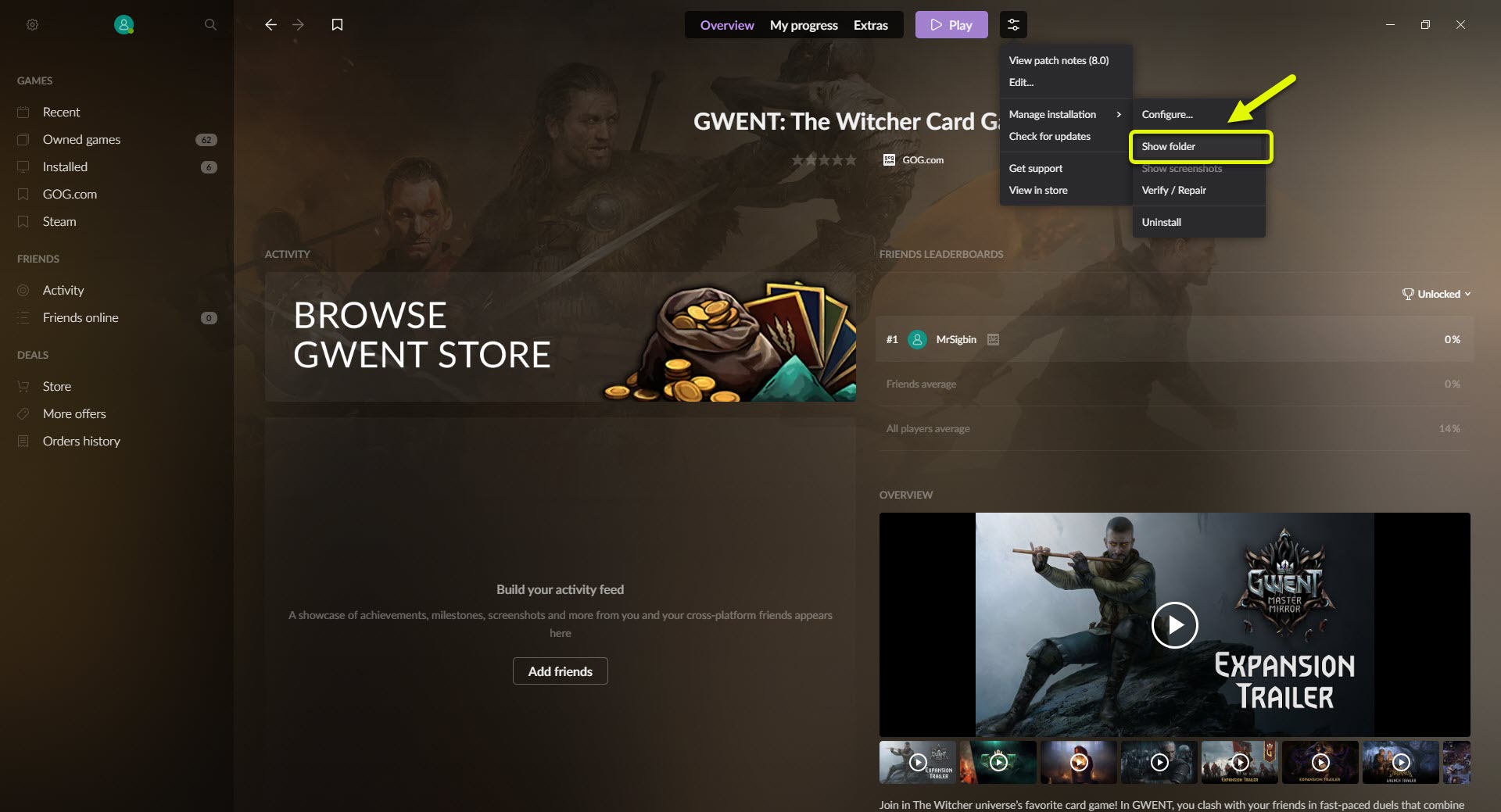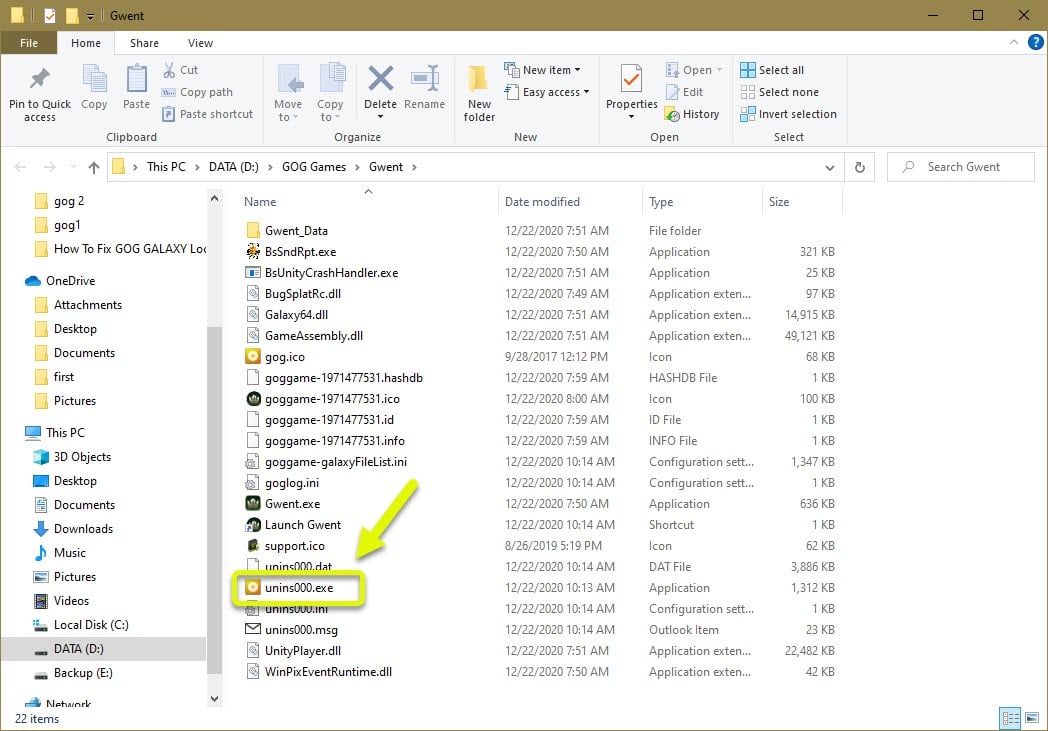How To Fix GOG GALAXY Problem Uninstalling The Game
The GOG Galaxy problem uninstalling the game issue usually occurs when trying to remove a game from your computer. It’s very likely that this is just caused by a glitch which can be fixed by restarting the computer. If it persists then you will need to manually uninstall the game.
The GOG Galaxy 2.0 is a free to download application that’s available for the Windows and MacOS platforms. It allows you to better manage the games purchased from the GOG store. Aside from this, it can also link your games bought from other platforms so that you only need a single application to view your game data.
What to do when you get the “There was a problem with uninstalling the game” error on GOG GALAXY
One of the issues that you might encounter when trying to uninstall a GOG game is when you get an error message stating that a problem has occurred while uninstalling. The game usually won’t be uninstalled when this happens. Here’s what you need to do to fix this
Things to do first: Restart your computer then check if the issue still occurs.
Manually run the uninstaller application of the game
The best thing that you can do in this case is to manually run the game uninstaller. This will completely remove the game from your computer.
Time needed: 3 minutes.
Uninstall the game manually
- Open GOG GALAXY.
You can do this by clicking on it from the start menu list of applications.

- Click on Installed.
This can be found on the left pane.

- Click the game title.
This is the game you are experiencing an issue with.

- Click Customization.
This can be found on top just after the play button.

- Click Manage installation.
This will allow you to access a sub-menu where you have options to manage the game.

- Click Show folder.
This will open an explorer window pointing to the installation folder.

- Click on unins000.exe.
Follow the instructions to manually uninstall the game.

After performing the steps listed above you will successfully fix the GOG Galaxy problem uninstalling the game issue.
Visit our TheDroidGuy Youtube Channel for more troubleshooting videos.