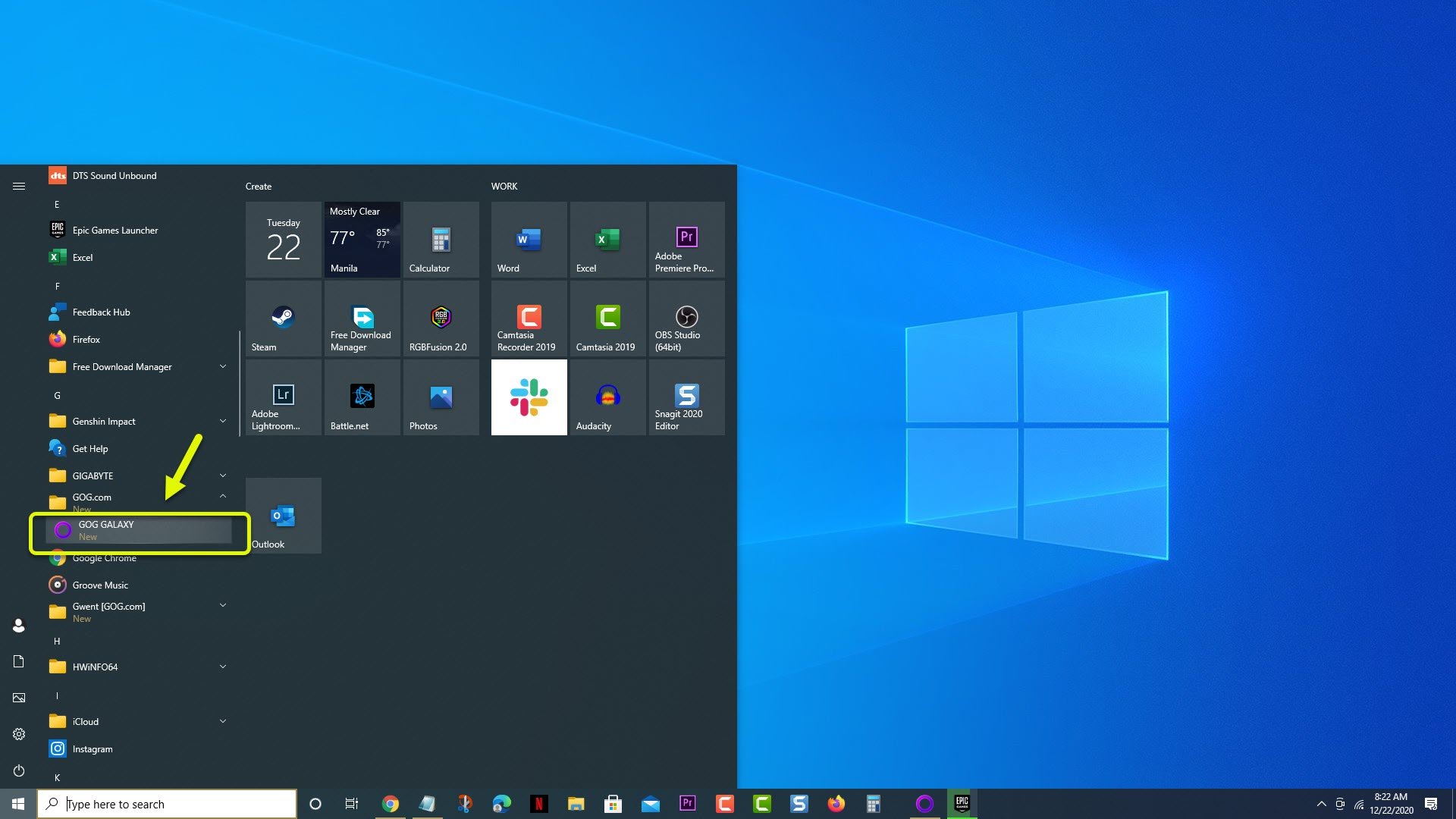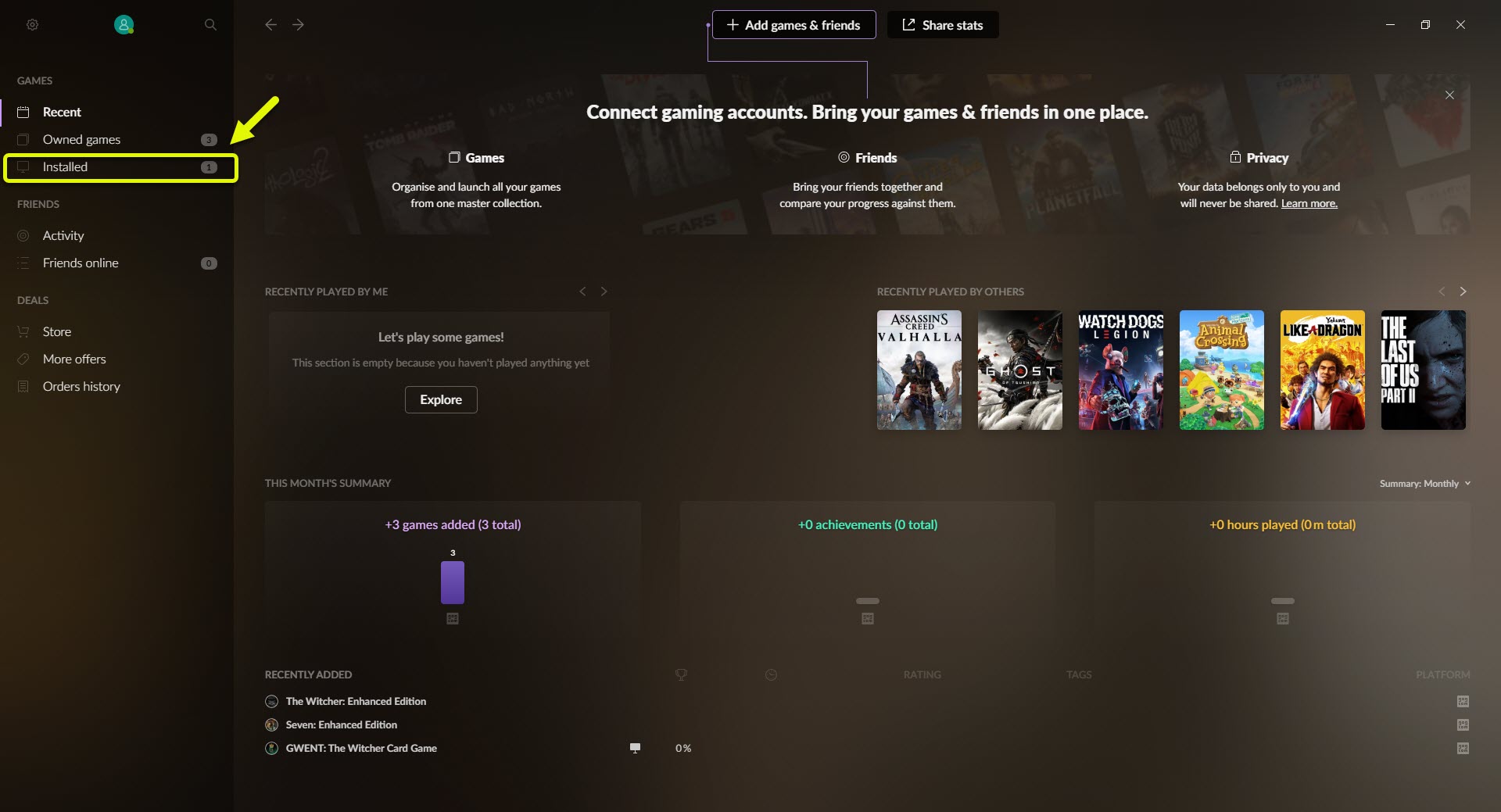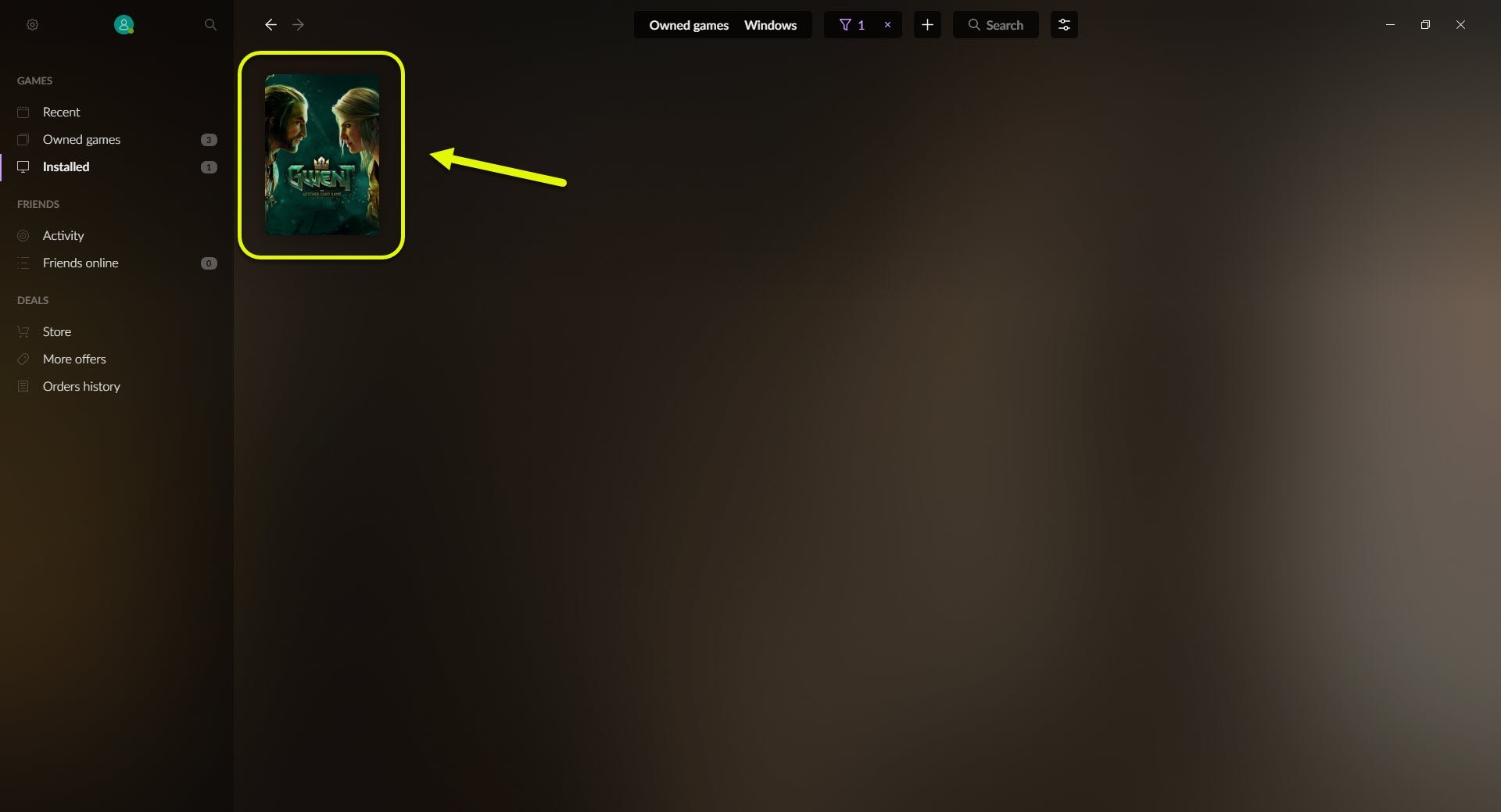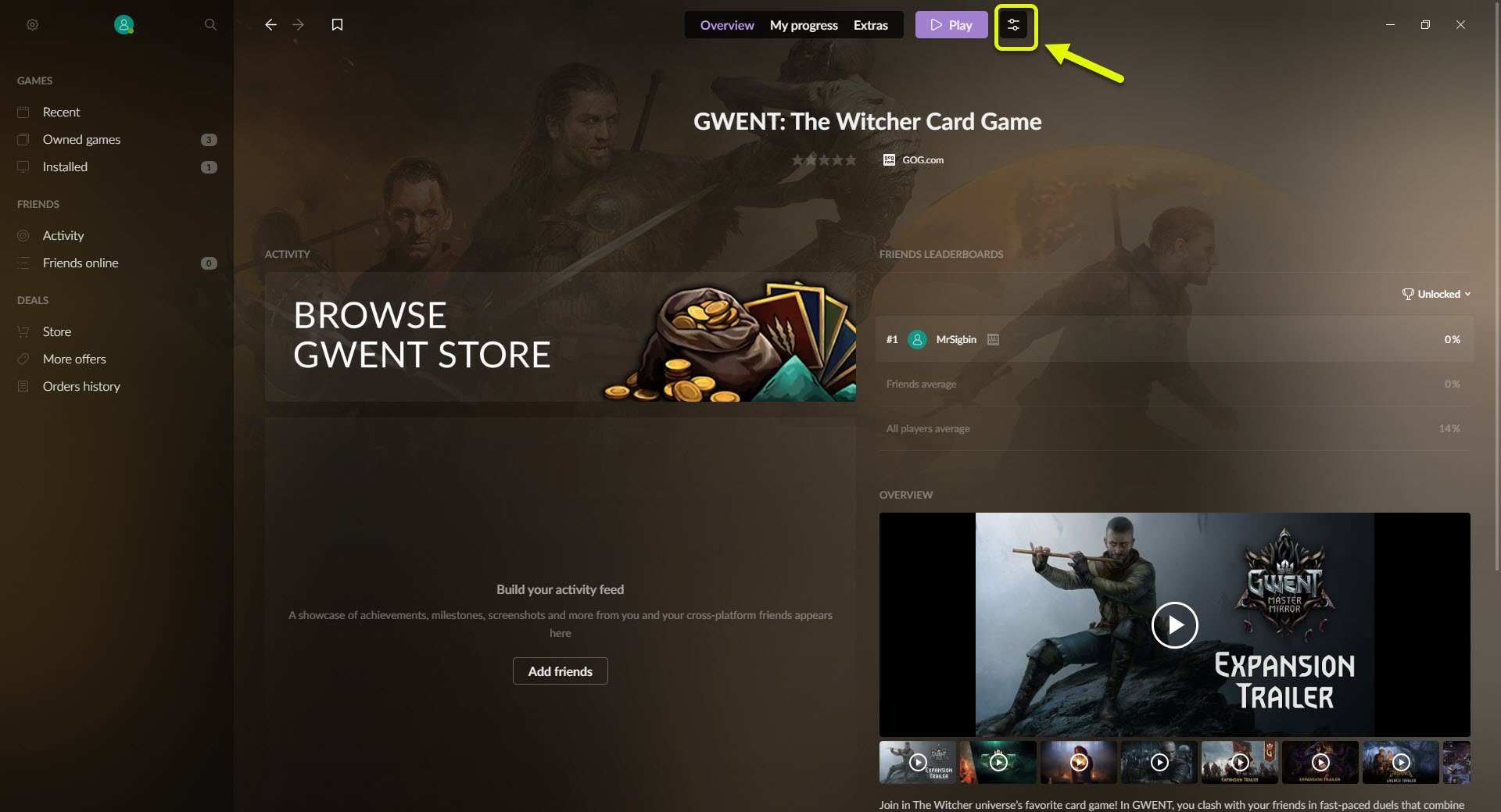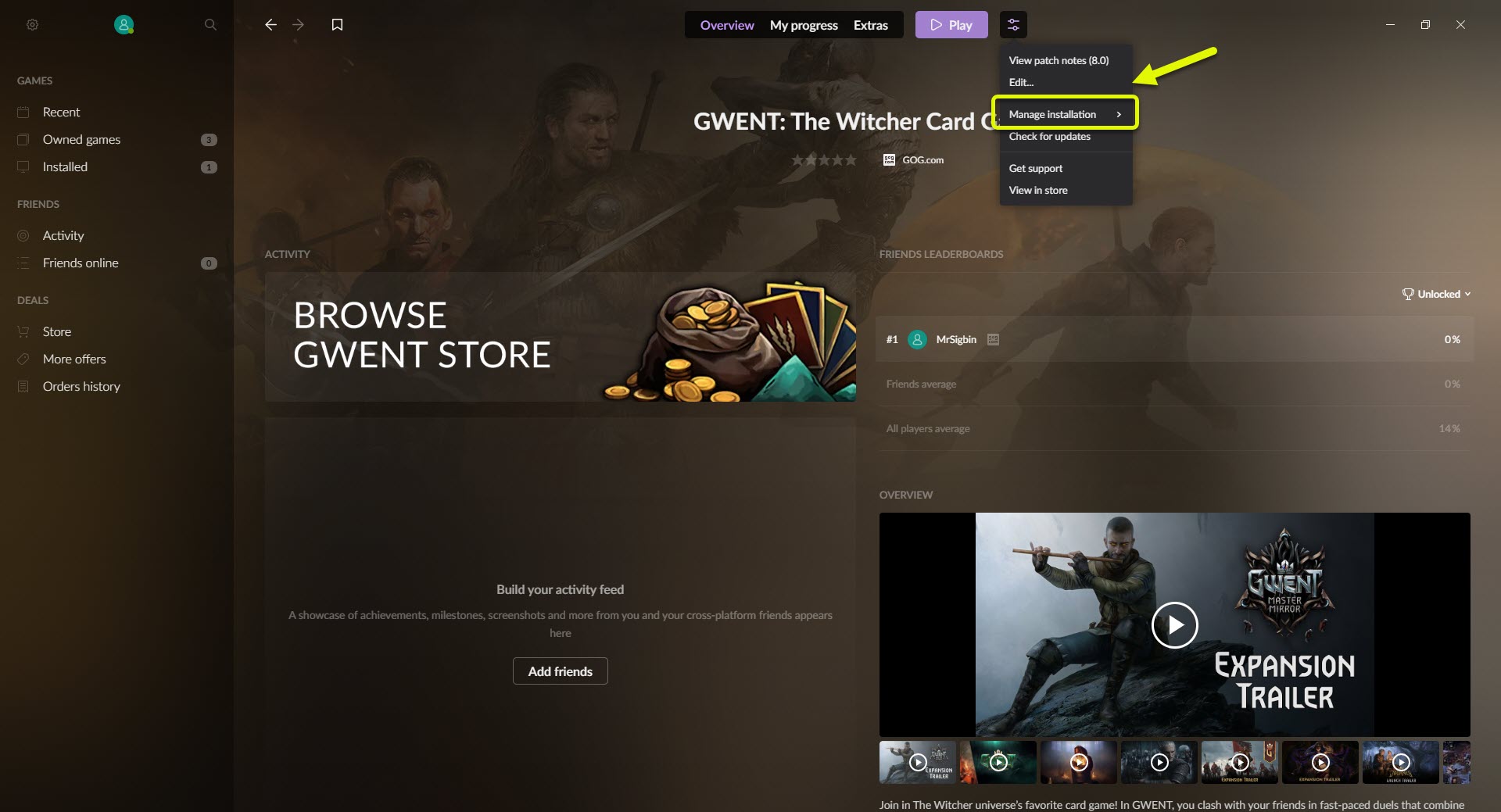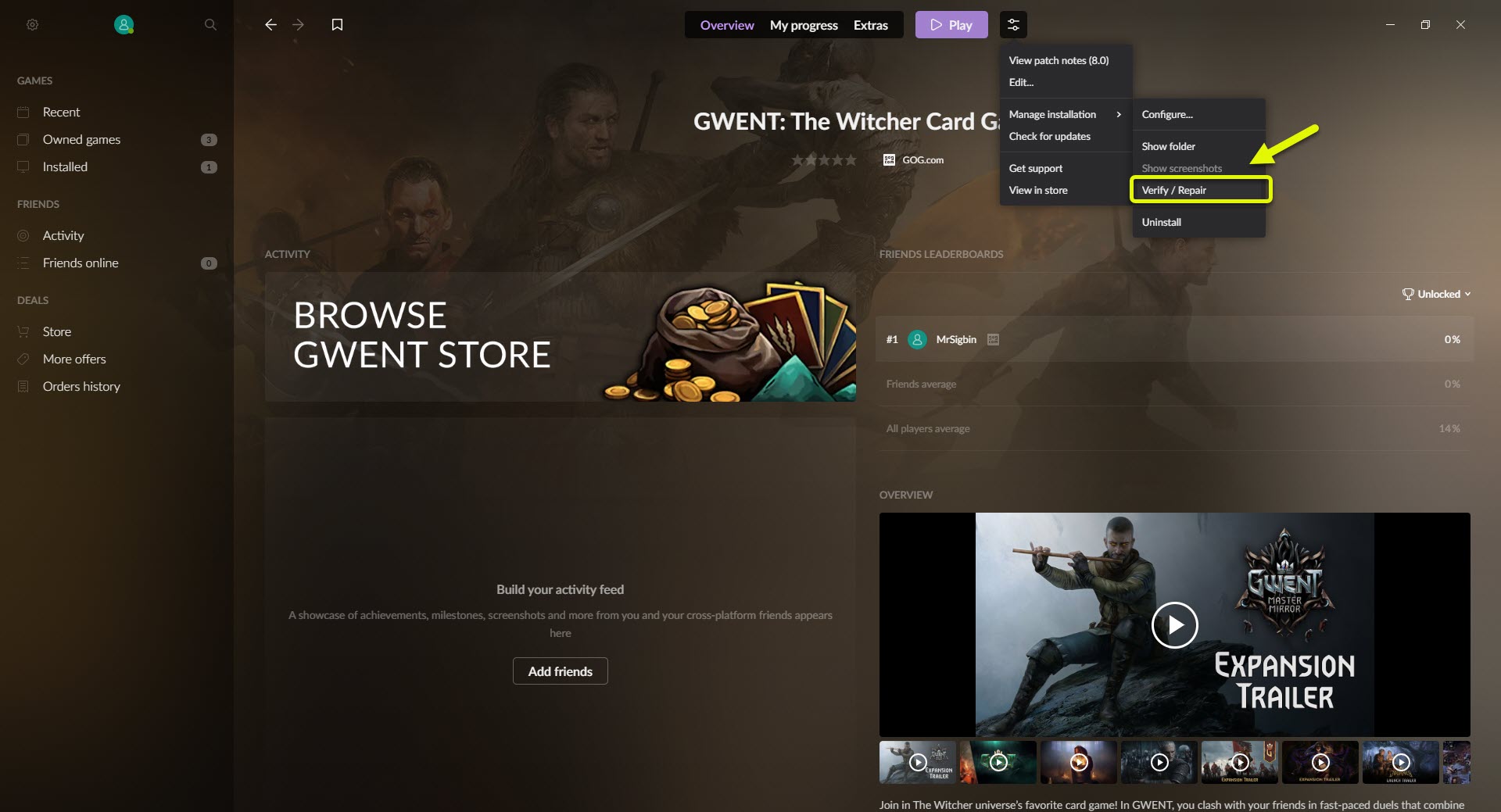How To Fix GOG GALAXY Local Copy Of Game Corrupted Error
The GOG GALAXY local copy of the game is corrupted error occurs when trying to run a game. There are several factors that can cause this problem ranging from corrupted game data to interference from the antivirus software. You will need to perform a series of troubleshooting steps to fix this.
GOG GALAXY 2.0 is a platform that allows you to combine your different game libraries and friends in one place. You will be able to access your game progress as well as that of your friends. You can also use this to download the various game offerings from the GOG store.
What to do when you get the Your local copy of the game is corrupted error on your GOG game
One of the issues that you might encounter when trying to run a GOG game on your computer is the game is corrupted error. There are several possible reasons why this is happening which is why you will need to do a series of troubleshooting steps to pinpoint the exact culprit.
Things to do first: Restart the computer.
Method 1: Verify and repair the game files
The first thing you will need to do to fix this problem is to verify the game first. This will check if there are any corrupted files. If any file is found to be corrupt then it will be automatically repaired.
Time needed: 5 minutes.
Verify / Repair the game
- Open GOG GALAXY.
You can do this by clicking on it from the start menu list of applications.

- Click on Installed.
This can be found on the left pane.

- Click the game title.
This is the game you are experiencing an issue with.

- Click Customization.
This can be found on top just after the play button.

- Click Manage installation.
This will allow you to access a sub-menu where you can verify and repair the game.

- Click Verify/Repair.
The game will be checked for any discrepancies and redownload any corrupted files.

Method 2: Make sure the security software is not blocking GOG Galaxy to fix game corrupted error
Sometimes the security software that you are using will interfere with the game. To check if this is the case try to temporarily turn off the antivirus software and firewall of your computer then check if the issue still occurs. If it doesn’t then you will need to add the GOG client executable in the firewall and antivirus exception list.
After performing the steps listed above you will successfully fix the GOG GALAXY local copy of the game is corrupted error.
Visit our TheDroidGuy Youtube Channel for more troubleshooting videos.