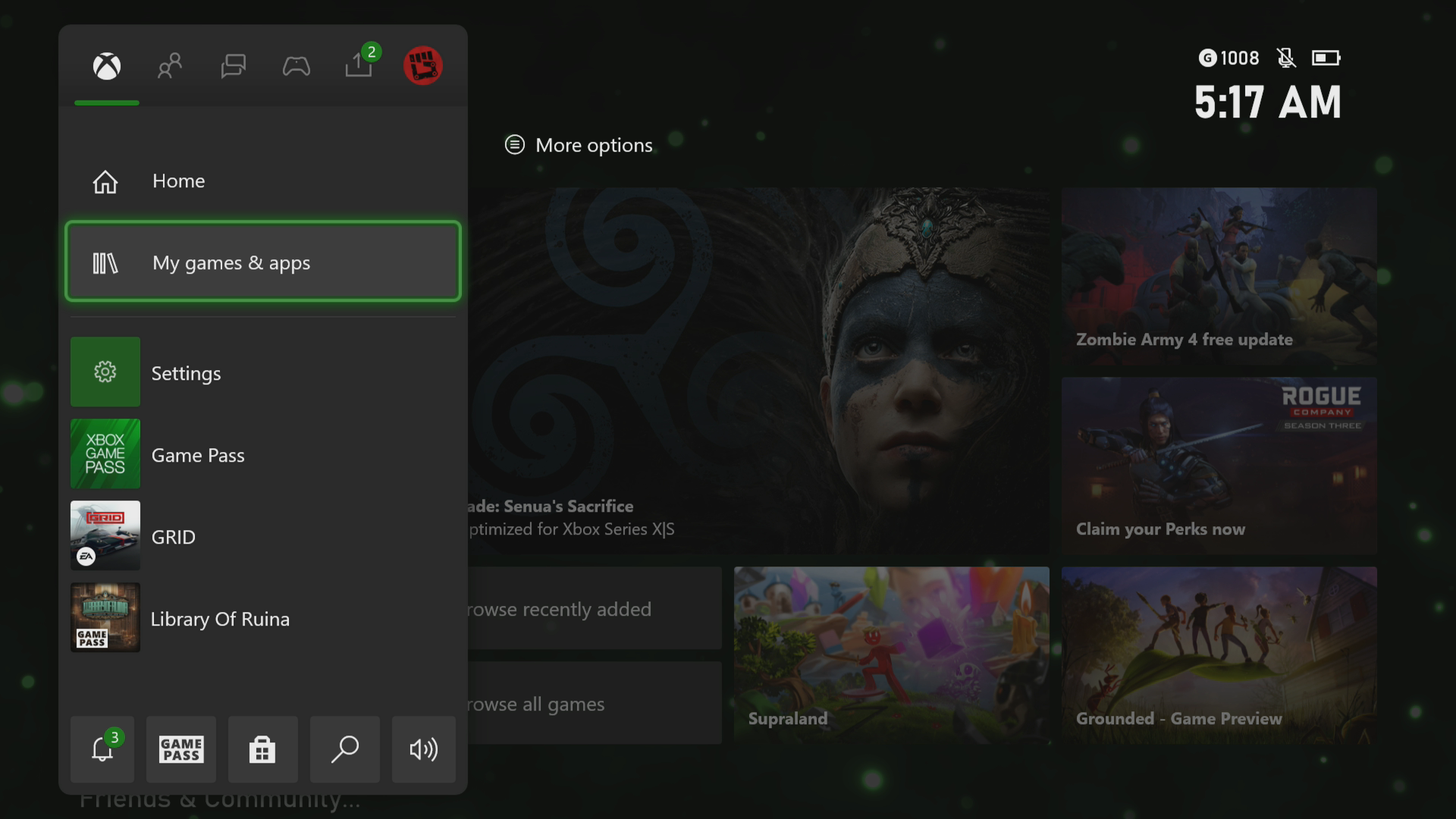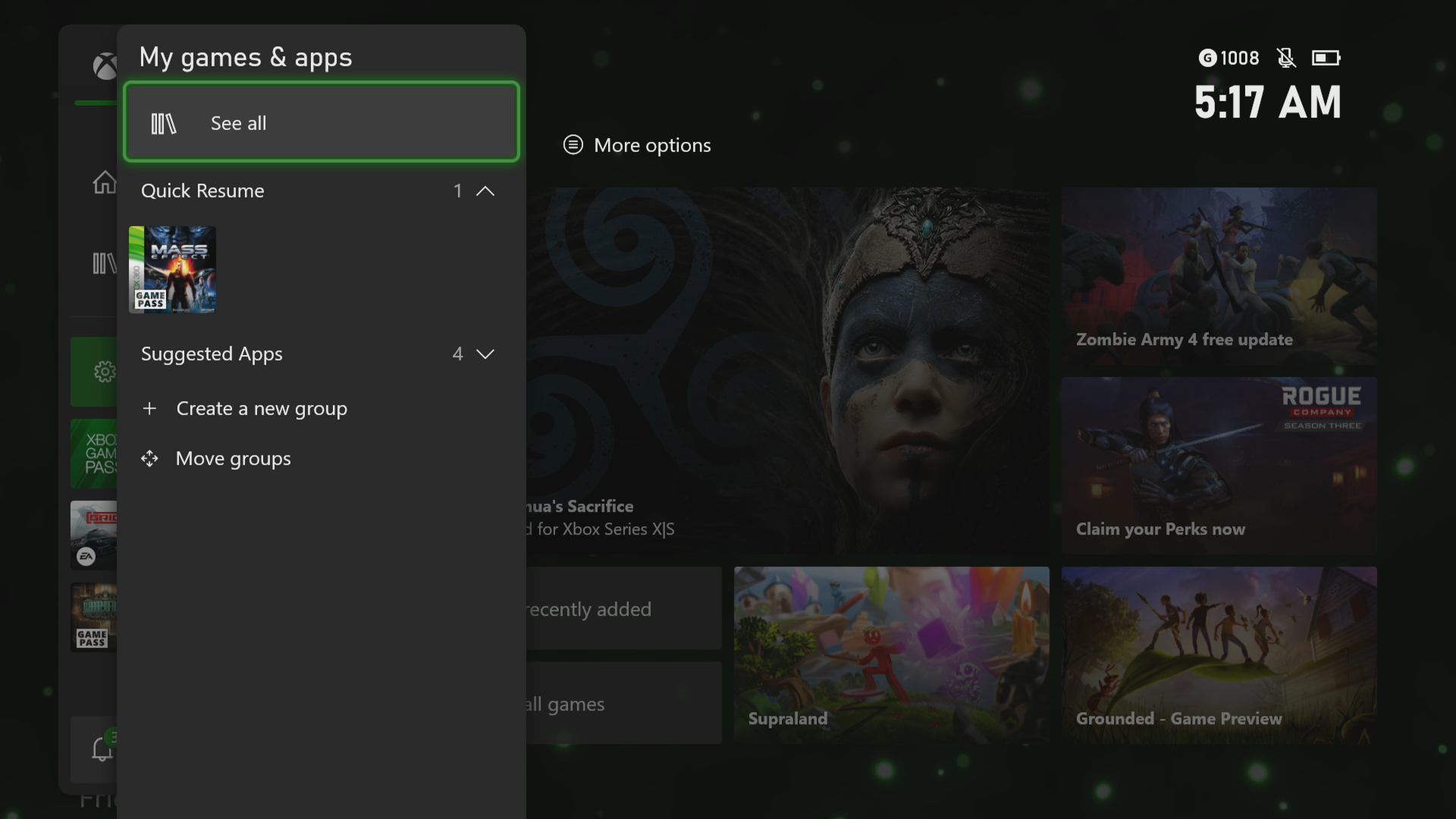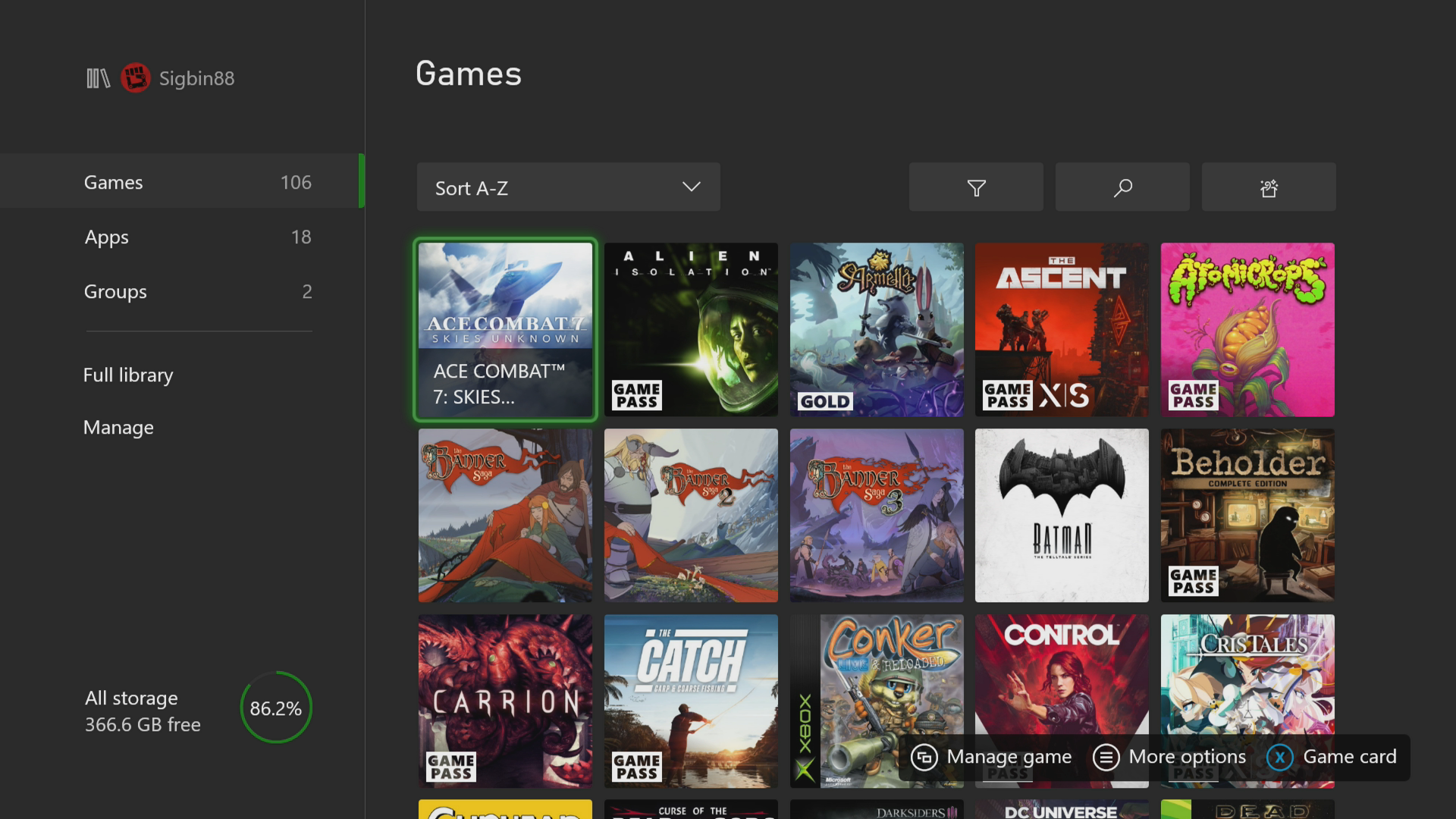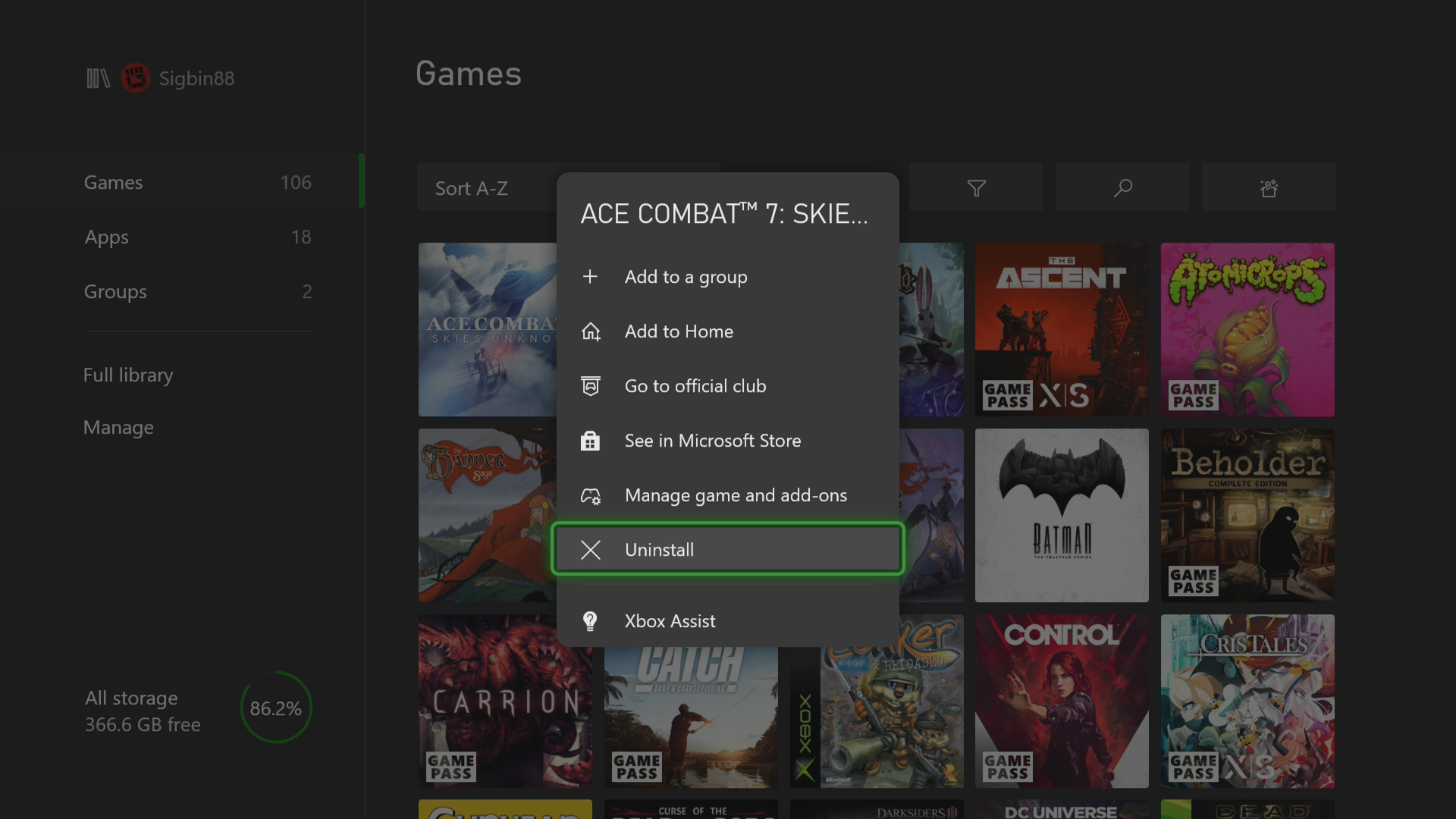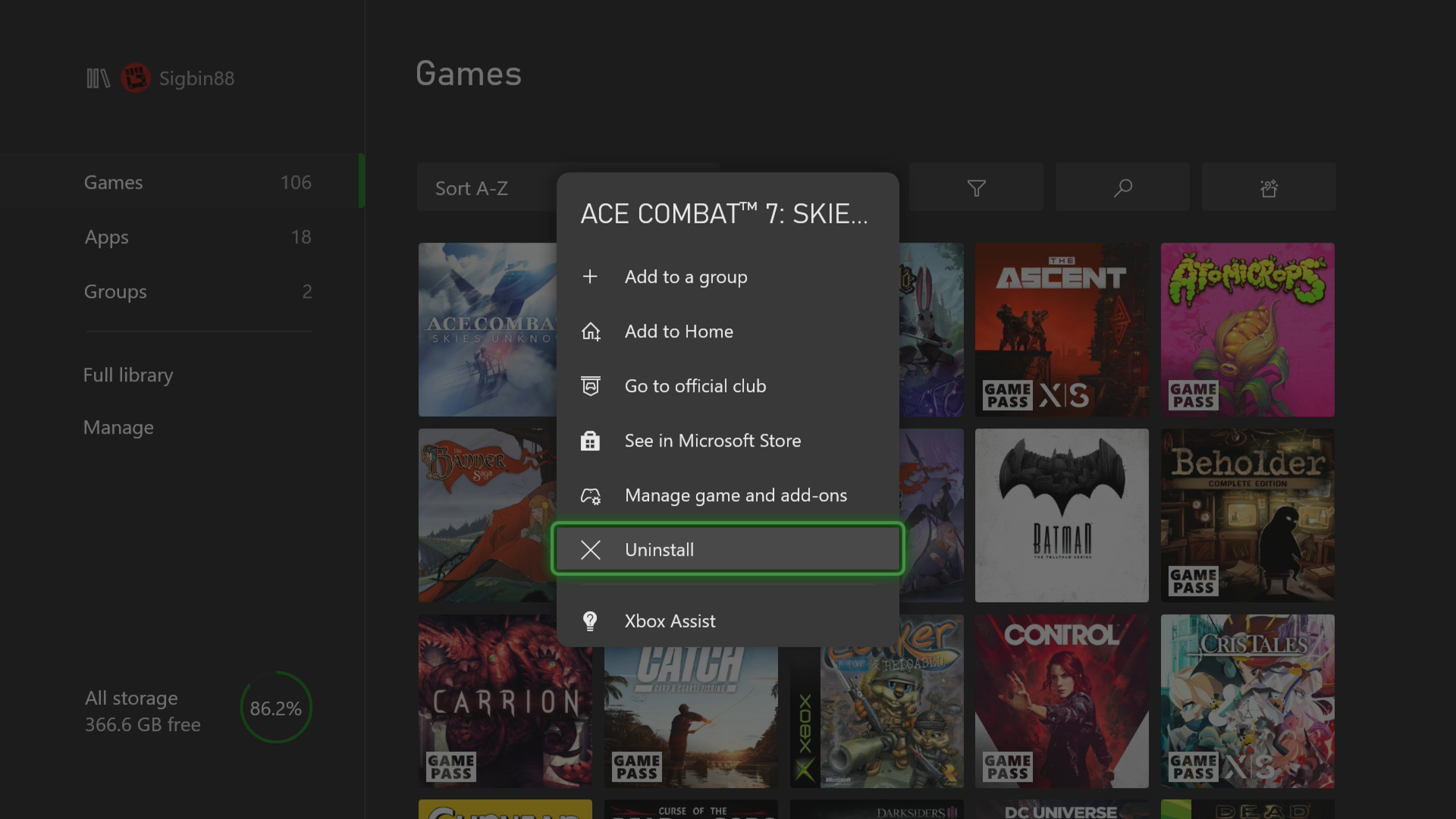How To Fix Error 0x87E1000C On Xbox Series X
The error code 0x87E1000C on your Xbox Series X occurs when you try to open an app or game on the console. This is caused by app or game still installing or its installation is still incomplete. To fix this, you will need to perform several troubleshooting steps.
The Xbox Series X is a popular next generation gaming console that was just released last year by Microsoft. It comes with the latest hardware architecture that allows it to smoothly play true 4K resolution games at up to 120 FPS. Some if its excellent features include a faster game loading time, expandable storage, and access to the Game Pass subscription service.
What to do when you get the error code 0x87E1000C on your Xbox Series X
One of the issues that you might experience when trying to open a game or an app on the Xbox series X is when this error code appears. This could mean that the app or game is still being installed or its installation is still incomplete. Here’s what you can do to fix this issue.
Prerequisite: Make sure to restart the Xbox Series X.
Solution 1: Wait for the app or game to finish installing
If the app or game you are trying to open is still being installed then you just have to wait for the installation to be completed before trying again.
Solution 2: Uninstall then reinstall the app or game
If the installation progress is stuck then you will need to uninstall the app or game then install it again.
Time needed: 2 minutes.
Uninstall procedure
- Press the Xbox button.
You can find this button on your controller.

- Select My games & apps.
This will allow you to manage your installed games and apps.

- Select See all.
This will show you all installed apps and games.

- Highlight the app or game.
This can be found under the Games or Apps section.

- Select the menu button.
This can be found on your controller.

- Select Uninstall.
This will uninstall the app or game.

- Select Uninstall all.
This will proceed with the uninstallation process.

After the app or game has been uninstalled proceed with installing it again then check if the issue still occurs.
Having the error code 0x87E1000C on your Xbox Series X can be a frustrating experience. Hopefully, this solution will help you fix the problem.
Visit our TheDroidGuy Youtube Channel for more troubleshooting videos.