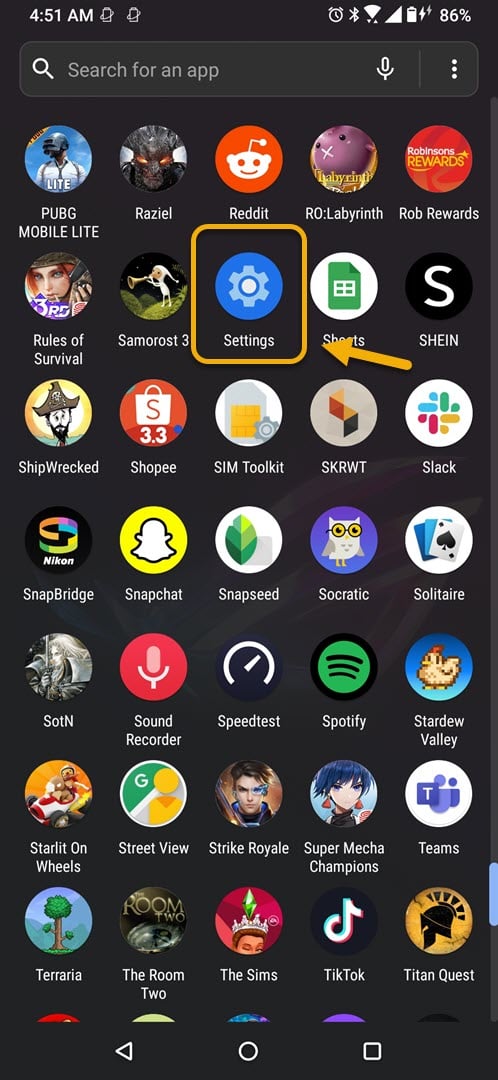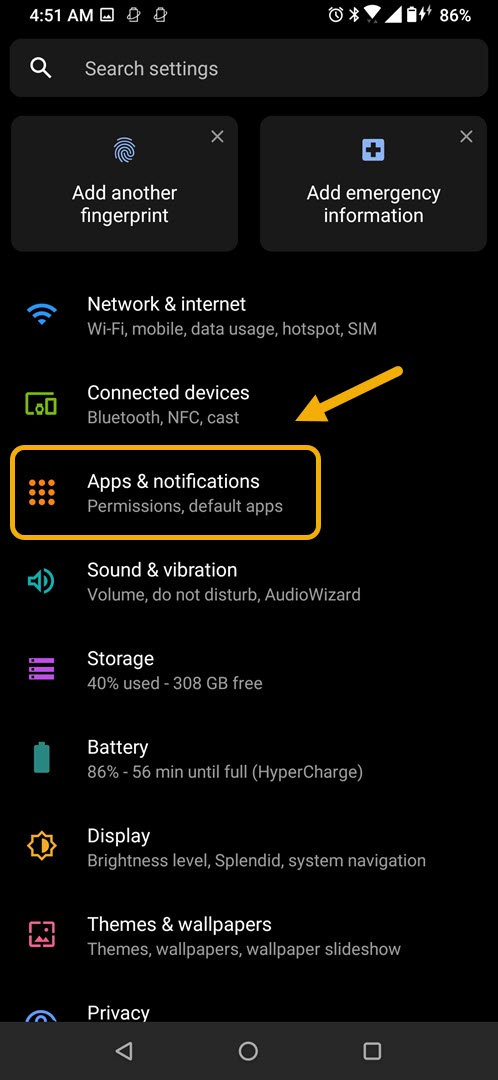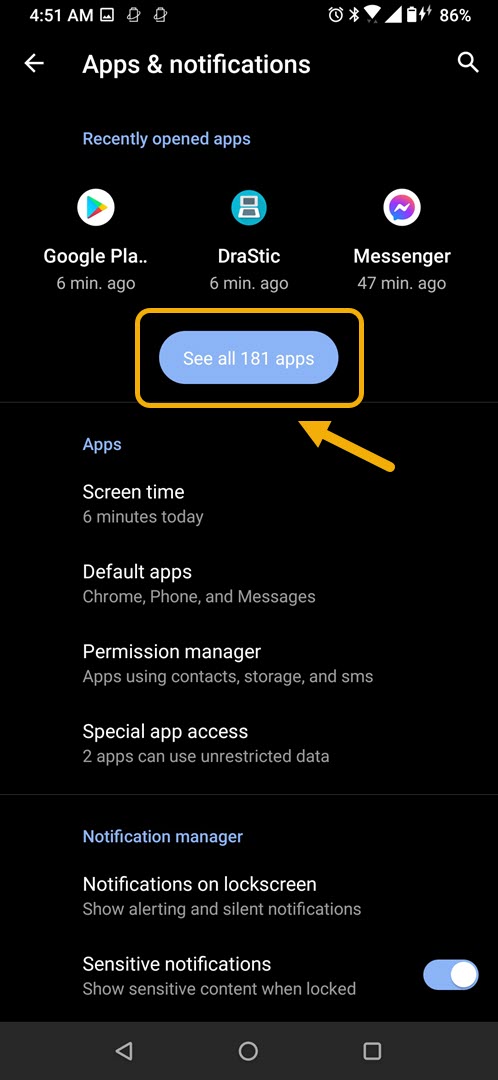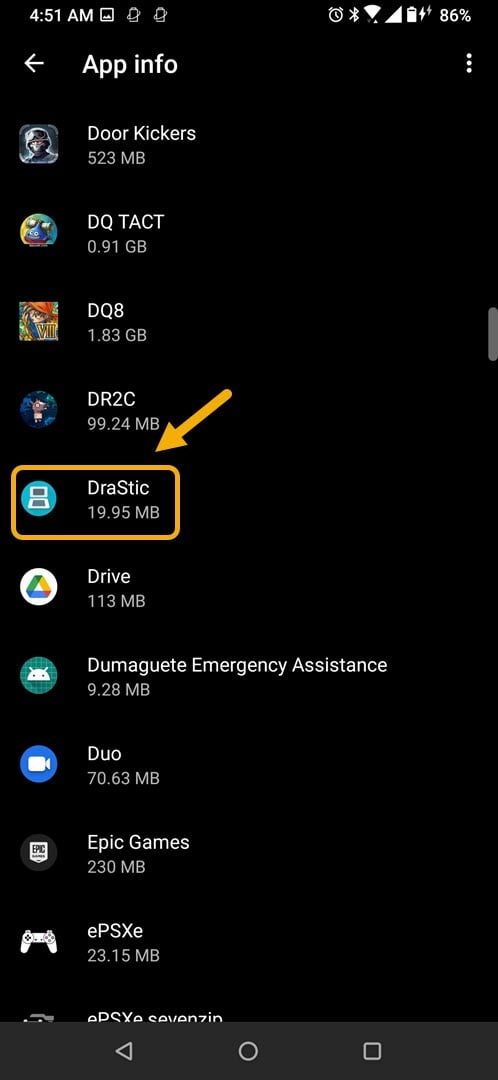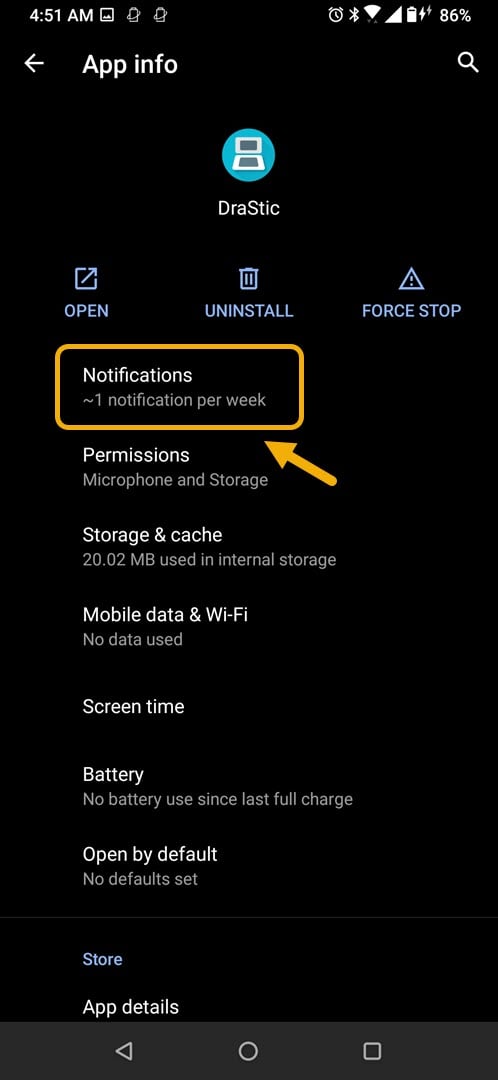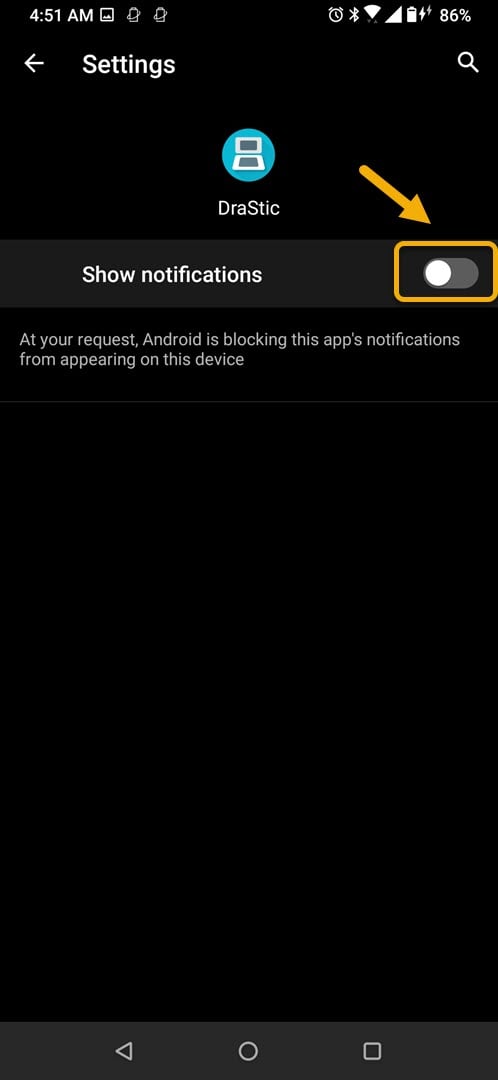How To Fix Drastic DS Closes On Launch Issue
The Drastic DS closes on launch issue usually occurs when opening the app on your phone. To fix this you need to make sure that you are logged in to your Google account on your phone. You also need to make sure that the app notification has been disabled.
Drastic DS is an emulator for Android that allows you to play DS games on your mobile phone. It has several outstanding features such as enhancing the graphics of the game by as much as twice its original resolution, full support for external controllers, and save files stored in Google Drive just to name a few. This is a premium app that can be purchased for US$5 at the Google Play Store.
What to do when Drastic DS automatically closes when trying to start it on your Android phone
One issue that you might encounter when using this app is when it doesn’t open when you try to start it. Here’s what you need to do to fix this.
Thnigs to do first:
- Restart the phone.
- Make sure your phone is running on the latest software version.
- Make sure the Drastic DS app is updated to the latest version.
Method 1: Turn off notifications of Drastic DS
For some reason, having the notifications enabled for the app causes this particular issue on some devices. To fix this you will need to turn this off from your phone settings. Take note that the specific steps may differ for your specific phone model.
Time needed: 3 minutes.
Disable app notifications
- Tap on Settings.
You can do this by swiping up from the home screen then tapping on the app icon.

- Tap on Apps & Notifications.

- Tap on See all apps.

- Tap on Drastic.
This will open the app permission notification and storage info.

- Tap on Notifications.
This allows you to change the notifications setting of the app.

- Turn off the switch for “Show notifications”.
This prevents the game from showing you any notifications.

After performing these steps try checking if the issue still occurs.
Method 2: Reinstall the Drastic DS app to fix closes on launch problem
Sometimes this problem can already be caused by a corrupted app file. In order to fix this you should uninstall the game then install a fresh version from the Google Play Store.
After performing the steps listed above you will successfully fix the Drastic DS closes on launch on your phone issue.
Visit our TheDroidGuy Youtube Channel for more troubleshooting videos.