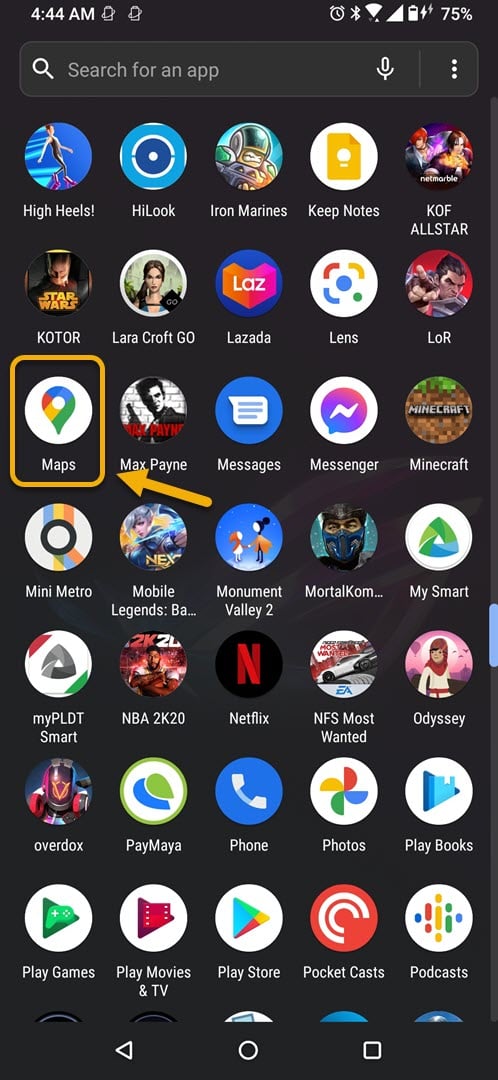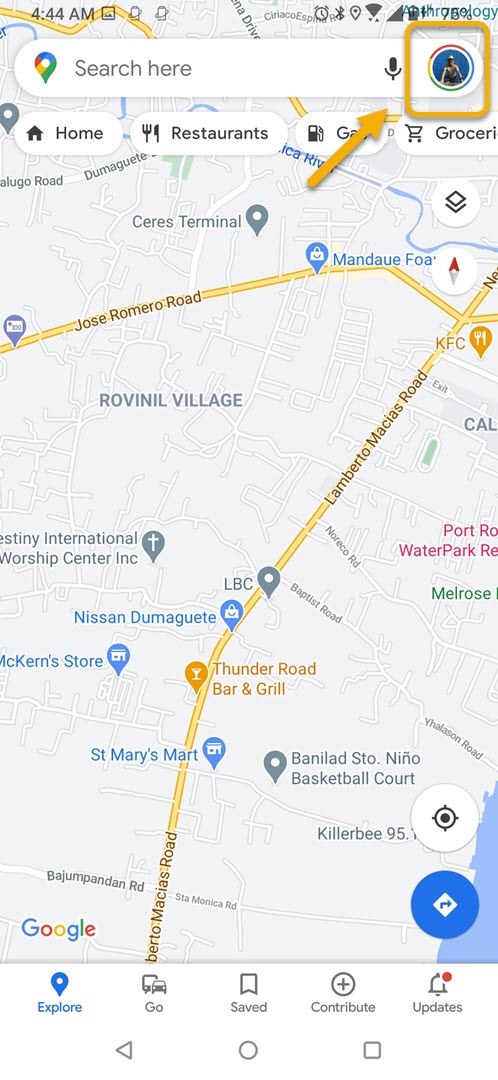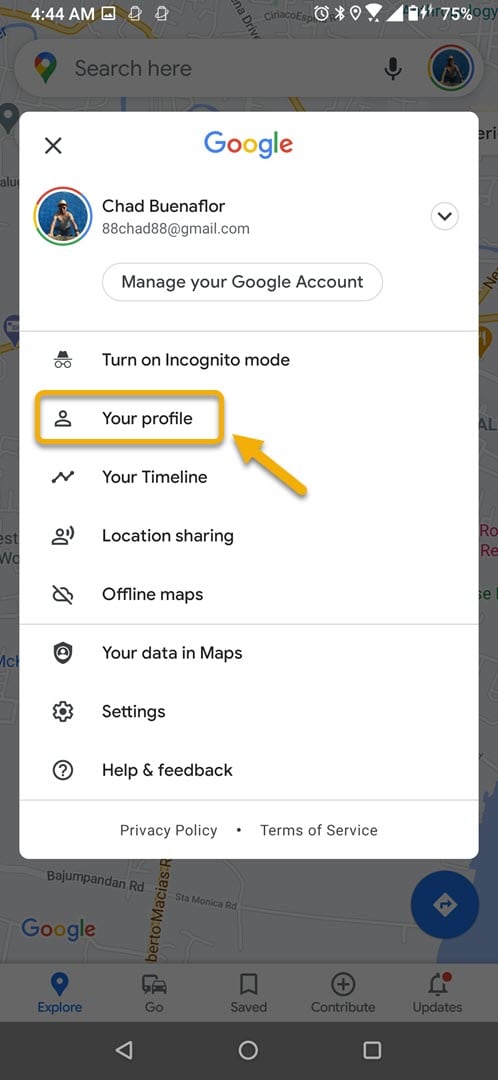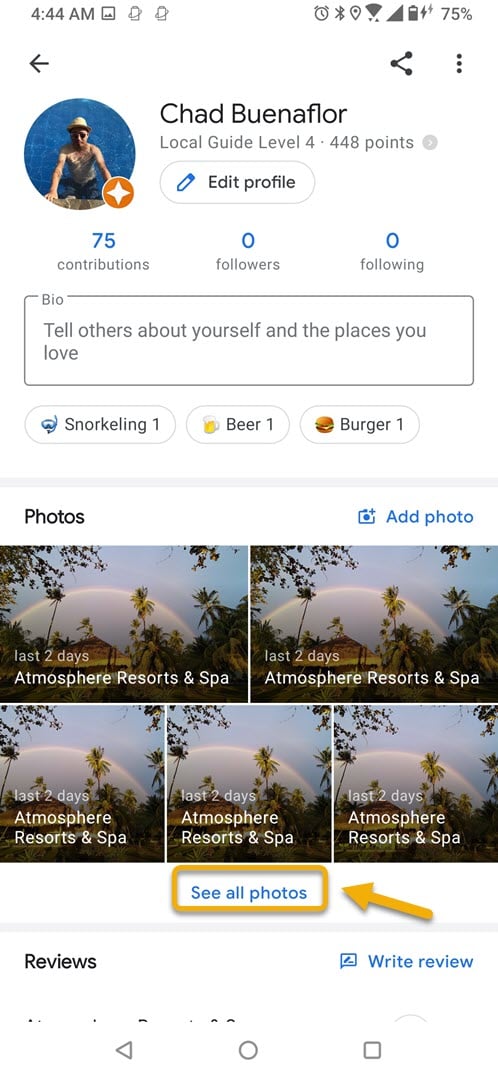How To Delete Your Photos On Google Maps Using Android Phone
You can easily delete your photos on Google Maps from your profile setting of the phone app. Once deleted it will no longer be seen by the public. This is useful if you uploaded a photo by mistake for a particular location and want to change it.
Google Maps is a web service that provides detailed graphical information about various locations all over the world. It has several useful features including a route planner, provides real-time traffic conditions, can show satellite imagery, and much more. It’s usually pre-installed in most Android devices and can also be accessed from your computer browser.
Deleting photos in the Google Maps app of your Android phone
Google Maps allows its users to make contributions such as editing a map, adding a place, writing a review, or even adding a photo. This makes the information available on the map more accurate and relevant. There might be instances when you upload a certain photo of a location and find out later on that you uploaded the wrong photo. Here’s what you need to do to delete this.
Time needed: 3 minutes.
Removing a photo you uploaded from Google Maps
- Open the Google Maps app.
You can do this by swiping up from the home screen then tapping on the app icon.

- Tap your profile picture.
This can be found at the upper right side of the app.

- Tap Your profile.
This will open your profile information page.

- Tap See all photos.
This will show all the photos that you have contributed.

- Tap the photo you want to delete then tap the remove icon.
This will delete the photo from Google Maps.

The deleted photo from Google Maps will not be automatically deleted from your phone gallery, Google Photos ( if backup and sync is turned on) , or Google Drive ( if sync is turned on).
After performing the steps listed above you will successfully delete your photos on Google Maps using your Android phone.
Visit our TheDroidGuy Youtube Channel for more troubleshooting videos.