How To Check If The Battlefield 2042 Servers Are Down | Updated 2023
Are you having trouble connecting to the server or can’t access the online services of the latest installment of the Battlefield game series? If yes, there might be a possible connection issue on your end or the servers of the game are just completely not working. In this guide, we will show you how to check if Battlefield 2042 servers are down.
What causes server connection issues in Battlefield 2042
There are several reasons why issues connecting to the servers exist in Battlefield 2042. Here are the common culprits that can cause servers to be down.
Random bug/system glitch.
Bugs or glitches that developers have failed to identify before its release may cause server problems. Similar to the “Unable to load persistence data” error that the majority of players have been complaining about that has no permanent fix yet from DICE. The “Unable to load persistence data” error occurs when the players can’t connect to the server or when attempting to access the online services from the main menu of Battlefield 2042.
Server maintenance.
From time to time, game developers send updates on their servers to fix errors, provide enhancements and add exciting features for the benefit of its users. During this server maintenance to install the updates, players may not be able to access any of the Battlefield servers.
Too many players accessing the game at the same time.
Server downtime can also be due to a high demand of users attempting to play Battlefield 2042. This is the reason why others are seeing the “global game quota exceeded” error on Battlefield Portal when trying to host a match. DICE is aware of the error and is working to free up more servers to address this problem.
Connection problems from the player’s side.
Some gamers are not able to connect to the Battlefield server because of the following factors:
- Internet service issue.
- The firewall blocking the PC to communicate with the Battlefield server.
- Outdated game.
- Outdated graphics card drivers.
- Missing game files.
How to check if the Battlefield 2042 servers are down?
When you are suddenly disconnected from the server while in the middle of playing the Battlefield 2042 game can be a frustrating experience. The worst part is if the error has something to do with the servers being down as this normally takes time to be fixed. Here are the methods on how to check server status of Battlefield 2042 if you are unable to connect to the game.
Method #1: EA Help website.
You can check the Battlefield 2042 server status if it’s not working on the EA website.
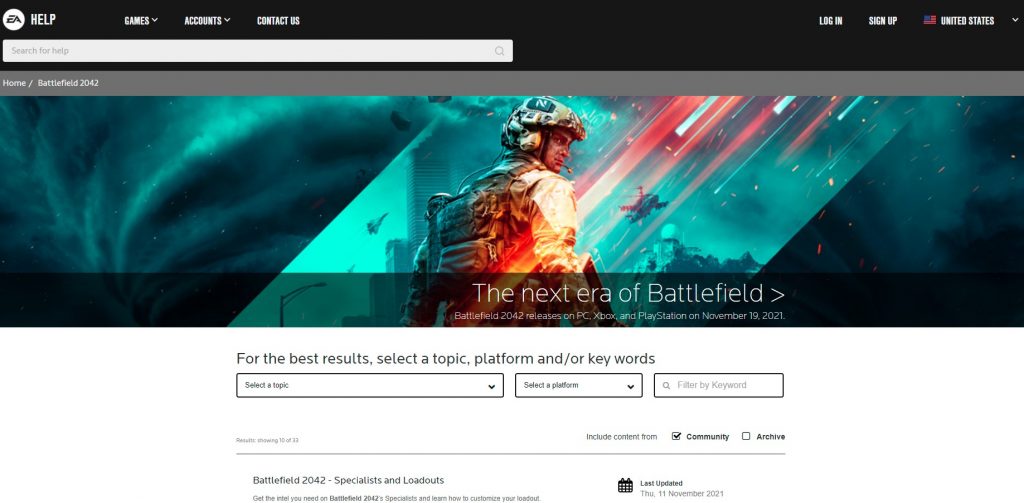
The Battlefield 2042 help page on the site provides details regarding server outages, updates, and other information about the game. You can also use the search field on this page for other issues for the game.
Method #2: EA Twitter account.
Another option to check the Battlefield 2042 server status is on EA’s official Twitter account.
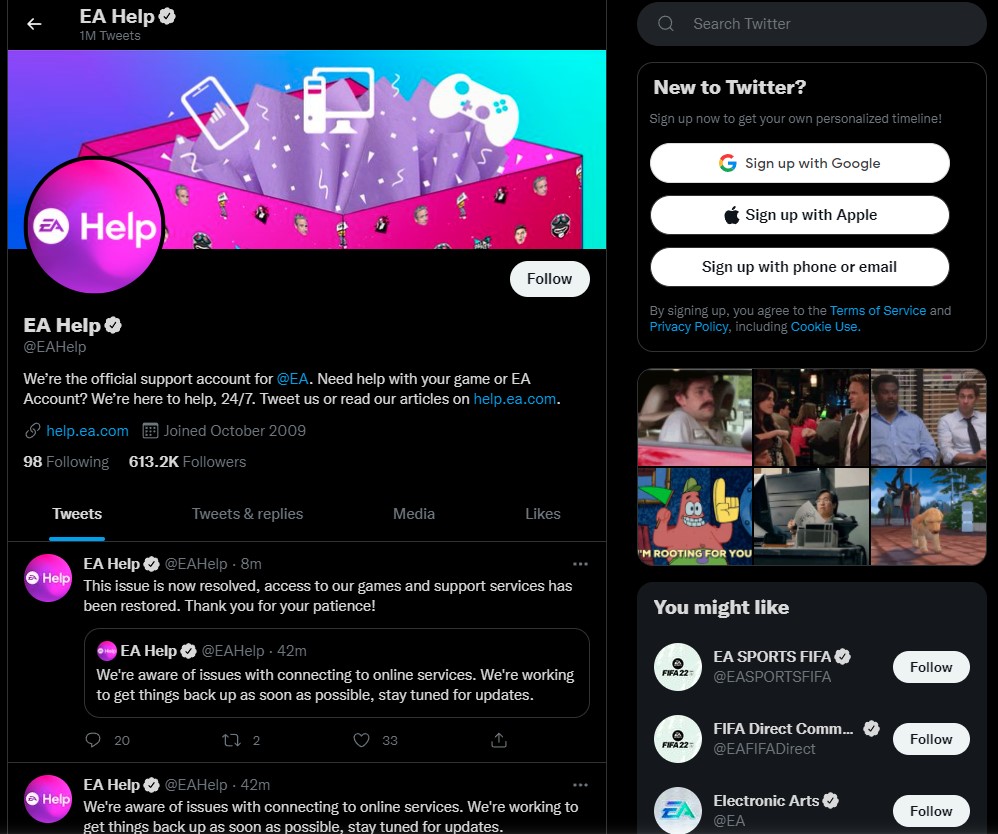
Any server outages, scheduled maintenance or known issues on the EA servers are posted there.
Method #3: Battlefield Twitter page.
Aside from the EA account, you can also view Battlefield’s Twitter page for reported server outages and other information concerning the Battlefield franchise.
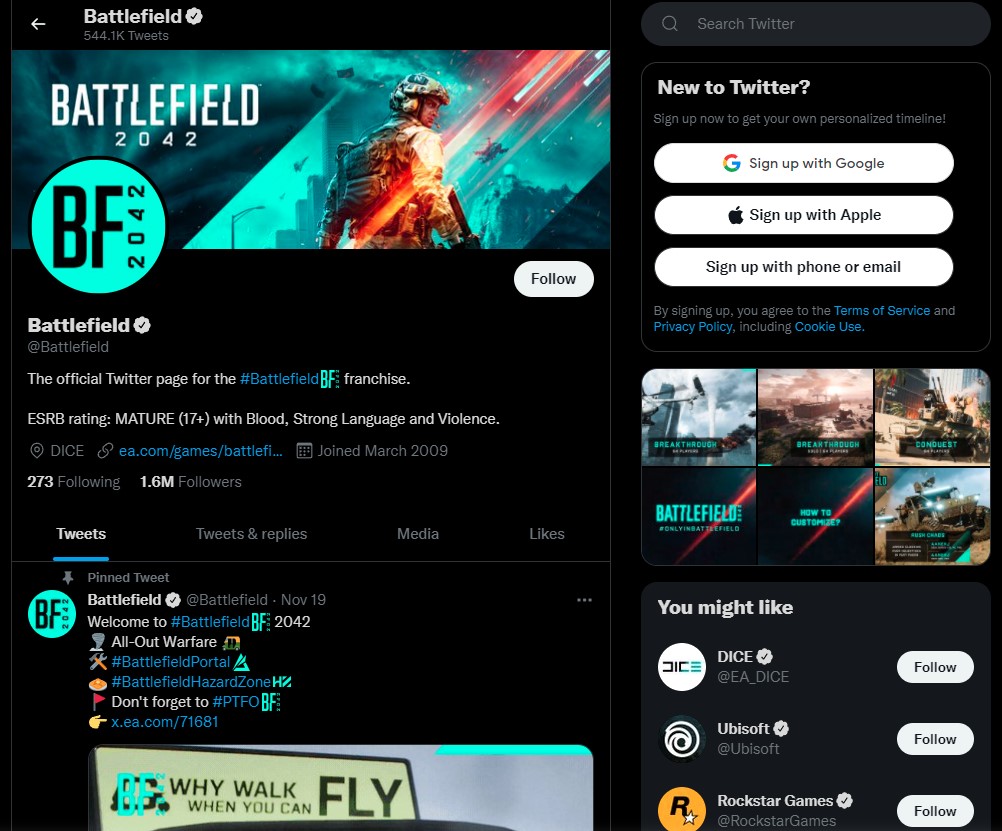
Method #4: Downdetector website.
Using a third-party website called Downdetector may also be your reference to check the Battlefield 2042 server status.
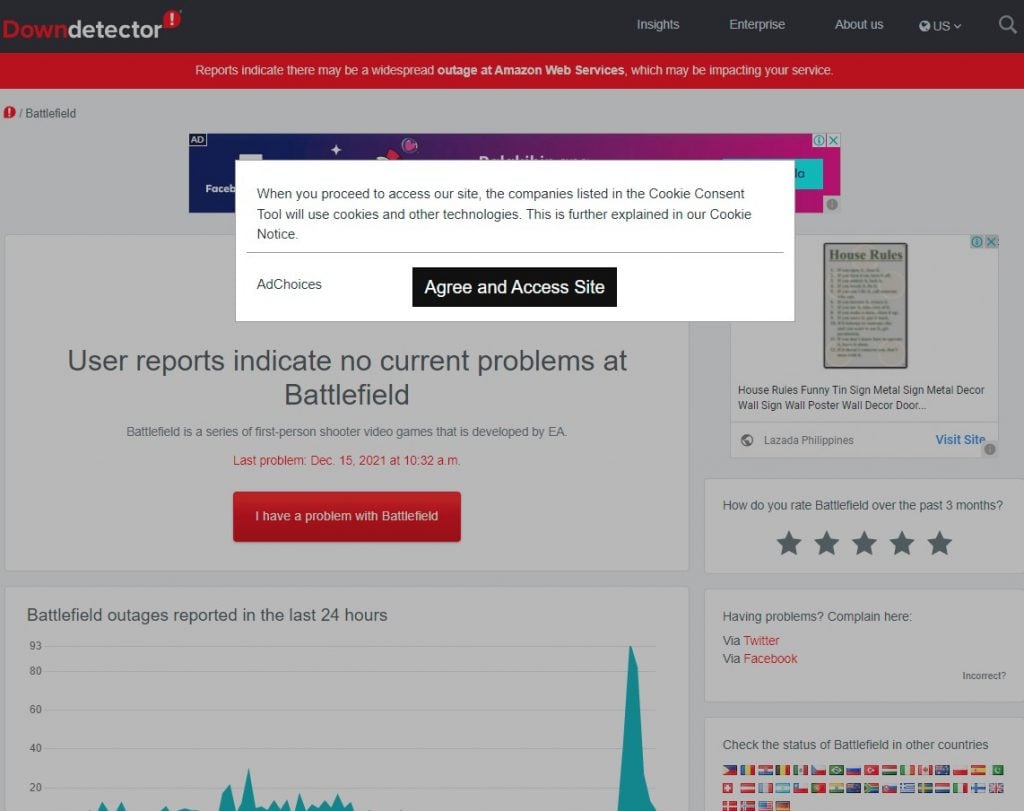
The site receives real-time reports from users who encounter server issues and other problems while trying to play the game.
OTHER INTERESTING ARTICLES YOU MAY LIKE:
- How To Check If COD Vanguard Servers Are Down | Easy Steps 2022
- How To Fix COD Vanguard Connection Failed Update Required Error | PC & PS5
- How To Fix COD Vanguard Error 0x00000000 (Application has stopped working)
- How To Fix COD Vanguard High Ping Or Latency Issue
Visit our TheDroidGuy Youtube Channel for more troubleshooting videos and tutorials.