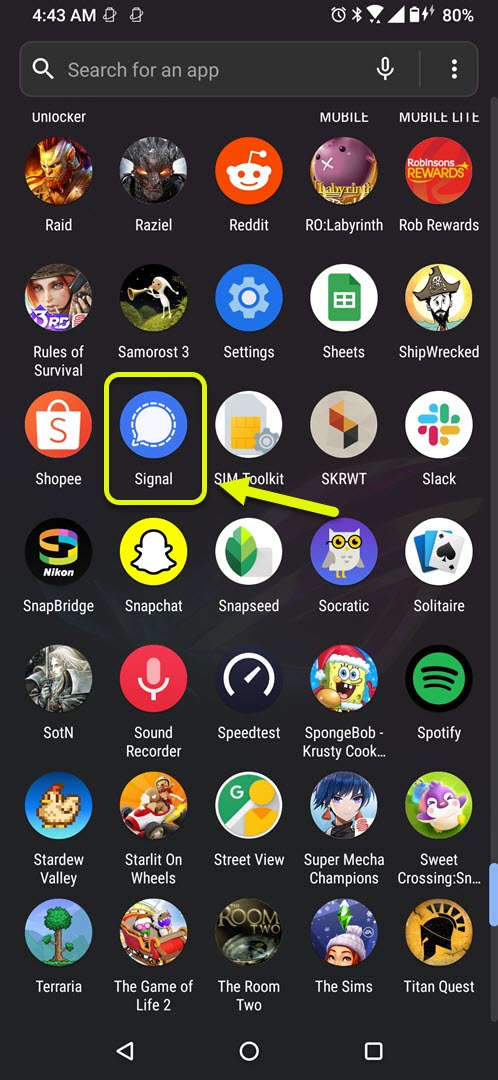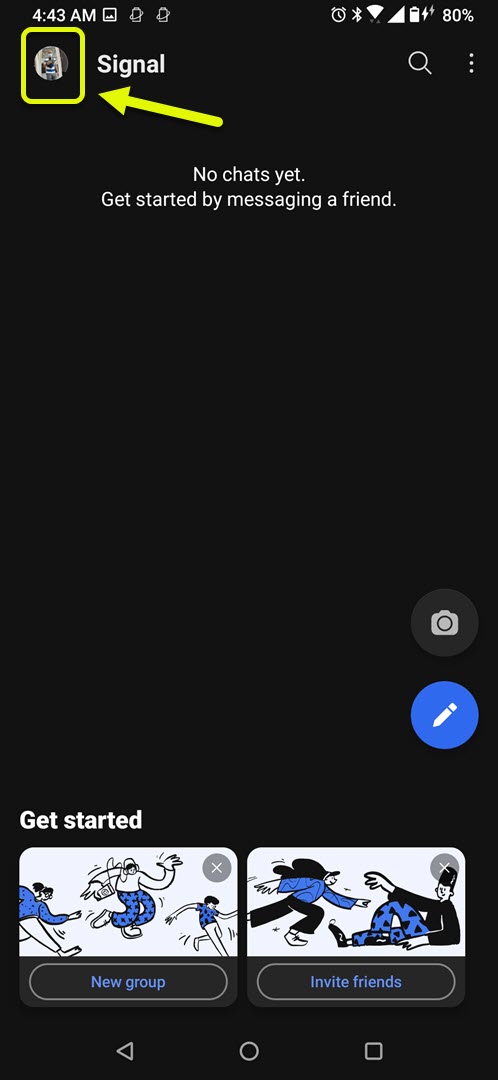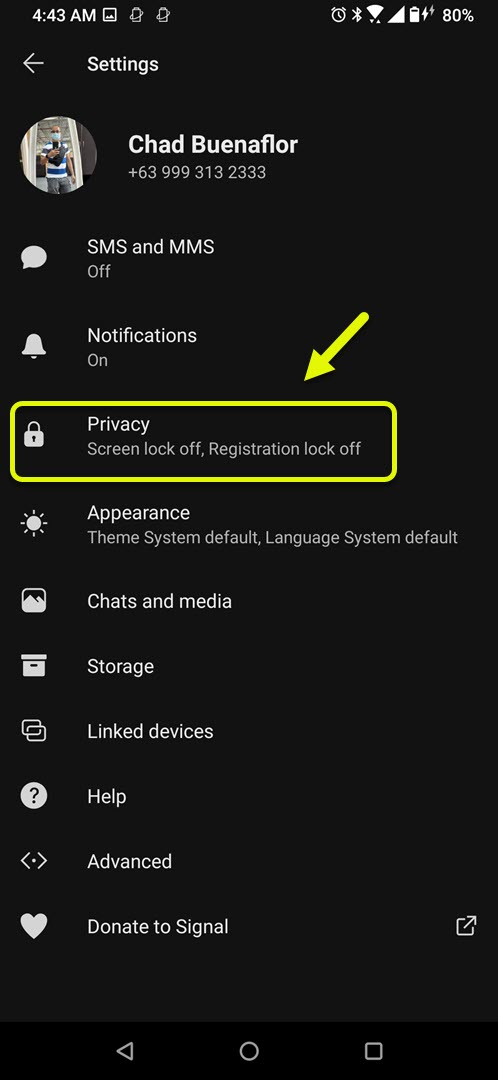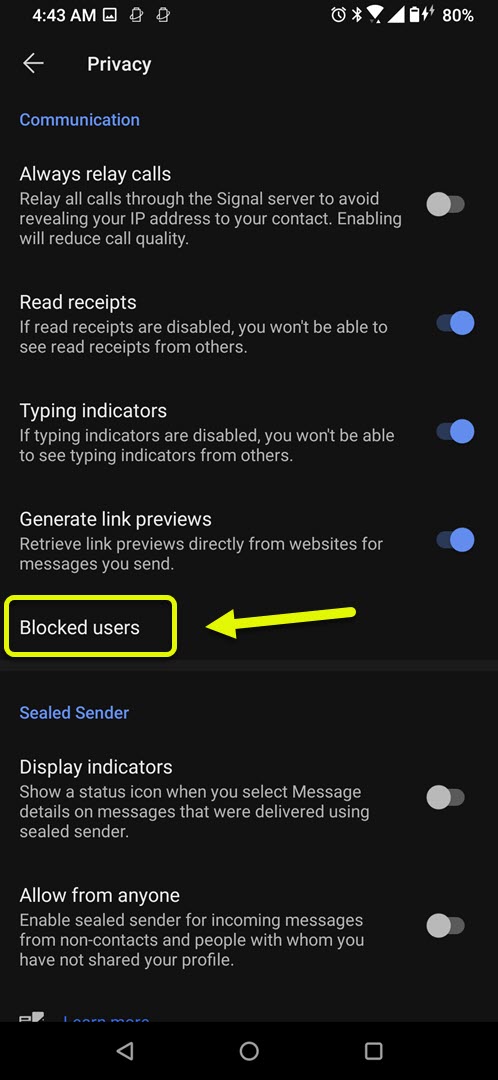How To Block Someone On Signal
You can easily block someone on Signal from the privacy setting of the app on your Android phone. A person that is blocked will not be able to call you or send you a message using the app. They also won’t know if they have been blocked.
Signal is considered as a secure communications tool as it provides end to end encryption for messages and calls made. It was first released in 2014 and can be downloaded for free over at the Google Play Store. Those who are particular about the privacy of their messages or calls should definitely use this app.
Block contact on Signal using your Android phone
If you use Signal for your daily communications then you might need to block certain individuals from contacting you using the app. That person won’t know that they have been blocked and they will be removed from your signal contact list. Here’s how to do it.
Time needed: 2 minutes.
Blocking a person on Signal
- Open the Signal app.
You can easily do this by swiping up from the home screen and tapping the app icon.

- Tap your profile.
This is located on the upper left side of the app.

- Tap on Privacy.
This will open the Signal app privacy settings.

- Tap on Blocked users.
This will open the list of contacts you have blocked.

- Tap on Add blocked user.
This allows you to choose the contact to block.

- Select a contact then tap on Block.
This will block the contact from calling or sending you a message.

Unblock someone on Signal
If you would like to remove a contact from the blocked users list then here’s what you need to do.
- Open the Signal app.
- Tap your profile.
- Tap on Privacy.
- Tap on Blocked users.
- Select the contact then tap unblock.
After performing the steps listed above you will successfully block someone on Signal using your Android phone.
Visit our TheDroidGuy Youtube Channel for more troubleshooting videos.