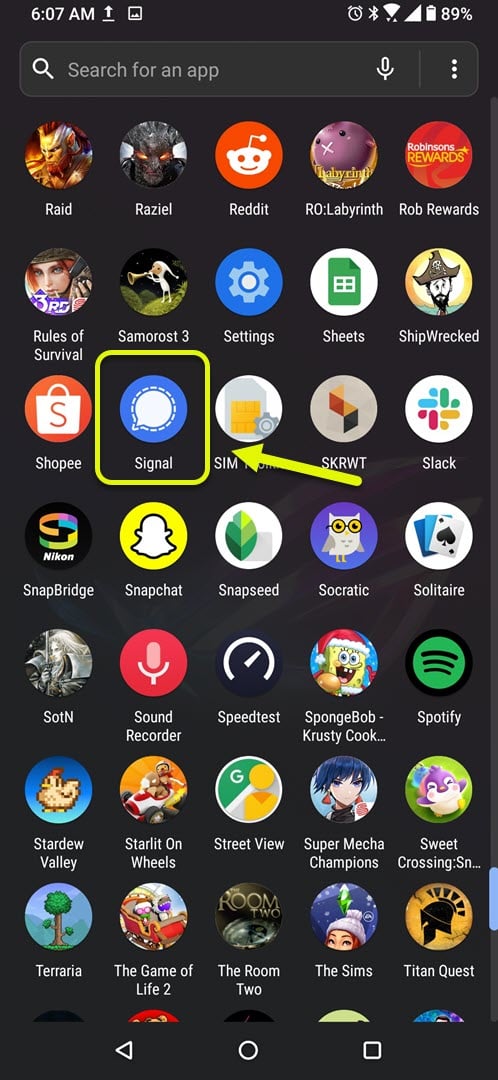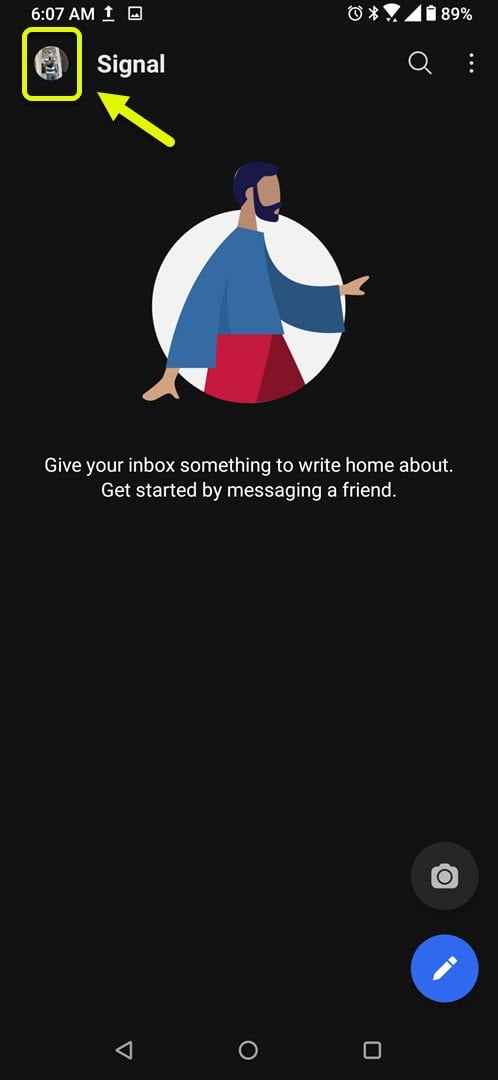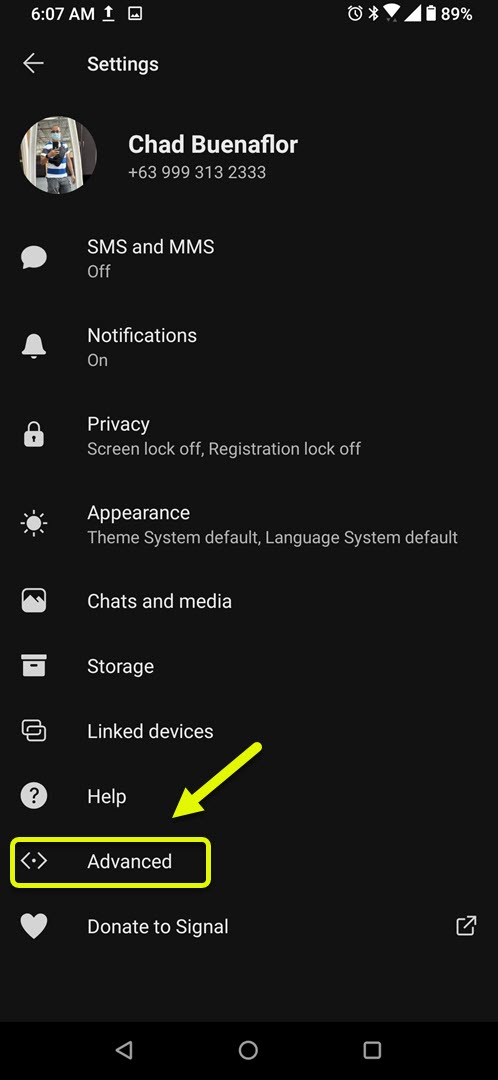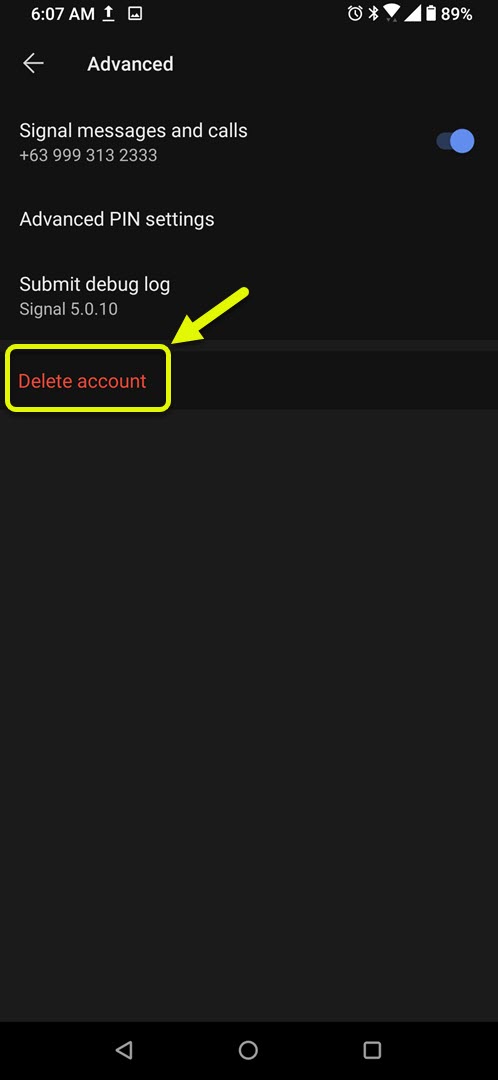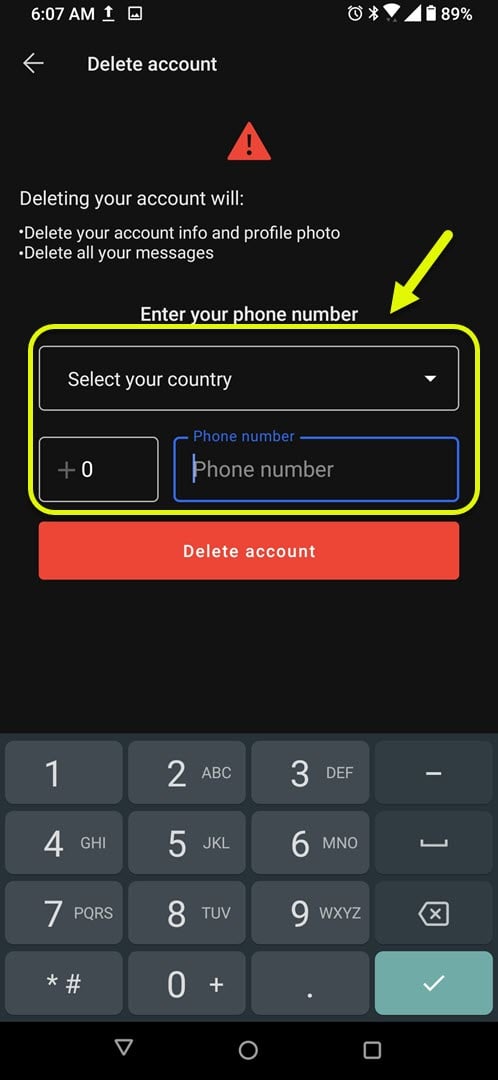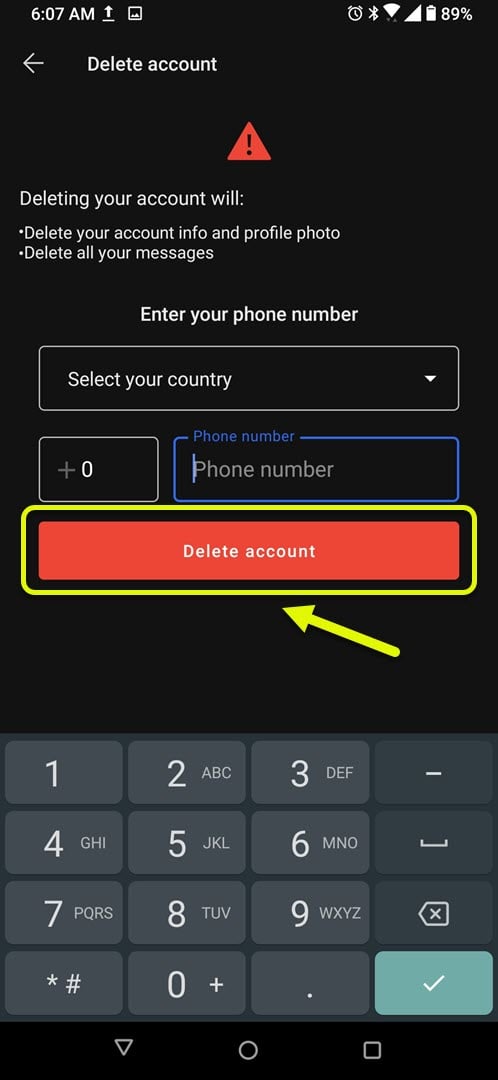How To Delete Signal Account In Android Phone
You can easily delete Signal account in your Android phone from the app settings. This will permanently disable your phone number from being recognized as a Signal user. Take note that if you want to use the app you will need to register again.
Signal is a popular messaging app that aims to provide a secure way of communicating with your friends. It was initially released in 2014 and can be downloaded for free over at the Google Play Store. It allows text messages, voice calls, and video calls to be made that are encrypted from end to end ensuring that only the sender and receiver can view the message.
Deleting your Signal account from your Android phone
There are instances when you will want to delete your Signal account such as when you have a new phone number, don’t want your phone number associated with the account, or if you no longer use the app. Here’s what you need to do.
Prerequisite: The app must be installed in your phone to do this. If you have already uninstalled it then you should download it again from the Google Play Store.
Time needed: 2 minutes.
Unregister and delete Signal account
- Open the Signal app.
You can easily do this by swiping up from the home screen and tapping the app icon.

- Tap your profile.
This is located on the upper left side of the app.

- Tap on Advanced.
This can be found near the bottom of the menu.

- Tap delete account.
This will proceed with the account deletion process.

- Enter your phone number.
Make sure the country, area code, and phone number fields are correct.

- Tap on Delete account.
This will delete the Signal account from your phone.

After performing the steps listed above you will successfully delete Signal account in your Android phone.
Visit our TheDroidGuy Youtube Channel for more troubleshooting videos.