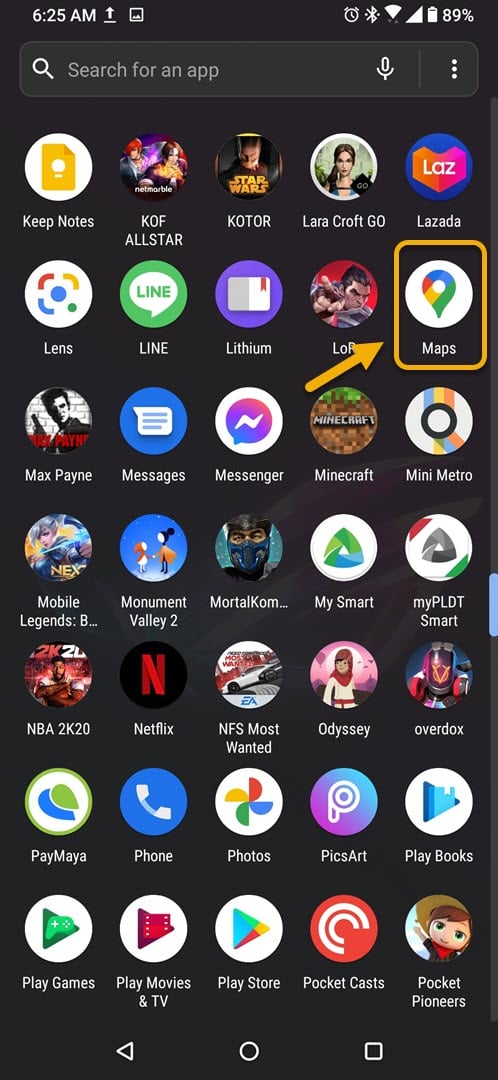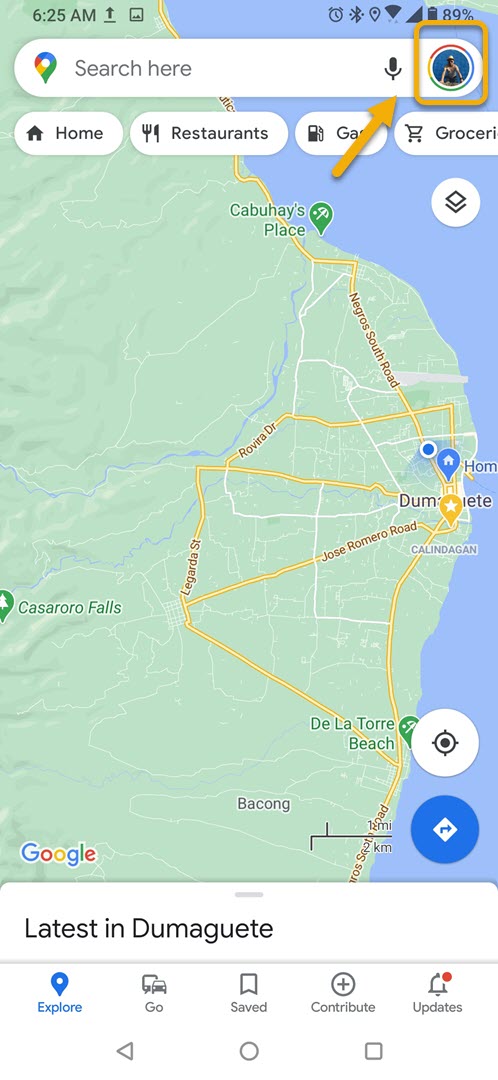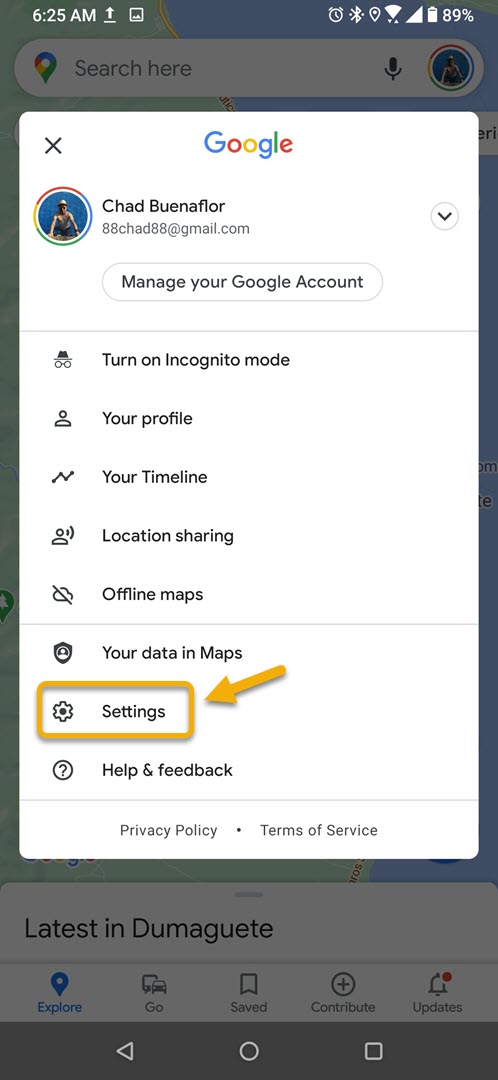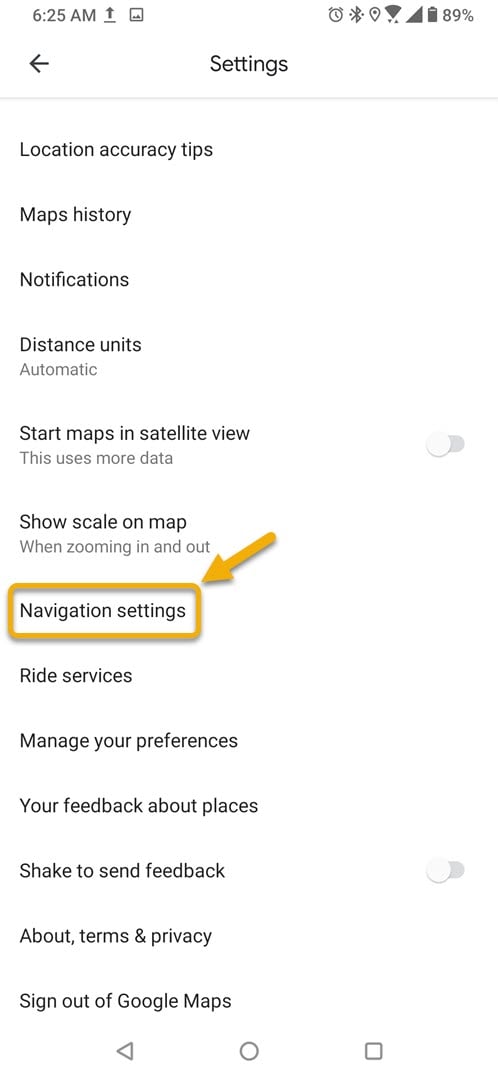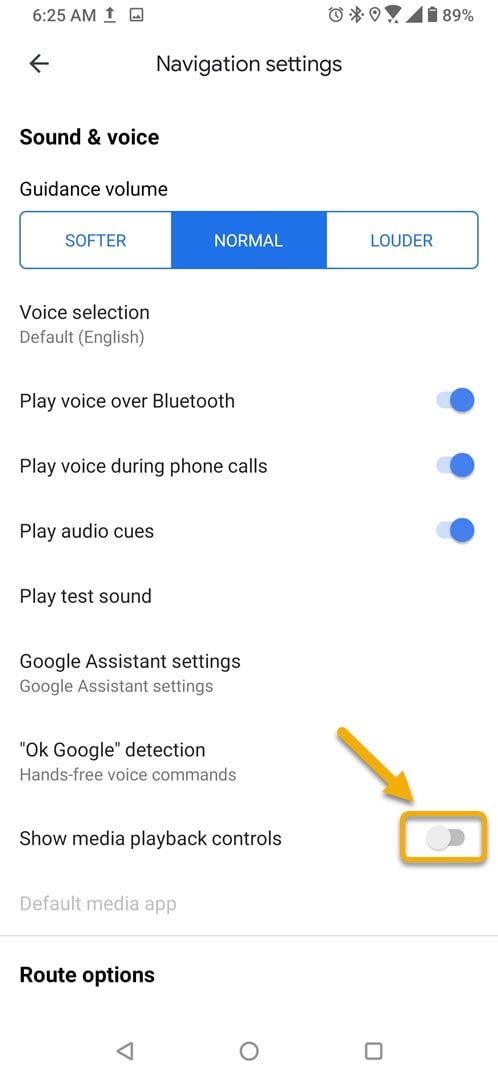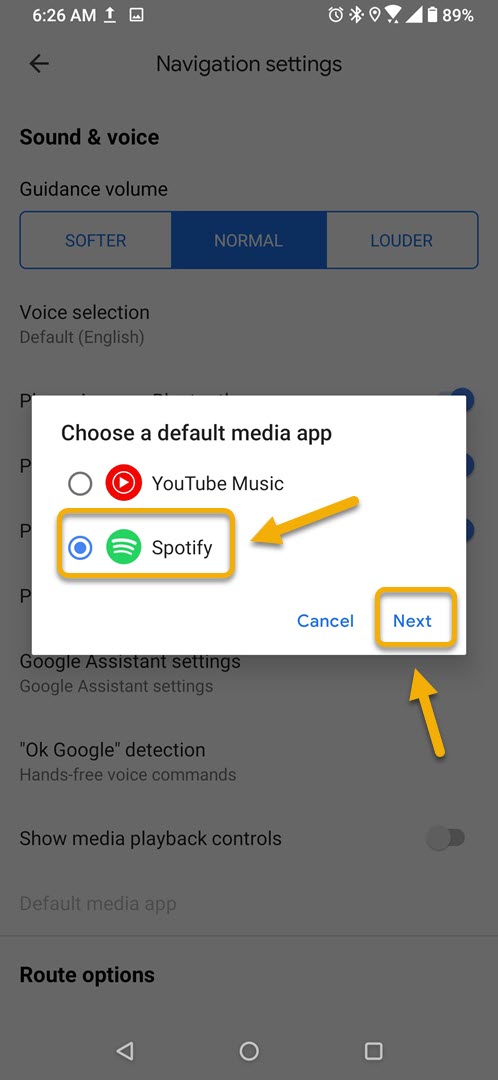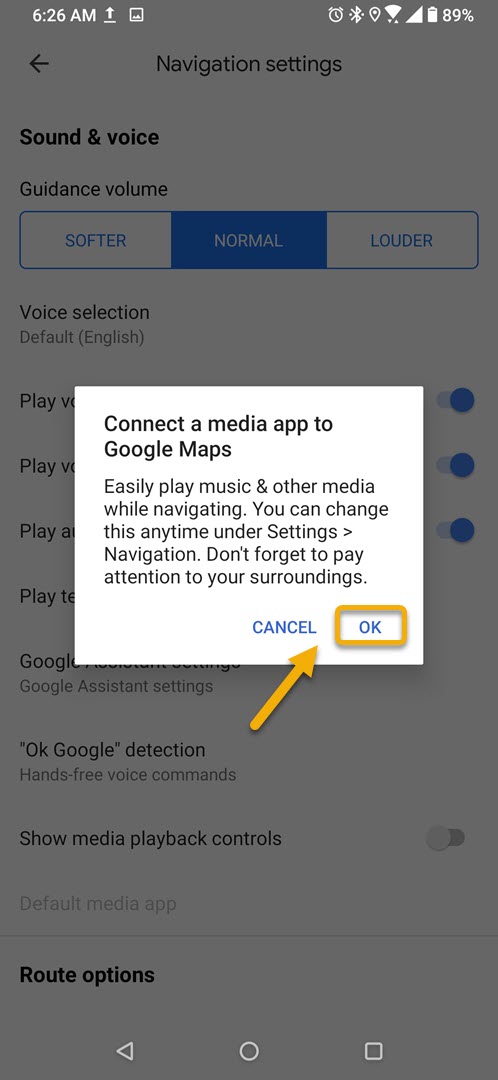How To Access Spotify On Google Maps
You can access Spotify on Google Maps by turning on the media playback controls on the Maps app. When connected, you will see the music controls at the bottom of the navigation map. This makes it easier for you to control your music while navigating your journey while on the road.
Spotify is an audio streaming service that allows its subscribers to access millions of songs and podcasts from all over the world. The free version will play ads between songs while the period version does not come with ads. Google Maps on the other hand is a web mapping service that shows you the direction to a particular place or a map of a certain area. Combining these two services will allow users to easily navigate their journey and control their music while on the go.
Controlling Spotify while on Google Maps
If you are navigating through a traffic jam or going on a journey while using Google Maps then you can make the trip more pleasant by playing music using the Spotify app. Instead of switching back and forth between the two apps there’s a way to control your Spotify tunes from the Maps app. Here’s how to do it.
Time needed: 3 minutes.
Using Spotify on Google Maps
- Open Google Maps.
You can do this by swiping up from your phone home screen and tapping on the app icon.

- Tap your profile picture.
This is located on the upper right part of the app.

- Tap Settings.
This uses a gear icon and opens the various app settings you can manage.

- Tap Navigation settings.
This will open the various navigation settings you can manage.

- Turn on Show media playback controls.
This will show the media controls on Maps.

- Choose Spotify then tap Next.
This will specifically allow Spotify to be controlled on the navigation session.

- Tap ok.
This will allow you to accept the terms to connect your Spotify account.

After performing the steps listed above you will successfully access Spotify on Google Maps using your Android phone.
Visit our TheDroidGuy Youtube Channel for more troubleshooting videos.