How To Fix HBO Max Not Working on Vizio TV
Are you experiencing the HBO Max app not working on your Vizio Smart TV? There are several several factors that can cause this problem such as a poor internet connection, TV compatibility issues , outdated HBO Max app, or even an outdated Vizio Smart TV software. To fix HBO Max problems you will need to perform a series of troubleshooting steps.
Vizio is an American company that mainly sells televisions and sound bars. Their Smart TV models have several great features that caters to various consumer groups. The company sells 23 inch models all the way up to 85 inch 4K Vizio TVs. If you plan on setting up a home entertainment system then you can’t go wrong with this brand.
Why is my HBO Max app not working on my Vizio Smart TV?
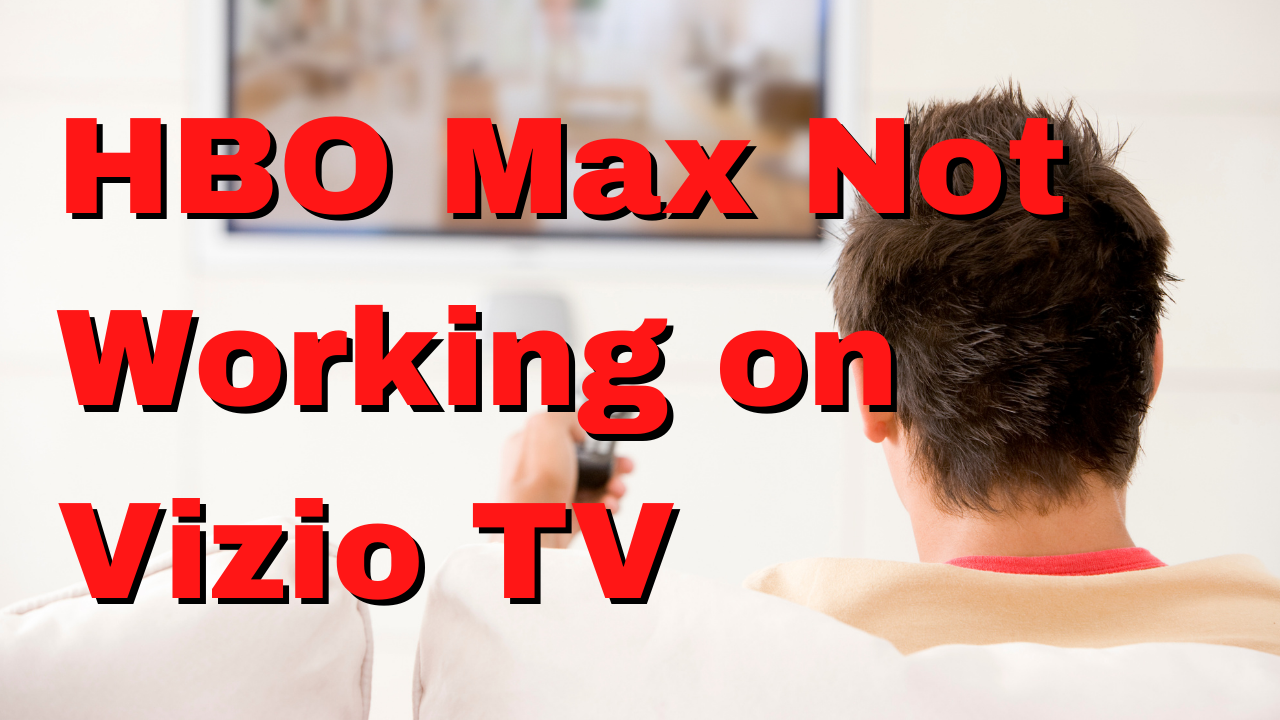
One of the issues that can occur on Vizio TVs is the HBO Max app not working. This can be a frustrating experience especially if you want to watch your favorite show.
Here’s you can do to fix HBO Max app issues on your Vizio TV.
Solution 1: Power cycle your Vizio TV
One common factor that can prevent HBO Max from working on your Vizio Smart TV is a software glitch. This can be due to a glitch on the app or even a glitch on the Vizio TV firmware. In order to fix this, all you just need to do is to power cycle your Vizio TV.
Power cycle Vizio Smart TV
Turn off the TV.
Remove all the devices plugged into your TV.
Unplug the power cord of the TV from the power outlet.
Press the physical power button on your TV for about 30 seconds.
Wait for 10 minutes.
Connect the previously disconnected devices to your TV.
Plug the TV into the power outlet.
Turn on your TV using the Vizio remote.
After power cycling try to check if HBO Max is now working on your Vizio TV.
Solution 2: Check the internet connection speed of your Vizio Smart TV
HBO Max app is a streaming service that will need a good internet connection to work properly. You should make sure that your Vizio Smart TV is connected to the internet and that it does not have a slow connection speed.
If you are currently experiencing internet issues then the HBO Max app might not open or if you start streaming a show it might just keep on buffering.
What you will want to do first is to check your connection speed.
Test connection speed
- Open a browser on your Vizio Smart TV.
- Go to speedtest.net. This is an online speed test tool that is free to use.
- Click on Go. This will start the speed test.
In order to stream HBO Max content you should have a fast and stable connection. The results should match your subscription plan from your internet provider.
The recommended download speed to view shows on the HBO Max app are as follows:
- 5 Mbps – 1080p streaming.
- 10 Mbps – Recommended speed for 1080p streaming.
- 25 Mbps-UHD (4K) streaming.
- 50 Mbps – for stable 4K streaming.
If the network test shows that you have a slow or no internet then you can check if this is caused by an issue with your Wi-Fi network.
- Turn off your Vizio Smart TV.
- Unplug your Modem and Router from the power source.
- Wait for a minute then plug your modem and router back into the power source.
- Wait until the lights turn back on.
- Turn on the Vizio Smart TV then reconnect it to the wireless network.
Try to check if the HBO Max not working issue still occurs
Here’s what you can do to get a stable internet signal.
- Try to disconnect other devices connected to the Wi-Fi router while you use HBO Max. This will allow HBO Max to use the maximum internet bandwidth.
- Move the TV closer to the router . This will allow the device to get a much stronger Wi-Fi signal strength.
- If you have a dual band router try to connect the streaming device to the 5Ghz band instead of the 2.4.
Solution 3: Check for HBO Max streaming service outage
There are instances when the HBO Max servers will become offline because of an unexpected outage or some scheduled maintenance work . When this happens you won’t be able to watch HBO Max movies.
You can check the status of the HBO Max servers by going to a third party server checker such as DownDetector.
Another way to check for a server outage is by checking the social media accounts of HBO Max such as Twitter. The company will usually post updates regarding any server issues.
If there is a reported outage then you will have to wait for this to be resolved.
Solution 4: Clear the Vizio TV HBO Max App Cache
One of the factors that can cause issues with HBO Max on your Vizio Smart TV is a corrupted app data. Clearing the app cache will usually fix this problem.
Clearing cache of HBO Max
- Press the V button or the home button on your remote.
- Select System from the menu.
- Go to Apps.
- Click System Apps.
- Select HBO Max.
- Click Clear Cache.
- Press OK.
Open the app then check if you are now able to play streaming content.
Solution 5: Reinstall the HBO Max application
Vizio TV owners will usually experience HBO Max issues if the app itself is corrupted. In order to fix this you will need to uninstall the app then install a fresh version.
Reinstalling HBO Max
- On your VIZIO TV remote, press the Home button.
- Find HBO Max and select it from the Apps menu then tap and hold the center button.
- Select Uninstall or Delete HBO Max from the pop-up menu.
- Go to the apps section of your VIZIO Smart TV and search for HBO Max, then install it.
- Wait for the app to download and install on your VIZIO smart tv, then connect with your login credentials.
Try to check if the HBO Max not working issue still occurs.
Solution 6: Get the latest firmware updates for your Vizio Smart TV
You should make sure that your Vizio TV has the latest software update installed to remove any existing bugs that might be present in the current firmware version of your TV which is causing issues with apps.
Updating Vizio firmware
- Press the Menu button on the Vizio tv remote.
- Locate the System tab and select check for updates.
- If any update is available then download it.
After the new firmware has been installed try to check if the issue still occurs.
Solution 7: Factory reset your Vizio TV
Sometimes a corrupted TV settings or a glitch in the TV software can cause this problem. In order to fix this you will need to perform a factory reset. This will allow you TV to go back factory defaults.
Reset to factory settings
Using the Vizio remote, navigate to the menu.
Go to Settings, then System, and finally OK.
Select “Reset TV to factory defaults”.
If you do not have the parental code, when requested for a password, enter 0 0 0 0 0.
Choose “Reset” and hit OK.
Allow your television to switch off.
Once the restart operation has been completed you will need to setup the TV.
After the factory reset process has completed try checking if the issue still occurs.