Google Pixel 8 Can’t Connect To 5G Network: Why and How to Fix It
The Google Pixel 8, like any other smartphone, relies on a complex interplay of hardware and software to connect to 5G networks. Sometimes, due to factors such as software glitches, network coverage issues, or hardware problems, your device might suddenly fail to connect to the 5G network.
But don’t worry, there are several ways to troubleshoot and resolve this issue.
Check 5G Coverage in Your Area
Not all areas have 5G coverage yet. If you’re in an area without 5G coverage, your phone won’t be able to connect to a 5G network.
- Check your carrier’s website for a coverage map.
- Enter your location to see if 5G is available in your area.

Toggle Airplane Mode
Airplane mode can reset your phone’s network connections.
- Swipe down from the top of your screen to open the notification shade.
- Tap the airplane icon to turn on airplane mode.
- Wait a few seconds, then tap the icon again to turn it off.
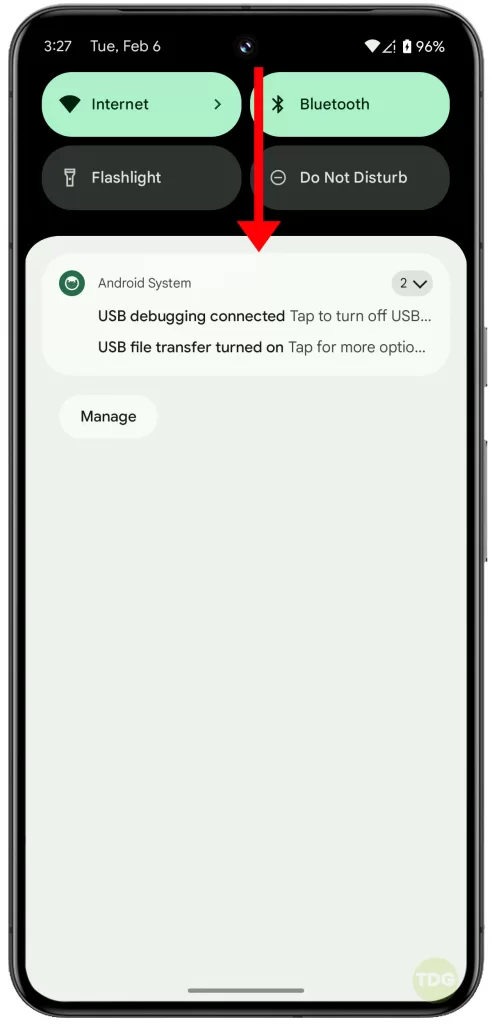
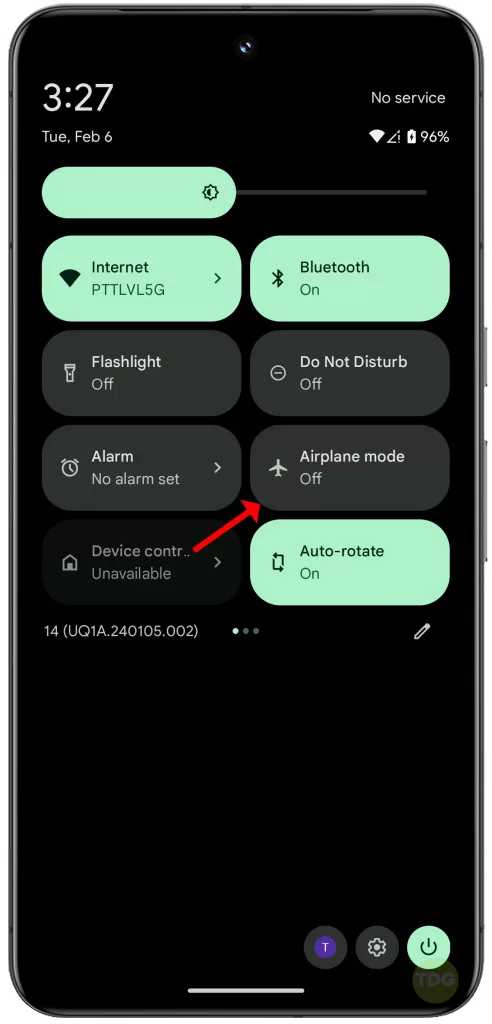
Restart Your Phone
Restarting your phone can solve many minor software glitches.
- Press and hold the power button.
- Tap Restart.
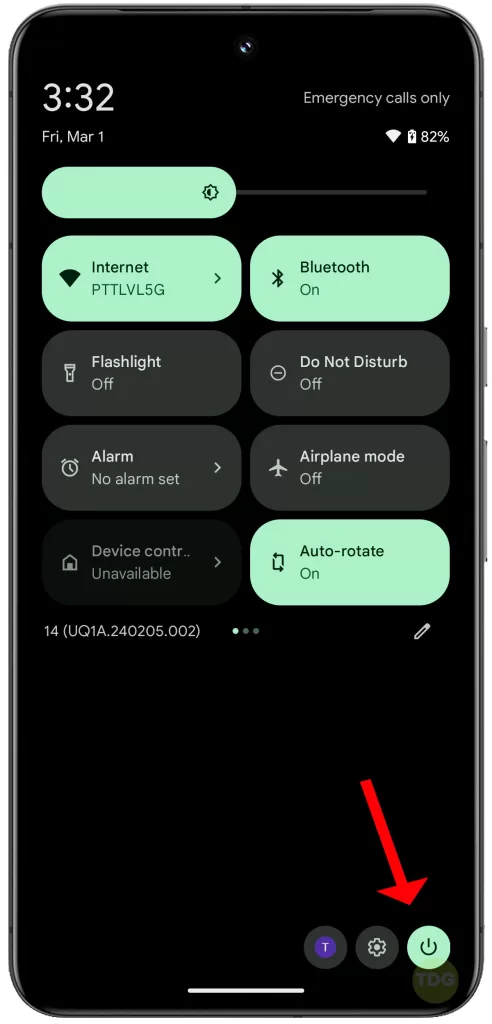
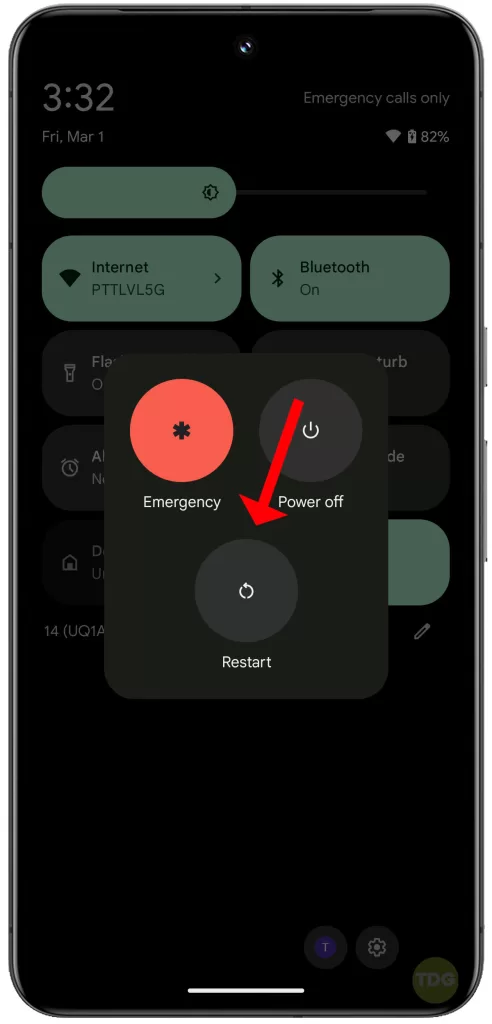
Confirm 5G is Enabled in Settings
Your phone may not connect to 5G if the setting is disabled.
- Open the Settings app.
- Tap Network & Internet.
- Tap Mobile Network.
- Make sure the 5G option is enabled.
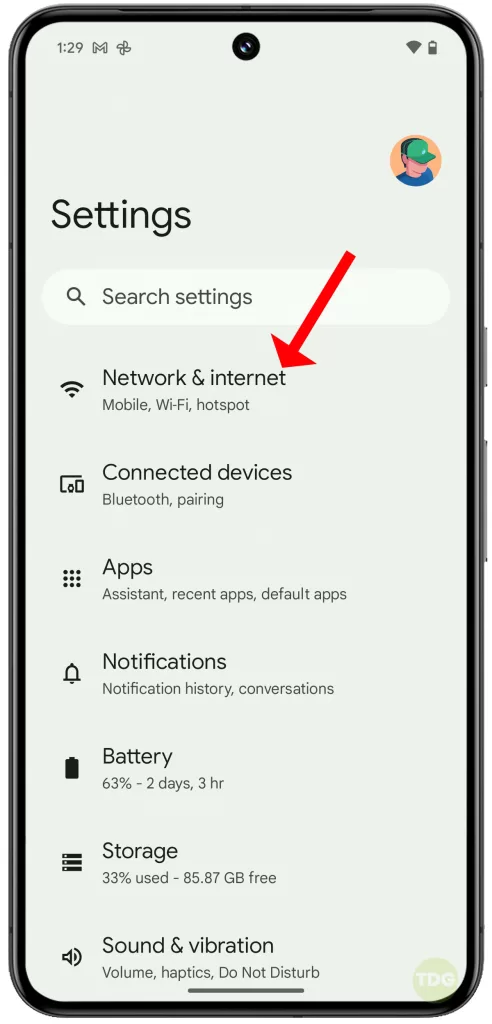
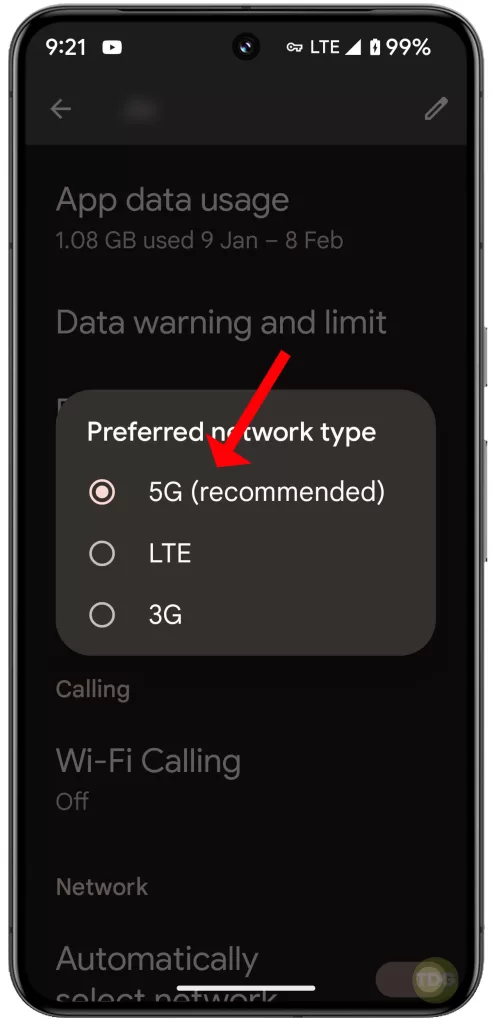
Reset Mobile Network Settings
Resetting network settings can fix issues with Wi-Fi, mobile data, and Bluetooth.
- Open the Settings app.
- Tap on System, then Advanced, then Reset options.
- Tap on Reset Mobile Network Settings, then tap Reset settings to confirm action.

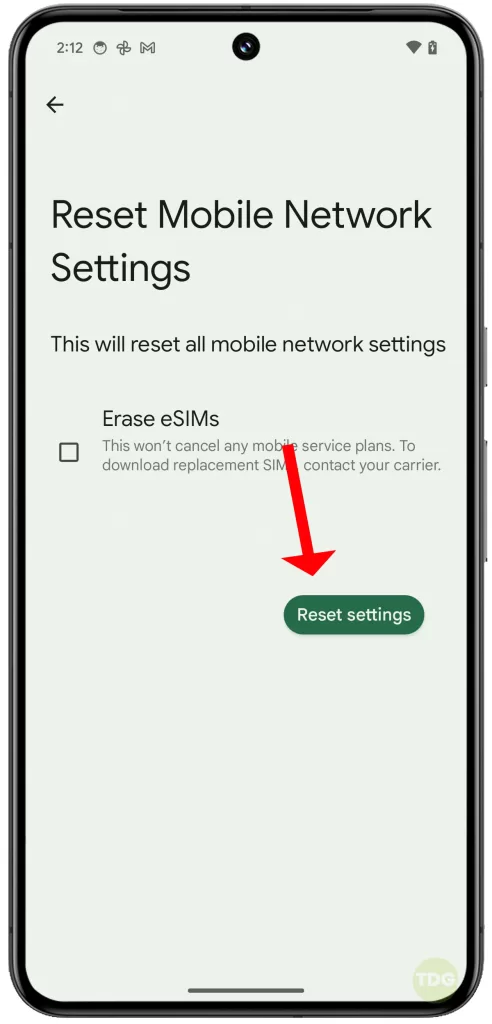
Update Your Phone’s Software
Software updates often include fixes for connectivity issues.
- Open the Settings app.
- Tap System.
- Tap Advanced.
- Tap System update.
- Tap Check for update.
- If an update is available, follow the prompts to install it.
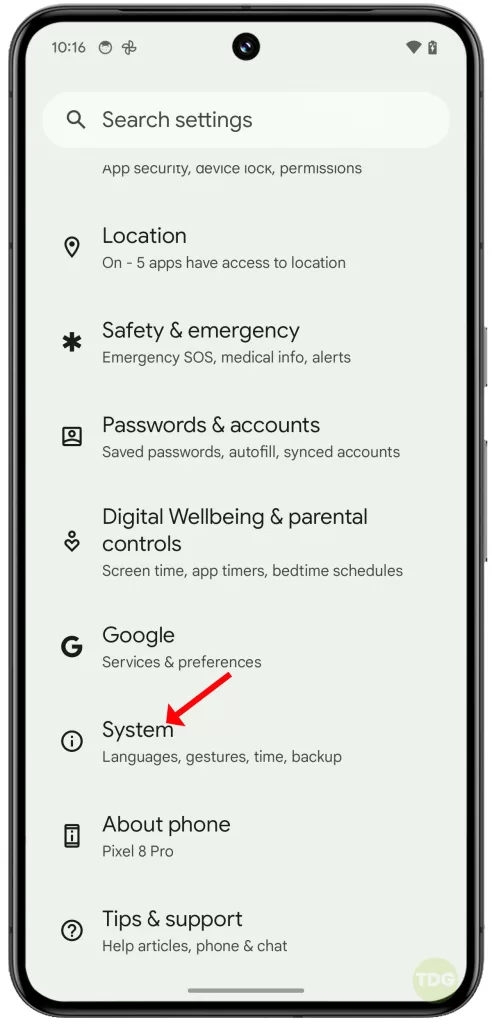
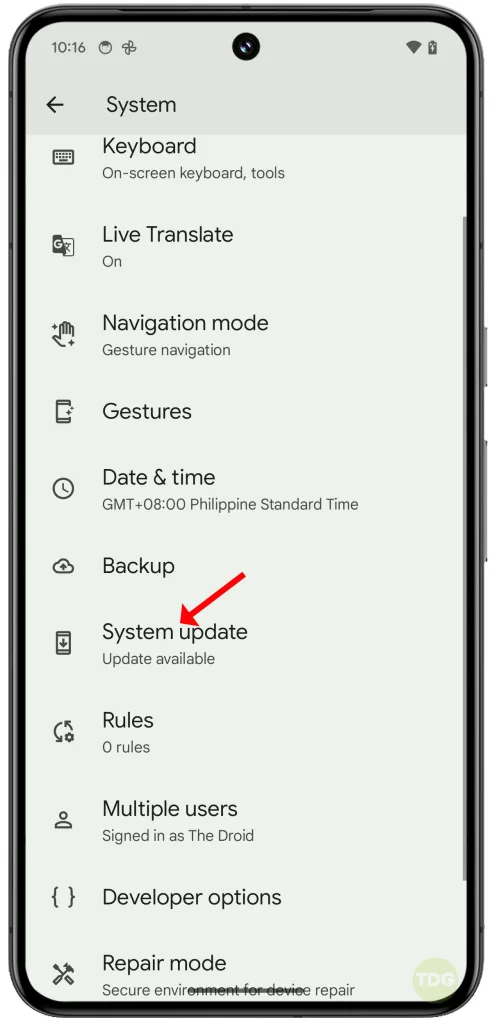
Remove and Reinsert SIM Card
The SIM card might not be seated properly in its slot.
- Turn off your phone.
- Use a SIM card removal tool to remove the SIM card.
- Reinsert the SIM card.
- Turn your phone back on.

Manually Select a Network Carrier
Your phone might be trying to connect to a carrier that doesn’t support 5G.
- Open the Settings app.
- Tap Network & Internet.
- Tap Mobile Network.
- Tap Advanced.
- Tap Carrier.
- Select a carrier that supports 5G.
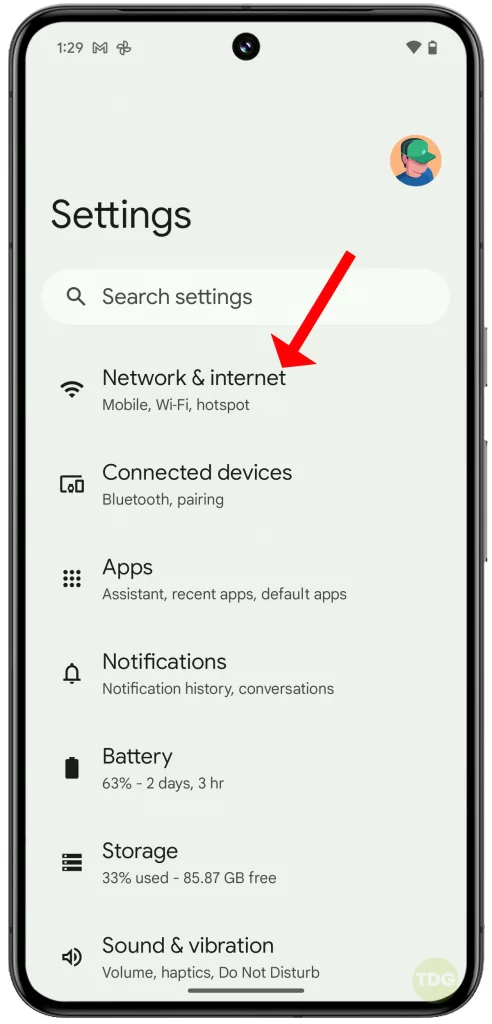
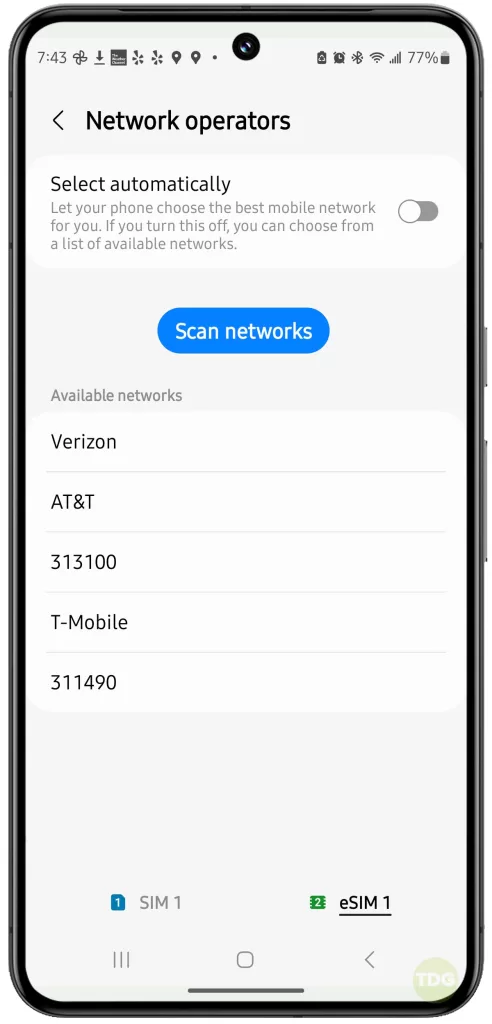
Test With a Different SIM Card
A faulty SIM card might be the cause of the problem.
- Turn off your phone.
- Replace your SIM card with one from a different carrier.
- Turn your phone back on.

Check with Your Carrier for Provisioning Issues
Your carrier might need to enable 5G on your account.
- Contact your carrier’s customer service.
- Ask them to check if 5G is enabled on your account.
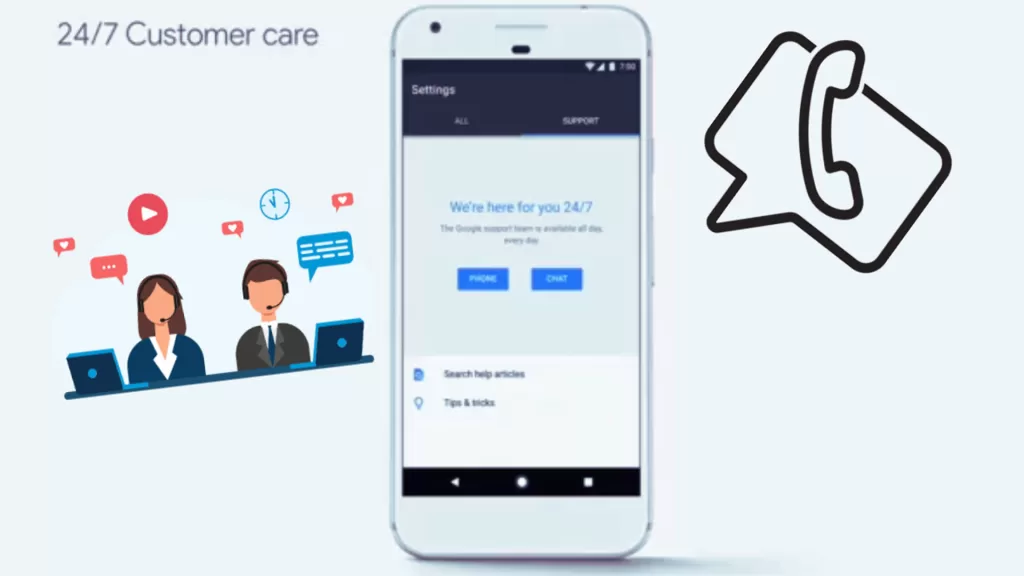
Contact Google Support or Your Carrier
If none of the above steps work, there might be a hardware issue with your phone.
At this point, your next best option is to contact Google Support or your carrier’s customer service. Be sure to describe the issue and the steps you’ve taken to try to resolve it.