11 Ways to Fix Samsung Galaxy Z Flip 5 Mobile Data That’s Not Working
There are times when your Samsung Galaxy Z Flip 5’s mobile data may stop working. This could be due to a variety of reasons such as software glitches, network issues, or incorrect settings. Here are some solutions that can help you fix this issue:
Table of Contents
Check if Mobile Data is Enabled
This ensures that your mobile data is turned on.
- Go to Settings
- Tap on Connections
- Tap on Data Usage
- Ensure that Mobile Data is toggled on
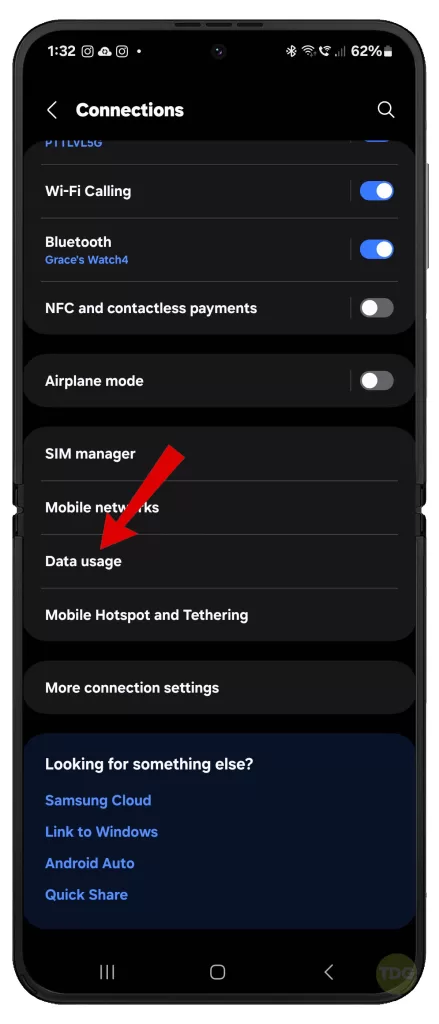
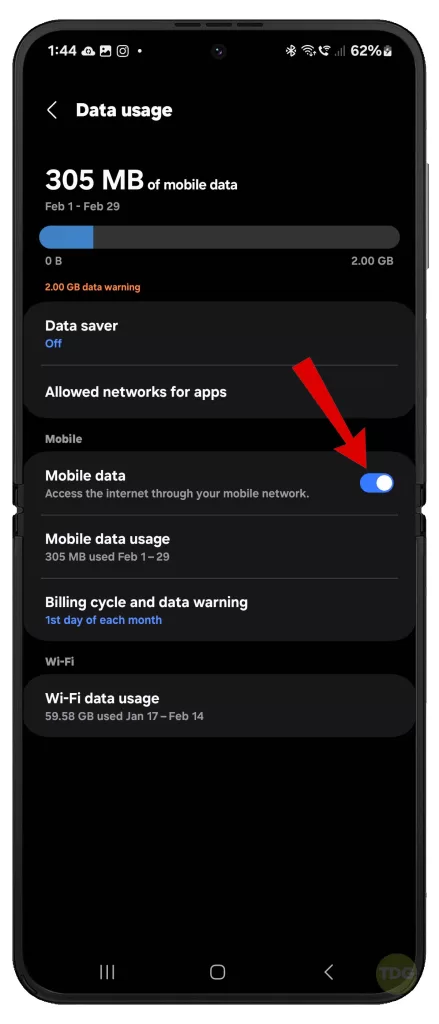
Disable Airplane Mode
Airplane mode can disable all wireless connections, including your mobile data.
1. Swipe down from the top of the screen.
2. Tap the Airplane mode icon.

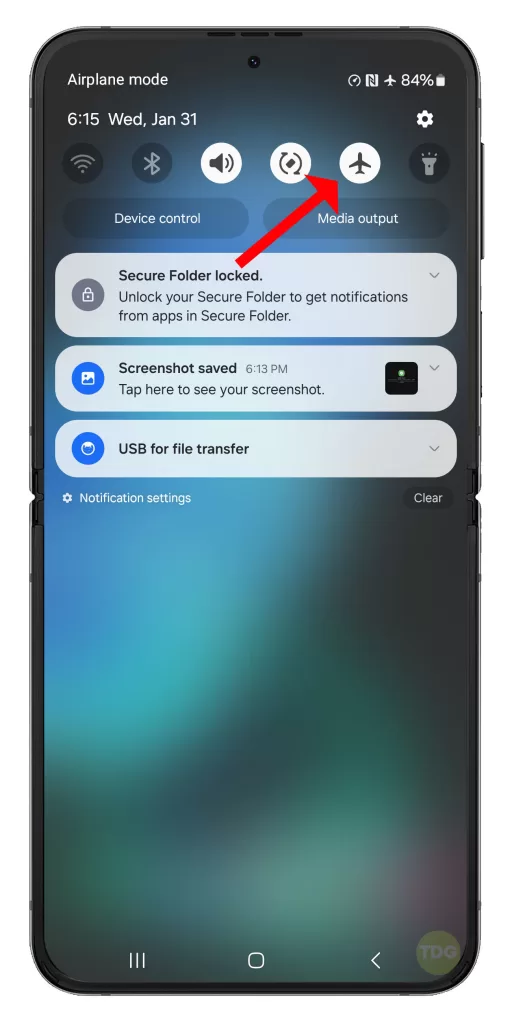
3. Wait for a few seconds and tap the icon again to turn off Airplane mode.
Restart Your Samsung Galaxy
Restarting your device can solve minor software glitches.
- Press and hold the power and volume down buttons for a couple of seconds.
- When the Power menu shows, tap on ‘Restart’ and confirm you want to reboot your Galaxy Z Flip 5.
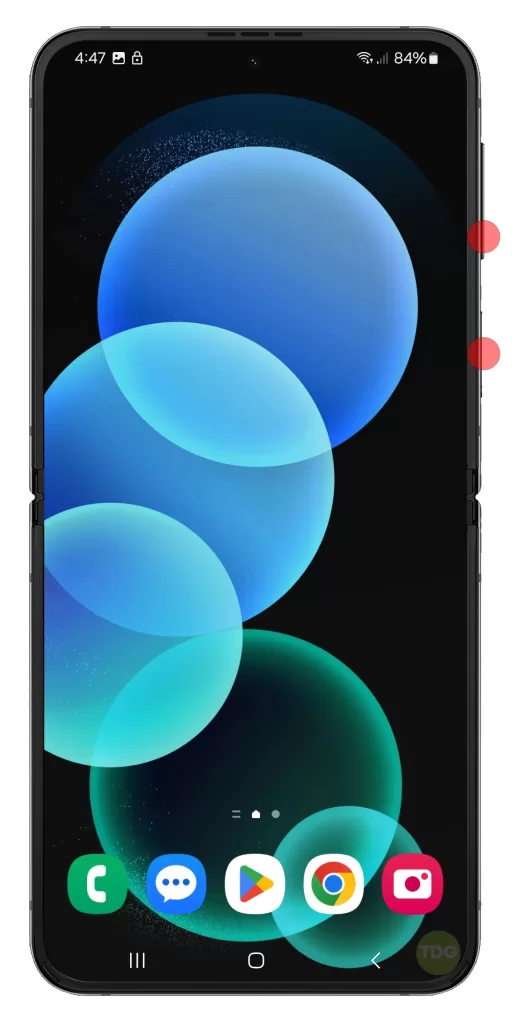
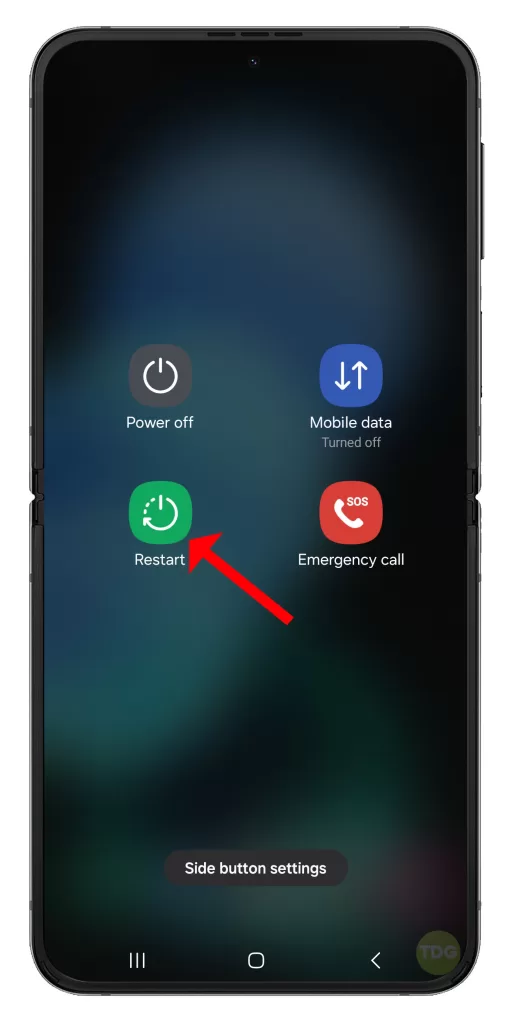
Wait for the device to restart and try to see if the problem is fixed.
Check Network Coverage
Poor network coverage can affect your mobile data connection.

- Check your network signal strength
- Move to an area with better coverage if necessary
Check the Data Limit
You might have reached your data limit.
- Go to Settings
- Tap on Connections
- Tap on Data Usage
- Check if you’ve reached your data limit
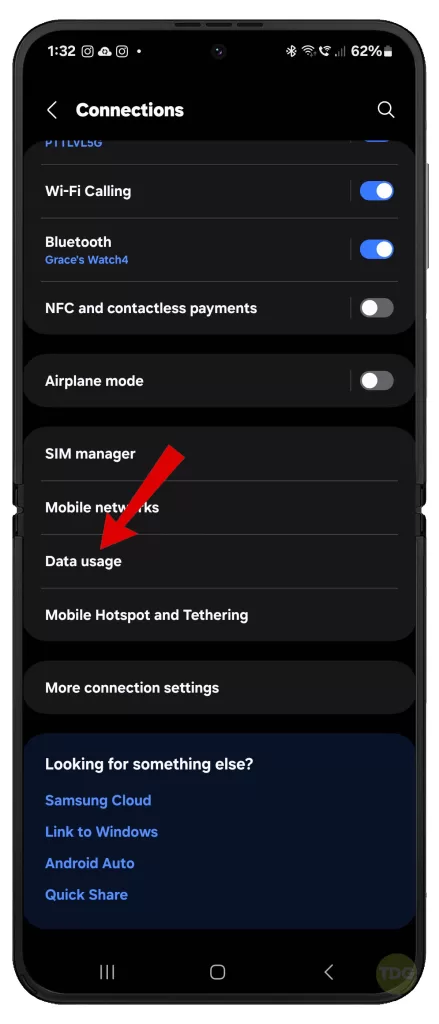

Inspect for SIM Card Error
A faulty SIM card can cause issues with your mobile data.

- Turn off your phone
- Remove the SIM card
- Check for any visible damage
- Reinsert the SIM card
- Turn on your phone
Reset the Network Settings
This can solve issues related to network settings.
- Go to Settings > General management > Reset > Reset network settings.
- Tap Reset settings.
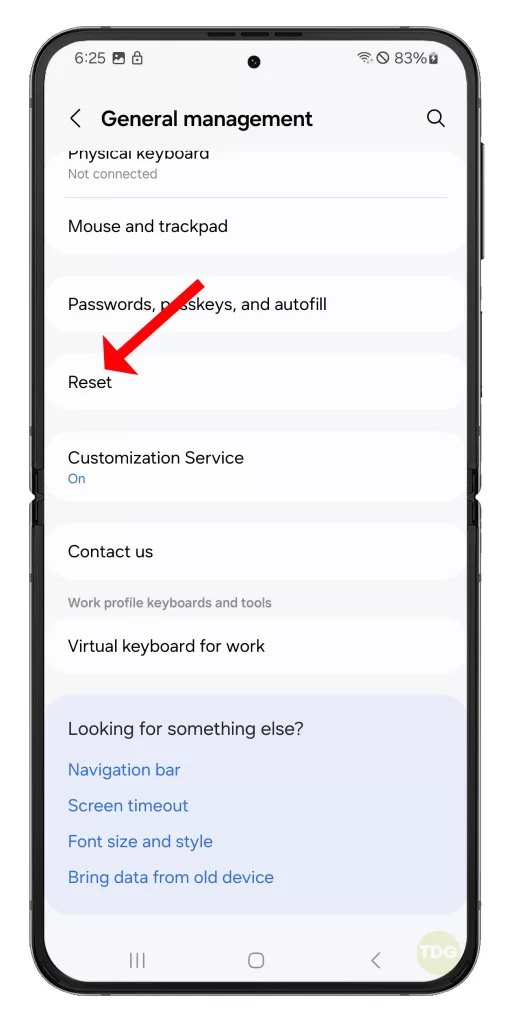
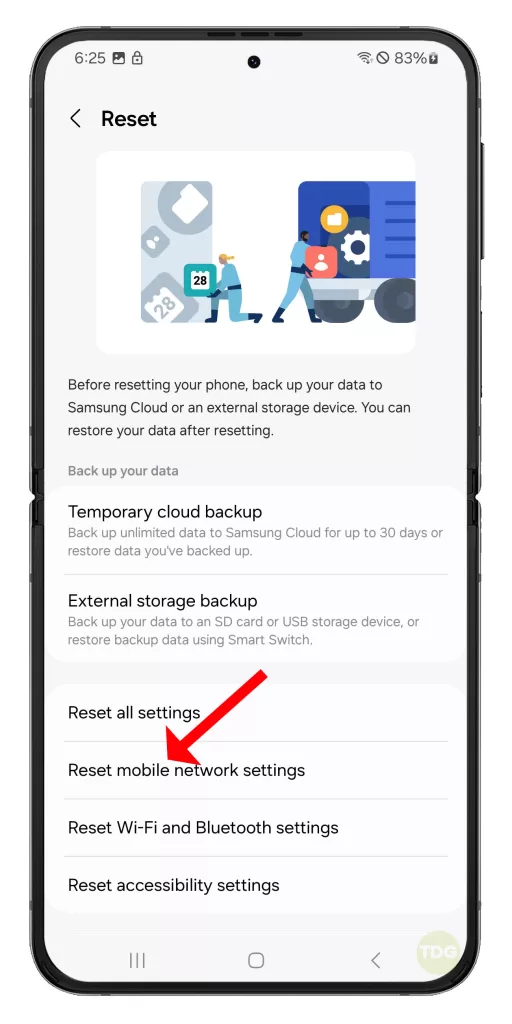
Update Your Samsung Phone’s Operating System
An outdated operating system can cause issues with mobile data.
- Open your phone’s Settings app.
- Near the bottom, tap Software update.
- Then tap on Download and install.
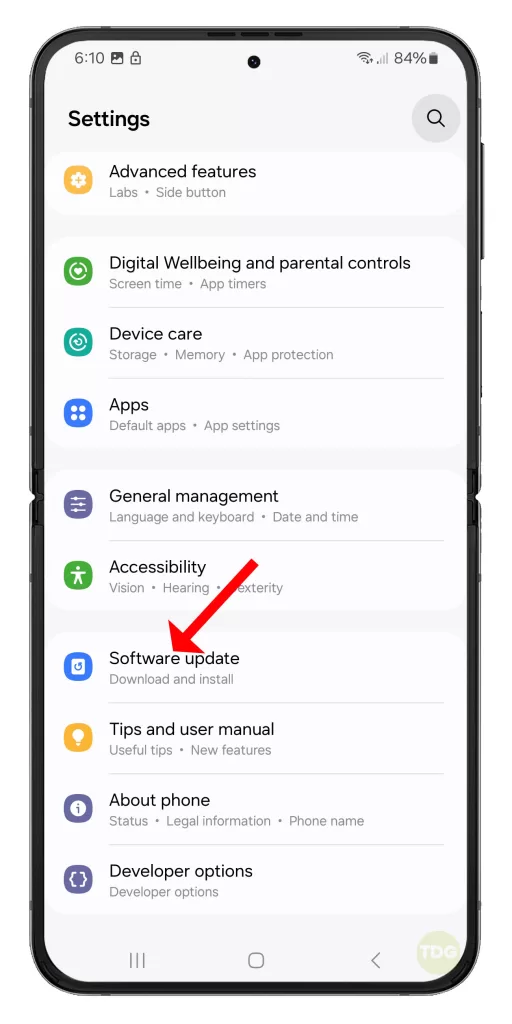
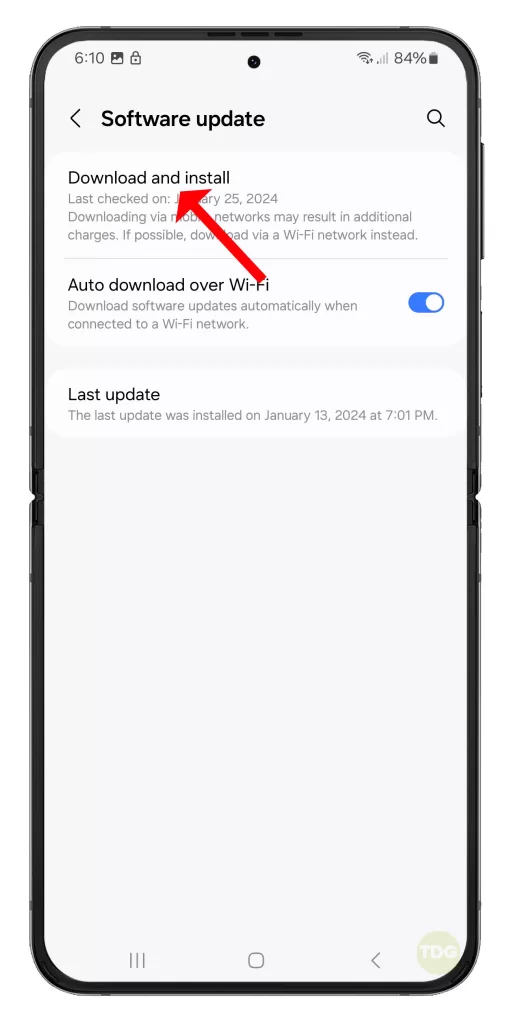
If there’s an update available, take time to download and install it.
Switch Network Connections
Switching between network types can sometimes solve connection issues.
1. Go to Settings > Connections > Mobile networks > Network operators.
2. Disable Select automatically.
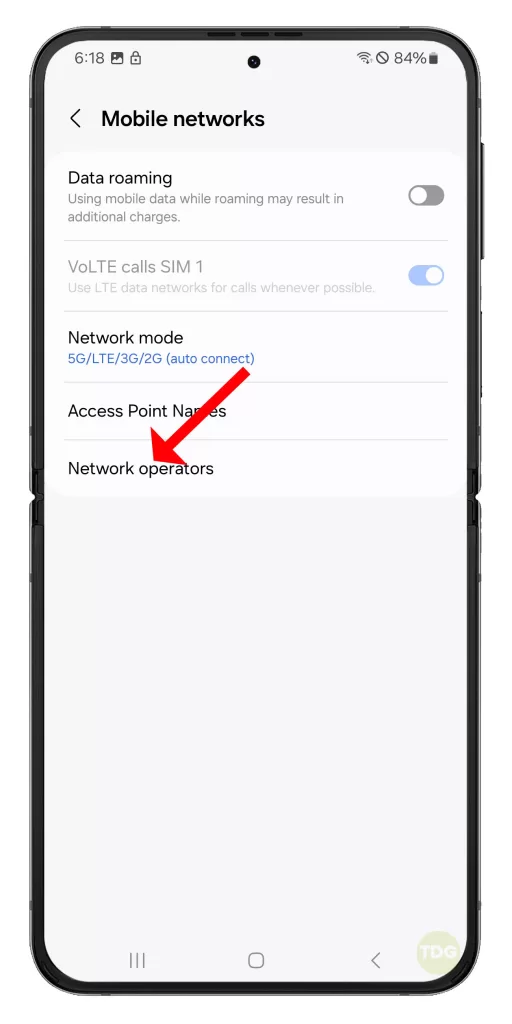
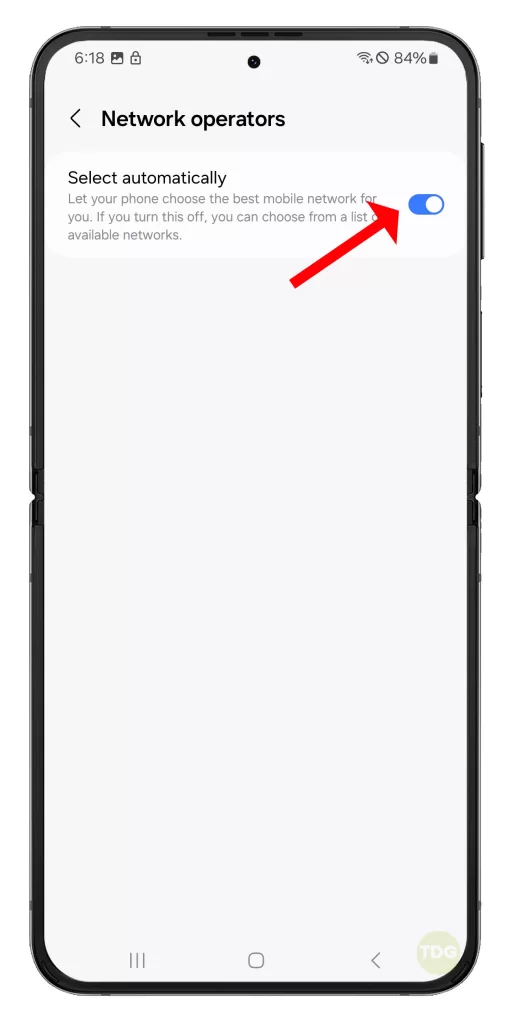
3. Pick your network from the list.
Try a Different SIM Card
A different SIM card can help you determine if the issue is with your SIM card or your phone.

- Turn off your phone
- Remove the current SIM card
- Insert a different SIM card
- Turn on your phone
Call Service Provider
If all else fails, contacting your service provider can help.

- Find the customer service number of your service provider
- Call the number and explain your issue