6 Solutions To Fix A Samsung Galaxy S24 That Won’t Turn On?
A Samsung Galaxy S24 might not turn on due to several reasons. One common cause is a completely drained battery, which can leave the phone unresponsive until it’s charged for a sufficient amount of time. Other potential issues include software crashes, hardware malfunctions, or physical damage to the device.
1. Charge your phone
Charging your phone is essential as a completely discharged battery can cause your phone to remain unresponsive.
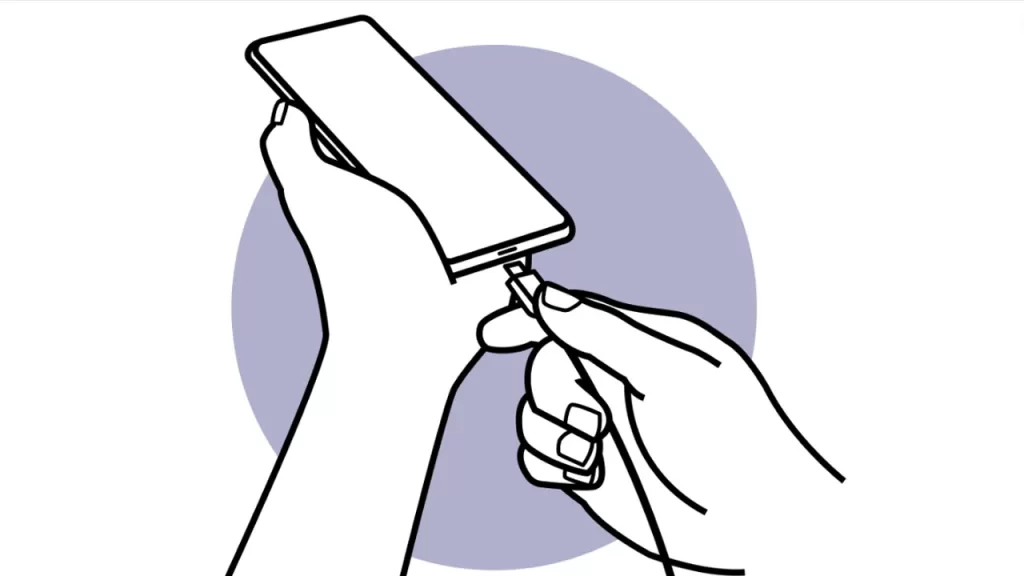
- Plug your phone into a power source.
- Wait for at least 10 minutes before attempting to turn it back on.
2. Use a compatible charger
Using a charger that is not compatible with your phone can cause serious damage.

- Ensure the charger’s voltage, amperage, and plug type are compatible with your Samsung Galaxy S24.
- Use a genuine charger certified by Samsung.
3. Check for physical or liquid damage
Physical or liquid damage can interfere with proper charging.

- Inspect your phone, charger, and USB cable for any signs of damage.
- If there is damage, consider getting it repaired.
4. Restart your phone
Restarting your device can help solve minor issues and bugs.
- Press and hold the Side key and the Volume Down key simultaneously for more than 7 seconds.
- Wait for the device to restart.
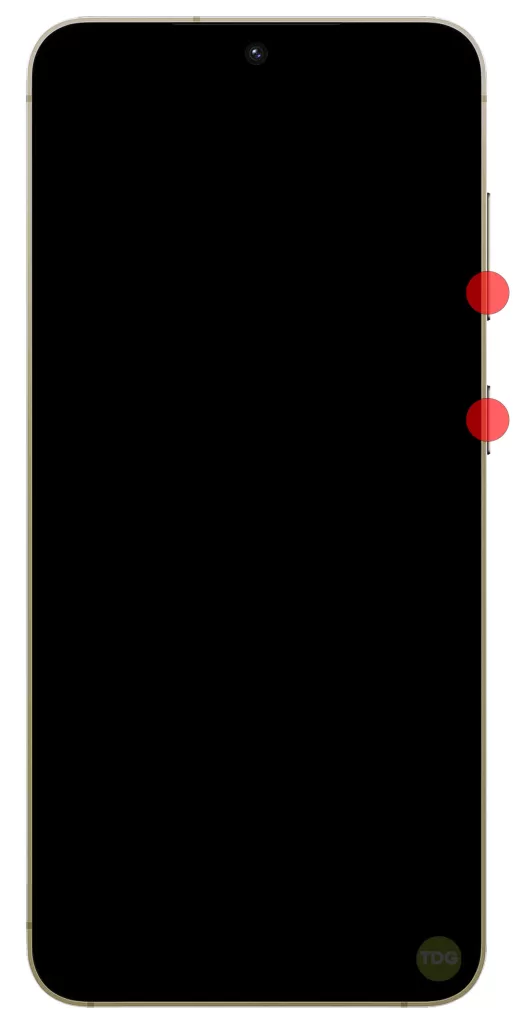
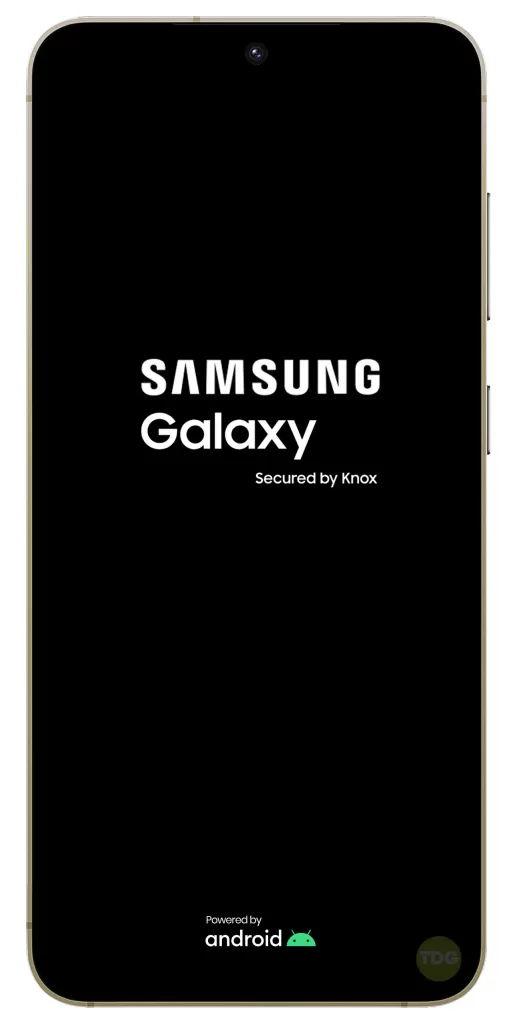
5. Check if your phone is overheating
An overheated phone might not turn on.

- If your phone is too hot, let it cool down.
- Try turning it on again once it has cooled down.
6. Visit an Authorized Service Center
If you’ve tried all the troubleshooting steps above and your phone still isn’t booting up, it might be time to seek professional help.

- Find an Authorized Service Center near you.
- Book an appointment for repair.
Remember, if you’re not comfortable performing some of these steps, it’s best to take your phone to a professional. Good luck!