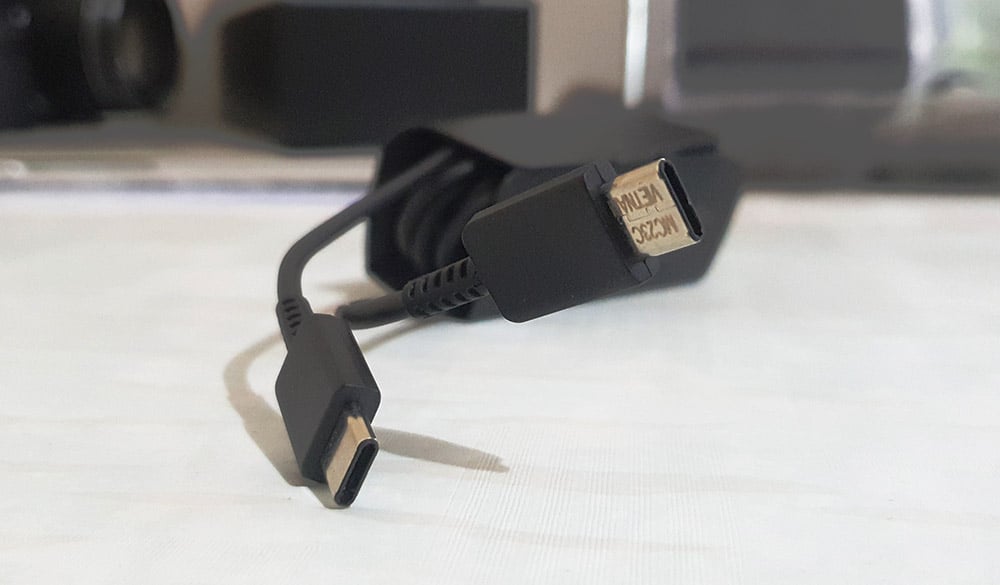My Galaxy S20 Won’t Charge. Here’s The Fix!
Some users reported that their Galaxy S20 won’t charge for some reason, although they’re pretty sure nothing is broken on their devices. But the thing about charging issues is that they can be a pretty minor issue or can be a sign of a hardware problem.
In this post, I will show you a few procedures that can help you make your Galaxy S20 charge normally again. So if you’re one of the users with a problem like this, continue reading as we may be able to help you one way or the other.
Fixing A Galaxy S20 That Won’t Charge
Time needed: 15 minutes.
Both the firmware and the hardware work together so that your phone can charge properly. If one of them fails to do its job, that’s when issues occur. But here are the things you can do if your device is not charging anymore.
- Check the power adapter
The charging process begins at the power adapter or charger. There should be electric current flowing from it. These things are tested before being packed and there’s a very few cases wherein the charger is defective out of the box.
If you were able to use the charger a few times before the problem started, then you already know it was working fine. Perhaps there’s something that obstructs the current. Check the port on the charger to see if there are foreign materials stuck in there.
Any form of debris or lint may affect the charging process, especially now that Samsung chargers for flagship devices use the USB-C port.
After making sure that there’s no foreign materials suspended in the port, then move on to the next step.
- Check the cable
The cable bridges your phone and the power adapter. If it’s broken or something, then the current may not reach your device.
After doing the first step, the next thing you have to look into is the cable. Just make sure that the connectors on both ends aren’t wet or obstructed by any debris or lint.
If they seem dirty, you can always soak them in alcohol and wipe them off with dry cloth. It’s actually easier to clean the cables.
- Check your phone’s charging port
When using a wired charger, the entry point of the current from the charger is the charging port. So make sure it’s clean and that there’s no obstruction in it.
If, for some reason, you notice that it’s wet or has moisture in it, get a small piece of tissue paper and put it in. Leave it there for 5 minutes or so.
- Force restart your phone
After cleaning the power adapter, cable and the charging port and your galaxy s20 is still not charging, then try doing the forced restart. That is if your phone still has enough power.
There are times when a minor system glitch can cause various kinds of issues including this one.
To force restart your S20, press and hold volume down button and the power key for 10 seconds. Your phone will power off.
Once it boots back and you see the galaxy s20 logo, release both keys and wait until your device has finished rebooting.
If your galaxy s20 won’t charge even after this, then try connecting it to a computer using its cable. This will tell you if the problem is with the power adapter or cable. If your phone isn’t detected by your computer, then the problem can be with the cable.
However, if it gets detected and the battery icon doesn’t show that it’s charging, the problem can either be with the power adapter or the charging port.
To further test if it’s with the power adapter, try charging your other devices using your S20 charger. If they charge, then the problem can be with your phone.

- Turn off your device and charge
Try turning your phone off and connecting it to its charger. That is if you’ve already proven that the problem isn’t with the power adapter or the cable.
Sometimes, firmware issues may occur that may result in a problem like this. Turning your phone off and connecting it to its charger may somehow make it charge. But if this doesn’t fix the problem as well, then this isn’t just a minor issue.

- Try using a wireless charger (optional)
This is an optional step. It would be impractical to buy a wireless charger just to see if your phone charges. However, if you already have a wireless charger, then try doing it to see if your phone can charge using the induction process. If it does, then the problem can be with the charging port.
But if the wireless charging is also not working, then it’s time that you brought the phone back to the store or to the tech so that it can properly checked. It is now a possible hardware issue.

I hope that this troubleshooting guide has been able to help you one way or the other.
ALSO READ: Galaxy S20 Stuck On Logo And Won’t Boot Up
Please support us by subscribing to our Youtube channel. Thanks for reading!