Galaxy Note 20 WiFi Connection Keeps Dropping
In this post, we will show you what to do if your Galaxy Note 20 WiFi connection keeps dropping. You will also learn the reason why such a problem occurs and how to prevent it from happening again.
Some Note 20 owners reported that their devices started to drop their internet connection because they keep getting disconnected from the network. It can be a problem with the phone but there’s always a possibility that the network device is the culprit. That said, here’s what you should do:
First solution: Restart your router and your Note 20
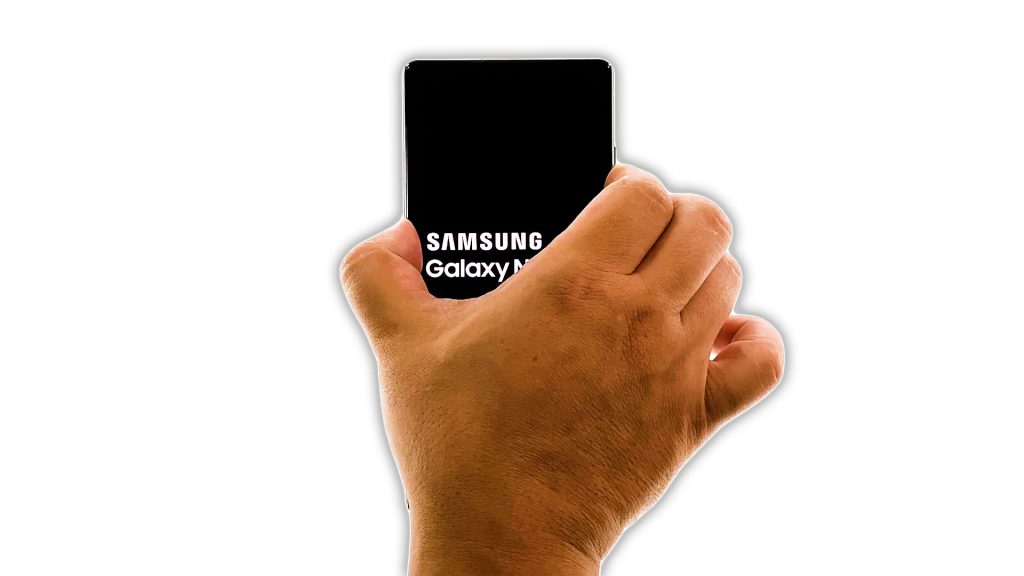
If such a problem occurred without apparent reason or cause, then it might be just due to a minor issue with the router or the firmware. Most of the time, a simple restart will fix the problem, so here’s what you should do:
- Unplug the router from the wall outlet or disconnect the cord from the main unit if possible.
- Leave your network device without power or a minute or two.
- While waiting, press and hold the volume down button and the power key for 10 seconds. This will force your phone to reboot.
- When the logo shows, release both keys and wait until the device has finished rebooting.
- Wait for your devices to become active and then try to reconnect to the network.
If this doesn’t fix the problem, then move on to the next procedure.
Second solution: Re-establish the connection between your devices
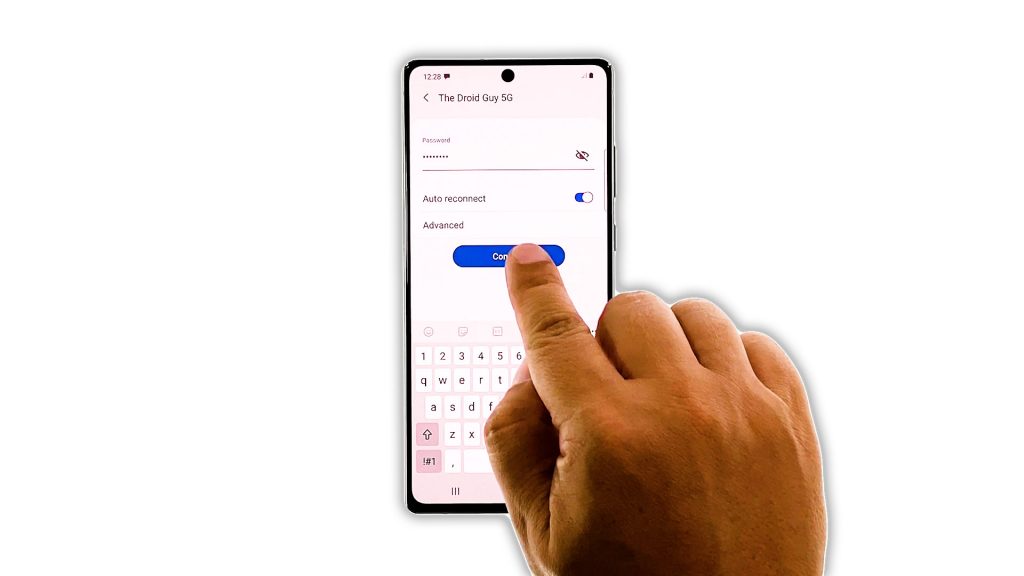
Another solution to this problem is to make sure the connection between your devices is good. So what you need to do next is to forget the current network and then reconnect to it. Here’s how it’s done:
- Swipe down from the top of the screen.
- Tap and hold the WiFi icon until the settings open.
- Tap the settings icon of your network.
- Tap Forget at the bottom of the screen.
- Tap your network again, and then enter the password and reconnect.
After doing that, try using your phone as you normally to know if the WiFi connection still drops.
Third solution: Reset Network Settings
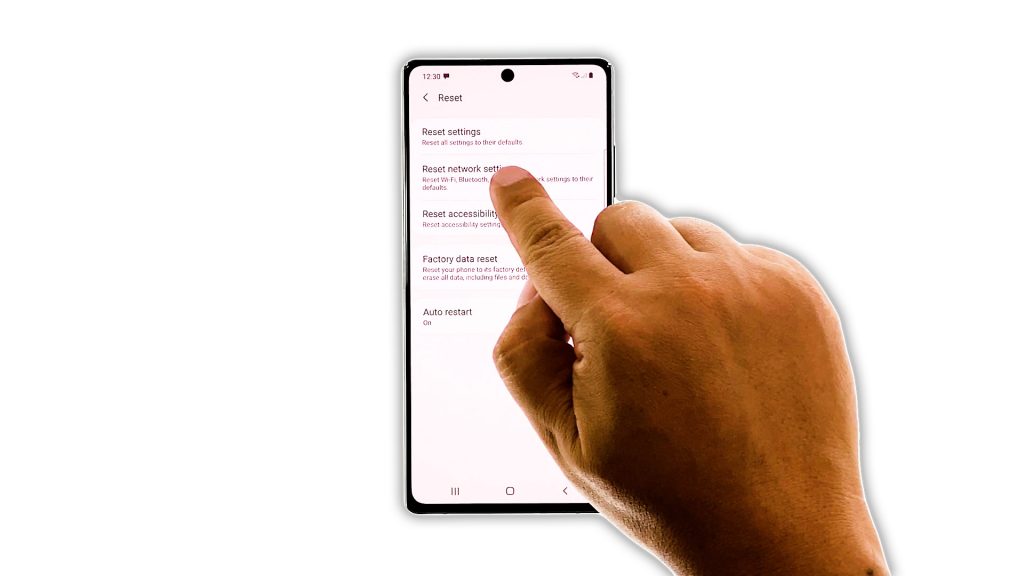
You’ve already refreshed the network by restarting your network devices to no avail. So, at this point, it’s time to delete the connection in your phone and bring all network services to factory defaults. To do so, you have to reset the network settings. If this is just a minor issue, then this procedure will be enough to fix it. Don’t worry, none of your files or data will be deleted if you did this.
- Swipe down from the top of the screen to pull the notification panel down.
- Tap the Settings icon on the upper-right corner.
- Scroll to and tap General management.
- Touch Reset.
- Tap Reset network settings.
- Tap Reset settings.
- If prompted, enter your PIN, Password or Pattern.
- Finally, tap Reset.
Once the reset is complete, let your phone reconnect to the same network and if the WiFi connection still keeps dropping, then move to the next solution.
Fourth solution: Factory reset your Note 20
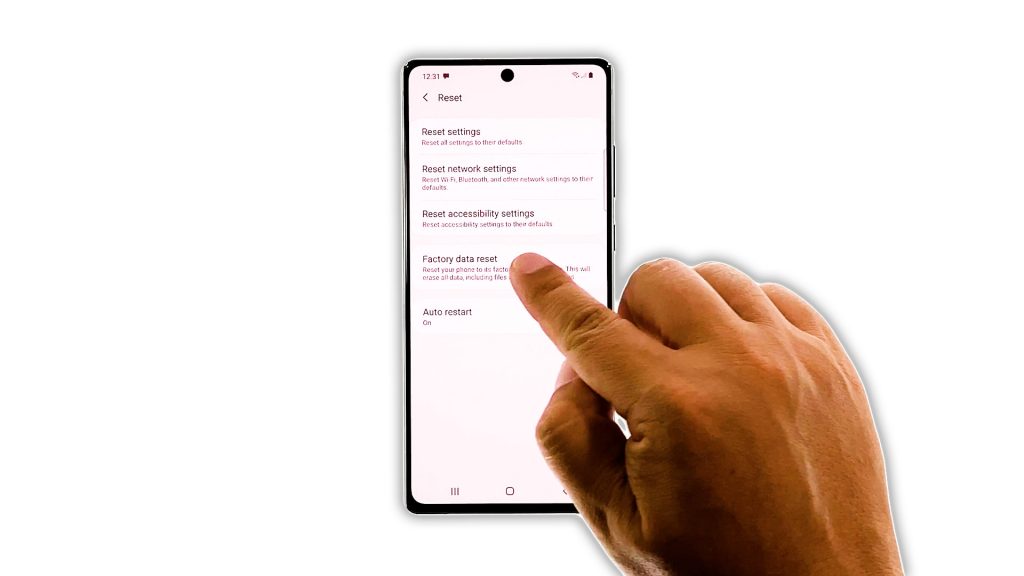
After doing the previous solutions and your Note 20 still drops its WiFi connection, the next thing you need to do is to reset it. A factory reset will fix network issues including this one, however, make sure to back up your important files and data. When you’re ready, follow these steps:
- Swipe down from the tap of the screen and then tap the Settings icon.
- Scroll down to the bottom of the screen to find General management, and tap on it.
- Tap Reset. This will show you the different types of resets you can do.
- Tap Factory data reset.
- Scroll down to the bottom of the screen and tap Reset.
- If prompted, enter your security lock.
- Tap the Delete all button
- Now enter your password and tap Done to proceed.
Wait until the reset is finished and after that, set up your Galaxy Note 20 as a new device.
If the same problem happens even after the reset, you should call your Internet service provider as the problem might be with the router.
And that’s what you need to do if your Galaxy Note 20 WiFi connection keeps dropping. We hope that this troubleshooting guide can help you one way or the other.
Please support us by subscribing to our YouTube channel. We need your support so that we can continue creating helpful contents in the future. Thanks for reading!
ALSO READ: